Python Pass by Reference: Explained with Examples
Learn how to efficiently modify variables within Python functions using the concept of "pass by reference" with illustrative examples.
Learn how to efficiently modify variables within Python functions using the concept of "pass by reference" with illustrative examples.
In Python, the concept of "pass by reference" works a bit differently than in some other programming languages. Let's delve into how Python handles function arguments and what it means for your code.
Python doesn't have true "pass by reference" like some other languages. Instead, it uses a system often called "pass by assignment" or "call by object/sharing." Here's how it works:
Variables as References: In Python, variables act like labels stuck onto objects. When you assign a value to a variable, you're not putting the actual data into the variable itself. Instead, the variable holds a reference pointing to the memory location where the data is stored.
Passing Arguments: When you pass an argument to a function, Python creates a new variable inside the function. This new variable receives a copy of the reference from the argument you passed in.
Modification Inside the Function: Now, here's where it gets interesting:
Mutable Objects (Lists, Dictionaries, etc.): If the function modifies a mutable object (like a list) using the reference it received, the changes will be reflected outside the function. This is because both the original variable and the function's variable are pointing to the same object in memory.
Immutable Objects (Integers, Strings, Tuples): If the function tries to modify an immutable object (like an integer) using the reference, it can't change the original object. Instead, Python creates a new object with the modified value and assigns the function's variable to point to this new object. The original variable outside the function remains unchanged.
In essence:
Simulating Pass-by-Reference:
While Python doesn't have true pass-by-reference, you can achieve similar results:
Using Mutable Containers: Wrap the value you want to modify inside a mutable object (like a list). Changes to the element inside the list will be visible outside the function.
Returning Modified Values: Have your function return the modified value, and then reassign it to the original variable outside the function.
Key Takeaway:
Understanding Python's pass-by-assignment model is crucial to avoid unexpected behavior when modifying variables inside functions.
This Python code demonstrates the concept of pass-by-assignment and how it works with mutable and immutable objects. It shows that modifying a mutable object inside a function affects the original object, while modifying an immutable object does not. The code also provides examples of simulating pass-by-reference using mutable containers and return values.
# Demonstrating Python's Pass-by-Assignment
# Mutable Objects (Lists)
def modify_list(my_list):
"""Modifies the list in-place."""
my_list.append(4) # Modifies the original list
my_numbers = [1, 2, 3]
modify_list(my_numbers)
print(my_numbers) # Output: [1, 2, 3, 4]
# Immutable Objects (Integers)
def modify_integer(x):
"""Attempts to modify the integer, but creates a new object."""
x += 1
print("Inside function:", x)
my_number = 10
modify_integer(my_number)
print("Outside function:", my_number) # Output: 10 (unchanged)
# Simulating Pass-by-Reference with Mutable Containers
def modify_value_in_list(data):
"""Modifies the value inside the list."""
data[0] = "Modified"
my_data = ["Original"]
modify_value_in_list(my_data)
print(my_data) # Output: ['Modified']
# Simulating Pass-by-Reference with Return Values
def increment_and_return(x):
"""Increments the value and returns it."""
return x + 1
my_number = 5
my_number = increment_and_return(my_number)
print(my_number) # Output: 6Explanation:
modify_list: The function appends 4 to the list. Since lists are mutable, the change is reflected outside the function.modify_integer: The function attempts to increment the integer. However, integers are immutable. The function creates a new integer object with the incremented value, but the original variable outside remains unchanged.modify_value_in_list: This function simulates pass-by-reference by using a list to hold the value. Modifying the element inside the list affects the original data.increment_and_return: This function demonstrates another way to simulate pass-by-reference by returning the modified value, which is then reassigned to the original variable.Python doesn't have true "pass by reference." Instead, it uses "pass by assignment" where:
1. Variables are References: Variables in Python act as labels pointing to objects in memory, not containers for the objects themselves.
2. Passing Arguments Creates Copies of References: When passing arguments to functions, Python creates new variables inside the function, holding copies of the references from the original arguments.
3. Modification Depends on Mutability:
Simulating Pass-by-Reference:
Key Point: Understanding Python's pass-by-assignment is crucial to avoid unexpected behavior when working with variables inside functions.
In conclusion, while Python might appear to have "pass by reference" at first glance, it actually employs a system called "pass by assignment." This mechanism involves passing copies of references to objects, rather than the objects themselves. The key to understanding this concept lies in the distinction between mutable and immutable objects. Modifications made to mutable objects within a function, using the passed reference, will impact the original object outside the function's scope. Conversely, attempting to modify immutable objects within a function will result in the creation of new objects, leaving the original object untouched. To achieve effects similar to "pass by reference," you can leverage mutable containers like lists or return modified values from functions and reassign them. Mastering Python's pass-by-assignment model is essential for writing predictable and efficient code, especially when dealing with function arguments and variable modifications.
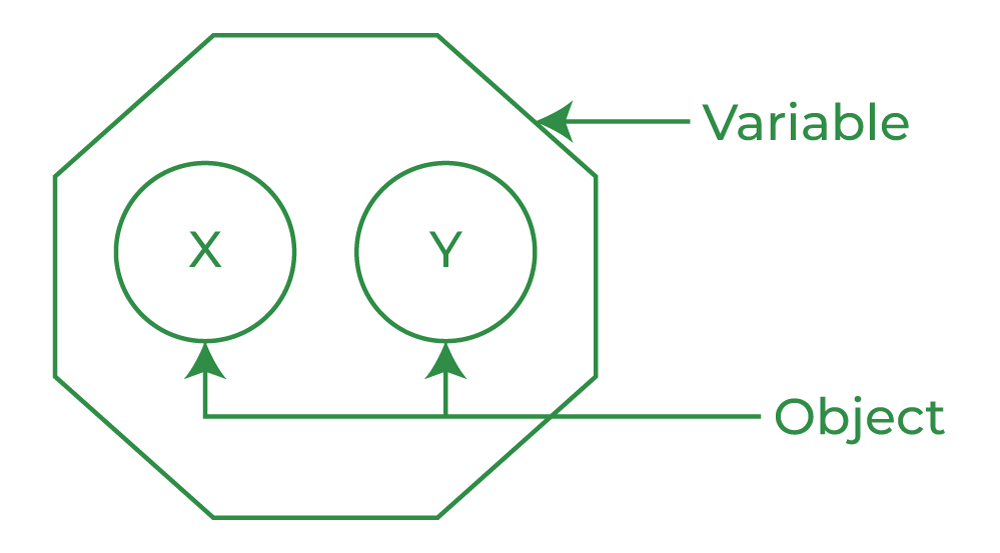 Pass by reference vs value in Python - GeeksforGeeks | A Computer Science portal for geeks. It contains well written, well thought and well explained computer science and programming articles, quizzes and practice/competitive programming/company interview Questions.
Pass by reference vs value in Python - GeeksforGeeks | A Computer Science portal for geeks. It contains well written, well thought and well explained computer science and programming articles, quizzes and practice/competitive programming/company interview Questions.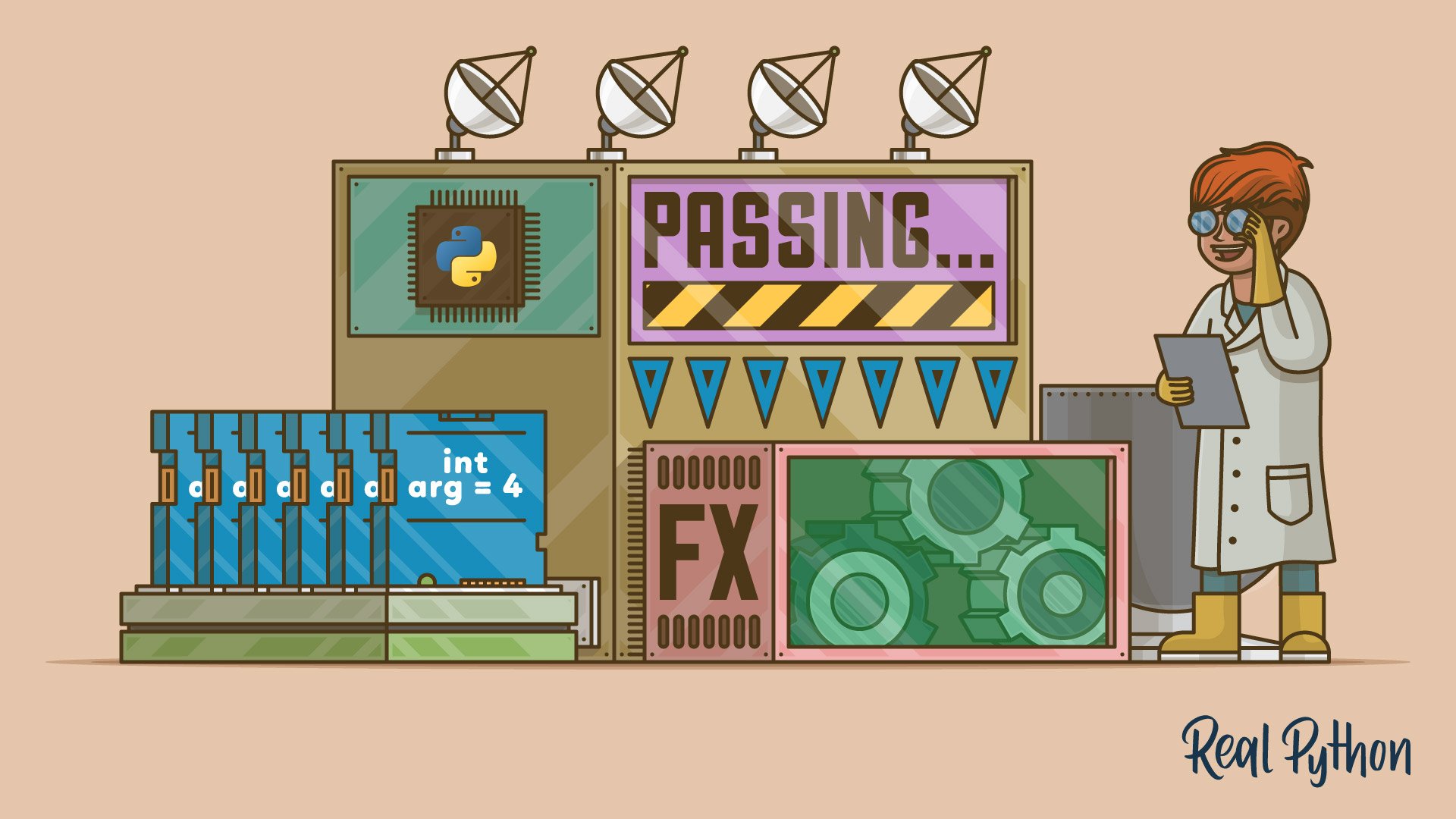 Pass by Reference in Python: Background and Best Practices ... | In this tutorial, you'll explore the concept of passing by reference and learn how it relates to Python's own system for handling function arguments. You'll look at several use cases for passing by reference and learn some best practices for implementing pass-by-reference constructs in Python.
Pass by Reference in Python: Background and Best Practices ... | In this tutorial, you'll explore the concept of passing by reference and learn how it relates to Python's own system for handling function arguments. You'll look at several use cases for passing by reference and learn some best practices for implementing pass-by-reference constructs in Python. Python : What is it? Pass by Value or Pass by Reference? It is Pass ... | Python often confuses newcomers with its approach to handling function arguments. The debate of “pass by value” versus “pass by reference”…
Python : What is it? Pass by Value or Pass by Reference? It is Pass ... | Python often confuses newcomers with its approach to handling function arguments. The debate of “pass by value” versus “pass by reference”… Here is how to pass a variable by reference in Python | Here is how to pass a variable by reference in Python. ... In Python, variables are passed by reference. This means that when you pass a variable to a function, ...
Here is how to pass a variable by reference in Python | Here is how to pass a variable by reference in Python. ... In Python, variables are passed by reference. This means that when you pass a variable to a function, ... Python - pass by reference | Flexiple Tutorials | Python - Flexiple | Here, you will learn about the Python pass by reference method. How to use it and what other methods can be used to call an argument in Python.
Python - pass by reference | Flexiple Tutorials | Python - Flexiple | Here, you will learn about the Python pass by reference method. How to use it and what other methods can be used to call an argument in Python. Passing a robot variable by reference to a python function | Mar 23, 2016 ... I deduce the variables are passed by value and not by reference. Is there a way to pass the variable by reference? Or else to return the 3 variables as a ...
Passing a robot variable by reference to a python function | Mar 23, 2016 ... I deduce the variables are passed by value and not by reference. Is there a way to pass the variable by reference? Or else to return the 3 variables as a ...