Access Environment Variables in Python
Learn how to easily access and utilize environment variables within your Python projects for enhanced security and configuration flexibility.
Learn how to easily access and utilize environment variables within your Python projects for enhanced security and configuration flexibility.
Environment variables offer a powerful way to configure your Python applications, providing flexibility and security. This guide will walk you through the essentials of working with environment variables in Python using the os module. You'll learn how to access existing variables, set new ones, and handle situations where a variable might be missing.
Import the os module: This module provides a way to interact with the operating system, including accessing environment variables.
import osAccess environment variables: Use the os.environ dictionary-like object to access environment variables.
os.environ.
home_directory = os.environ['HOME']
print(home_directory) # Output: /home/user os.environ object.
print(os.environ) # Output: A dictionary of all environment variablesSet environment variables: You can also set environment variables directly within your Python script using os.environ.
os.environ['API_KEY'] = 'your_api_key'Important: Changes made to environment variables within a Python script are typically only reflected within that script's execution environment. They don't permanently modify the system's environment variables.
Handle missing variables: If you try to access a variable that doesn't exist, it will raise a KeyError. Use the get() method to avoid this and provide a default value.
api_key = os.environ.get('API_KEY', 'default_key')This will return the value of API_KEY if it exists, otherwise it will return 'default_key'.
This Python code demonstrates how to work with environment variables. It retrieves and prints the home directory, lists all environment variables, sets a temporary environment variable, and shows how to handle cases where an environment variable might not be set by providing a default value.
import os
# Get the home directory
home_directory = os.environ['HOME']
print(f"Home directory: {home_directory}")
# Get all environment variables
print("\nAll environment variables:")
print(os.environ)
# Set an environment variable (only within this script)
os.environ['TEMP_VAR'] = 'temporary_value'
# Get the temporary variable
temp_value = os.environ.get('TEMP_VAR')
print(f"\nTemporary variable: {temp_value}")
# Handle a potentially missing variable
api_key = os.environ.get('MY_API_KEY', 'default_api_key')
print(f"API Key: {api_key}") Explanation:
os: Imports the necessary module for working with environment variables.HOME: Retrieves the value of the HOME environment variable and prints it.TEMP_VAR: Sets a new environment variable named TEMP_VAR. Remember, this change is local to the script's execution.TEMP_VAR: Retrieves and prints the value of the newly set TEMP_VAR.MY_API_KEY. If it doesn't exist, it uses the provided default value (default_api_key) and prints the result.This code demonstrates how to access, set, and handle environment variables within a Python script.
Security:
.env file to store environment variables. Libraries like python-dotenv can load these variables into your Python script. Caution: Never commit .env files to version control!Best Practices:
Alternatives to os.environ:
dotenv library: Simplifies loading variables from .env files.System Differences:
Beyond the Basics:
${VAR} syntax).confidential provide advanced features for managing secrets and sensitive configuration data.This article explains how to use the os module in Python to work with environment variables.
Key Points:
os.environ['variable_name'] to get the value of a specific environment variable.print(os.environ) to view all available environment variables.os.environ['variable_name'] = 'value' to set an environment variable within the script's execution environment. Note that this change is not permanent.os.environ.get('variable_name', 'default_value') to safely retrieve a variable's value or a default value if the variable is not found.Example:
import os
# Get home directory
home_dir = os.environ['HOME']
print(f"Home directory: {home_dir}")
# Set a temporary API key
os.environ['API_KEY'] = 'your_api_key'
# Safely get an API key with a default value
api_key = os.environ.get('API_KEY', 'default_key')
print(f"API Key: {api_key}")By mastering the use of environment variables through the os module, you can write more secure, configurable, and portable Python applications. Remember to prioritize security by never hardcoding sensitive information and to follow best practices for naming and validating environment variables. As you delve deeper, explore additional tools like .env files and specialized libraries to enhance your environment management further.
 How to Set and Get Environment Variables in Python | To set and get environment variables in Python you can just use the os module:
import os
How to Set and Get Environment Variables in Python | To set and get environment variables in Python you can just use the os module:
import osos.environ['API_USER'] = 'username' os.environ['API_PASSWORD'] = 'secret'
 Access environment variable values in Python - GeeksforGeeks | A Computer Science portal for geeks. It contains well written, well thought and well explained computer science and programming articles, quizzes and practice/competitive programming/company interview Questions.
Access environment variable values in Python - GeeksforGeeks | A Computer Science portal for geeks. It contains well written, well thought and well explained computer science and programming articles, quizzes and practice/competitive programming/company interview Questions. Making Use of Environment Variables in Python | Nylas | Make use of environment variables in your Python code for improved security and smoother workflows.
Making Use of Environment Variables in Python | Nylas | Make use of environment variables in your Python code for improved security and smoother workflows.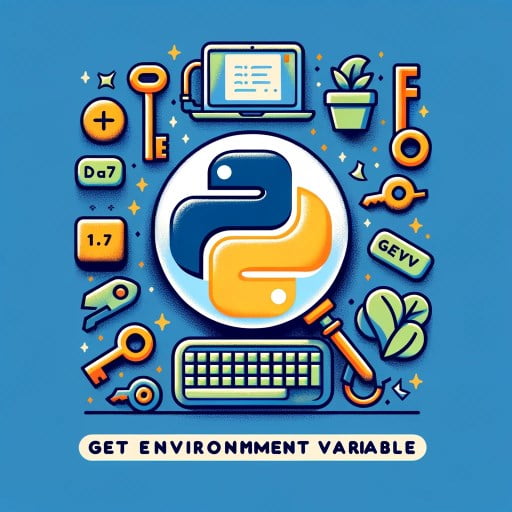 Python: Get Environment Variables Step-by-Step | Are you finding it difficult to access environment variables in Python? You're not alone. Many developers find themselves puzzled when it comes to retrieving
Python: Get Environment Variables Step-by-Step | Are you finding it difficult to access environment variables in Python? You're not alone. Many developers find themselves puzzled when it comes to retrieving Access environment variables in Python | Sentry | The Problem How do I access environment variables in Python? The Solution The Python os module contains a mapping object (similar to a dictionary) called…
Access environment variables in Python | Sentry | The Problem How do I access environment variables in Python? The Solution The Python os module contains a mapping object (similar to a dictionary) called… Python Environment Variables (Env Vars): A Primer | Find out everything you need to know about Python environment variables, including how to set them, get them, and store them. Learn more with Vonage!
Python Environment Variables (Env Vars): A Primer | Find out everything you need to know about Python environment variables, including how to set them, get them, and store them. Learn more with Vonage! Use Lambda environment variables to configure values in code ... | Lambda runtimes set several environment variables during initialization. ... PYTHONPATH – (Python 2.7, 3.6, 3.8) The Python library path ( $LAMBDA_RUNTIME_DIR ).
Use Lambda environment variables to configure values in code ... | Lambda runtimes set several environment variables during initialization. ... PYTHONPATH – (Python 2.7, 3.6, 3.8) The Python library path ( $LAMBDA_RUNTIME_DIR ).