Python Switch Case Alternatives: Best Options
Discover powerful and Pythonic alternatives to the traditional switch statement for elegant and efficient control flow in your code.
Discover powerful and Pythonic alternatives to the traditional switch statement for elegant and efficient control flow in your code.
While Python doesn't include a built-in switch statement like some other programming languages, you can still achieve equivalent functionality using alternative methods. This article will explore three primary approaches: if-elif-else chains, dictionaries, and the match-case statement (available in Python 3.10 and later). Each technique offers its own advantages and is suitable for different scenarios. By understanding these options, you can choose the most effective way to handle multiple conditional checks in your Python code.
Python doesn't have a built-in switch statement like some other languages (C++, Java, etc.). However, you can achieve the same functionality using other methods:
1. If-elif-else Chains:
This is the most direct replacement. You use a series of if and elif statements to check for different conditions, with an optional else block for a default case.
def get_day_name(day_number):
if day_number == 1:
return "Monday"
elif day_number == 2:
return "Tuesday"
elif day_number == 3:
return "Wednesday"
else:
return "Invalid day number"2. Dictionaries:
Dictionaries offer a more elegant and efficient solution, especially when dealing with a larger number of cases. You map each case value to its corresponding action (usually a function or a value).
def get_day_name(day_number):
day_names = {
1: "Monday",
2: "Tuesday",
3: "Wednesday",
}
return day_names.get(day_number, "Invalid day number")3. Using match-case (Python 3.10 and above):
Python 3.10 introduced the match-case statement, providing a dedicated syntax for pattern matching, similar to a switch statement.
def get_day_name(day_number):
match day_number:
case 1:
return "Monday"
case 2:
return "Tuesday"
case 3:
return "Wednesday"
case _:
return "Invalid day number"Choosing the Right Approach:
Remember to select the method that best suits your specific needs and coding style.
This Python code demonstrates different ways to implement switch-case like functionality, which is not directly available in Python. It shows how to achieve this using if-elif-else chains, dictionaries, and the match-case statement introduced in Python 3.10. Each method is illustrated with a function that returns the day of the week based on a given day number. The code also includes a version check to ensure compatibility with older Python versions that do not support match-case.
This code demonstrates the different ways to achieve switch-like functionality in Python:
def get_day_name_if_else(day_number):
"""Returns the day name based on day number using if-elif-else."""
if day_number == 1:
return "Monday"
elif day_number == 2:
return "Tuesday"
elif day_number == 3:
return "Wednesday"
else:
return "Invalid day number"
def get_day_name_dict(day_number):
"""Returns the day name based on day number using a dictionary."""
day_names = {
1: "Monday",
2: "Tuesday",
3: "Wednesday",
}
return day_names.get(day_number, "Invalid day number")
def get_day_name_match_case(day_number):
"""Returns the day name based on day number using match-case (Python 3.10+)."""
match day_number:
case 1:
return "Monday"
case 2:
return "Tuesday"
case 3:
return "Wednesday"
case _:
return "Invalid day number"
# Test the functions
print("Using if-elif-else:", get_day_name_if_else(2))
print("Using dictionary:", get_day_name_dict(3))
# Check Python version before using match-case
import sys
if sys.version_info >= (3, 10):
print("Using match-case:", get_day_name_match_case(1))
else:
print("match-case requires Python 3.10 or higher.")This code provides three functions, each demonstrating a different approach:
get_day_name_if_else: Uses the traditional if-elif-else chain.get_day_name_dict: Employs a dictionary for a more concise and efficient solution.get_day_name_match_case: Utilizes the match-case statement available in Python 3.10 and above.The code also includes a version check for match-case to ensure compatibility. This example clearly illustrates the different ways to achieve switch-like behavior in Python and highlights the advantages of each method.
if-elif-else chains work, they can become verbose and less readable as the number of cases grows. Dictionaries and match-case generally offer better readability for complex scenarios.if-elif-else chains, especially with many cases. match-case performance can vary depending on the complexity of the patterns.match-case (Python 3.10+) introduces powerful pattern-matching capabilities, going beyond simple value comparisons. This makes it suitable for more intricate conditional logic.else or case _) to handle unexpected values gracefully.match-case statement is only available in Python 3.10 and above. For older versions, use dictionaries or if-elif-else.match-case might be more suitable.Remember that the best approach depends on the specific situation. Choose the method that offers the best balance of readability, performance, and maintainability for your code.
While Python lacks a built-in switch statement, you can achieve similar functionality through:
1. If-elif-else Chains:
2. Dictionaries:
3. Match-Case (Python 3.10+):
Choosing the Right Approach:
Select the method that best aligns with your needs and coding style.
In conclusion, while Python doesn't have a native switch statement, it offers several effective alternatives. You can use if-elif-else chains for simple scenarios, dictionaries for efficient value mapping, or the match-case statement (Python 3.10+) for powerful pattern matching. The best choice depends on the complexity of your conditional logic and your preferred coding style. Understanding these options allows you to write clean, efficient, and maintainable Python code for various situations.
 Switch Case in Python (Replacement) - GeeksforGeeks | A Computer Science portal for geeks. It contains well written, well thought and well explained computer science and programming articles, quizzes and practice/competitive programming/company interview Questions.
Switch Case in Python (Replacement) - GeeksforGeeks | A Computer Science portal for geeks. It contains well written, well thought and well explained computer science and programming articles, quizzes and practice/competitive programming/company interview Questions.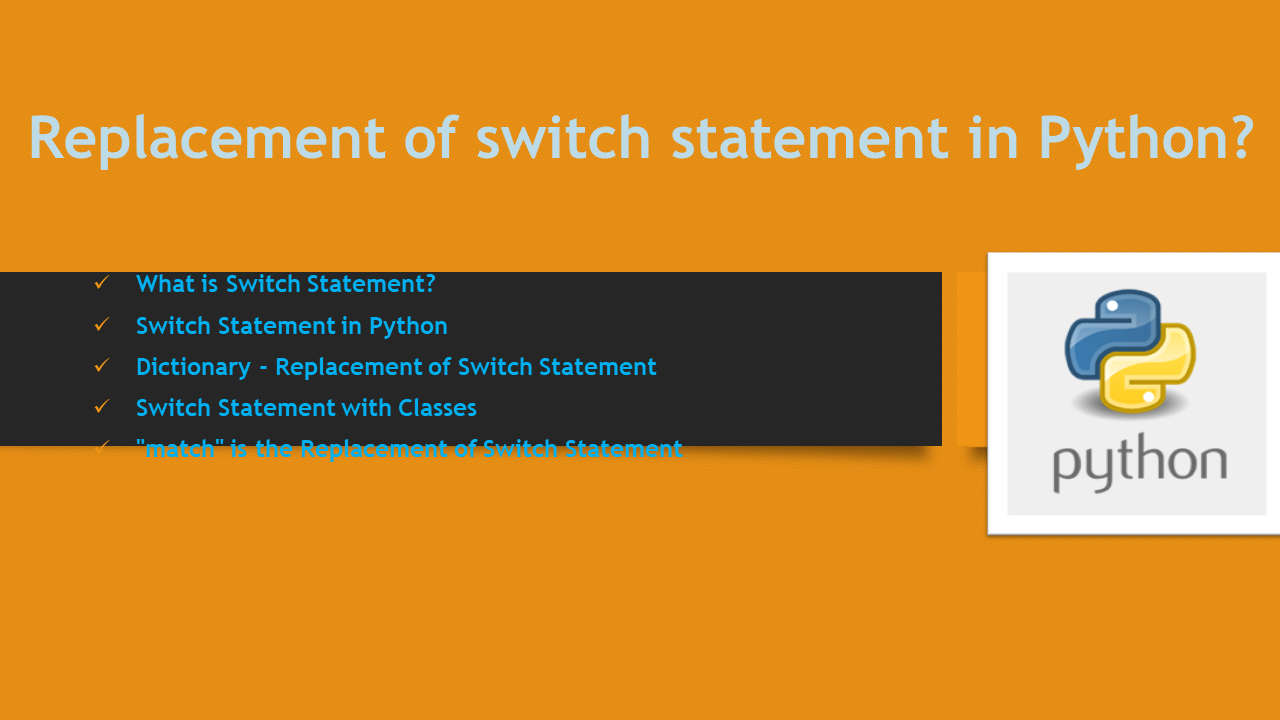 Replacement of switch statement in Python? - Spark By {Examples} | Are there any replacements of switch statements in Python? Switch statements allow you to handle multiple cases with concise and readable code. Python
Replacement of switch statement in Python? - Spark By {Examples} | Are there any replacements of switch statements in Python? Switch statements allow you to handle multiple cases with concise and readable code. Python What is the cleanest alternative for a switch case in Python? - Quora | Jun 23, 2020 ... If you're switching based on value (ie using equality) and your values can be dictionary keys, use a dictionary.
What is the cleanest alternative for a switch case in Python? - Quora | Jun 23, 2020 ... If you're switching based on value (ie using equality) and your values can be dictionary keys, use a dictionary. 5 Easy Ways to Replace Switch Case in Python | Explore switch case in Python with our Full Guide and 5 easy ways to replace using different programming techniques and libraries. Start Reading Now!
5 Easy Ways to Replace Switch Case in Python | Explore switch case in Python with our Full Guide and 5 easy ways to replace using different programming techniques and libraries. Start Reading Now!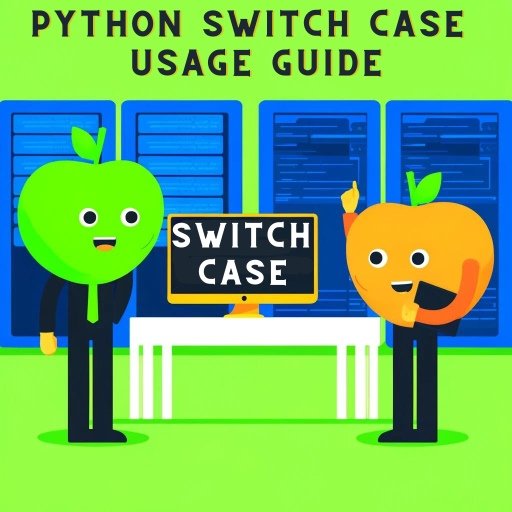 Python Switch Case | Using Switch Statements in Python | Proper usage of the switch-case structure in Python programming is imperative while managing systems at IOFLOOD, facilitating efficient conditional branching
Python Switch Case | Using Switch Statements in Python | Proper usage of the switch-case structure in Python programming is imperative while managing systems at IOFLOOD, facilitating efficient conditional branching Replacements for switch statement in Python? | Better Stack ... | Better Stack lets you see inside any stack, debug any issue, and resolve any incident.
Replacements for switch statement in Python? | Better Stack ... | Better Stack lets you see inside any stack, debug any issue, and resolve any incident. Rewriting Javascript : Replacing the Switch Statement | by Chris ... | The humble switch statement, it exists in almost every programing language and javascript is no exception. The switch statement allows for…
Rewriting Javascript : Replacing the Switch Statement | by Chris ... | The humble switch statement, it exists in almost every programing language and javascript is no exception. The switch statement allows for… Refactoring a Switch statement - ElegantCode | Switch, select, case, really long if statement…whatever the cause, when they get too long they all become unmanageable. Overly long switch statements do exists, I’ve written them, we have all seen them in other peoples code. In fact, I remember hearing, from a fellow Elegant Coder, that a coworker of his hit the limit for […]
Refactoring a Switch statement - ElegantCode | Switch, select, case, really long if statement…whatever the cause, when they get too long they all become unmanageable. Overly long switch statements do exists, I’ve written them, we have all seen them in other peoples code. In fact, I remember hearing, from a fellow Elegant Coder, that a coworker of his hit the limit for […]