Python 3 Relative Imports: A Complete Guide
Learn how to use relative imports in Python 3 to structure your projects effectively and avoid common import errors.
Learn how to use relative imports in Python 3 to structure your projects effectively and avoid common import errors.
This article provides a comprehensive guide to understanding and using relative imports in Python. It explains how relative imports work, their advantages, disadvantages, and when it's appropriate to use them. The article also touches on the concept of absolute imports and compares the two approaches to help you make informed decisions about import strategies in your Python projects.
Relative imports are used to import code from modules that are located within the same package. They are denoted by using dots (.) to specify the relative location of the module you want to import.
For example, from .mymodule import myfunction imports myfunction from the module mymodule which is in the same directory as the current file. Similarly, from ..package1 import module1 imports module1 from the package package1 which is one level up from the current package.
It's important to note that relative imports can only be used from within a package. This means that the file you're importing from and the file you're importing to must both be part of a package. You can tell if a directory is a package if it contains a file named __init__.py.
While relative imports can make your code more concise, they can also make it harder to understand, especially for beginners. They can also lead to circular imports, where two modules try to import each other.
In general, it's recommended to use absolute imports whenever possible. Absolute imports are more explicit and easier to understand. They also avoid the risk of circular imports.
However, there are some cases where relative imports can be useful. For example, if you have a large package with many sub-packages, using relative imports can make your code more concise and easier to read.
Ultimately, the best approach is to use the method that you find most readable and maintainable for your particular project.
This Python code demonstrates relative imports within a project structure containing two packages, each with a module. It shows how to import modules from the same package and sibling packages using relative paths. The code defines a greet function in one module and imports it into another module using both direct and aliased imports. The example highlights the importance of init.py files for package recognition and the use of dots in relative import statements. While this example uses relative imports, it acknowledges the general preference for absolute imports in larger projects to enhance code clarity and avoid circular import problems.
# Project Structure:
# my_project/
# __init__.py
# package1/
# __init__.py
# module1.py
# package2/
# __init__.py
# module2.py
# --- Inside package1/module1.py ---
def greet(name):
print(f"Hello, {name} from module1!")
# --- Inside package2/module2.py ---
# Relative import - importing from a module in the same package
from . import module1
# Relative import - importing from a module in a sibling package
from ..package1 import module1 as mod1
def main():
module1.greet("Alice") # Using the module imported directly
mod1.greet("Bob") # Using the module imported with an alias
if __name__ == "__main__":
main()Explanation:
package1 and package2), each containing a module (module1.py and module2.py).package1/module1.py: This module defines a simple greet function.package2/module2.py:
from . import module1: This line demonstrates a relative import within the same package. It imports module1 from the current package (package2).from ..package1 import module1 as mod1: This line demonstrates a relative import from a sibling package. It imports module1 from package1, which is one level up (..) from the current package. The as mod1 part assigns an alias to the imported module.main() function: This function demonstrates how to use the imported modules and their functions.Key Points:
__init__.py Files: The presence of __init__.py files in the my_project, package1, and package2 directories is crucial. These files mark the directories as Python packages, making relative imports possible..) in relative imports indicate the relative path from the current module to the module being imported. One dot (.) represents the current package, two dots (..) represent the parent package, and so on.import package1.module1) are generally preferred for better clarity and to avoid potential circular import issues.This example provides a practical illustration of how relative imports work in Python. You can run this code to see the output and experiment with different import statements to solidify your understanding.
Best Practices and Considerations:
Alternatives to Relative Imports:
__init__.py files) and leveraging absolute imports for better clarity.__init__.py file to make imports from within the package more concise.Debugging Tips:
print(__file__) within your modules to understand the current module's location and debug relative import issues.Beyond the Basics:
importlib module. Relative imports can also be used with dynamic imports.Remember, the choice between absolute and relative imports depends on the specific context of your project. Carefully weigh the pros and cons to make informed decisions that enhance the clarity, maintainability, and correctness of your Python code.
| Feature | Description |
|---|---|
| Definition | Import code from modules within the same package. |
| Syntax | Use dots (.) to indicate relative location (e.g., from .module import function). |
| Requirement | Both importing and imported files must be within a package (directory with __init__.py). |
| Advantages | Can make code more concise within large packages. |
| Disadvantages | Can be harder to understand, especially for beginners. Risk of circular imports. |
| Recommendation | Generally, favor absolute imports for clarity and to avoid circular imports. Use relative imports strategically for conciseness within large packages. |
| Best Practice | Choose the method that enhances readability and maintainability for your specific project. |
In conclusion, understanding relative imports in Python is crucial for writing well-organized and maintainable code, especially for larger projects. While they offer conciseness within package hierarchies, it's essential to prioritize readability and be mindful of potential pitfalls like circular imports. Absolute imports, with their explicit nature, often prove to be a more reliable and clear choice for many scenarios. Choosing the right import strategy depends on your project's specific needs, emphasizing a balance between code clarity, maintainability, and efficiency. By mastering both relative and absolute imports, Python developers can make informed decisions to structure their projects effectively and write robust, easily understandable code.
 Relative Imports - Python Help - Discussions on Python.org | Hello, I am currently on the topic of Relative Imports. My package is set up as shown in the following figure: I have Windows 11 Home, and Python v3.12. I am attempting to import file_2.py and sub_file.py into file_1.py. The script in my file_1.py is as follows: ''' Desktop\pkg\package1\file_1.py ''' ''' Action Desired: Import file_2.py and sub_file.py ''' from . import file_2 from .sub_package import sub_file num1 = 11 string1 = "I'm in package1, file_1." def run_1(message)...
Relative Imports - Python Help - Discussions on Python.org | Hello, I am currently on the topic of Relative Imports. My package is set up as shown in the following figure: I have Windows 11 Home, and Python v3.12. I am attempting to import file_2.py and sub_file.py into file_1.py. The script in my file_1.py is as follows: ''' Desktop\pkg\package1\file_1.py ''' ''' Action Desired: Import file_2.py and sub_file.py ''' from . import file_2 from .sub_package import sub_file num1 = 11 string1 = "I'm in package1, file_1." def run_1(message)... 5. The import system — Python 3.12.7 documentation | Python code in one module gains access to the code in another module by the process of importing it. The import statement is the most common way of invoking the import machinery, but it is not the ...
5. The import system — Python 3.12.7 documentation | Python code in one module gains access to the code in another module by the process of importing it. The import statement is the most common way of invoking the import machinery, but it is not the ... Absolute vs Relative Imports in Python – Real Python | If you’ve worked on a Python project that has more than one file, chances are you’ve had to use an import statement before. In this tutorial, you’ll not only cover the pros and cons of absolute and relative imports but also learn about the best practices for writing import statements.
Absolute vs Relative Imports in Python – Real Python | If you’ve worked on a Python project that has more than one file, chances are you’ve had to use an import statement before. In this tutorial, you’ll not only cover the pros and cons of absolute and relative imports but also learn about the best practices for writing import statements. Relative Imports in Python 3 - Spark By {Examples} | Relative imports in Python 3 are a way of importing modules and packages that are related to the current module or package. To create reusable code and
Relative Imports in Python 3 - Spark By {Examples} | Relative imports in Python 3 are a way of importing modules and packages that are related to the current module or package. To create reusable code and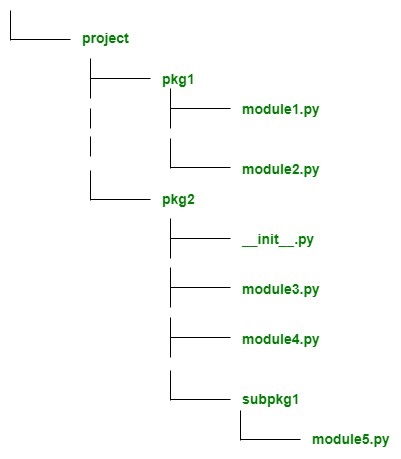 Absolute and Relative Imports in Python - GeeksforGeeks | A Computer Science portal for geeks. It contains well written, well thought and well explained computer science and programming articles, quizzes and practice/competitive programming/company interview Questions.
Absolute and Relative Imports in Python - GeeksforGeeks | A Computer Science portal for geeks. It contains well written, well thought and well explained computer science and programming articles, quizzes and practice/competitive programming/company interview Questions.