Python String Zero Padding Techniques
Learn different ways to efficiently pad a string with zeros in Python for consistent formatting and data manipulation.
Learn different ways to efficiently pad a string with zeros in Python for consistent formatting and data manipulation.
In this article, we'll explore different ways to pad a string with zeros in Python. We'll cover the zfill() method, the rjust() method with custom padding, the format() method with format specifiers, and f-strings for a more modern approach. Each method offers a unique way to achieve the same result, giving you the flexibility to choose the one that best fits your coding style and project requirements.
In Python, you can pad a string with zeros using several methods:
1. Using zfill()
The zfill() method is the most straightforward way to pad a string with leading zeros. It takes a single argument, which is the desired width of the resulting string. If the original string is shorter than the specified width, it will be padded with zeros on the left.
string = "42"
padded_string = string.zfill(5)
print(padded_string) # Output: 000422. Using rjust()
The rjust() method right-justifies a string within a given width, filling the left side with a specified character (space by default). To pad with zeros, pass '0' as the second argument.
string = "42"
padded_string = string.rjust(5, '0')
print(padded_string) # Output: 000423. Using format()
The format() method provides a powerful way to format strings, including padding with zeros. Use the format specifier '0>width' to pad with zeros on the left to the specified width.
string = "42"
padded_string = "{:0>5}".format(string)
print(padded_string) # Output: 000424. Using f-strings (Python 3.6+)
F-strings offer a concise way to embed expressions inside string literals. You can use the same format specifier as with format().
string = "42"
padded_string = f"{string:0>5}"
print(padded_string) # Output: 00042These methods provide flexibility in padding strings with zeros. Choose the method that best suits your coding style and specific needs.
This Python code demonstrates four different ways to pad a string with leading zeros: using zfill(), rjust(), format(), and f-strings. Each method achieves the same result of adding zeros to the beginning of the string "42" until it reaches a length of 5 characters.
# Using zfill()
string = "42"
padded_string_zfill = string.zfill(5)
print(f"Using zfill(): {padded_string_zfill}")
# Using rjust()
padded_string_rjust = string.rjust(5, '0')
print(f"Using rjust(): {padded_string_rjust}")
# Using format()
padded_string_format = "{:0>5}".format(string)
print(f"Using format(): {padded_string_format}")
# Using f-strings (Python 3.6+)
padded_string_fstring = f"{string:0>5}"
print(f"Using f-string: {padded_string_fstring}")This code demonstrates all four methods of padding a string with zeros in Python:
zfill(): The most straightforward method specifically designed for padding with leading zeros.rjust(): A more general method for right-justifying strings, which can be used for padding with any character.format(): A powerful string formatting method that offers great flexibility.Each method achieves the same result of padding the string "42" with leading zeros to a total width of 5 characters. You can choose the method that best suits your preference and the context of your code.
zfill() will add the sign character (-) before the zeros for negative numbers.rjust() and format() will treat negative numbers like positive numbers for padding, but the sign will remain in its original position.zfill() might be slightly faster than other methods, as it's optimized for this specific task. However, the performance difference is usually negligible for common use cases.rjust() and format() can be used to pad with any character by changing the fill character argument.In summary: Choose the method that you find most readable and maintainable for your specific use case. zfill() is the most straightforward for zero padding, while rjust() and format() offer more flexibility for general padding and formatting tasks. F-strings provide a modern and concise syntax for string formatting in Python 3.6+.
| Method | Description | Example | Output |
|---|---|---|---|
zfill(width) |
Easiest way to add leading zeros. Takes desired string width as argument. | '42'.zfill(5) |
'00042' |
rjust(width, '0') |
Right-justifies string, filling left side with specified character ('0' in this case). | '42'.rjust(5, '0') |
'00042' |
format() |
Powerful string formatting, use '0>width' for left zero padding. |
'{:0>5}'.format('42') |
'00042' |
| f-strings (Python 3.6+) | Concise formatting within string literals, use same specifier as format(). |
f'{"42":0>5}' |
'00042' |
Key takeaway: Python offers multiple ways to pad strings with leading zeros. Choose the method that best suits your coding style and project needs.
In conclusion, Python offers a variety of methods for padding strings with zeros, each with its own strengths. The zfill() method stands out as the most straightforward option specifically designed for this purpose. On the other hand, rjust() provides a more general approach for right-justifying strings with any character, including zeros. For developers seeking greater control over string formatting, the format() method offers unparalleled flexibility. Lastly, f-strings, introduced in Python 3.6+, present a modern and concise syntax for embedding expressions and formatting directly within strings. When selecting the most suitable method, consider factors such as code readability, project requirements, and the specific context of your string padding task. Regardless of your chosen approach, Python equips you with the tools to efficiently and effectively pad strings with zeros, ultimately enhancing the clarity and consistency of your code.
 How to pad zeros to a String in Python - Python Engineer | This article shows how to pad a numeric string with zeroes to the left such that the string has a specific length.
How to pad zeros to a String in Python - Python Engineer | This article shows how to pad a numeric string with zeroes to the left such that the string has a specific length.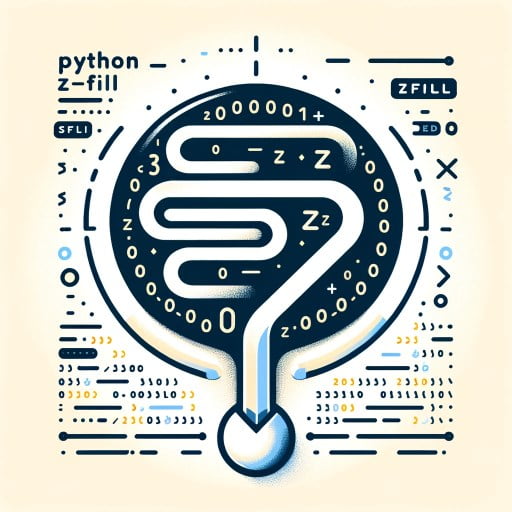 Python's 'zfill()' Method | Guide To Padding Numeric Strings | Are you finding it difficult to manage leading zeros in your Python numeric strings? You're not alone. Many developers find themselves in a similar situation,
Python's 'zfill()' Method | Guide To Padding Numeric Strings | Are you finding it difficult to manage leading zeros in your Python numeric strings? You're not alone. Many developers find themselves in a similar situation, How to get a string left padded with zeros in Python? | How to get a string left padded with zeros in Python - A string is a group of characters that can represent a single word or a whole sentence. In Python there is no need to declare strings explicitly we can directly assign them to a literal. Therefore, easy to use them. A string is an object of the String class, which has multiple methods to manipulate
How to get a string left padded with zeros in Python? | How to get a string left padded with zeros in Python - A string is a group of characters that can represent a single word or a whole sentence. In Python there is no need to declare strings explicitly we can directly assign them to a literal. Therefore, easy to use them. A string is an object of the String class, which has multiple methods to manipulate Python String zfill() Method | W3Schools offers free online tutorials, references and exercises in all the major languages of the web. Covering popular subjects like HTML, CSS, JavaScript, Python, SQL, Java, and many, many more.
Python String zfill() Method | W3Schools offers free online tutorials, references and exercises in all the major languages of the web. Covering popular subjects like HTML, CSS, JavaScript, Python, SQL, Java, and many, many more.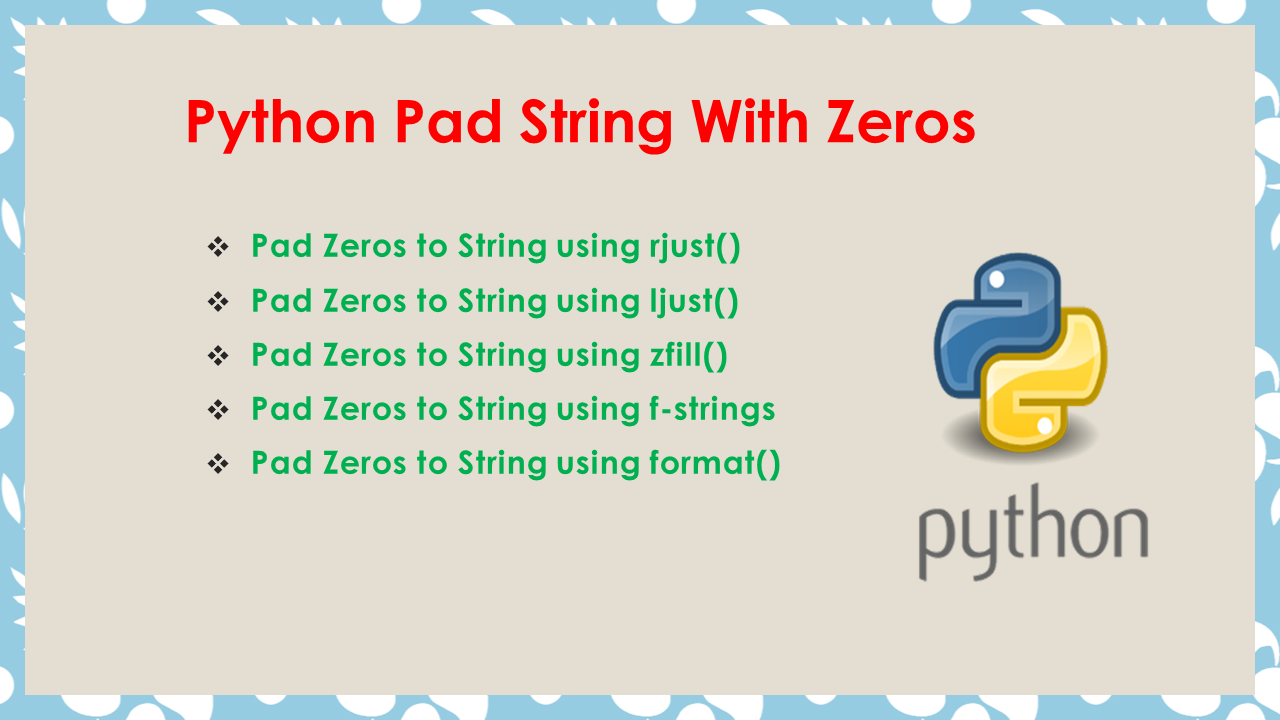 Python Pad String With Zeros - Spark By {Examples} | How to pad string with zeros in Python? Adding some characters/values to the string is known as Padding. In Python, zfill() and rjust() methods are used
Python Pad String With Zeros - Spark By {Examples} | How to pad string with zeros in Python? Adding some characters/values to the string is known as Padding. In Python, zfill() and rjust() methods are used Pad strings and numbers with zeros in Python (Zero-padding) | note ... | This article explains how to perform zero-padding on various data types such as strings (str) and integers (int) in Python. Right-justified and zero-filled: zfill() Right-justified, centered, left-jus ...
Pad strings and numbers with zeros in Python (Zero-padding) | note ... | This article explains how to perform zero-padding on various data types such as strings (str) and integers (int) in Python. Right-justified and zero-filled: zfill() Right-justified, centered, left-jus ... Python | Add leading Zeros to string - GeeksforGeeks | A Computer Science portal for geeks. It contains well written, well thought and well explained computer science and programming articles, quizzes and practice/competitive programming/company interview Questions.
Python | Add leading Zeros to string - GeeksforGeeks | A Computer Science portal for geeks. It contains well written, well thought and well explained computer science and programming articles, quizzes and practice/competitive programming/company interview Questions. How can I get the "format" function to leave my leading ZEROs in ... | I have some binary data that I want to hash. Specifically I am hashing a 128 bit private key. But for the discussion let’s just use a 16 bit private key. So here is my code and it works great except when my private key begins with leading zero’s. Specifically 4 leading zeros or more. 10 my_data = "0000000010001100" 20 30 hex_data = "{0:0>4X}".format(int(my_data,2)) 40 bin_data = binascii.a2b_hex(hex_data) 50 chksum = hashlib.sha256(bin_data).hexdigest() So the “my_data” variable is a string...
How can I get the "format" function to leave my leading ZEROs in ... | I have some binary data that I want to hash. Specifically I am hashing a 128 bit private key. But for the discussion let’s just use a 16 bit private key. So here is my code and it works great except when my private key begins with leading zero’s. Specifically 4 leading zeros or more. 10 my_data = "0000000010001100" 20 30 hex_data = "{0:0>4X}".format(int(my_data,2)) 40 bin_data = binascii.a2b_hex(hex_data) 50 chksum = hashlib.sha256(bin_data).hexdigest() So the “my_data” variable is a string...