C++ cin slow vs Python: Why is stdin slower?
Discover why reading lines from standard input (stdin) can be significantly slower in C++ compared to Python and learn how to optimize your C++ code for faster input handling.
Discover why reading lines from standard input (stdin) can be significantly slower in C++ compared to Python and learn how to optimize your C++ code for faster input handling.
You might be surprised to learn that reading lines from standard input (stdin) can sometimes be slower in C++ than in Python, given C++'s reputation for performance. This difference in speed often comes down to how each language handles input and the underlying implementations of their input/output (I/O) libraries.
The observation that reading lines from standard input (stdin) can sometimes be slower in C++ compared to Python might seem counterintuitive since C++ is generally known for its performance. However, this difference in speed often boils down to the way these languages handle input and the underlying implementations of their input/output (I/O) libraries.
Python's I/O libraries are often implemented in C and optimized for performance. When you read lines using input() or sys.stdin.readline(), Python reads chunks of data into a buffer and then iterates through the buffer to extract lines. This buffered approach reduces the number of system calls for reading data, which can be a relatively slow operation.
In C++, the std::cin stream, while powerful and flexible, can sometimes introduce more overhead. By default, std::cin might be synchronized with the C standard input stream (stdin), which can lead to performance penalties. Additionally, if you're reading lines using std::getline, the process of searching for newline characters and allocating memory for strings can add some overhead.
Here's a breakdown of factors that can contribute to slower stdin reading in C++:
Synchronization with C I/O: By default, std::cin might be synchronized with stdin, leading to extra system calls for each input operation. You can turn off this synchronization using std::ios_base::sync_with_stdio(false); to potentially improve performance.
Memory Allocation: When using std::getline to read lines into std::string objects, memory allocation for the string can occur multiple times as the string grows, potentially leading to some overhead.
Implementation Details: The specific implementations of I/O libraries in different C++ compilers and standard library versions can also influence performance.
Python's Buffering: Python's buffered input approach can reduce the number of system calls, potentially giving it an edge in some cases.
Benchmarking Methodology: The way benchmarks are designed and the size of the input data can significantly impact the observed performance differences.
It's important to note that C++ can certainly outperform Python in I/O operations when optimized correctly. Techniques like using custom input buffers, reading data in larger chunks, and carefully managing memory allocation can significantly improve C++'s performance.
In summary, while C++ is generally known for its speed, the way it handles stdin input by default might introduce some overhead compared to Python's buffered approach. However, with proper optimization techniques, C++ can achieve superior I/O performance.
The code snippets demonstrate reading lines from standard input and measuring the time taken in C++ and Python. Both versions read lines until end-of-file and optionally process each line. The C++ version uses std::getline for reading and chrono for timing, while the Python version uses sys.stdin for reading and time for timing. The C++ code includes optimization to potentially improve performance.
#include <iostream>
#include <string>
#include <chrono>
int main() {
// Turn off synchronization with C I/O for potential speedup
std::ios_base::sync_with_stdio(false);
std::cin.tie(nullptr);
std::string line;
// Measure time for reading lines from stdin
auto start = std::chrono::high_resolution_clock::now();
// Read lines until end-of-file
while (std::getline(std::cin, line)) {
// Process the line (e.g., print it)
// std::cout << line << std::endl;
}
auto end = std::chrono::high_resolution_clock::now();
auto duration = std::chrono::duration_cast<std::chrono::milliseconds>(end - start);
std::cerr << "Time taken by C++: " << duration.count() << " milliseconds" << std::endl;
return 0;
}import sys
import time
def main():
start_time = time.time()
# Read lines from stdin
for line in sys.stdin:
# Process the line (e.g., print it)
# print(line, end="")
pass
end_time = time.time()
print(f"Time taken by Python: {(end_time - start_time) * 1000:.2f} milliseconds", file=sys.stderr)
if __name__ == "__main__":
main()Explanation:
C++:
std::ios_base::sync_with_stdio(false); disables synchronization between C++ and C input/output streams, potentially improving performance.std::getline(std::cin, line) to read lines from standard input into a std::string.chrono library is used to measure the execution time of the reading loop.Python:
sys.stdin, which reads lines from standard input.time module is used to measure the execution time.How to Run and Compare:
.cpp file (e.g., read_cpp.cpp) and the Python code as a .py file (e.g., read_python.py).g++ -o read_cpp read_cpp.cppinput.txt)../read_cpp < input.txt
python read_python.py < input.txtThis will redirect the content of input.txt to the standard input of each program. Observe the time taken by both C++ and Python, and you might notice that Python can be faster in some cases due to its buffered input approach.
Important Considerations:
std::ios_base::sync_with_stdio(false); for potential optimization. Experiment with other optimization techniques to see their impact.Core Differences:
Optimization Strategies:
C++:
stdin at once, reducing system call overhead.read() Calls: Bypass std::cin and use lower-level read() calls for direct input reading, potentially improving performance for large inputs.std::getline operations.Python:
open(sys.stdin.fileno(), 'r', buffering=BUFFER_SIZE)) to potentially reduce system calls.Benchmarking Considerations:
Beyond Speed:
Conclusion:
While Python's buffered approach might provide an initial performance advantage for reading from stdin, C++ offers the flexibility and control to achieve superior I/O performance with proper optimization. The choice between the two depends on the specific use case, performance requirements, and development priorities.
This table summarizes the key differences between C++ and Python when reading from standard input, focusing on performance:
| Feature | C++ | Python |
|---|---|---|
| Default Behavior |
std::cin potentially synchronized with stdin, leading to more system calls. |
input() and sys.stdin.readline() use buffering, reducing system calls. |
| Memory Allocation |
std::getline can involve multiple memory allocations as the string grows. |
Python's string handling might be more optimized internally. |
| Performance Potential | Can outperform Python with optimizations like: | Often already optimized for common use cases. |
- Disabling synchronization (std::ios_base::sync_with_stdio(false);) |
||
| - Using custom input buffers | ||
| - Reading data in larger chunks | ||
| - Careful memory management | ||
| Overall | Potentially slower by default, but highly optimizable for superior performance. | Often faster out of the box for simple line-based input. |
Key Takeaway: While Python might seem faster for reading from stdin due to its buffered approach, C++ can achieve superior performance with appropriate optimizations. The best choice depends on the specific use case and performance requirements.
In conclusion, the seemingly counterintuitive observation that Python can outperform C++ when reading lines from standard input highlights the importance of understanding the underlying I/O mechanisms at play. While C++ is renowned for its performance capabilities, its default handling of stdin input can introduce overhead due to synchronization with C I/O and memory allocation during line reading. Python, on the other hand, often employs a buffered approach that reduces system calls and streamlines input operations. However, C++ offers a wealth of optimization techniques, such as disabling synchronization, using custom input buffers, and managing memory effectively, which can significantly enhance its I/O performance, potentially surpassing Python's. Ultimately, the choice between C++ and Python for stdin operations hinges on a delicate balance between ease of use, performance requirements, and the specific demands of the task at hand. When optimized effectively, C++ remains a formidable contender for achieving high-performance I/O operations, including reading from standard input.
 Why is reading lines from stdin much slower in C++ than Python ... | Nov 5, 2015 ... Because C++ is a compiled language, while Python interprets the code. Therefore, C++ is much faster in extreme cases like reading a file by ...
Why is reading lines from stdin much slower in C++ than Python ... | Nov 5, 2015 ... Because C++ is a compiled language, while Python interprets the code. Therefore, C++ is much faster in extreme cases like reading a file by ... Why is reading lines from stdin much slower in C++ than Python ... | Jan 13, 2014 ... getline() works for (single) character delimited reads and lets you use a std::string. The latter is reason enough to use it: it means you don't ...
Why is reading lines from stdin much slower in C++ than Python ... | Jan 13, 2014 ... getline() works for (single) character delimited reads and lets you use a std::string. The latter is reason enough to use it: it means you don't ... Bad performance of eachline() on STDIN - Page 2 - General Usage ... | It does matter because pixel27 reports that Julia is 10% slower than Perl and you report that it needs twice the time. So there must be something special either with your system or your Perl or your data. We cannot improve the performance gap if we do not understand the exact reason.
Bad performance of eachline() on STDIN - Page 2 - General Usage ... | It does matter because pixel27 reports that Julia is 10% slower than Perl and you report that it needs twice the time. So there must be something special either with your system or your Perl or your data. We cannot improve the performance gap if we do not understand the exact reason.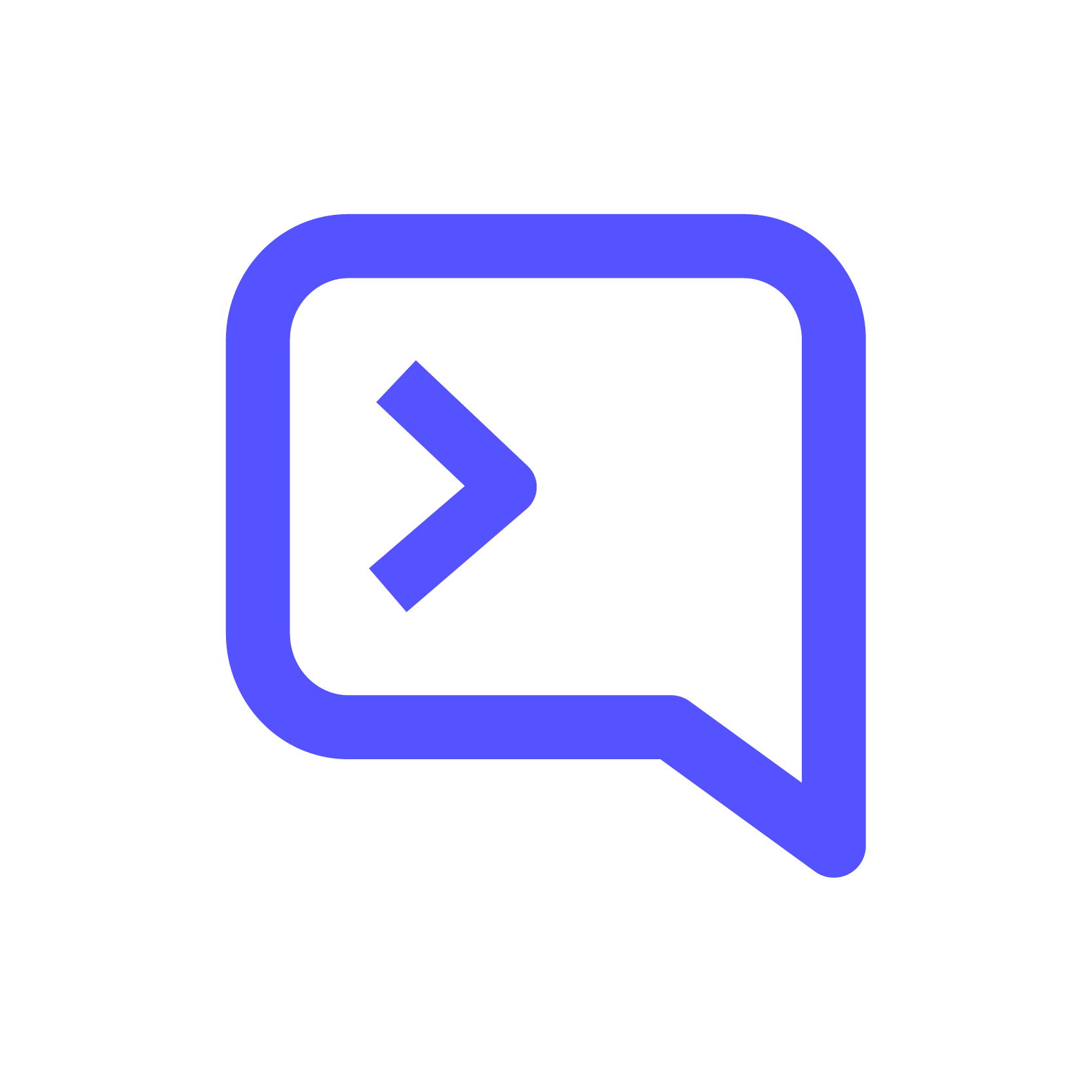 Why is reading lines from stdin much slower in C++ than Python? | Contributor: Khadija Sohail
Why is reading lines from stdin much slower in C++ than Python? | Contributor: Khadija Sohail Why is reading lines from stdin much slower in C++ than Python? | C++ has to do more work to parse the input. When you read a line of input in C++, you typically have to convert the input from a string to the desired data type ...
Why is reading lines from stdin much slower in C++ than Python? | C++ has to do more work to parse the input. When you read a line of input in C++, you typically have to convert the input from a string to the desired data type ...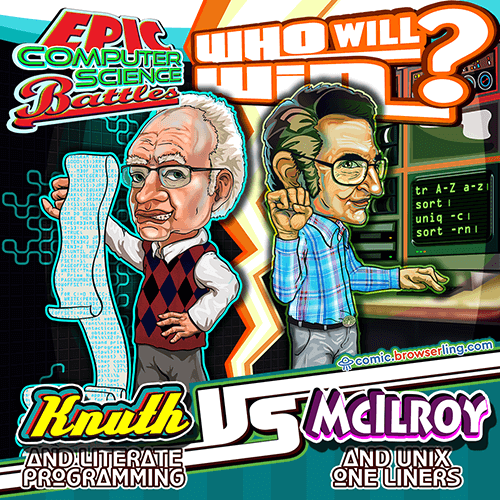 Performance comparison: counting words in Python, Go, C++, C ... | cr loop drop ; : main ( -- ) counts set-current \ Define into counts wordlist begin line max-line stdin read-line throw while line swap ['] process-input ...
Performance comparison: counting words in Python, Go, C++, C ... | cr loop drop ; : main ( -- ) counts set-current \ Define into counts wordlist begin line max-line stdin read-line throw while line swap ['] process-input ...