Python Remove List Element by Index: Easy Guide
Learn how to efficiently remove elements from Python lists using their index with clear explanations and practical code examples.
Learn how to efficiently remove elements from Python lists using their index with clear explanations and practical code examples.
In Python, removing an element from a list based on its index can be achieved through various methods. This article will guide you through four common approaches: using the del keyword, the pop() method, slicing, and the remove() method (while primarily for removing by value, it's worth mentioning in the context of list manipulation). We will cover the specifics of each method, along with important considerations to keep in mind while working with list indices in Python.
To remove an element from a list by its index in Python, you can use several methods:
1. Using the del keyword:
del followed by the list name and the index of the element you want to remove within square brackets.del my_list[2] will remove the element at index 2 from the list my_list.2. Using the pop() method:
pop() method removes the element at a given index and returns the removed element.pop() removes and returns the last element of the list.removed_element = my_list.pop(3) will remove the element at index 3 and store it in the variable removed_element.3. Using slicing:
my_list, you can use: new_list = my_list[:1] + my_list[2:].4. Using remove() method (for removing by value, not index):
remove() method is useful for removing the first occurrence of a specific value.my_list.remove('apple') will remove the first occurrence of the string 'apple' from the list.Important Considerations:
IndexError.del, pop(), and slicing methods all modify the original list directly. If you need to keep the original list unchanged, create a copy of the list before removing elements.for loop directly. This can lead to unexpected behavior. Instead, consider iterating over a copy of the list or using list comprehensions to create a new list with the desired elements removed.This Python code demonstrates various methods to remove elements from a list, including using del, pop(), slicing, and remove(). It illustrates how each method works, potential errors like IndexError, and safe ways to remove elements during iteration. The code also showcases the use of list comprehension for creating a new list without the undesired elements.
# Example list
my_list = ['apple', 'banana', 'cherry', 'date', 'fig']
# 1. Using del
del my_list[2] # Removes 'cherry'
print("After del:", my_list)
# 2. Using pop()
removed_fruit = my_list.pop(1) # Removes 'banana' and stores it
print("After pop():", my_list)
print("Removed fruit:", removed_fruit)
# 3. Using slicing
new_list = my_list[:2] + my_list[3:] # Removes 'date'
print("After slicing:", new_list)
# 4. Using remove() (removes by value, not index)
my_list.remove('apple')
print("After remove():", my_list)
# Example of IndexError (uncomment to see the error)
# del my_list[10]
# Example of modifying a copy of the list
copy_list = my_list.copy()
copy_list.pop()
print("Original list:", my_list)
print("Copied list:", copy_list)
# Example of removing elements while iterating (not recommended)
# for i in range(len(my_list)):
# if my_list[i] == 'fig':
# del my_list[i] # This can lead to issues!
# Safer way to remove elements while iterating (using a copy)
for fruit in my_list.copy():
if fruit == 'fig':
my_list.remove(fruit)
print("After safe removal during iteration:", my_list)
# Using list comprehension to remove elements
new_list = [fruit for fruit in my_list if fruit != 'fig']
print("Using list comprehension:", new_list)Explanation:
IndexError) and how to avoid them.Choosing the Right Method: The best method for removing an element from a list depends on your specific needs:
del when you want to simply remove an element at a known index without needing the removed value.pop() when you need to remove an element at a specific index and use its value later.remove() when you want to remove an element by its value rather than its index.Performance: While all these methods work, del and pop() are generally more efficient than slicing, especially for large lists. This is because slicing creates a new list, which can be memory-intensive.
Negative Indexing: Remember that Python supports negative indexing, where -1 refers to the last element, -2 to the second-to-last, and so on. This can be useful for removing elements from the end of a list.
Empty List Check: Before attempting to remove an element by index, it's a good practice to check if the list is empty to avoid IndexError exceptions. You can use if my_list: to check if the list is not empty.
Alternative to Copying for Iteration: Instead of iterating over a copy of the list when you need to remove elements, you can iterate over the list in reverse using reversed(my_list). This way, removing elements won't affect the indices of the elements you haven't iterated over yet.
| Method | Description | Example | Modifies Original List? | Returns Removed Element? |
|---|---|---|---|---|
del |
Removes element at specified index. | del my_list[2] |
Yes | No |
pop() |
Removes and returns element at specified index (defaults to last element). | removed_element = my_list.pop(3) |
Yes | Yes |
| Slicing | Creates a new list excluding the element at the specified index. | new_list = my_list[:1] + my_list[2:] |
No | No |
remove() |
Removes the first occurrence of a specific value, not index. | my_list.remove('apple') |
Yes | No |
Important Notes:
IndexError.del, pop(), and slicing modify the original list. Create a copy if you need to preserve the original.Understanding how to manipulate lists is crucial in Python programming. Removing elements from lists based on their index is a common task, and Python offers flexible methods to achieve this. Whether you choose to use del, pop(), slicing, or even remove() for value-based removal, each method has its own strengths depending on your specific needs. Remember to be mindful of potential IndexError exceptions and the impact of these methods on the original list. By mastering these techniques and understanding their nuances, you can confidently manipulate lists and leverage the full power of Python's data structures in your code.
 Remove an Element from a List by Index in Python - GeeksforGeeks | A Computer Science portal for geeks. It contains well written, well thought and well explained computer science and programming articles, quizzes and practice/competitive programming/company interview Questions.
Remove an Element from a List by Index in Python - GeeksforGeeks | A Computer Science portal for geeks. It contains well written, well thought and well explained computer science and programming articles, quizzes and practice/competitive programming/company interview Questions. How to remove an element from a list by index in Python? | How to remove an element from a list by index in Python - In this article, we will show you the remove an element from a list by index using Python. Here we see 4 methods to accomplish this task − Using the del keyword to remove an element from the list Using the pop() function to remove an element from the list Using slicing to remove an element from t
How to remove an element from a list by index in Python? | How to remove an element from a list by index in Python - In this article, we will show you the remove an element from a list by index using Python. Here we see 4 methods to accomplish this task − Using the del keyword to remove an element from the list Using the pop() function to remove an element from the list Using slicing to remove an element from t Python - Remove elements at Indices in List - GeeksforGeeks | A Computer Science portal for geeks. It contains well written, well thought and well explained computer science and programming articles, quizzes and practice/competitive programming/company interview Questions.
Python - Remove elements at Indices in List - GeeksforGeeks | A Computer Science portal for geeks. It contains well written, well thought and well explained computer science and programming articles, quizzes and practice/competitive programming/company interview Questions. How to Remove an Element from a List by Index in Python | A simple guide on how to remove an element from a list by its index in Python.
How to Remove an Element from a List by Index in Python | A simple guide on how to remove an element from a list by its index in Python. Removing elements from a list by indexes - Python Help ... | I need to remove elements from a list based on a delimiter and then remove the previous , delimiter and next elements. In the below case the delimiter is ==
Removing elements from a list by indexes - Python Help ... | I need to remove elements from a list based on a delimiter and then remove the previous , delimiter and next elements. In the below case the delimiter is == listex = ['15', 'FXX' , '46' , 'FXW' , '==' , 'HEAT', 'FXR' , '==' ,'BLAH'] if "==" in listex: ind = listex.index('==') ind1 = ind - 1 ind2 = ind + 1 indexes = [ind1,ind,ind2] for index in sorted(indexes, reverse=True): del listex[index] This outputs … [‘15’, ‘FXX’ , ‘46’ , ‘FXR’ , ‘==’ ,‘BLAH’] So o... How can i remove an element from a list | Community | I have a list and with ListSearcher i found that element with id {_list_index} needs to be removed completely from the list. How can i achieve this.
How can i remove an element from a list | Community | I have a list and with ListSearcher i found that element with id {_list_index} needs to be removed completely from the list. How can i achieve this.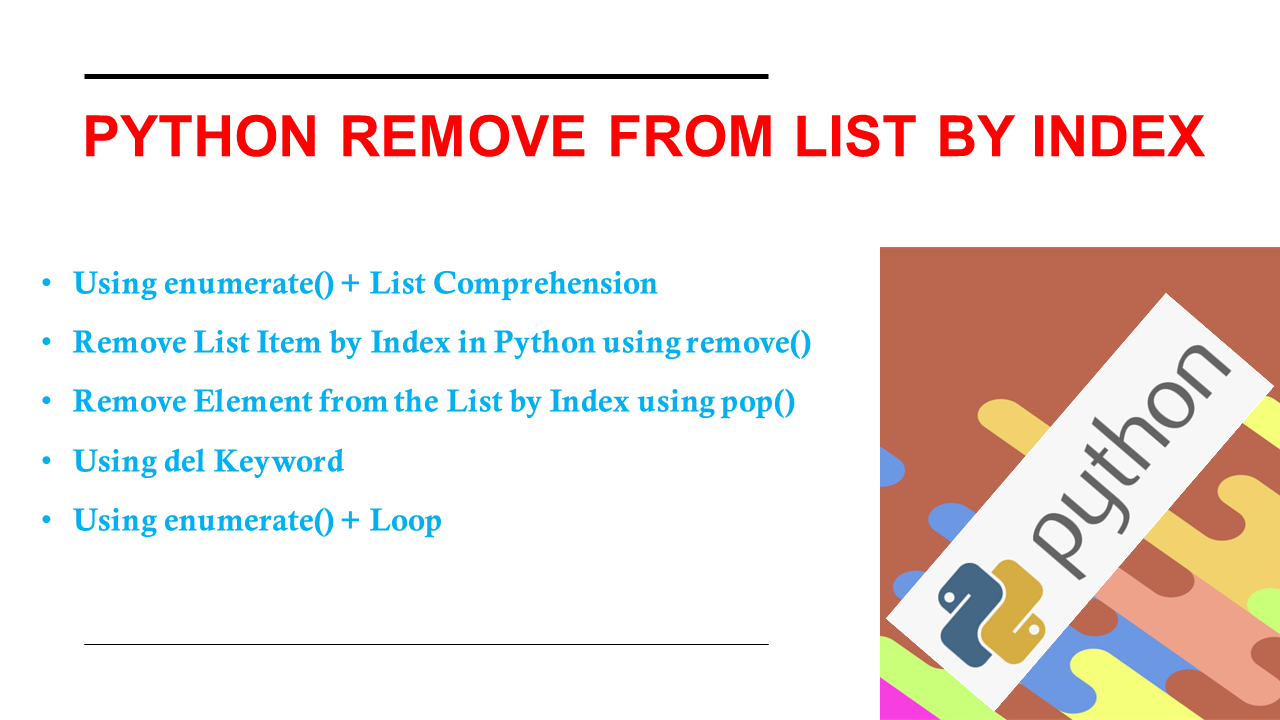 Python Remove from List by Index - Spark By {Examples} | How to remove an element/item from a list by index in Python? To remove an element from a list by index use the list.remove(), pop(), enumerate(), List
Python Remove from List by Index - Spark By {Examples} | How to remove an element/item from a list by index in Python? To remove an element from a list by index use the list.remove(), pop(), enumerate(), List How to remove items from a list while iterating? - Programming ... | I’m iterating over a list of tuples in Python, and am attempting to remove them if they meet certain criteria.
How to remove items from a list while iterating? - Programming ... | I’m iterating over a list of tuples in Python, and am attempting to remove them if they meet certain criteria. for tup in somelist: if determine(tup): code_to_remove_tup What should I use in place of code_to_remove_tup? I can’t figure out how to remove the item in this fashion. What ways can we use to remove elements from a list in Python ... | Question In the context of this exercise, what ways can we use to remove elements from a list in Python? Answer In Python, there are several methods available that allow you to remove elements from a list. The remove() method will remove the first instance of a value in a list. list = [1, 2, 3, 1] list.remove(1) # [2, 3, 1] The pop() method removes an element at a given index, and will also return the removed item. numbers = [10, 20, 30, 40] ten = numbers.pop(0) print(ten) # 10 You can als...
What ways can we use to remove elements from a list in Python ... | Question In the context of this exercise, what ways can we use to remove elements from a list in Python? Answer In Python, there are several methods available that allow you to remove elements from a list. The remove() method will remove the first instance of a value in a list. list = [1, 2, 3, 1] list.remove(1) # [2, 3, 1] The pop() method removes an element at a given index, and will also return the removed item. numbers = [10, 20, 30, 40] ten = numbers.pop(0) print(ten) # 10 You can als...