Python: How to Get a Random Element from a List
Learn different ways to efficiently select a random item from a list in Python with code examples.
Learn different ways to efficiently select a random item from a list in Python with code examples.
In this guide, we'll explore how to select a random element from a list in Python. We'll use the random module, which provides handy functions for working with random numbers and selections. Let's get started!
First, import the random module. This module provides functions for generating random numbers and making random selections.
Then, define a list of items from which you want to select a random element. For example:
foo = ['a', 'b', 'c', 'd', 'e']Finally, use the random.choice() function to randomly select an item from the list. Pass the list as an argument to the function. For example:
print(random.choice(foo))This will print a random element from the list foo.
This Python code imports the random module, defines a list named "foo" with five elements, uses random.choice() to select a random element from "foo", and then prints the randomly selected element.
import random
# Define a list of items
foo = ['a', 'b', 'c', 'd', 'e']
# Randomly select an item from the list
random_item = random.choice(foo)
# Print the randomly selected item
print(random_item)This code first imports the random module. Then, it defines a list called foo containing five elements. Finally, it uses the random.choice() function to select a random element from the foo list and assigns it to the random_item variable. The code then prints the value of random_item.
Each time you run this code, it will likely print a different element from the list because the selection is random.
random.sample().random.seed() with a specific value. This is useful for debugging or when reproducibility is required.random module uses the Mersenne Twister algorithm for generating random numbers. While suitable for many applications, it's not cryptographically secure. For security-sensitive applications, consider using the secrets module.random.Random class.| Step | Description | Code |
|---|---|---|
| 1 | Import the random module. |
import random |
| 2 | Define a list of items. | foo = ['a', 'b', 'c', 'd', 'e'] |
| 3 | Use random.choice() to select a random element. |
print(random.choice(foo)) |
This script will:
random for random number generation.foo containing elements 'a' through 'e'.random.choice(foo) picks a random item from foo and prints it.This comprehensive guide explored various methods for selecting random elements from lists in Python. We delved into the functionalities of the 'random' module, specifically the 'random.choice()' function, and its applications in diverse scenarios. From basic selection to advanced techniques like setting seeds for reproducibility and exploring alternative modules for specific use cases, this guide equips you with the knowledge to effectively incorporate randomness into your Python programs. Whether you're building games, simulating real-world events, or developing algorithms, mastering random selection empowers you to create dynamic and engaging applications. Remember to choose the most appropriate method based on your specific needs, considering factors like security and reproducibility. As you continue your Python journey, the ability to harness randomness will undoubtedly prove invaluable across a wide range of programming endeavors.
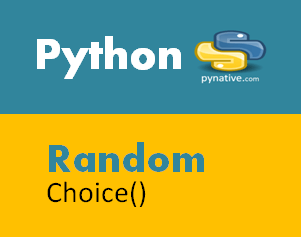 Python random choice() function to select a random item from a List ... | Use random.choice() function to randomly select an item from a list, String, Dictionary, and set. Pick a single random number from a range
Python random choice() function to select a random item from a List ... | Use random.choice() function to randomly select an item from a list, String, Dictionary, and set. Pick a single random number from a range How can I randomly select an item from a list in Python? | Better ... | Better Stack lets you see inside any stack, debug any issue, and resolve any incident.
How can I randomly select an item from a list in Python? | Better ... | Better Stack lets you see inside any stack, debug any issue, and resolve any incident. Python | Select random value from a list - GeeksforGeeks | A Computer Science portal for geeks. It contains well written, well thought and well explained computer science and programming articles, quizzes and practice/competitive programming/company interview Questions.
Python | Select random value from a list - GeeksforGeeks | A Computer Science portal for geeks. It contains well written, well thought and well explained computer science and programming articles, quizzes and practice/competitive programming/company interview Questions. Random sample from a list in Python (random.choice, sample ... | In Python, you can randomly sample elements from a list using the choice(), sample(), and choices() functions from the random module. These functions can also be used with strings and tuples. choice() ...
Random sample from a list in Python (random.choice, sample ... | In Python, you can randomly sample elements from a list using the choice(), sample(), and choices() functions from the random module. These functions can also be used with strings and tuples. choice() ... Random Select From List - Grasshopper - McNeel Forum | Hi Hi! I have been putting together a lil script that randomly places scaled figures on a surface with a random orientation. that part works, but I am struggling to find a way to only have one of the scale figures be placed. My intention is to be able to randomly select one scaled figure from the list and place it on one of the random points. thanks in advance. Populator.gh (12.4 KB)
Random Select From List - Grasshopper - McNeel Forum | Hi Hi! I have been putting together a lil script that randomly places scaled figures on a surface with a random orientation. that part works, but I am struggling to find a way to only have one of the scale figures be placed. My intention is to be able to randomly select one scaled figure from the list and place it on one of the random points. thanks in advance. Populator.gh (12.4 KB)