Python Check Object Type: A How-To Guide
Learn different methods to determine the type of an object in Python, from basic type() function to more advanced techniques for specific scenarios.
Learn different methods to determine the type of an object in Python, from basic type() function to more advanced techniques for specific scenarios.
In Python, you can determine the type of an object using the type() function. This is useful for a basic understanding of what kind of data you're dealing with. However, when you need to check if an object belongs to a specific class or any of its subclasses, the isinstance() function is more appropriate. This distinction is particularly important in object-oriented programming where inheritance plays a key role. This article will delve into the differences between type() and isinstance() and when to use each.
In Python, you can find out the type of an object using the type() function.
For example:
print(type("Hello")) # Output: <class 'str'>
print(type(10)) # Output: <class 'int'>
print(type(3.14)) # Output: <class 'float'>This tells you that "Hello" is a string, 10 is an integer, and 3.14 is a float.
However, sometimes you need to check if an object belongs to a specific class or its subclasses. For this, isinstance() is more suitable.
Consider:
class Animal:
pass
class Dog(Animal):
pass
my_dog = Dog()
print(type(my_dog) == Animal) # Output: False
print(isinstance(my_dog, Animal)) # Output: TrueHere, my_dog is treated as an instance of both Dog and its parent class Animal. While type() only checks for the exact class, isinstance() considers inheritance.
Therefore, use type() for a general understanding of an object's type and isinstance() when you need to account for inheritance in your type checking.
This code demonstrates the difference between type() and isinstance() in Python. It shows how type() returns the exact class of an object, while isinstance() considers inheritance and returns True even if the object is an instance of a subclass. The example uses string, integer, float, and custom classes to illustrate the concept.
# Using type() to get the type of an object
print(type("Hello")) # Output: <class 'str'>
print(type(10)) # Output: <class 'int'>
print(type(3.14)) # Output: <class 'float'>
# Using isinstance() to check for class inheritance
class Animal:
pass
class Dog(Animal):
pass
my_dog = Dog()
# Using type() to check the class - doesn't consider inheritance
print(type(my_dog) == Animal) # Output: False
# Using isinstance() to check the class and its subclasses
print(isinstance(my_dog, Animal)) # Output: True Explanation:
type() Function:
type("Hello"), type(10), and type(3.14) to demonstrate how type() returns the class of the object.<class 'str'>, <class 'int'>, and <class 'float'>, indicating the data types.isinstance() Function:
Animal (parent class) and Dog (child class that inherits from Animal).my_dog = Dog() creates an instance of the Dog class.type(my_dog) == Animal returns False because type(my_dog) is <class '__main__.Dog'>, which is not exactly the same as <class '__main__.Animal'>.isinstance(my_dog, Animal) returns True because isinstance() considers inheritance. Since Dog is a subclass of Animal, my_dog is considered an instance of both.Key Takeaway:
type() when you need to know the exact class of an object.isinstance() when you need to check if an object belongs to a specific class or any of its subclasses, taking inheritance into account.Practical Applications:
isinstance() to check if an argument passed to a function is of the expected type or a subclass thereof. This allows for flexible and robust code that can handle different object types within a given hierarchy.isinstance() is crucial for writing polymorphic code. You can have different behaviors based on the class of the object without explicitly checking for each possible subclass.isinstance() to ensure the data conforms to expected types before further processing.Beyond Basic Types: While the examples focus on built-in types and simple classes, the concepts apply to any Python object, including complex data structures and custom classes.
Alternatives to type():
__class__ Attribute: Every object has a __class__ attribute that stores its class. You can use obj.__class__ instead of type(obj). However, type() is generally preferred for readability.Style and Best Practices:
isinstance() is powerful, excessive type checking can hinder readability. Strive for a balance between flexibility and code clarity.Advanced Usage:
isinstance(object, (class1, class2, ...)) to check if an object is an instance of any of the listed classes.isinstance() can be used to check if an object adheres to a specific interface defined by the ABC, even if the concrete class is unknown.| Feature | type() |
isinstance() |
|---|---|---|
| Purpose | Determines the exact class of an object. | Checks if an object belongs to a specific class or any of its subclasses. |
| Inheritance | Does not consider inheritance. | Accounts for inheritance relationships. |
| Example |
type("Hello") returns <class 'str'>
|
isinstance(my_dog, Animal) returns True even if my_dog is an instance of the Dog subclass. |
| When to Use | For a general understanding of an object's type. | When you need to check for membership in a class hierarchy, considering both the class and its subclasses. |
In conclusion, understanding the nuances between type() and isinstance() is crucial for effective type checking in Python. While type() offers a direct way to determine an object's exact class, isinstance() proves more versatile by accommodating inheritance, a cornerstone of object-oriented programming. Choosing the appropriate function depends on your specific needs: use type() for straightforward class checks and isinstance() when navigating class hierarchies and embracing the flexibility of polymorphism. By mastering these functions, you'll write more robust and expressive Python code capable of handling diverse object types with grace.
 How to Check the Type of an Object in Python - GeeksforGeeks | A Computer Science portal for geeks. It contains well written, well thought and well explained computer science and programming articles, quizzes and practice/competitive programming/company interview Questions.
How to Check the Type of an Object in Python - GeeksforGeeks | A Computer Science portal for geeks. It contains well written, well thought and well explained computer science and programming articles, quizzes and practice/competitive programming/company interview Questions.![Python type() Function [With Easy Examples] | DigitalOcean](https://journaldev.nyc3.cdn.digitaloceanspaces.com/2017/08/Python-type-Function.png) Python type() Function [With Easy Examples] | DigitalOcean | Technical tutorials, Q&A, events — This is an inclusive place where developers can find or lend support and discover new ways to contribute to the community.
Python type() Function [With Easy Examples] | DigitalOcean | Technical tutorials, Q&A, events — This is an inclusive place where developers can find or lend support and discover new ways to contribute to the community. Get and check the type of an object in Python: type(), isinstance ... | In Python, you can get, print, and check the type of an object (variable and literal) with the built-in type() and isinstance() functions. Built-in Functions - type() — Python 3.11.3 documentation Bu ...
Get and check the type of an object in Python: type(), isinstance ... | In Python, you can get, print, and check the type of an object (variable and literal) with the built-in type() and isinstance() functions. Built-in Functions - type() — Python 3.11.3 documentation Bu ... The Python type() Function | Python typeof is a built-in function that, depending on the arguments passed, returns the form of the objects/data elements stored in any kind of data or returns a new type object.
The Python type() Function | Python typeof is a built-in function that, depending on the arguments passed, returns the form of the objects/data elements stored in any kind of data or returns a new type object. What's the best way to check for type in Python? | Better Stack ... | Better Stack lets you see inside any stack, debug any issue, and resolve any incident.
What's the best way to check for type in Python? | Better Stack ... | Better Stack lets you see inside any stack, debug any issue, and resolve any incident. Here is how to determine the type of an object in Python | To determine the type of an object in Python, you can use the type function. The type function returns the type of the object as a class object. The output of ...
Here is how to determine the type of an object in Python | To determine the type of an object in Python, you can use the type function. The type function returns the type of the object as a class object. The output of ...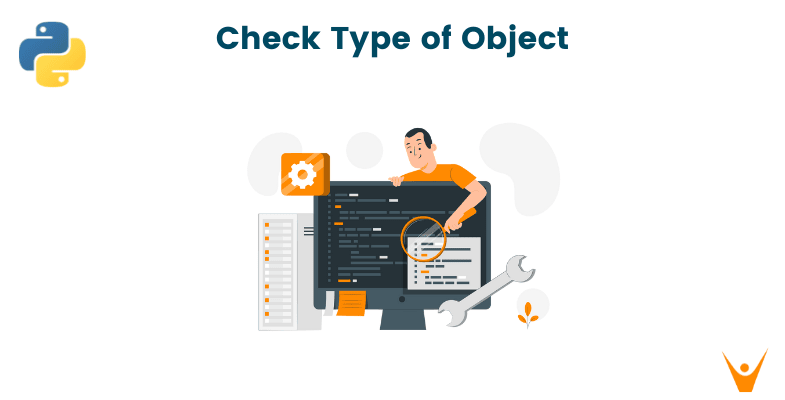 Check Object's Type in Python: 4 Easy Methods (with code) | Learn how to check the type of an object in python with code. There 4 methods including the built-in type function and isinstance method.
Check Object's Type in Python: 4 Easy Methods (with code) | Learn how to check the type of an object in python with code. There 4 methods including the built-in type function and isinstance method. How do I check if method is a class? - Python Help - Discussions on ... | Type() or isinstance() doesn’t work here, because it always points out missing position arguments. So if I have for example something like super(), how can I get the information, whether it is a class or not?
How do I check if method is a class? - Python Help - Discussions on ... | Type() or isinstance() doesn’t work here, because it always points out missing position arguments. So if I have for example something like super(), how can I get the information, whether it is a class or not?