Python Random List Element: How to Choose Randomly
Learn different Python techniques to effortlessly select a random item from a list for your next project.
Learn different Python techniques to effortlessly select a random item from a list for your next project.
In this short tutorial, we will learn how to randomly select an element from a list in Python.
First, import the random module. This module provides functions for generating random numbers and making random selections.
Then, define a list of items from which you want to select a random element. For example:
foo = ['a', 'b', 'c', 'd', 'e']Finally, use the random.choice() function to randomly select an item from the list. Pass the list as an argument to the function. For example:
print(random.choice(foo))This will print a random element from the list foo.
This Python code imports the random module and defines a list named 'foo' containing five elements. It then uses the random.choice() function to select a random element from the list and assigns it to the variable 'random_item'. Finally, it prints the randomly selected element.
import random
# Define a list of items
foo = ['a', 'b', 'c', 'd', 'e']
# Randomly select an item from the list
random_item = random.choice(foo)
# Print the randomly selected item
print(random_item)Explanation:
import random: This line imports the random module, which is needed to use the random.choice() function.foo = ['a', 'b', 'c', 'd', 'e']: This line defines a list called foo containing five elements.random_item = random.choice(foo): This line calls the random.choice() function, passing the foo list as an argument. The function returns a randomly selected element from the list, which is then assigned to the variable random_item.print(random_item): This line prints the value of the random_item variable, which will be a random element from the foo list.Output:
Each time you run this code, it will print a different random element from the foo list. For example, one possible output is:
c
random.choice() works with other sequential data types too, like strings and tuples.random.seed(some_value) before calling random.choice(). Replace some_value with an integer.random.choice() doesn't modify the original list. It just returns a single, randomly selected element.random.choice(), it will raise an IndexError. Consider adding a check for an empty list before using random.choice().random module like random.sample() or random.shuffle().secrets module instead of random. The secrets module provides functions for generating cryptographically strong random numbers.| Step | Description | Code |
|---|---|---|
| 1 | Import the random module. |
import random |
| 2 | Define a list of items. | foo = ['a', 'b', 'c', 'd', 'e'] |
| 3 | Use random.choice() to select a random element. |
print(random.choice(foo)) |
This code will:
random is imported to work with random selections.foo is created, containing elements 'a' through 'e'.random.choice(foo) picks a random element from foo, and then the print() function displays that element.This tutorial explained how to randomly select elements from a list in Python using the random.choice() function. Remember to import the random module, provide a non-empty list, and consider using random.seed() for reproducible results. The provided examples and explanations equip you to start incorporating random selections into your Python programs, whether for games, data analysis, or other applications.
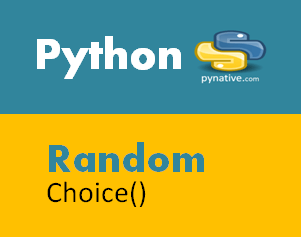 Python random choice() function to select a random item from a List ... | Use random.choice() function to randomly select an item from a list, String, Dictionary, and set. Pick a single random number from a range
Python random choice() function to select a random item from a List ... | Use random.choice() function to randomly select an item from a list, String, Dictionary, and set. Pick a single random number from a range How can I randomly select an item from a list in Python? | Better ... | Better Stack lets you see inside any stack, debug any issue, and resolve any incident.
How can I randomly select an item from a list in Python? | Better ... | Better Stack lets you see inside any stack, debug any issue, and resolve any incident. Python | Select random value from a list - GeeksforGeeks | A Computer Science portal for geeks. It contains well written, well thought and well explained computer science and programming articles, quizzes and practice/competitive programming/company interview Questions.
Python | Select random value from a list - GeeksforGeeks | A Computer Science portal for geeks. It contains well written, well thought and well explained computer science and programming articles, quizzes and practice/competitive programming/company interview Questions. Random sample from a list in Python (random.choice, sample ... | In Python, you can randomly sample elements from a list using the choice(), sample(), and choices() functions from the random module. These functions can also be used with strings and tuples. choice() ...
Random sample from a list in Python (random.choice, sample ... | In Python, you can randomly sample elements from a list using the choice(), sample(), and choices() functions from the random module. These functions can also be used with strings and tuples. choice() ... Random Select From List - Grasshopper - McNeel Forum | Hi Hi! I have been putting together a lil script that randomly places scaled figures on a surface with a random orientation. that part works, but I am struggling to find a way to only have one of the scale figures be placed. My intention is to be able to randomly select one scaled figure from the list and place it on one of the random points. thanks in advance. Populator.gh (12.4 KB)
Random Select From List - Grasshopper - McNeel Forum | Hi Hi! I have been putting together a lil script that randomly places scaled figures on a surface with a random orientation. that part works, but I am struggling to find a way to only have one of the scale figures be placed. My intention is to be able to randomly select one scaled figure from the list and place it on one of the random points. thanks in advance. Populator.gh (12.4 KB)