Python Import File From Different Folder: A Guide
Learn how to import Python files from different folders using absolute and relative paths, making your projects more organized and efficient.
Learn how to import Python files from different folders using absolute and relative paths, making your projects more organized and efficient.
In Python, importing files from different folders requires adjusting how your system locates these files. This article presents two primary methods: modifying the system's path and using relative imports. Each approach offers distinct advantages depending on your project's complexity and organization.
To import files from different folders in Python, you can modify the system's path or use relative imports depending on your project structure and needs.
Method 1: Modifying sys.path
Import the sys module: This module provides access to system-specific parameters and functions, including the Python path.
import sysAppend the target folder's path to sys.path: Use sys.path.append() to add the directory containing the file you want to import. Make sure to provide the absolute path to the folder.
sys.path.append('/path/to/folder/containing/file')Import the desired file: Now you can import the file as if it were in the same directory.
import file Method 2: Relative Imports
Structure your project with packages: Organize your code into folders (packages) with an __init__.py file in each to mark them as packages.
Use relative imports within packages: Use dot notation to specify the location of the file you want to import relative to the current file.
. represents the current directory... represents the parent directory.module.py from a sibling folder:
from ..sibling_folder import moduleChoosing the Right Method:
sys.path is suitable for simple cases and when you need to import from a location outside your project structure.Example:
Let's say you have the following file structure:
project/
├── my_package/
│ ├── __init__.py
│ └── module1.py
└── main.py
To import module1.py into main.py using a relative import:
# In main.py
from my_package import module1This code demonstrates two methods for importing Python files from different folders within a project. The first method modifies the sys.path to include the path of the desired module. The second method utilizes relative imports, specifying the path from the current file to the target file. Both methods achieve the same outcome: importing and using functions from a separate file in a different folder.
Here's a complete example demonstrating both methods:
Project Structure:
my_project/
├── utils/
│ ├── __init__.py
│ └── math_functions.py
└── main.py
utils/math_functions.py:
def add(x, y):
"""Adds two numbers."""
return x + ymain.py:
# Method 1: Modifying sys.path
import sys
sys.path.append('/path/to/my_project/utils') # Replace with your actual path
import math_functions
result1 = math_functions.add(5, 3)
print(f"Result using sys.path modification: {result1}")
# Method 2: Relative Imports
from utils import math_functions
result2 = math_functions.add(2, 4)
print(f"Result using relative import: {result2}")Explanation:
sys.path to include the "utils" folder. Then, we import math_functions and use its add function.main.py to math_functions.py as utils.math_functions.Output:
Result using sys.path modification: 8
Result using relative import: 6
Important Notes:
/path/to/my_project/utils with the actual absolute path to your "utils" folder.__init__.py file in each package folder (even if it's empty) to enable relative imports.Understanding Python's Import System:
sys.path to find modules and packages to import. It searches these locations in order.__init__.py Files: These files are crucial for relative imports. They signal to Python that a directory should be treated as a package. Even empty __init__.py files are necessary.Best Practices:
sys.path offers a quick solution, relative imports are generally preferred for better code organization and maintainability within a project.Troubleshooting:
ModuleNotFoundError: This common error occurs when Python cannot locate the module you're trying to import. Double-check your file paths, project structure, and sys.path modifications.Advanced Concepts:
as keyword to assign an alias to an imported module for brevity or to avoid naming conflicts. For example: import numpy as np.from module import attribute1, attribute2.Remember that understanding Python's import system is crucial for writing well-structured and maintainable code.
This article explains two methods for importing Python files from different folders:
Method 1: Modifying sys.path
sys module.sys.path.Method 2: Relative Imports
__init__.py).., ..) to import files relative to the current file's location.Example:
Importing module1.py from a subfolder my_package into main.py using relative import:
project/
├── my_package/
│ ├── __init__.py
│ └── module1.py
└── main.py
In main.py:
from my_package import module1By understanding these methods and choosing the one that aligns with your project's structure, you can ensure efficient and organized code for importing files from different folders in Python. This approach not only keeps your code clean but also makes it easier to maintain and scale your projects as they grow in complexity.
 Import files from a different folder in Python | Sentry | The Problem How do I import local Python scripts in different folders? The Solution How we import Python scripts will depend on the directory structure we're…
Import files from a different folder in Python | Sentry | The Problem How do I import local Python scripts in different folders? The Solution How we import Python scripts will depend on the directory structure we're… Importing files from different folder in Python? | Better Stack ... | Better Stack lets you see inside any stack, debug any issue, and resolve any incident.
Importing files from different folder in Python? | Better Stack ... | Better Stack lets you see inside any stack, debug any issue, and resolve any incident.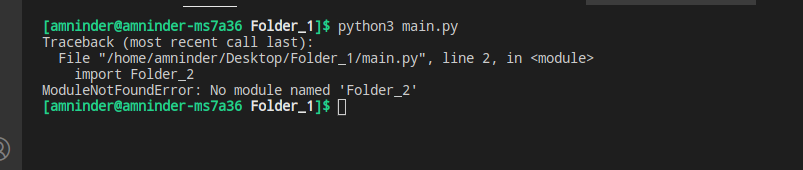 Python – Import module from different directory - GeeksforGeeks | A Computer Science portal for geeks. It contains well written, well thought and well explained computer science and programming articles, quizzes and practice/competitive programming/company interview Questions.
Python – Import module from different directory - GeeksforGeeks | A Computer Science portal for geeks. It contains well written, well thought and well explained computer science and programming articles, quizzes and practice/competitive programming/company interview Questions. How to Import Files From a Different Folder in Python | A simple guide to importing files from another directory in Python.
How to Import Files From a Different Folder in Python | A simple guide to importing files from another directory in Python. What to do to import files from a different folder in python | To import a file from a different folder in Python, you will need to use the sys.path.append() function to add the path to the folder containing the file to the ...
What to do to import files from a different folder in python | To import a file from a different folder in Python, you will need to use the sys.path.append() function to add the path to the folder containing the file to the ...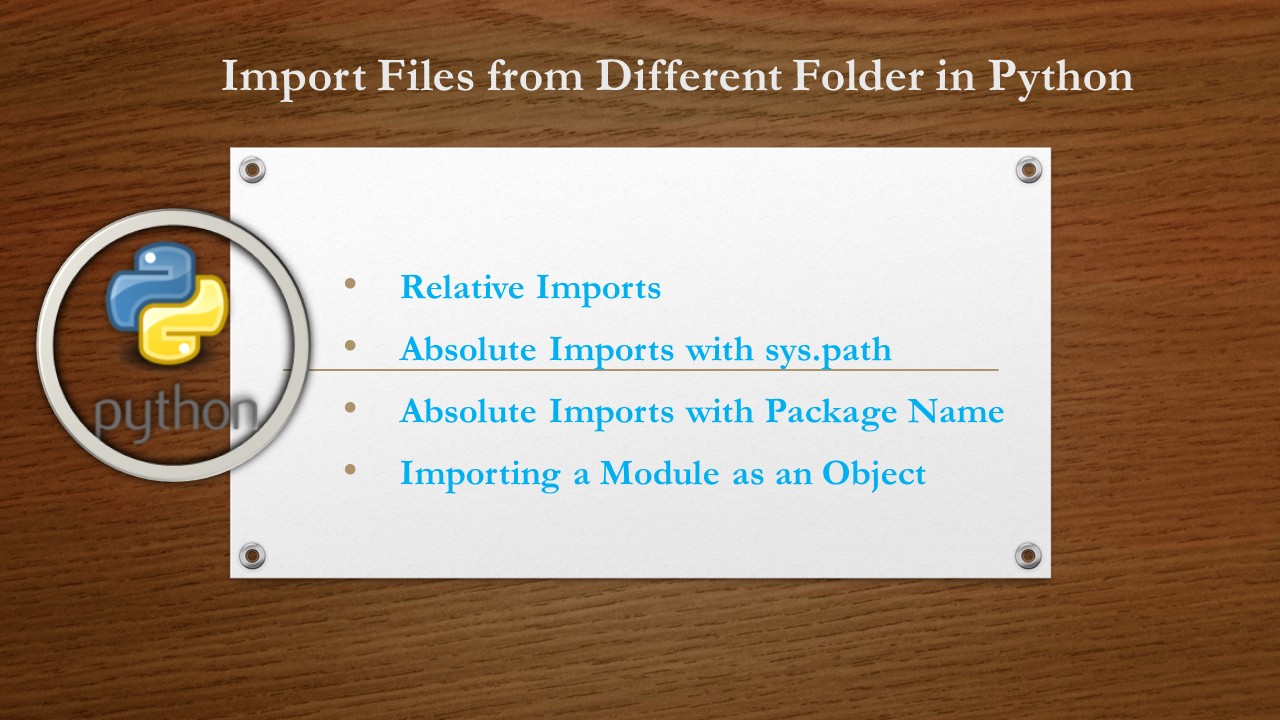 Import Files from Different Folder in Python - Spark By {Examples} | How to Import files from Different Folder in Python? In this article, we will learn several methods for importing files from different folders, including
Import Files from Different Folder in Python - Spark By {Examples} | How to Import files from Different Folder in Python? In this article, we will learn several methods for importing files from different folders, including Calling Variables from Other Files in Different Folders | I'm currently working on a file in the following directory: F:\Python\Projects\Analysis
Calling Variables from Other Files in Different Folders | I'm currently working on a file in the following directory: F:\Python\Projects\AnalysisAnd I want to call variables and functions from file: US_data.py in directory: F:\Python\Projects\Economic Data
I've search around to find a way to do this and...