Python Lowercase String: A Quick Guide
Learn different methods to convert strings to lowercase in Python with clear explanations and practical examples.
Learn different methods to convert strings to lowercase in Python with clear explanations and practical examples.
In Python, you can easily convert a string to all lowercase letters. Here's a step-by-step guide:
lower() method: In Python, strings have a built-in method called lower(). You attach this method to the end of your string using a dot."Hello, World!".lower().Important Notes:
lower() method is helpful for tasks like comparing strings without worrying about uppercase or lowercase differences.lower() method only affects uppercase letters; numbers, spaces, and symbols stay the same.This Python code demonstrates converting a string to lowercase. It starts with the string "Hello, World!", creates a lowercase version using the lower() method, and then prints both the original and lowercase strings.
# Original string
original_string = "Hello, World!"
# Convert to lowercase
lowercase_string = original_string.lower()
# Print both strings
print(f"Original: {original_string}")
print(f"Lowercase: {lowercase_string}")Output:
Original: Hello, World!
Lowercase: hello, world!
Explanation:
original_string = "Hello, World!": We store the initial string in a variable.lowercase_string = original_string.lower(): We call the lower() method on original_string. This doesn't modify the original string; instead, it returns a new string with lowercase letters. We store this new string in lowercase_string.print(f"Original: {original_string}"): We print the original string to show it hasn't changed.print(f"Lowercase: {lowercase_string}"): We print the lowercase string to demonstrate the result of the lower() method.lower() is useful, Python offers more robust options for case-insensitive comparisons, such as the casefold() method (which handles some special characters better) and comparing strings directly using methods like str.lower() == str.lower().my_string.strip().lower() would first remove leading/trailing whitespace and then convert the result to lowercase.lower() works correctly with characters from various languages.This text explains how to convert a string to lowercase in Python using the lower() method.
Here's a breakdown:
.lower()
.lower() to the end of your string (e.g., "My String".lower()).This exploration into Python's string handling demonstrates the simplicity and power of the lower() method for converting strings to lowercase. Whether you're aiming for case-insensitive comparisons, standardizing user input, or preparing text for analysis, lower() proves to be a valuable tool in a programmer's toolkit. Remember that Python's strings are immutable, so lower() generates a new, modified string while preserving the original. As you delve deeper into Python, exploring related methods like casefold() and mastering string manipulation techniques will undoubtedly enhance your coding prowess.
 Python String lower() | lower() Return value. lower() method returns the lowercase string from the given string. It converts all uppercase characters to lowercase. If no uppercase ...
Python String lower() | lower() Return value. lower() method returns the lowercase string from the given string. It converts all uppercase characters to lowercase. If no uppercase ... Python String lower() Method - GeeksforGeeks | A Computer Science portal for geeks. It contains well written, well thought and well explained computer science and programming articles, quizzes and practice/competitive programming/company interview Questions.
Python String lower() Method - GeeksforGeeks | A Computer Science portal for geeks. It contains well written, well thought and well explained computer science and programming articles, quizzes and practice/competitive programming/company interview Questions. Lowercase in Python Tutorial | DataCamp | Learn to convert spreadsheet table column into lowercase using .str.lower() and .str.title().
Lowercase in Python Tutorial | DataCamp | Learn to convert spreadsheet table column into lowercase using .str.lower() and .str.title(). Python String lower() Method | W3Schools offers free online tutorials, references and exercises in all the major languages of the web. Covering popular subjects like HTML, CSS, JavaScript, Python, SQL, Java, and many, many more.
Python String lower() Method | W3Schools offers free online tutorials, references and exercises in all the major languages of the web. Covering popular subjects like HTML, CSS, JavaScript, Python, SQL, Java, and many, many more.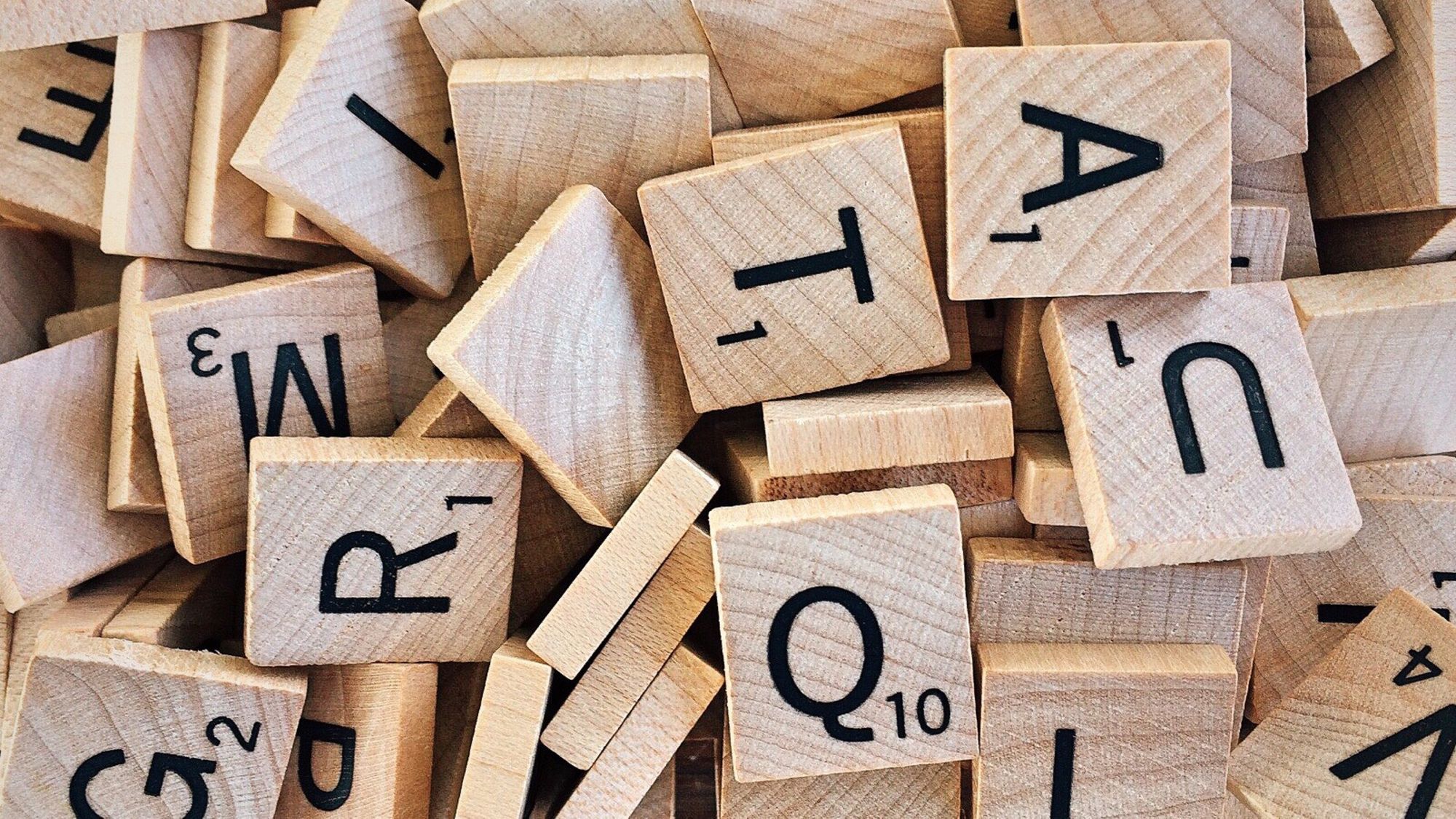 Python lower() – How to Lowercase a Python String with the tolower ... | A string is a datatype that consists of characters wrapped in quotation marks. These characters can be letters, symbols, or numbers. In Python, there are different ways of working with strings. These methods are built-in functions that change the res...
Python lower() – How to Lowercase a Python String with the tolower ... | A string is a datatype that consists of characters wrapped in quotation marks. These characters can be letters, symbols, or numbers. In Python, there are different ways of working with strings. These methods are built-in functions that change the res... Python to Lowercase: lower(), casefold(), and beyond | Struggling with converting strings to lowercase in Python? Just like a diligent editor, Python can effortlessly convert any string to lowercase. In this
Python to Lowercase: lower(), casefold(), and beyond | Struggling with converting strings to lowercase in Python? Just like a diligent editor, Python can effortlessly convert any string to lowercase. In this How do I convert a string to lowercase in Python? - 30 seconds of code | Learn of the two different ways to convert strings to lowercase in Python and understand when you should use each one with this quick guide.
How do I convert a string to lowercase in Python? - 30 seconds of code | Learn of the two different ways to convert strings to lowercase in Python and understand when you should use each one with this quick guide. How do I make a slice upper or lower case (Example) | Treehouse ... | Greg Records is having issues with: Once again in the Python course the previous video doesn't prepare us on how to handle the upcoming challenge. If the question is going to invo...
How do I make a slice upper or lower case (Example) | Treehouse ... | Greg Records is having issues with: Once again in the Python course the previous video doesn't prepare us on how to handle the upcoming challenge. If the question is going to invo...