Escape Curly Braces in Python f-strings
Learn how to escape curly brace characters in Python f-strings and format strings to avoid errors and keep your code clean.
Learn how to escape curly brace characters in Python f-strings and format strings to avoid errors and keep your code clean.
In Python, curly braces are used for formatting strings, but what happens when you need to include literal curly braces in your string? This article explains how to escape curly braces in Python strings using both f-strings and the .format() method.
In Python, curly braces {} hold special significance. They are used as placeholders for variables within f-strings and the .format() method. This can pose a challenge when you want to include literal curly braces in your strings.
To overcome this, you need to escape the curly braces. The way to do this is by doubling them up: {{ and }}.
Let's illustrate with an example:
x = " {{ Hello }} {0} "
print(x.format(42))This code will output:
{ Hello } 42
This principle applies consistently across both f-strings and the .format() method. Whether you're working with simple or complex formatting, doubling the curly braces ensures they are treated literally within your string.
This Python code demonstrates how to use literal curly braces within strings using both the .format() method and f-strings. It shows how to escape curly braces to prevent them from being interpreted as placeholders, allowing you to include them as part of the string content. The code provides examples of both methods, illustrating how to combine literal curly braces with variable substitution for flexible string formatting.
# Using .format()
x = "This string contains literal curly braces: {{ and }}"
print(x.format())
y = "This string has placeholders: {0} and literal braces: {{}}"
print(y.format(123))
# Using f-strings
name = "Alice"
print(f"Hello, {{{name}}}!")
price = 9.99
print(f"The price is: ${{{price:.2f}}}") Explanation:
x = "This string contains literal curly braces: {{ and }}": We use double curly braces {{ and }} to represent literal curly braces within the string.print(x.format()): The .format() method is called, but since there are no placeholders, it simply prints the string with the escaped curly braces.y = "This string has placeholders: {0} and literal braces: {{}}": This string demonstrates both a placeholder ({0}) and literal curly braces ({{}}).print(y.format(123)): The .format(123) method replaces the placeholder {0} with the value 123 while preserving the literal curly braces.This code demonstrates how to effectively escape curly braces in both f-strings and the .format() method, allowing you to include them literally in your strings.
| Situation | Solution | Example | Output |
|---|---|---|---|
Need to include literal curly braces {} in f-strings or .format() strings. |
Escape the curly braces by doubling them: {{ and }}. |
x = " {{ Hello }} {0} "<br>print(x.format(42)) |
{ Hello } 42 |
Mastering this simple technique provides you with greater control over string formatting in Python, allowing you to craft precise and expressive output for your applications.
 Python: How to print literal curly brace { or } in f-string and format string | How to print literal curly brace "{" or "}" in f-string and format string. how to escape brace properly in python.
Python: How to print literal curly brace { or } in f-string and format string | How to print literal curly brace "{" or "}" in f-string and format string. how to escape brace properly in python.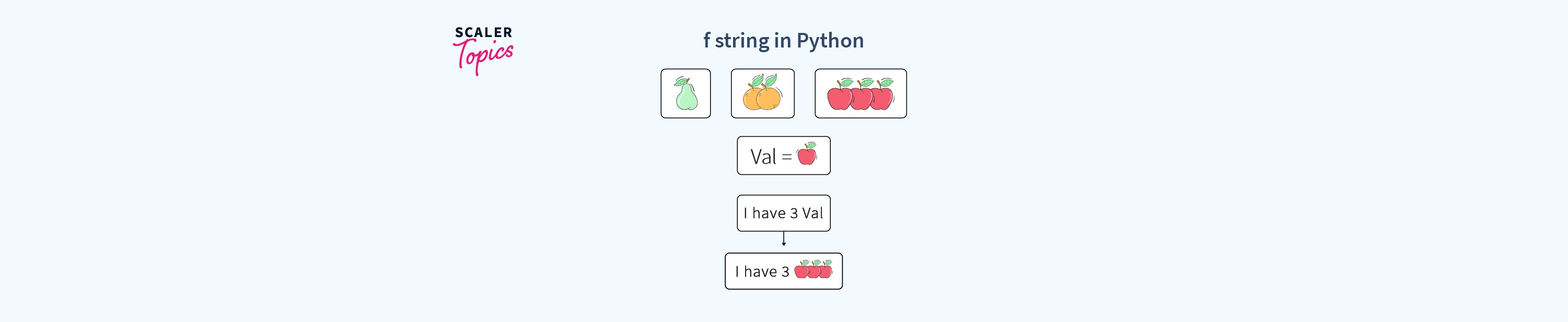 F-String in Python - String Interpolation and Formatting | Scaler Topics | The f-string in Python is the most efficient way to format a string. Learn about F string mechanism in detail on Scaler Topics.
F-String in Python - String Interpolation and Formatting | Scaler Topics | The f-string in Python is the most efficient way to format a string. Learn about F string mechanism in detail on Scaler Topics.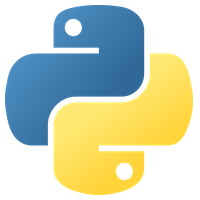 PEP 498 – Literal String Interpolation | peps.python.org | Python supports multiple ways to format text strings. These include %-formatting 1, str.format() 2, and string.Template 3. Each of these methods have their advantages, but in addition have disadvantages that make them cumbersome to use in practice. This...
PEP 498 – Literal String Interpolation | peps.python.org | Python supports multiple ways to format text strings. These include %-formatting 1, str.format() 2, and string.Template 3. Each of these methods have their advantages, but in addition have disadvantages that make them cumbersome to use in practice. This... How do I print curly-brace characters in a string while using .format ... | Better Stack lets you see inside any stack, debug any issue, and resolve any incident.
How do I print curly-brace characters in a string while using .format ... | Better Stack lets you see inside any stack, debug any issue, and resolve any incident. How To Escape '{}' Curly braces In A String? - AskPython | The curly braces are used everywhere in Python. Most of the time, you can see these curly braces {} during dictionary, or set initialization. The basic syntax
How To Escape '{}' Curly braces In A String? - AskPython | The curly braces are used everywhere in Python. Most of the time, you can see these curly braces {} during dictionary, or set initialization. The basic syntax string — Common string operations — Python 3.12.7 documentation | Source code: Lib/string.py String constants: The constants defined in this module are: Custom String Formatting: The built-in string class provides the ability to do complex variable substitutions ...
string — Common string operations — Python 3.12.7 documentation | Source code: Lib/string.py String constants: The constants defined in this module are: Custom String Formatting: The built-in string class provides the ability to do complex variable substitutions ...