Python List Comprehension with if/else Conditions
Learn how to efficiently use if/else statements within Python list comprehensions for concise and powerful list manipulation.
Learn how to efficiently use if/else statements within Python list comprehensions for concise and powerful list manipulation.
Mastering list comprehensions in Python is a valuable skill for any programmer. They provide a concise and efficient way to create new lists from existing iterables. This article will delve into how to supercharge your list comprehensions by incorporating conditional statements using "if" and "if-else", allowing you to precisely control which elements make it into your final list.
List comprehensions in Python offer a sleek way to craft new lists based on existing iterables. They become even more potent when you weave in conditional statements like "if" and "if-else" to fine-tune the elements included in the resulting list.
Let's break down how to use "if-else" within a list comprehension:
Basic Structure: The core of a list comprehension is [expression for item in iterable]. To add an "if-else", you modify the expression part.
Incorporating "if-else": The syntax becomes [true_expression if condition else false_expression for item in iterable].
true_expression is what gets added to the list if the condition is True.false_expression is added if the condition is False.Example: Let's say you want to create a list of numbers from 1 to 10, replacing odd numbers with the string "Odd".
numbers = [x if x % 2 == 0 else "Odd" for x in range(1, 11)]
print(numbers) # Output: [‘Odd’, 2, ‘Odd’, 4, ‘Odd’, 6, ‘Odd’, 8, ‘Odd’, 10]Placement Matters: The "if-else" block comes before the for item in iterable part. This ensures the condition is evaluated for each item.
"if" Without "else": If you only need to include elements that meet a condition, you can omit the "else" part. The syntax becomes [expression for item in iterable if condition].
even_numbers = [x for x in range(1, 11) if x % 2 == 0]
print(even_numbers) # Output: [2, 4, 6, 8, 10]Key Points:
This Python code demonstrates the use of list comprehensions with conditional statements. It provides two examples: The first example uses "if-else" to modify elements in a list of numbers, replacing odd numbers with the string "Odd" and even numbers with "Even". The second example uses "if" to filter a list of words, keeping only words that are longer than four letters. Both examples showcase how list comprehensions can be used to concisely manipulate lists based on specific conditions.
# Example 1: Using "if-else" to modify elements in a list
# Create a list of numbers from 1 to 10
numbers = list(range(1, 11))
# Use list comprehension with "if-else" to replace odd numbers with "Odd"
modified_numbers = ["Even" if num % 2 == 0 else "Odd" for num in numbers]
# Print the modified list
print(f"Modified list: {modified_numbers}")
# Output: Modified list: ['Odd', 'Even', 'Odd', 'Even', 'Odd', 'Even', 'Odd', 'Even', 'Odd', 'Even']
# Example 2: Using "if" to filter elements in a list
# Create a list of words
words = ["apple", "banana", "cherry", "date", "fig"]
# Use list comprehension with "if" to select words longer than 4 letters
long_words = [word for word in words if len(word) > 4]
# Print the filtered list
print(f"Long words: {long_words}")
# Output: Long words: ['apple', 'banana', 'cherry']Explanation:
These examples illustrate the power and flexibility of list comprehensions with conditional statements in Python, allowing you to write more concise and expressive code.
Efficiency: While often more efficient than traditional loops, list comprehensions do create a new list in memory. For very large datasets where memory is a concern, using a generator expression (() instead of []) might be more efficient as it yields elements one by one.
Nested Conditions: You can use the and and or operators to combine multiple conditions within your list comprehension. For example:
divisible_by_2_and_3 = [x for x in range(1, 21) if x % 2 == 0 and x % 3 == 0] Readability: While powerful, avoid overly complex list comprehensions. If a comprehension becomes too long or nested, it might be clearer to use a traditional loop for better readability.
Alternatives: List comprehensions are not always the only solution. Consider using filter() and map() functions for more functional programming approaches, especially when dealing with complex logic.
Debugging: If you encounter errors in your list comprehension, try breaking it down into smaller steps or using a traditional loop to isolate the issue.
Practice: The best way to master list comprehensions is through practice. Experiment with different conditions and expressions to solidify your understanding.
This table summarizes how to use "if" and "if-else" statements within Python list comprehensions:
| Feature | Description | Syntax | Example | Output |
|---|---|---|---|---|
| Basic Structure | Defines the core of a list comprehension. | [expression for item in iterable] |
[x*2 for x in range(1, 6)] |
[2, 4, 6, 8, 10] |
| "if-else" Condition | Includes elements based on a condition, providing different outputs for True and False cases. | [true_expression if condition else false_expression for item in iterable] |
[x if x % 2 == 0 else "Odd" for x in range(1, 11)] |
['Odd', 2, 'Odd', 4, 'Odd', 6, 'Odd', 8, 'Odd', 10] |
| "if" Only Condition | Filters elements based on a condition, only including those that evaluate to True. | [expression for item in iterable if condition] |
[x for x in range(1, 11) if x % 2 == 0] |
[2, 4, 6, 8, 10] |
| Placement | The "if-else" or "if" block is placed before the for item in iterable part. |
N/A | N/A | N/A |
Key Takeaways:
By understanding the structure and placement of "if" and "if-else" within the list comprehension syntax, you can leverage this powerful feature to write cleaner, more efficient, and more Pythonic code. Experiment with different scenarios and practice using list comprehensions with conditional logic to enhance your data manipulation skills in Python.
 Can an if statement in a list comprehension use an else? - Python ... | Question When using a list comprehension with an if, is it possible to have an else clause? Answer Yes, an else clause can be used with an if in a list comprehension. The following code example shows the use of an else in a simple list comprehension. The if/else is placed in front of the for component of the list comprehension. divbythree = [ "Yes" if number % 3 == 0 else "No" for number in range(1,20)] print(divbythree)
Can an if statement in a list comprehension use an else? - Python ... | Question When using a list comprehension with an if, is it possible to have an else clause? Answer Yes, an else clause can be used with an if in a list comprehension. The following code example shows the use of an else in a simple list comprehension. The if/else is placed in front of the for component of the list comprehension. divbythree = [ "Yes" if number % 3 == 0 else "No" for number in range(1,20)] print(divbythree) Python List Comprehension Using If-Else - GeeksforGeeks | A Computer Science portal for geeks. It contains well written, well thought and well explained computer science and programming articles, quizzes and practice/competitive programming/company interview Questions.
Python List Comprehension Using If-Else - GeeksforGeeks | A Computer Science portal for geeks. It contains well written, well thought and well explained computer science and programming articles, quizzes and practice/competitive programming/company interview Questions. Multiple "if" s in comprehensions vs "and" - Python Help ... | I would write [x for x in y if x >2 and x % 3 == 1] Someone else consistently doubles up the if and writes [x for x in y if x >2 if x % 3 == 1] Although I breeze through reading nested for loops in comprehensions, the doubled if format doesn’t scan as well for me, which is probably because I don’t read it often enough. How about you, what scans best? What do you encounter most often?
Multiple "if" s in comprehensions vs "and" - Python Help ... | I would write [x for x in y if x >2 and x % 3 == 1] Someone else consistently doubles up the if and writes [x for x in y if x >2 if x % 3 == 1] Although I breeze through reading nested for loops in comprehensions, the doubled if format doesn’t scan as well for me, which is probably because I don’t read it often enough. How about you, what scans best? What do you encounter most often? If... else skip - Python Help - Discussions on Python.org | So I’ve used a for loop to check for duplicates in the past but this time since I need to keep only the unique characters in the same order they were provided, I went with the dictionary route. As you can see from the code below, however, it does not disregard case. def duplicate_remover(stuff): new_list = list(dict.fromkeys(stuff)) return new_list duplicate_remover(['matt', 'bob', 'Matt', 'john', 'Matt',1,2,1,6,3,4,1,2]) # note this does not weed out duplicates which have different...
If... else skip - Python Help - Discussions on Python.org | So I’ve used a for loop to check for duplicates in the past but this time since I need to keep only the unique characters in the same order they were provided, I went with the dictionary route. As you can see from the code below, however, it does not disregard case. def duplicate_remover(stuff): new_list = list(dict.fromkeys(stuff)) return new_list duplicate_remover(['matt', 'bob', 'Matt', 'john', 'Matt',1,2,1,6,3,4,1,2]) # note this does not weed out duplicates which have different...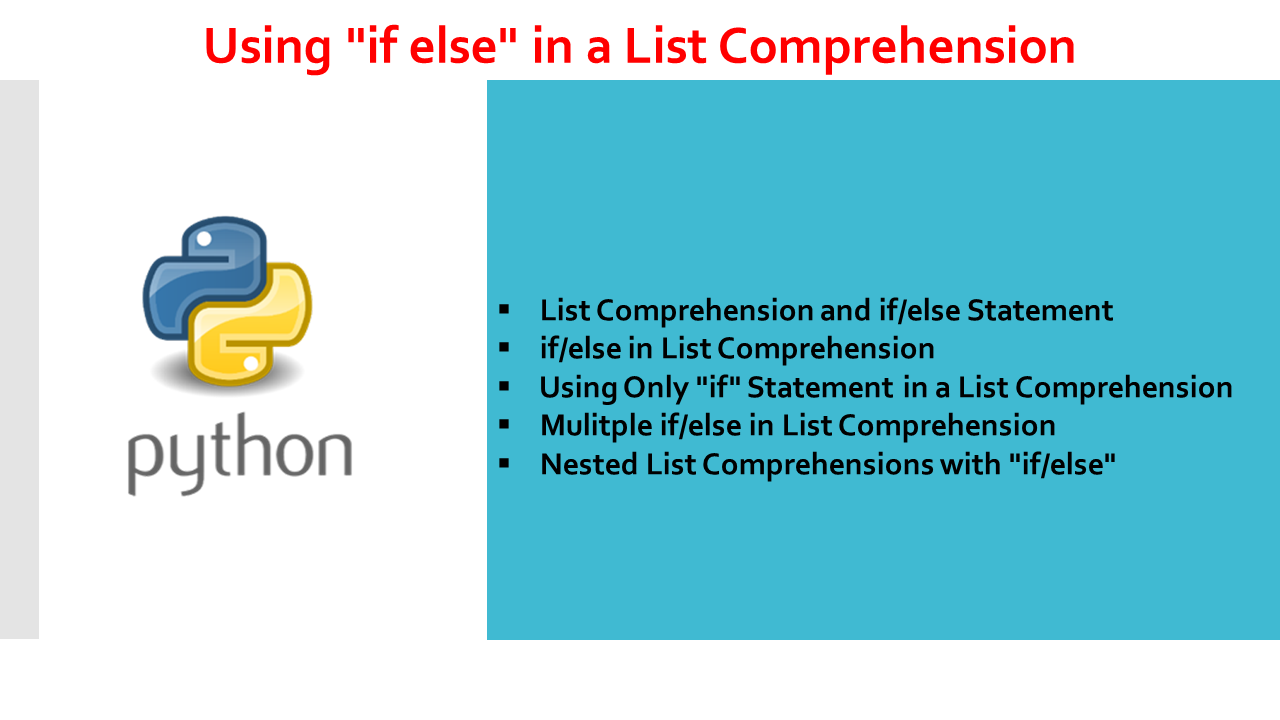 Using "if else" in a List Comprehension - Spark By {Examples} | How to use if-else in a list comprehension in Python. Python's list comprehensions are a concise and elegant way to create lists by performing operations
Using "if else" in a List Comprehension - Spark By {Examples} | How to use if-else in a list comprehension in Python. Python's list comprehensions are a concise and elegant way to create lists by performing operations How To Use If-Else In a Python List Comprehension | Learn how to incorporate if else statements in Python list comprehension for efficient and concise code.
How To Use If-Else In a Python List Comprehension | Learn how to incorporate if else statements in Python list comprehension for efficient and concise code.