Python JSON Parsing Errors: Troubleshooting Guide
Learn common reasons why your Python code might struggle to parse JSON data and how to troubleshoot these issues effectively.
Learn common reasons why your Python code might struggle to parse JSON data and how to troubleshoot these issues effectively.
Parsing JSON data in Python is a common task, especially when interacting with web services or configuration files. While Python's json library makes this process straightforward, certain pitfalls can arise if the data doesn't adhere to the JSON standard or if you're not using the appropriate techniques. This guide highlights common issues and best practices to ensure error-free JSON parsing in your Python projects.
To successfully parse JSON data in Python, ensure your data adheres to the JSON standard. Common pitfalls include:
Data Type Mismatch: JSON expects objects to be enclosed in curly braces {} and arrays in square brackets []. Accidentally using square brackets for objects or vice-versa will lead to parsing errors.
Encoding Issues: When dealing with JSON responses from web servers, ensure the data is properly encoded as a string. Libraries like Python's requests often handle this automatically, but if you're manually processing the response, you might need to decode it using .decode('utf-8').
Invalid JSON Structure: Always validate your JSON data before parsing. Online tools or libraries like json.loads() in Python can help identify structural errors.
Handling Multiple JSON Objects: If your file contains multiple JSON objects, you can't directly parse it. Instead, read the file line by line, parsing each line as a separate JSON object.
Blank Fields: Python's json.loads() handles blank fields by default. If you encounter issues, double-check your JSON structure for any unexpected characters or formatting errors.
Using Appropriate Libraries: In specific contexts, like web development with Django, using specialized libraries like JSONResponse instead of HttpResponse can simplify the process of sending and receiving JSON data.
Extracting Data: After parsing JSON, you can access specific values using their keys. For nested structures, chain the keys to navigate down the hierarchy.
Data Transformation: Once extracted, you might need to transform the data into a suitable format for your application. Libraries like pandas can be helpful for working with structured data.
Remember, understanding the JSON format and using the right tools are crucial for seamless JSON parsing in Python.
This Python code demonstrates common JSON handling techniques: parsing JSON strings into Python dictionaries, handling encoding with the requests library, validating JSON structure, processing multiple JSON objects in a file, understanding how blank fields are managed, using JSONResponse in Django, extracting data from nested JSON structures, and transforming JSON data with pandas. It provides practical examples and explanations for each scenario.
import json
import requests
# Example JSON string
json_string = """
{
"name": "John Doe",
"age": 30,
"city": "New York",
"hobbies": ["reading", "coding", "traveling"]
}
"""
# 1. Parsing valid JSON
data = json.loads(json_string)
print(data["name"]) # Output: John Doe
# 2. Handling encoding (example with requests library)
response = requests.get("https://api.example.com/data")
data = response.json() # requests handles decoding automatically
# 3. Validating JSON structure
try:
json.loads(json_string)
except json.JSONDecodeError as e:
print(f"Invalid JSON: {e}")
# 4. Handling multiple JSON objects in a file
with open("multiple_objects.json", "r") as f:
for line in f:
data = json.loads(line)
print(data)
# 5. Blank fields are handled by default
json_string_with_blank = '{"key": ""}'
data = json.loads(json_string_with_blank)
print(data["key"]) # Output: (empty string)
# 6. Using JSONResponse in Django (example)
from django.http import JsonResponse
def my_view(request):
data = {"message": "Hello from Django!"}
return JsonResponse(data)
# 7. Extracting data from nested structures
json_string_nested = """
{
"person": {
"name": "Jane Doe",
"address": {
"street": "123 Main St",
"city": "Anytown"
}
}
}
"""
data = json.loads(json_string_nested)
print(data["person"]["address"]["city"]) # Output: Anytown
# 8. Data transformation with pandas
import pandas as pd
data_list = [
{"name": "Alice", "age": 25},
{"name": "Bob", "age": 30}
]
df = pd.DataFrame(data_list)
print(df)Explanation:
json.loads() to parse a valid JSON string into a Python dictionary.requests library automatically decodes responses, simplifying the process.try-except block to catch potential json.JSONDecodeError exceptions.json.loads() handles blank fields gracefully, converting them to empty strings.JsonResponse in a Django view to send JSON responses.pandas to create a DataFrame from a list of dictionaries, showcasing data transformation capabilities.This code provides practical examples of common JSON parsing scenarios in Python, along with explanations and best practices.
json.JSONDecodeError) often provide helpful clues about the location and type of error.eval() to parse JSON as it can execute arbitrary code embedded within the data.json library is sufficient for most use cases, consider exploring libraries like simplejson or ujson for potentially faster performance, especially when dealing with large JSON datasets.ijson to process the data iteratively instead of loading the entire file into memory at once. This can significantly improve performance and reduce memory consumption.json library.datetime or dateutil.| Issue | Description | Solution |
|---|---|---|
| Data Type Mismatch | Using wrong brackets for objects ({}) and arrays ([]). |
Ensure objects use {} and arrays use []. |
| Encoding Issues | JSON data not properly encoded as a string. | Decode using .decode('utf-8') or rely on libraries like requests. |
| Invalid JSON Structure | Structural errors in the JSON data. | Validate using online tools or json.loads(). |
| Multiple JSON Objects | Attempting to parse multiple objects at once. | Read and parse each object line by line. |
| Blank Fields | Unexpected issues with blank fields. | Verify JSON structure for errors; json.loads() handles blanks by default. |
| Using Generic Libraries | Using generic libraries when specialized ones exist. | Utilize libraries like JSONResponse in specific contexts (e.g., Django). |
| Extracting Data | Accessing specific values within the parsed JSON. | Use keys and chain them for nested structures. |
| Data Transformation | Adapting extracted data for application use. | Employ libraries like pandas for structured data manipulation. |
Key Takeaway: Understanding JSON format and utilizing appropriate tools are essential for successful JSON parsing in Python.
Mastering JSON parsing in Python is crucial for modern development, especially when working with web APIs, configuration files, and data serialization. By understanding the JSON format, potential pitfalls, and the tools available, you can ensure that your Python code handles JSON data effectively and efficiently. Remember to validate your JSON data, handle encoding correctly, and leverage the power of Python's json library and related tools to parse, extract, and transform JSON data seamlessly. By following the best practices outlined in this guide, you'll be well-equipped to tackle any JSON parsing challenges that come your way.
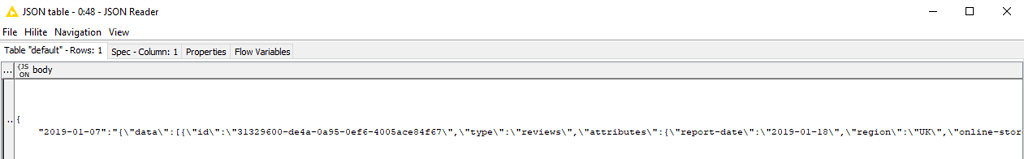 Can not parse JSON - KNIME Analytics Platform - KNIME ... | I have a problem with parsing JSON. I have such JSON: I used JSON Path and after Ungroup nodes. After that I used again JSON Path and can’t parse it…
Can not parse JSON - KNIME Analytics Platform - KNIME ... | I have a problem with parsing JSON. I have such JSON: I used JSON Path and after Ungroup nodes. After that I used again JSON Path and can’t parse it… Extract value from a JSON Response Body via the Test Scripts - Just ... | I’m attempting to use a test script to store part of the response in an environment variable. Here’s the response that I’m attempting to parse: { "meta": { "query_time": 1.61e-7, "trace_id": "bfa4ee6d-b15d-4920-8f9f-1a90bcb1b0b4" }, "errors": [], "resources": [ { "id": "xxxxxx", "group_type": "static", "name": "xxxxxx", "description": "xxxxxx", "assignment_rule": "xxxxx", "created_by"...
Extract value from a JSON Response Body via the Test Scripts - Just ... | I’m attempting to use a test script to store part of the response in an environment variable. Here’s the response that I’m attempting to parse: { "meta": { "query_time": 1.61e-7, "trace_id": "bfa4ee6d-b15d-4920-8f9f-1a90bcb1b0b4" }, "errors": [], "resources": [ { "id": "xxxxxx", "group_type": "static", "name": "xxxxxx", "description": "xxxxxx", "assignment_rule": "xxxxx", "created_by"... json — JSON encoder and decoder — Python 3.12.7 documentation | Source code: Lib/json/init.py JSON (JavaScript Object Notation), specified by RFC 7159(which obsoletes RFC 4627) and by ECMA-404, is a lightweight data interchange format inspired by JavaScript...
json — JSON encoder and decoder — Python 3.12.7 documentation | Source code: Lib/json/init.py JSON (JavaScript Object Notation), specified by RFC 7159(which obsoletes RFC 4627) and by ECMA-404, is a lightweight data interchange format inspired by JavaScript...