Check Python Variable Type: A Quick Guide
Learn the different ways to find out the data type of a variable in Python, including using type(), isinstance(), and exploring their use cases.
Learn the different ways to find out the data type of a variable in Python, including using type(), isinstance(), and exploring their use cases.
In Python, determining the type of a variable is straightforward. You can use the type() function to get the type of a variable. Additionally, you can access the __name__ attribute of the type object to obtain the name of the type as a string. While Python is dynamically typed, meaning you don't explicitly declare variable types, it supports type hints from version 3.6 onwards. Type hints enhance code readability and allow static analysis tools to perform type checking. However, it's important to note that type hints are not enforced during runtime and serve primarily as documentation and for static analysis.
To determine the type of a variable in Python, you can use the type() function.
For example, if you have a variable named my_variable, you would use type(my_variable) to get its type. This will return a type object, such as <class 'int'> for an integer or <class 'str'> for a string.
You can obtain the name of the type by accessing the __name__ attribute of the type object. For instance, type(my_variable).__name__ would return 'int' if my_variable is an integer.
While Python doesn't enforce variable type declarations like C, you can use type hints starting from Python 3.6. Type hints provide static type information to help with code readability and error detection.
For example, you can declare a variable explicit_number with type int using explicit_number: int. Similarly, you can add type hints to function arguments and return values.
However, remember that type hints are primarily for documentation and static analysis tools. They don't cause runtime errors if a variable's value doesn't match its hint.
The Python code demonstrates different variable types including integer, float, string, boolean, and list. It shows how to determine the type of a variable using the type() function and how to obtain the type name as a string using __name__. Additionally, it illustrates type hinting in Python, both for variables and functions, using the colon (:) notation. The code emphasizes that while type hints enhance code readability and can be used by static analysis tools, they do not enforce type checking during runtime.
# Different variable types
my_integer = 10
my_float = 3.14
my_string = "Hello, world!"
my_boolean = True
my_list = [1, 2, 3, 4]
# Using type() to determine variable types
print(f"Type of my_integer: {type(my_integer)}")
print(f"Type of my_float: {type(my_float)}")
print(f"Type of my_string: {type(my_string)}")
print(f"Type of my_boolean: {type(my_boolean)}")
print(f"Type of my_list: {type(my_list)}")
# Using __name__ to get the type name
print(f"\nType name of my_integer: {type(my_integer).__name__}")
# Type hinting in Python 3.6+
explicit_number: int = 25
another_string: str = "Python"
def greet(name: str) -> str:
"""Greets the given name.
Args:
name: The name to greet.
Returns:
A greeting message.
"""
return f"Hello, {name}!"
print(f"\nType of explicit_number: {type(explicit_number)}")
print(greet("Alice"))
# Type hints are not enforced at runtime
explicit_number = "This is a string now" # No runtime error
print(f"Type of explicit_number after reassignment: {type(explicit_number)}")Explanation:
type(): We use the type() function to print the type of each variable. The output will be <class 'int'>, <class 'float'>, etc.__name__: We demonstrate how to get the type name as a string using type(variable).__name__.variable: type syntax for variables and argument: type and -> return_type for function arguments and return values.int type hint.This code example provides a clear and concise illustration of how to determine variable types in Python, both with and without type hints. It also highlights the purpose and limitations of type hints in Python.
explicit_number is initially an integer but later assigned a string value.These notes provide a more comprehensive understanding of variable types, type determination, and the role of type hints in Python.
| Feature | Description | Example |
|---|---|---|
| Type Checking | Use the type() function to determine a variable's type at runtime. |
type(my_variable) returns <class 'int'> for an integer variable. |
| Type Name | Access the __name__ attribute of the type object to get the type name as a string. |
type(my_variable).__name__ returns 'int'. |
| Type Hints (Python 3.6+) | Provide static type information for documentation and analysis tools. |
explicit_number: int declares explicit_number with type int. |
| Type Hint Enforcement | Type hints are not enforced at runtime. | Assigning a string to explicit_number won't raise an error. |
Key Points:
In conclusion, Python offers flexible ways to work with variable types. While it embraces dynamic typing, allowing for variable reassignment without strict declarations, it also provides type hints from version 3.6 onwards. These hints, denoted using colons and specific types, enhance code readability and enable static analysis tools to perform type checking. However, it's crucial to remember that type hints are not enforced during runtime and serve primarily as documentation and for static analysis. Python's dynamic typing, coupled with the option for type hinting, provides a powerful combination for developers, striking a balance between flexibility and code clarity.
 The Python type() Function | Python typeof is a built-in function that, depending on the arguments passed, returns the form of the objects/data elements stored in any kind of data or returns a new type object.
The Python type() Function | Python typeof is a built-in function that, depending on the arguments passed, returns the form of the objects/data elements stored in any kind of data or returns a new type object.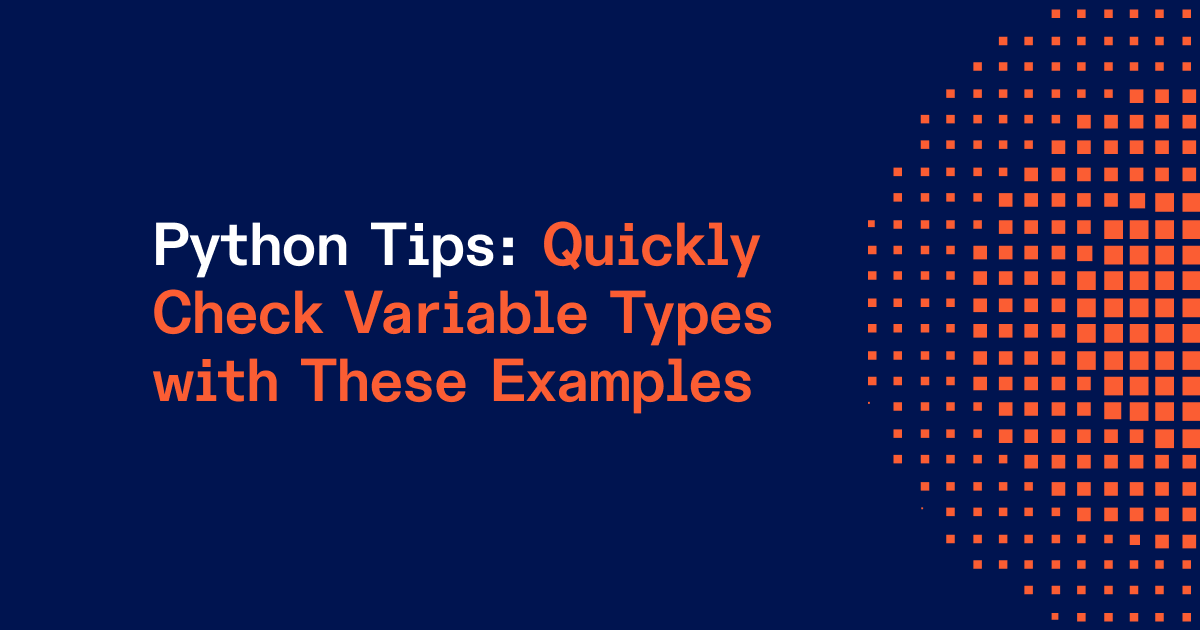 How to Check the Type of Variable in Python | Learn how to identify Python variable types with clear explanations and practical code examples. This guide also includes links to external resources for further learning about Python's type system.
How to Check the Type of Variable in Python | Learn how to identify Python variable types with clear explanations and practical code examples. This guide also includes links to external resources for further learning about Python's type system. 2 ways to check type of a variable in Python - Python Shiksha | Two important methods for determining the type of a variable in Python.
2 ways to check type of a variable in Python - Python Shiksha | Two important methods for determining the type of a variable in Python. Python Print Type of Variable – How to Get Var Type | If you're a Python beginner, becoming familiar with all its various data types can be confusing at first. After all, there are a lot of them available to you in the language. In this article, I'm going to show you how to get the type of various data ...
Python Print Type of Variable – How to Get Var Type | If you're a Python beginner, becoming familiar with all its various data types can be confusing at first. After all, there are a lot of them available to you in the language. In this article, I'm going to show you how to get the type of various data ... Python Specify Variable Type | W3Schools offers free online tutorials, references and exercises in all the major languages of the web. Covering popular subjects like HTML, CSS, JavaScript, Python, SQL, Java, and many, many more.
Python Specify Variable Type | W3Schools offers free online tutorials, references and exercises in all the major languages of the web. Covering popular subjects like HTML, CSS, JavaScript, Python, SQL, Java, and many, many more. Learning programming: How to determine a Python variable's type ... | Apr 11, 2019 ... You can use either the type() function to get the type of a variable, or the isinstance() function to check against multiple possible types.
Learning programming: How to determine a Python variable's type ... | Apr 11, 2019 ... You can use either the type() function to get the type of a variable, or the isinstance() function to check against multiple possible types. typing — Support for type hints — Python 3.12.7 documentation | Source code: Lib/typing.py This module provides runtime support for type hints. Consider the function below: The function surface_area_of_cube takes an argument expected to be an instance of float,...
typing — Support for type hints — Python 3.12.7 documentation | Source code: Lib/typing.py This module provides runtime support for type hints. Consider the function below: The function surface_area_of_cube takes an argument expected to be an instance of float,... How to Check a Python Variable's Type? - DEV Community | Python's dynamic typing allows developers to write flexible and concise code. However, this...
How to Check a Python Variable's Type? - DEV Community | Python's dynamic typing allows developers to write flexible and concise code. However, this...