Python Get Filename Without Extension From Path
Learn different Python techniques to extract filenames without extensions from file paths, helping you process file data effectively.
Learn different Python techniques to extract filenames without extensions from file paths, helping you process file data effectively.
In this article, we'll explore how to extract the filename from a file path in Python, effectively removing the file extension. We'll use the os.path.splitext() function from Python's os module to achieve this.
Import the os module: This module provides functions for interacting with the operating system, including file path manipulation.
import osDefine the file path: Assign the file path (including the filename and extension) to a variable.
file_path = "C:/Users/username/Documents/example.txt"Use os.path.splitext() to split the path: This function takes the file path as input and returns a tuple containing two elements: the path without the extension and the extension itself.
file_name, file_extension = os.path.splitext(file_path)Access the filename without extension: The variable file_name now holds the filename without the extension.
print(file_name) # Output: C:/Users/username/Documents/exampleExplanation:
os.path.splitext() function intelligently splits the file path based on the last occurrence of the dot (.) character.Example:
import os
file_path = "C:/Users/username/Documents/example.txt"
file_name, file_extension = os.path.splitext(file_path)
print("File path:", file_path)
print("Filename without extension:", file_name)
print("File extension:", file_extension)Output:
File path: C:/Users/username/Documents/example.txt
Filename without extension: C:/Users/username/Documents/example
File extension: .txt
This Python code extracts and prints the filename and extension from a given file path. It uses the os.path.splitext() function to separate the filename and extension.
import os
# Define the file path
file_path = "C:/Users/username/Documents/example.txt"
# Split the path into filename and extension
file_name, file_extension = os.path.splitext(file_path)
# Print the results
print("File path:", file_path)
print("Filename without extension:", file_name)
print("File extension:", file_extension)Output:
File path: C:/Users/username/Documents/example.txt
Filename without extension: C:/Users/username/Documents/example
File extension: .txt
Explanation:
Import os module: This line imports the os module, which provides functions for interacting with the operating system, including file and path manipulation.
Define file_path: This line defines a variable file_path and assigns it the string value "C:/Users/username/Documents/example.txt", representing the path to the file.
Split the path: This line uses the os.path.splitext(file_path) function to split the file_path into two parts:
file_name: This variable will store the part of the path before the last dot (.), which is the filename without the extension.file_extension: This variable will store the part of the path after the last dot (.), which is the file extension.Print the results: These lines print the original file_path, the extracted file_name without the extension, and the file_extension.
This code demonstrates how to extract the filename without the extension from a given file path using the os.path.splitext() function in Python.
Functionality:
os.path.splitext() actually splits on the last period (.) in the path. Keep this in mind if your filenames might contain periods for other reasons.Alternatives and Considerations:
os.path.basename(): If you need only the filename (with or without extension), os.path.basename(file_path) is a more direct approach.pathlib module (from pathlib import Path; file_path = Path("your/path"); file_name = file_path.stem).os.path.exists(file_path).file_path might be an empty string or not a valid path.Applications:
Cross-Platform Compatibility:
os module and its functions are designed to be cross-platform. The code should work consistently on Windows, macOS, and Linux. However, always test your code on the target operating systems to ensure compatibility.This article explains how to extract the filename from a file path without the extension using Python's os module.
Here's a breakdown:
os module: This module provides tools for interacting with the operating system, including file path manipulation.os.path.splitext() function to split the file path into two parts: the path without the extension and the extension itself. These parts are stored in separate variables.Key points:
os.path.splitext() handles various file naming conventions, including multiple dots and hidden files.This method provides a simple and reliable way to isolate the filename from a given file path in Python.
This article provided a practical guide on extracting filenames without extensions from file paths in Python. By leveraging the os.path.splitext() function, we can easily separate the filename and extension components. We explored a clear example, illustrating how to define a file path, split it using the function, and access the desired filename. Understanding this technique proves valuable in various file manipulation scenarios, including renaming files, processing data, and designing user interfaces. Remember to consider error handling and explore alternative approaches like os.path.basename() and the pathlib module for robust and efficient file handling in your Python projects.
 Get filename from path without extension using Python ... | A Computer Science portal for geeks. It contains well written, well thought and well explained computer science and programming articles, quizzes and practice/competitive programming/company interview Questions.
Get filename from path without extension using Python ... | A Computer Science portal for geeks. It contains well written, well thought and well explained computer science and programming articles, quizzes and practice/competitive programming/company interview Questions. Correct way to remove all file extensions from a path with pathlib ... | If my file has multiple extensions, such as library.tar.gz, then .stem only removes the last one. How do I remove all of them? Is this how I’m expected to do it: from pathlib import Path filename = Path('file.tar.gz') while filename.suffix: filename = filename.with_suffix('') It just seems a bit verbose.
Correct way to remove all file extensions from a path with pathlib ... | If my file has multiple extensions, such as library.tar.gz, then .stem only removes the last one. How do I remove all of them? Is this how I’m expected to do it: from pathlib import Path filename = Path('file.tar.gz') while filename.suffix: filename = filename.with_suffix('') It just seems a bit verbose. Get Filename Without Extension in Python - Spark By {Examples} | How to get a filename without an extension from a path in Python? To extract the filename without an extension from a path there are different ways in
Get Filename Without Extension in Python - Spark By {Examples} | How to get a filename without an extension from a path in Python? To extract the filename without an extension from a path there are different ways in Get File Name without the extension - Activities - UiPath Community ... | Hi everyone! I’m using this item.ToString.Split("\“c).Last.ToString.Split(”."c)(0).ToString to get the filename without extension inside the folder. The problem is there are filenames which contains period, this is aside from the period before extension. Original Filename(w/o) extension: Signed $ 3,983.73 Result: Signed $ 2,395.73 The decimal numbers are not captured. Any suggestion on getting the whole filename?
Get File Name without the extension - Activities - UiPath Community ... | Hi everyone! I’m using this item.ToString.Split("\“c).Last.ToString.Split(”."c)(0).ToString to get the filename without extension inside the folder. The problem is there are filenames which contains period, this is aside from the period before extension. Original Filename(w/o) extension: Signed $ 3,983.73 Result: Signed $ 2,395.73 The decimal numbers are not captured. Any suggestion on getting the whole filename?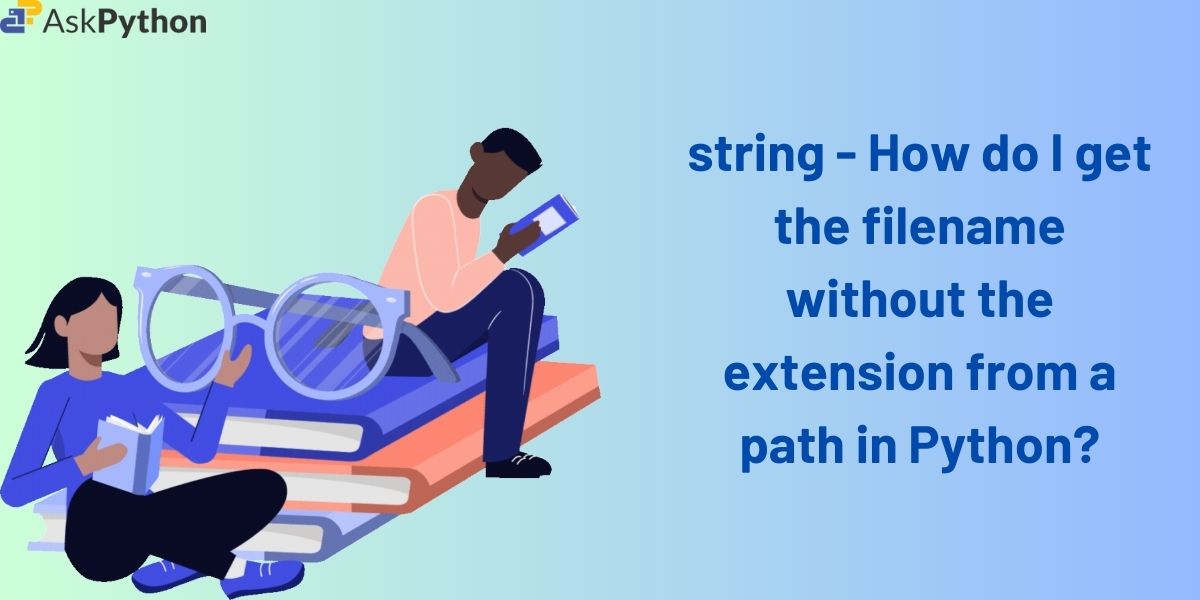 Extracting Filename without Extension from a File Path in Python ... | When working with files in Python, it's often necessary to manipulate the file names and extensions to perform various tasks such as renaming or processing
Extracting Filename without Extension from a File Path in Python ... | When working with files in Python, it's often necessary to manipulate the file names and extensions to perform various tasks such as renaming or processing How to get the filename without the extension from a path in Python ... | Oct 30, 2021 ... The easiest way would be to just split the path with a · Or if you're feeling rowdy and don't wanna do your homework yourself, you can use ...
How to get the filename without the extension from a path in Python ... | Oct 30, 2021 ... The easiest way would be to just split the path with a · Or if you're feeling rowdy and don't wanna do your homework yourself, you can use ... How to get file name without the full path details and without extension | Hi,
How to get file name without the full path details and without extension | Hi,I'm new to python. Created a simple program which does search and replace (string) for a list of binary files located in given input directory and i copy the each files after replacing the string to a output directory.
I need help on two items....