Python Dictionary Key Removal Methods
Learn different methods to effectively remove keys and their corresponding values from Python dictionaries, along with code examples and explanations.
Learn different methods to effectively remove keys and their corresponding values from Python dictionaries, along with code examples and explanations.
In Python, dictionaries are mutable data structures that store data in key-value pairs. There are several ways to remove a key-value pair from a dictionary: using the del keyword, the pop() method, or dictionary comprehension. Each method has its own use cases and potential pitfalls. Let's explore these methods with examples.
Using the del keyword: This is the most straightforward way to remove a key-value pair from a dictionary.
my_dict = {'a': 1, 'b': 2, 'c': 3}
del my_dict['b']
print(my_dict) # Output: {'a': 1, 'c': 3}If the key is not present in the dictionary, using del will raise a KeyError.
Using the pop() method: The pop() method removes a key from the dictionary and returns its corresponding value.
my_dict = {'a': 1, 'b': 2, 'c': 3}
value = my_dict.pop('b')
print(my_dict) # Output: {'a': 1, 'c': 3}
print(value) # Output: 2Like del, using pop() with a non-existent key will also raise a KeyError. To avoid this, you can provide a default value as the second argument to pop():
my_dict = {'a': 1, 'b': 2, 'c': 3}
value = my_dict.pop('d', None) # No error if 'd' is not a key
print(my_dict) # Output: {'a': 1, 'b': 2, 'c': 3}
print(value) # Output: NoneUsing dictionary comprehension: You can create a new dictionary without the unwanted key using dictionary comprehension.
my_dict = {'a': 1, 'b': 2, 'c': 3}
new_dict = {k: v for k, v in my_dict.items() if k != 'b'}
print(new_dict) # Output: {'a': 1, 'c': 3}This method is useful when you want to keep the original dictionary unchanged.
Important Note: Modifying a dictionary while iterating over it can lead to unexpected behavior. If you need to remove items based on a condition while iterating, it's safer to iterate over a copy of the dictionary's keys:
my_dict = {'a': 1, 'b': 2, 'c': 3}
for key in list(my_dict.keys()): # Iterate over a copy of keys
if key == 'b':
del my_dict[key]
print(my_dict) # Output: {'a': 1, 'c': 3}This Python code demonstrates various methods for removing a specific key-value pair from a dictionary. It showcases using the 'del' keyword, the 'pop()' method (with and without a default value), dictionary comprehension for creating a new dictionary without the unwanted key, and a safe way to remove items while iterating through the dictionary.
# Using the 'del' keyword
my_dict = {'a': 1, 'b': 2, 'c': 3}
del my_dict['b']
print("Using 'del':", my_dict) # Output: {'a': 1, 'c': 3}
# Using the 'pop()' method
my_dict = {'a': 1, 'b': 2, 'c': 3}
value = my_dict.pop('b')
print("Using 'pop()':", my_dict) # Output: {'a': 1, 'c': 3}
print("Popped value:", value) # Output: 2
# Using 'pop()' with a default value
my_dict = {'a': 1, 'b': 2, 'c': 3}
value = my_dict.pop('d', None)
print("Using 'pop()' with default:", my_dict) # Output: {'a': 1, 'b': 2, 'c': 3}
print("Popped value:", value) # Output: None
# Using dictionary comprehension
my_dict = {'a': 1, 'b': 2, 'c': 3}
new_dict = {k: v for k, v in my_dict.items() if k != 'b'}
print("Using dictionary comprehension:", new_dict) # Output: {'a': 1, 'c': 3}
# Safely removing items while iterating
my_dict = {'a': 1, 'b': 2, 'c': 3}
for key in list(my_dict.keys()):
if key == 'b':
del my_dict[key]
print("Safe removal during iteration:", my_dict) # Output: {'a': 1, 'c': 3}Choosing the right method:
del when you simply want to remove a key and its value and you are certain the key exists.pop() when you need the removed value for further processing or want to handle the case of a missing key gracefully.Error Handling: Always be mindful of the KeyError that can occur when using del or pop() with non-existent keys. Implement error handling (e.g., using try-except blocks or providing default values to pop()) to prevent unexpected program crashes.
Performance Considerations:
del is generally the fastest method for removing a single key.del or pop() if you need to remove multiple keys based on a condition.Alternatives to list(my_dict.keys()) for safe iteration:
list(my_dict.items()) and access both keys and values during iteration.while loop with my_dict.popitem() can be an efficient way to process and remove items simultaneously. However, note that popitem() removes an arbitrary key-value pair, not necessarily the one you might expect.Python 3.7+ behavior: It's worth noting that from Python 3.7 onwards, dictionaries maintain insertion order. This means that iterating over a dictionary will consistently yield keys in the order they were added. However, it's still considered good practice to iterate over a copy of the keys or items when modifying the dictionary within the loop to avoid potential issues.
This article outlines three ways to remove a key-value pair from a Python dictionary:
1. del Keyword:
del dictionary_name[key]
key.KeyError if the key doesn't exist.2. pop() Method:
dictionary_name.pop(key, default_value)
key.KeyError if the key doesn't exist, unless a default_value is provided.3. Dictionary Comprehension:
{k: v for k, v in dictionary_name.items() if condition}
condition.Important Note: Avoid modifying a dictionary while iterating over it directly. Instead, iterate over a copy of its keys to prevent unexpected behavior.
Understanding how to effectively manage key-value pairs within dictionaries is crucial for Python programmers. Whether you choose to use del, pop(), or dictionary comprehension, each method offers a unique approach to removing keys and their associated values. By carefully considering the specific requirements of your program and understanding the nuances of each method, you can ensure that your dictionaries remain accurate, efficient, and free from unexpected errors. Remember to prioritize safe iteration practices and error handling to create robust and reliable Python code.
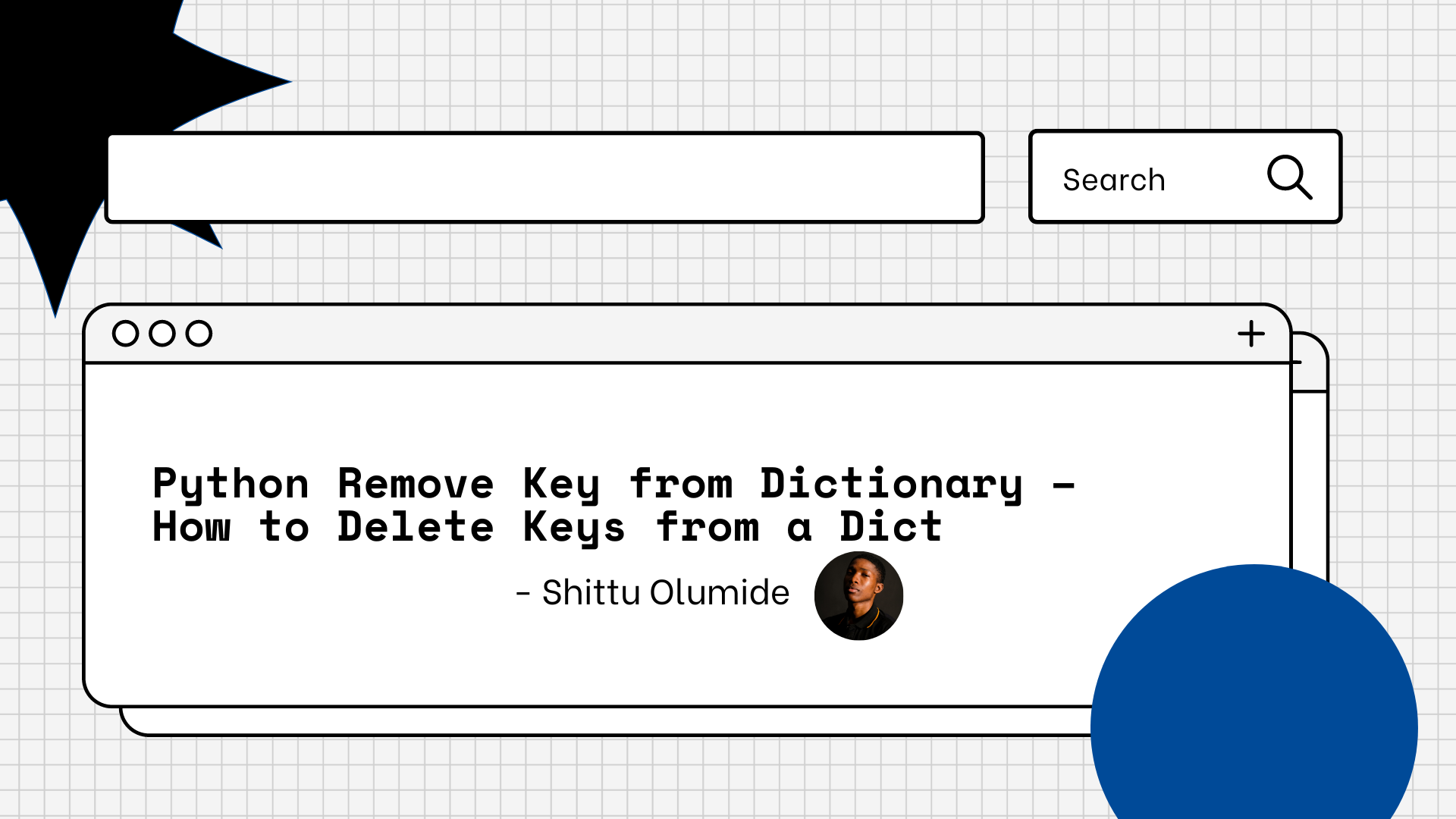 Python Remove Key from Dictionary – How to Delete Keys from a Dict | By Shittu Olumide Dictionaries are a useful data type in Python for storing data in a key-value format. And there are times when you might need to remove a particular key-value pair from a dictionary. You'll learn some dictionary basics, as well as ...
Python Remove Key from Dictionary – How to Delete Keys from a Dict | By Shittu Olumide Dictionaries are a useful data type in Python for storing data in a key-value format. And there are times when you might need to remove a particular key-value pair from a dictionary. You'll learn some dictionary basics, as well as ... Python | Ways to remove a key from dictionary - GeeksforGeeks | A Computer Science portal for geeks. It contains well written, well thought and well explained computer science and programming articles, quizzes and practice/competitive programming/company interview Questions.
Python | Ways to remove a key from dictionary - GeeksforGeeks | A Computer Science portal for geeks. It contains well written, well thought and well explained computer science and programming articles, quizzes and practice/competitive programming/company interview Questions. How to remove a key from a Python dictionary - Quora | Apr 10, 2019 ... The most popular method for removing a key:value pair from a dictionary is to use the del keyword. You can also use it to eliminate a whole ...
How to remove a key from a Python dictionary - Quora | Apr 10, 2019 ... The most popular method for removing a key:value pair from a dictionary is to use the del keyword. You can also use it to eliminate a whole ... Copy a dictionary, except some keys - Ideas - Python discussion | How common is the need of getting a copy of a dict, except some of its keys? It happens to me quite frequently that I need a similar dict to what I have, but without some of its keys. Of course I can’t just remove the keys, as other parts of the code still uses the full dict. I end up doing stuff like this: new_dict = {k: v for k, v in old_dict.items() if k not in {'key1', 'key2'}} What if we could do just…? new_dict = old_dict.copy(avoid_keys=('key1', 'key2')) Alternatives: new_dict = ...
Copy a dictionary, except some keys - Ideas - Python discussion | How common is the need of getting a copy of a dict, except some of its keys? It happens to me quite frequently that I need a similar dict to what I have, but without some of its keys. Of course I can’t just remove the keys, as other parts of the code still uses the full dict. I end up doing stuff like this: new_dict = {k: v for k, v in old_dict.items() if k not in {'key1', 'key2'}} What if we could do just…? new_dict = old_dict.copy(avoid_keys=('key1', 'key2')) Alternatives: new_dict = ... How to delete a key from a dictionary in Python - Python Engineer | Learn how you can remove a key from a dictionary in Python.
How to delete a key from a dictionary in Python - Python Engineer | Learn how you can remove a key from a dictionary in Python.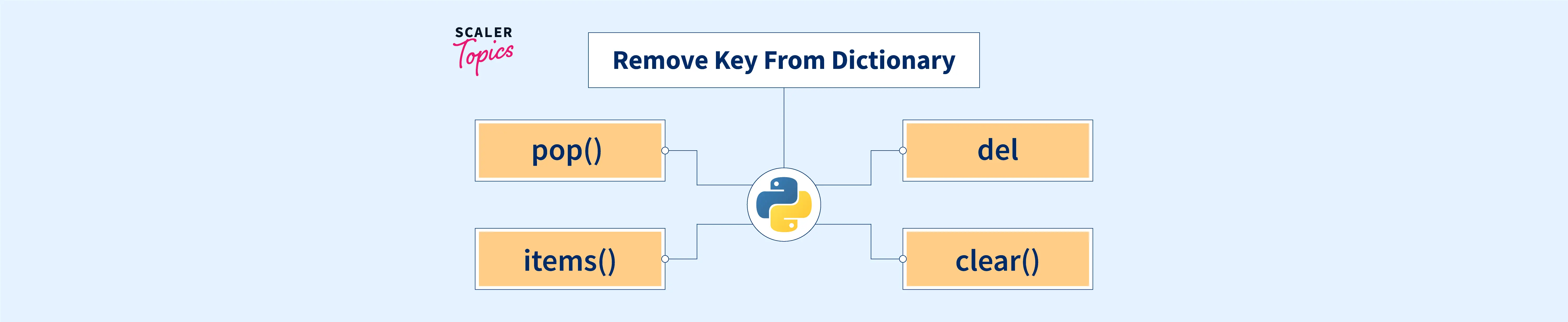 remove key from dictionary python | Scaler Topics | We will see various ways to remove key from dictionary in Python using various methods of dictionary class as well as some brute force procedures.
remove key from dictionary python | Scaler Topics | We will see various ways to remove key from dictionary in Python using various methods of dictionary class as well as some brute force procedures. How to remove key from Python Dictionary - Pierian Training | Become an expert in Python, Data Science, and Machine Learning with the help of Pierian Training. Get the latest news and topics in programming here.
How to remove key from Python Dictionary - Pierian Training | Become an expert in Python, Data Science, and Machine Learning with the help of Pierian Training. Get the latest news and topics in programming here. FAQ: Using Dictionaries - Delete a Key - Python FAQ - Codecademy ... | This community-built FAQ covers the “Delete a Key” exercise from the lesson “Using Dictionaries”. Paths and Courses This exercise can be found in the following Codecademy content: Computer Science FAQs on the exercise Delete a Key Does the dictionary pop() method return an error if the key is not present? Join the Discussion. Help a fellow learner on their journey. Ask or answer a question about this exercise by clicking reply () below! Agree with a comment or answer? Like () to up...
FAQ: Using Dictionaries - Delete a Key - Python FAQ - Codecademy ... | This community-built FAQ covers the “Delete a Key” exercise from the lesson “Using Dictionaries”. Paths and Courses This exercise can be found in the following Codecademy content: Computer Science FAQs on the exercise Delete a Key Does the dictionary pop() method return an error if the key is not present? Join the Discussion. Help a fellow learner on their journey. Ask or answer a question about this exercise by clicking reply () below! Agree with a comment or answer? Like () to up...