Python Dictionary: How to Delete Elements
Learn how to effectively remove elements from Python dictionaries using various methods like `del`, `pop()`, and dictionary comprehension for clean and efficient code.
Learn how to effectively remove elements from Python dictionaries using various methods like `del`, `pop()`, and dictionary comprehension for clean and efficient code.
In this article, we'll explore how to remove a specific key-value pair from a dictionary in Python. We'll use a simple example to illustrate the process and discuss important considerations, such as the in-place modification nature of the del keyword and the potential for KeyError exceptions.
First, let's define a sample dictionary to work with:
my_dict = {'apple': 1, 'banana': 2, 'cherry': 3}Now, let's say we want to remove the key-value pair 'banana': 2. We can achieve this using the del keyword in Python:
del my_dict['banana']This line of code will remove the element with the key 'banana' from the dictionary my_dict. If you try to access my_dict['banana'] after this operation, Python will raise a KeyError because the key 'banana' no longer exists in the dictionary.
It's important to note that the del keyword modifies the dictionary in-place. This means that the original dictionary is directly altered, and no new copy is created.
Keep in mind that if you try to delete a key that doesn't exist in the dictionary, Python will raise a KeyError.
This Python code demonstrates how to remove a specific key-value pair from a dictionary. It creates a sample dictionary, then uses the 'del' keyword to remove a specific key-value pair. The code then prints the updated dictionary. Finally, it includes a try-except block to handle the KeyError that occurs when trying to access a key that is no longer present in the dictionary.
# Define a sample dictionary
my_dict = {'apple': 1, 'banana': 2, 'cherry': 3}
# Remove the key-value pair 'banana': 2
del my_dict['banana']
# Print the updated dictionary
print(my_dict) # Output: {'apple': 1, 'cherry': 3}
# Trying to access the deleted key will raise a KeyError
try:
print(my_dict['banana'])
except KeyError:
print("Key 'banana' not found in the dictionary")Explanation:
my_dict = {'apple': 1, 'banana': 2, 'cherry': 3}: This line creates a dictionary named my_dict with three key-value pairs.del my_dict['banana']: This line uses the del keyword to remove the element with the key 'banana' from the dictionary.print(my_dict): This line prints the updated dictionary after the deletion.try...except KeyError: This block attempts to access the deleted key 'banana'. Since it's no longer in the dictionary, a KeyError is raised, and the code inside the except block is executed, printing an error message.This code demonstrates how to remove a specific key-value pair from a dictionary using the del keyword and how to handle the KeyError that occurs when trying to access a non-existent key.
del: While del is the most straightforward way to remove a key-value pair, Python offers other methods like pop() and popitem().
pop(key) removes and returns the value associated with the given key.popitem() removes and returns an arbitrary (key, value) pair from the dictionary.in keyword (if 'banana' in my_dict: ...) to prevent potential KeyError exceptions.del for each, or create a new dictionary excluding the unwanted keys using dictionary comprehension.clear() method.| Operation | Description | Code Example | Result | KeyError |
|---|---|---|---|---|
| Deleting a key-value pair from a dictionary | Removes a specific key-value pair from a dictionary using the del keyword. |
del my_dict['banana'] |
Removes the key 'banana' and its value 2 from my_dict. |
Raised if the key ('banana' in this case) does not exist in the dictionary. |
| In-place modification | The del keyword modifies the dictionary directly, without creating a new copy. |
N/A | The original my_dict is modified. |
N/A |
In conclusion, removing a key-value pair from a Python dictionary is a fundamental operation achieved effectively using the del keyword. This method provides a direct and efficient way to modify dictionaries in-place. However, it's crucial to remember that attempting to delete a non-existent key will raise a KeyError. Therefore, incorporating error handling or checking for key existence beforehand is recommended. Python offers alternative methods like pop() and popitem() for removing elements while providing different return values and behaviors. Understanding these methods and their implications empowers developers to manipulate dictionaries precisely, facilitating various data manipulation tasks in Python.
 Python | Ways to remove a key from dictionary - GeeksforGeeks | A Computer Science portal for geeks. It contains well written, well thought and well explained computer science and programming articles, quizzes and practice/competitive programming/company interview Questions.
Python | Ways to remove a key from dictionary - GeeksforGeeks | A Computer Science portal for geeks. It contains well written, well thought and well explained computer science and programming articles, quizzes and practice/competitive programming/company interview Questions. Python Removing Items from a Dictionary | W3Schools offers free online tutorials, references and exercises in all the major languages of the web. Covering popular subjects like HTML, CSS, JavaScript, Python, SQL, Java, and many, many more.
Python Removing Items from a Dictionary | W3Schools offers free online tutorials, references and exercises in all the major languages of the web. Covering popular subjects like HTML, CSS, JavaScript, Python, SQL, Java, and many, many more. How to delete an element from a dictionary in Python? | Better Stack ... | Better Stack lets you see inside any stack, debug any issue, and resolve any incident.
How to delete an element from a dictionary in Python? | Better Stack ... | Better Stack lets you see inside any stack, debug any issue, and resolve any incident. Remove an item from a dictionary in Python (clear, pop, popitem, del ... | In Python, you can remove an item (key-value pair) from a dictionary (dict) using the clear(), pop(), popitem() methods, or the del statement. You can also remove items that satisfy the conditions usi ...
Remove an item from a dictionary in Python (clear, pop, popitem, del ... | In Python, you can remove an item (key-value pair) from a dictionary (dict) using the clear(), pop(), popitem() methods, or the del statement. You can also remove items that satisfy the conditions usi ...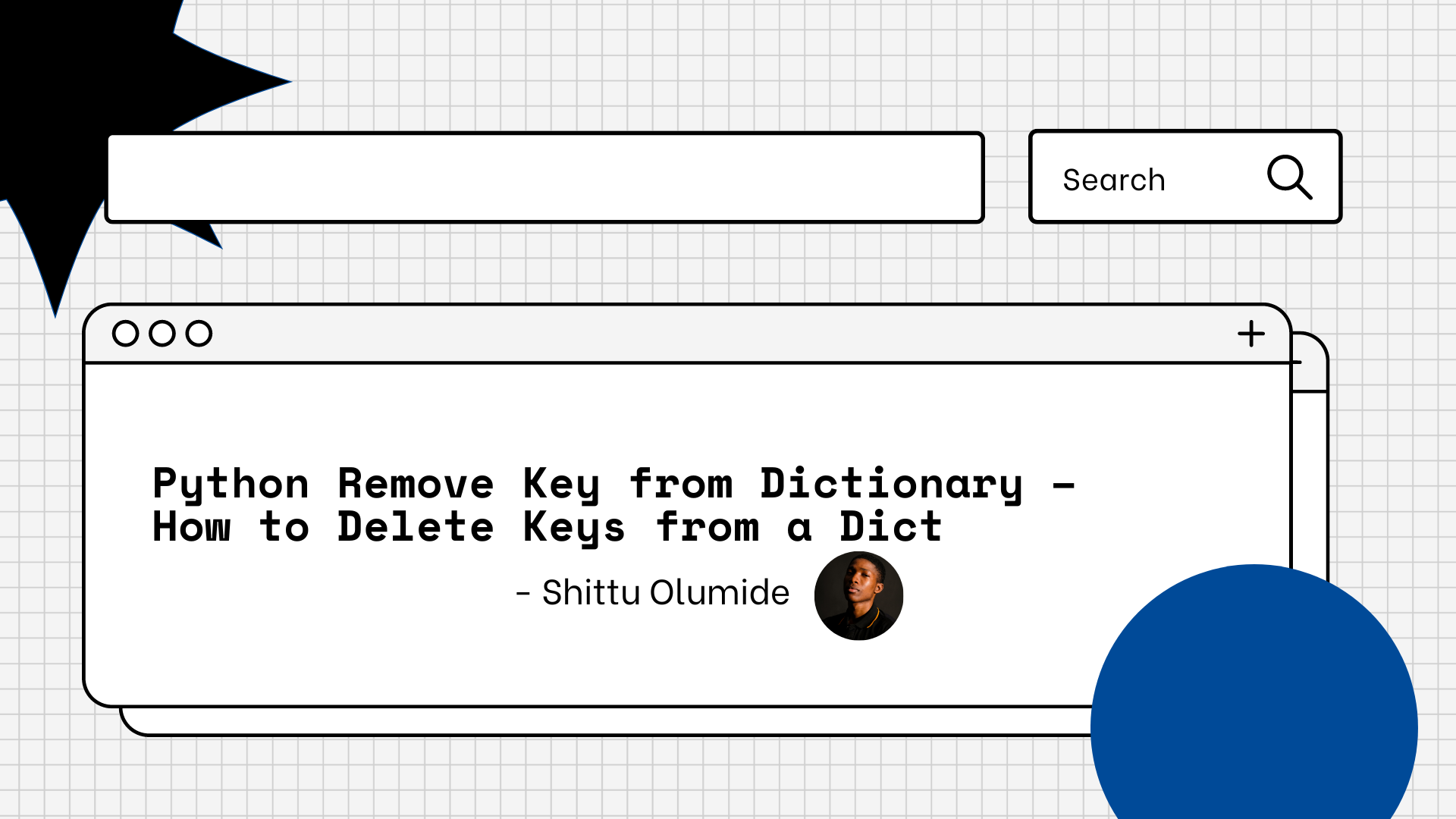 Python Remove Key from Dictionary – How to Delete Keys from a Dict | By Shittu Olumide Dictionaries are a useful data type in Python for storing data in a key-value format. And there are times when you might need to remove a particular key-value pair from a dictionary. You'll learn some dictionary basics, as well as ...
Python Remove Key from Dictionary – How to Delete Keys from a Dict | By Shittu Olumide Dictionaries are a useful data type in Python for storing data in a key-value format. And there are times when you might need to remove a particular key-value pair from a dictionary. You'll learn some dictionary basics, as well as ... Dictionary Tutorials & Notes | Python | HackerEarth | Detailed tutorial on Dictionary to improve your understanding of Python. Also try practice problems to test & improve your skill level.
Dictionary Tutorials & Notes | Python | HackerEarth | Detailed tutorial on Dictionary to improve your understanding of Python. Also try practice problems to test & improve your skill level. Python Program to Delete an Element From a Dictionary | Example 1: Using del keyword ... In the code above, the key:value pair with key as 31 is deleted using del keyword. del keyword gives a KeyError if the key is not ...
Python Program to Delete an Element From a Dictionary | Example 1: Using del keyword ... In the code above, the key:value pair with key as 31 is deleted using del keyword. del keyword gives a KeyError if the key is not ... Here is how to delete an element from a dictionary in Python | Here is how to delete an element from a dictionary in Python. ... You can delete an element from a dictionary in Python by using the del statement and specifying ...
Here is how to delete an element from a dictionary in Python | Here is how to delete an element from a dictionary in Python. ... You can delete an element from a dictionary in Python by using the del statement and specifying ...