Python Check If String is Empty: A Simple Guide
Learn different methods to efficiently check if a string is empty in Python, covering various techniques and scenarios.
Learn different methods to efficiently check if a string is empty in Python, covering various techniques and scenarios.
This article explains how to check if a string is empty in Python. We'll explore two methods: directly using the string in a conditional statement and using the bool() function. We'll illustrate each method with examples and discuss their pros and cons.
To check if a string is empty in Python, you can take advantage of Python's truthiness evaluation. An empty string is considered "falsy," meaning it's treated as False in a conditional statement.
Here's how you can do it:
Directly in a conditional:
my_string = ""
if not my_string:
print("String is empty.")In this example, if not my_string checks if my_string is empty. If it is, the condition evaluates to True, and the code inside the if block executes.
Using the bool() function:
my_string = ""
if bool(my_string) == False:
print("String is empty.")Here, bool(my_string) explicitly converts the string to a boolean value. An empty string will result in False.
Both methods effectively determine if a string is empty. The first method (using if not my_string) is generally preferred for its conciseness and readability.
The Python code demonstrates two ways to check if a string is empty. The first method checks if the string is empty by using the "not" operator, which returns True if the string is empty. The second method uses the "bool()" function to convert the string to a boolean value, which is False if the string is empty. Both methods achieve the same result.
# Method 1: Directly in a conditional
my_string = ""
if not my_string:
print("Method 1: String is empty.")
# Method 2: Using the bool() function
my_string = ""
if bool(my_string) == False:
print("Method 2: String is empty.")This code demonstrates both methods for checking string emptiness:
Method 1: Leverages Python's truthiness evaluation. An empty string is considered "falsy," so if not my_string evaluates to True when my_string is empty.
Method 2: Explicitly converts the string to a boolean using bool(my_string). An empty string converts to False.
Both methods achieve the same outcome. However, the first method (using if not my_string) is generally preferred for its conciseness and readability in Python.
Whitespace: It's important to remember that a string containing only whitespace characters (like spaces, tabs, or newlines) is not considered empty. You can use the string.strip() method to remove leading and trailing whitespace before checking for emptiness if needed.
my_string = " \t"
if not my_string.strip():
print("String is empty or contains only whitespace.")None: Distinguish between an empty string ("") and a None value. None represents the absence of a value, while an empty string is a string with no characters.
my_string = None
if my_string is None:
print("String is None.")Efficiency: In most cases, the difference in performance between the two methods is negligible. Choose the method that you find most readable.
Alternatives: While less common, you can also check for an empty string using len(my_string) == 0 or my_string == "". However, the methods discussed in the article are generally preferred for their readability and conciseness.
Context: Understanding the context of your code is crucial. If you're unsure whether a variable might contain None or an empty string, you might need to include checks for both cases.
This article explains how to determine if a string is empty in Python.
Key Points:
False in conditional statements.if not my_string to check for emptiness. This is concise and preferred.bool() Function: bool(my_string) explicitly converts the string to a boolean (False for empty).Example:
my_string = ""
# Preferred method
if not my_string:
print("String is empty.")
# Using bool()
if bool(my_string) == False:
print("String is empty.")In conclusion, Python offers straightforward methods for checking string emptiness. Leveraging truthiness evaluation with if not my_string provides a concise and readable approach, generally preferred by Python developers. While explicitly converting to a boolean with bool(my_string) yields the same result, it can appear less Pythonic. Remember to consider whitespace and potential None values within your code's context, employing appropriate checks like string.strip() and is None when necessary. By understanding these techniques, you can confidently and efficiently handle empty strings in your Python projects.
 Python Program to Check if String is Empty or Not - GeeksforGeeks | A Computer Science portal for geeks. It contains well written, well thought and well explained computer science and programming articles, quizzes and practice/competitive programming/company interview Questions.
Python Program to Check if String is Empty or Not - GeeksforGeeks | A Computer Science portal for geeks. It contains well written, well thought and well explained computer science and programming articles, quizzes and practice/competitive programming/company interview Questions. Here is how to check if a string is empty in Python | Here is how to check if a string is empty in Python. my_string = "" if not my_string: print("String is empty.") ... The 'not' operator returns True if the string ...
Here is how to check if a string is empty in Python | Here is how to check if a string is empty in Python. my_string = "" if not my_string: print("String is empty.") ... The 'not' operator returns True if the string ... Check if a string is empty in Python | Sentry | The Problem In Python, what is the most elegant way to check whether a string is empty? The Solution In Python, empty strings are considered equivalent to…
Check if a string is empty in Python | Sentry | The Problem In Python, what is the most elegant way to check whether a string is empty? The Solution In Python, empty strings are considered equivalent to…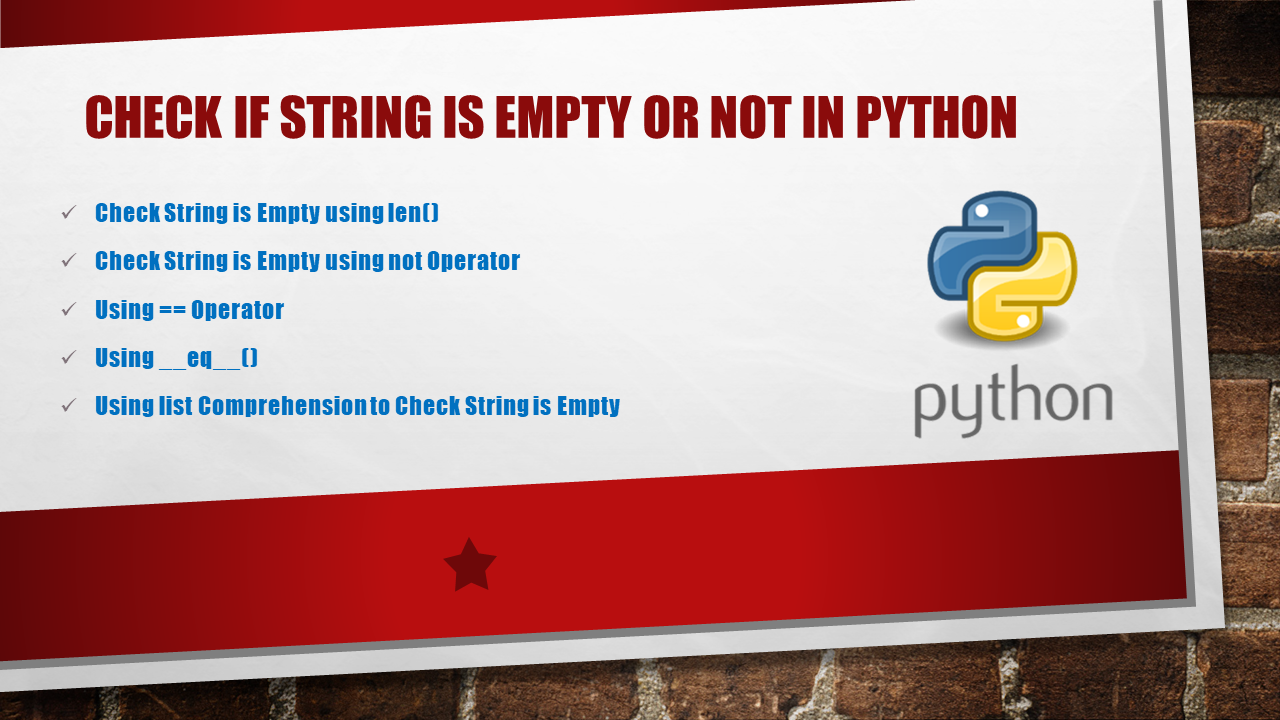 Check if String is Empty or Not in Python - Spark By {Examples} | How to check if the Python String is empty or not? In python, there are several ways to check if the string is empty or not. Empty strings are considered
Check if String is Empty or Not in Python - Spark By {Examples} | How to check if the Python String is empty or not? In python, there are several ways to check if the string is empty or not. Empty strings are considered How to check if a string is not empty? - Help - UiPath Community ... | Hi all, I’m reading a text from certain position and entering into a do while loop to work on some actions. The text will contain different strings each time and to perfom these activies inside the do while loop the text must contain some elements every time. If the text is empty then only it should exist the loop. Can anyone help me with the condition to check if a var(String) is not empty so that the do while will run until the text in the position is null. My work flow is like this Do{ ...
How to check if a string is not empty? - Help - UiPath Community ... | Hi all, I’m reading a text from certain position and entering into a do while loop to work on some actions. The text will contain different strings each time and to perfom these activies inside the do while loop the text must contain some elements every time. If the text is empty then only it should exist the loop. Can anyone help me with the condition to check if a var(String) is not empty so that the do while will run until the text in the position is null. My work flow is like this Do{ ... Script Editor - If statement - String is NULL - Ignition - Inductive ... | Hi everybody, I needed to compare a string with NULL or see if the string is empty. I tried the python function .isNull() >> doesn’t works. I tried isNull(string_to_compare) >> doesn’t works. Finally I founded: if (string_to_compare == None): else: Trying to help,
Script Editor - If statement - String is NULL - Ignition - Inductive ... | Hi everybody, I needed to compare a string with NULL or see if the string is empty. I tried the python function .isNull() >> doesn’t works. I tried isNull(string_to_compare) >> doesn’t works. Finally I founded: if (string_to_compare == None): else: Trying to help, How can I determine if a dictionary is empty? - Python FAQ ... | Question Is it possible to determine whether a dictionary is empty? Answer Yes, there are several ways to check if a dictionary is empty. The more standard Python method is to use a Boolean evaluation on the dictionary. An empty dictionary (or other containers) will evaluate to a Boolean False. You can do that by testing just the dictionary variable or using the bool() function. Both methods are shown in the following code example. dict1 = {} if dict1: print("dict1 Not Empty") else: p...
How can I determine if a dictionary is empty? - Python FAQ ... | Question Is it possible to determine whether a dictionary is empty? Answer Yes, there are several ways to check if a dictionary is empty. The more standard Python method is to use a Boolean evaluation on the dictionary. An empty dictionary (or other containers) will evaluate to a Boolean False. You can do that by testing just the dictionary variable or using the bool() function. Both methods are shown in the following code example. dict1 = {} if dict1: print("dict1 Not Empty") else: p... Testing for empty fields - Esri Community | Hello, I have a Python script which flags records with inappropriate values. Unfortunately, it is also flagging records without values. I would like to know how I can check for the existence of a value in a field. Normally, if there is a value in this field, it would be a string. Here's what I h...
Testing for empty fields - Esri Community | Hello, I have a Python script which flags records with inappropriate values. Unfortunately, it is also flagging records without values. I would like to know how I can check for the existence of a value in a field. Normally, if there is a value in this field, it would be a string. Here's what I h...