Python Decorator Chaining: A Complete Guide
Learn how to level up your Python code by creating and chaining together function decorators for cleaner, more efficient programming.
Learn how to level up your Python code by creating and chaining together function decorators for cleaner, more efficient programming.
In Python, functions are treated as first-class objects, allowing for flexible manipulation. This characteristic enables the use of decorators, functions that modify the behavior of other functions without directly altering their code. This introduction explores the concept of decorators, their creation, application using the '@' syntax, chaining multiple decorators, and passing arguments to decorators. Understanding these aspects will provide insights into leveraging decorators for enhancing code structure and reusability in Python.
Functions as First-Class Objects: In Python, functions are first-class objects. This means you can treat them like any other variable – assign them to variables, pass them as arguments to other functions, and even return them from functions.
Creating a Simple Decorator: A decorator is essentially a function that takes another function as input and returns a modified version of that function.
def my_decorator(func):
def wrapper():
print("Something before the function is called.")
func()
print("Something after the function is called.")
return wrapper
@my_decorator
def say_hello():
print("Hello!")
say_hello() In this example, my_decorator is a decorator. It takes a function (func) and returns a new function (wrapper). The wrapper function executes the original function (func()) within its own body, adding extra behavior before and after.
The @ Syntax: The @ symbol provides a concise way to apply decorators. @my_decorator above the say_hello function is equivalent to writing say_hello = my_decorator(say_hello).
Chaining Decorators: You can apply multiple decorators to a single function. They are executed in the order they are stacked, from bottom to top.
def decorator1(func):
def wrapper():
print("Decorator 1")
func()
return wrapper
def decorator2(func):
def wrapper():
print("Decorator 2")
func()
return wrapper
@decorator1
@decorator2
def say_hi():
print("Hi!")
say_hi()In this case, decorator2 will be applied first, then decorator1.
Decorators with Arguments: You can create decorators that accept arguments. To do this, you need an additional layer of nesting in your decorator function.
def repeat(num_times):
def decorator_repeat(func):
def wrapper():
for _ in range(num_times):
func()
return wrapper
return decorator_repeat
@repeat(num_times=3)
def greet():
print("Hello there!")
greet()Here, repeat takes num_times as an argument. It returns decorator_repeat, which is the actual decorator function that takes the decorated function (func) and returns the modified wrapper.
Remember that decorators modify the behavior of functions without directly changing their code. They are a powerful tool for adding common functionalities like logging, timing, or authorization to your functions in a clean and reusable way.
This Python code illustrates the concept of decorators. It starts by showing how functions can be treated as first-class objects, assigned to variables and called like any other function. Then, it introduces a simple decorator that modifies the behavior of a function by adding print statements before and after its execution. The code explains the use of the "@" syntax for applying decorators and demonstrates how to chain multiple decorators. Finally, it shows how to create decorators that accept arguments to customize their behavior. The example uses a "repeat" decorator to execute a function multiple times.
# 1. Functions as First-Class Objects
def shout(text):
return text.upper()
yell = shout # Assign function to a variable
print(yell("hello")) # Output: HELLO
# 2. Creating a Simple Decorator
def my_decorator(func):
def wrapper():
print("Something before the function is called.")
func()
print("Something after the function is called.")
return wrapper
@my_decorator
def say_hello():
print("Hello!")
say_hello()
# Output:
# Something before the function is called.
# Hello!
# Something after the function is called.
# 3. The @ Syntax (Explained in comments above)
# 4. Chaining Decorators
def decorator1(func):
def wrapper():
print("Decorator 1")
func()
return wrapper
def decorator2(func):
def wrapper():
print("Decorator 2")
func()
return wrapper
@decorator1
@decorator2
def say_hi():
print("Hi!")
say_hi()
# Output:
# Decorator 1
# Decorator 2
# Hi!
# 5. Decorators with Arguments
def repeat(num_times):
def decorator_repeat(func):
def wrapper():
for _ in range(num_times):
func()
return wrapper
return decorator_repeat
@repeat(num_times=3)
def greet():
print("Hello there!")
greet()
# Output:
# Hello there!
# Hello there!
# Hello there!Explanation:
Functions as First-Class Objects: The code demonstrates assigning the shout function to the yell variable and then calling yell just like the original function.
Simple Decorator: The my_decorator modifies say_hello to print text before and after its execution.
@ Syntax: The @my_decorator above say_hello is a shorthand for say_hello = my_decorator(say_hello).
Chaining Decorators: decorator1 and decorator2 are applied to say_hi. The execution order is from bottom to top (outermost decorator first).
Decorators with Arguments: The repeat decorator takes num_times as an argument. It returns decorator_repeat, which is then used to decorate the greet function, making it execute multiple times.
General Understanding:
Technical Details:
wrapper function in a decorator has access to the scope of the outer decorator function, even after the outer function has finished executing. This allows the wrapper to retain a reference to the original function.functools.wraps decorator within your custom decorators to preserve this information.Use Cases:
Beyond Functions:
Debugging:
By understanding these additional notes, you can leverage the full potential of decorators in your Python projects, writing cleaner, more maintainable, and feature-rich code.
This table summarizes the key concepts of Python decorators:
| Concept | Description | Example |
|---|---|---|
| First-Class Functions | Functions can be treated like any other variable: assigned, passed as arguments, and returned. | python my_function = len |
| Decorator Basics | Functions that modify the behavior of other functions without changing their code. | python @my_decorator def my_function(): ... |
| Decorator Structure | Typically involve nested functions: an outer function that accepts the decorated function, and an inner "wrapper" function that modifies its behavior. | python def my_decorator(func): def wrapper(): ... func() ... return wrapper |
| @ Syntax | A concise way to apply a decorator to a function. |
@my_decorator is equivalent to my_function = my_decorator(my_function)
|
| Chaining Decorators | Multiple decorators can be applied to a single function, executed in order from bottom to top. | python @decorator1 @decorator2 def my_function(): ... |
| Decorators with Arguments | Decorators can accept arguments, requiring an additional layer of nesting. | python @repeat(num_times=3) def my_function(): ... |
Key Takeaway: Decorators provide a powerful and reusable way to add common functionalities to your Python functions without modifying their core logic.
Decorators in Python leverage the language's treatment of functions as first-class objects, allowing them to be passed as arguments and returned from other functions. This enables the creation of decorators, which are functions designed to modify the behavior of other functions without directly altering their code. By defining an inner "wrapper" function that executes the original function, decorators can add pre-processing, post-processing, or even conditional logic around the original function's execution. The use of the '@' symbol provides an elegant syntax for applying decorators, making the code more concise and readable. Furthermore, decorators can be chained together, allowing for the application of multiple behaviors to a single function. The ability to pass arguments to decorators adds another layer of flexibility, enabling customization of the decorator's actions. Overall, decorators offer a powerful mechanism for enhancing code structure, promoting reusability, and separating concerns in Python programming.
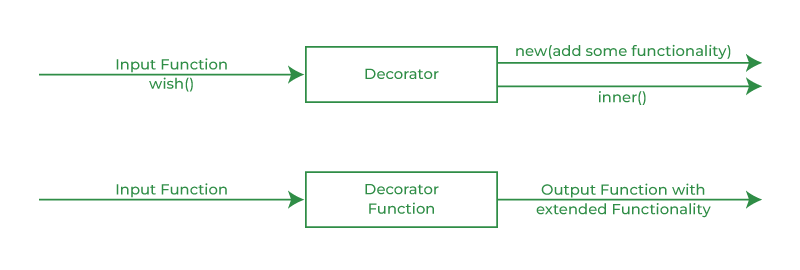 Chain Multiple Decorators in Python - GeeksforGeeks | A Computer Science portal for geeks. It contains well written, well thought and well explained computer science and programming articles, quizzes and practice/competitive programming/company interview Questions.
Chain Multiple Decorators in Python - GeeksforGeeks | A Computer Science portal for geeks. It contains well written, well thought and well explained computer science and programming articles, quizzes and practice/competitive programming/company interview Questions. How do I make function decorators and chain them together in ... | Better Stack lets you see inside any stack, debug any issue, and resolve any incident.
How do I make function decorators and chain them together in ... | Better Stack lets you see inside any stack, debug any issue, and resolve any incident.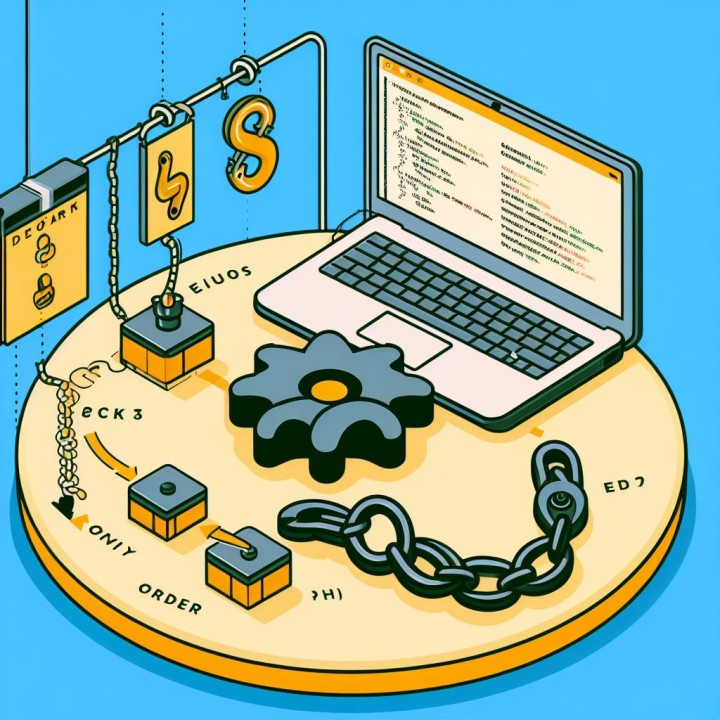 Mastering Python Decorators: Chaining and Order of Execution | Python decorators are a powerful and elegant way to modify or extend the behavior of functions or methods. They allow you to wrap functions with other functions, essentially adding functionality before or after the original function.
Mastering Python Decorators: Chaining and Order of Execution | Python decorators are a powerful and elegant way to modify or extend the behavior of functions or methods. They allow you to wrap functions with other functions, essentially adding functionality before or after the original function. Here is how to make function decorators and chain them together in ... | To make a function decorator in Python, you need to define a function that takes a function as an argument and returns a modified version of that function.
Here is how to make function decorators and chain them together in ... | To make a function decorator in Python, you need to define a function that takes a function as an argument and returns a modified version of that function. App.callback without @ - Dash Python - Plotly Community Forum | Hello Apologies for the newbie questions but i have seen in some examples that sometimes we have @app.callback and other times just app.callback I would always expect there to be an ‘@’ Could anybody please explain when i would just have app.callback? Many thanks.
App.callback without @ - Dash Python - Plotly Community Forum | Hello Apologies for the newbie questions but i have seen in some examples that sometimes we have @app.callback and other times just app.callback I would always expect there to be an ‘@’ Could anybody please explain when i would just have app.callback? Many thanks. functools — Higher-order functions and operations on callable ... | Source code: Lib/functools.py The functools module is for higher-order functions: functions that act on or return other functions. In general, any callable object can be treated as a function for t...
functools — Higher-order functions and operations on callable ... | Source code: Lib/functools.py The functools module is for higher-order functions: functions that act on or return other functions. In general, any callable object can be treated as a function for t...