Python Check Object Type: 3 Easy Methods
Learn different methods to accurately determine object types in Python for enhanced code clarity and functionality.
Learn different methods to accurately determine object types in Python for enhanced code clarity and functionality.
In Python, you can determine the type of an object using the type() function. For example, type("Hello, world!") would return <class 'str'>, indicating a string. However, type() might not be sufficient when working with inheritance. Consider a class Dog inheriting from Animal. Using type(my_dog) where my_dog is an instance of Dog wouldn't tell us if it's also an instance of Animal. This is where isinstance() comes in. It checks if an object is an instance of a particular class or its subclasses. So, isinstance(my_dog, Animal) would return True. Therefore, while type() reveals the exact class, isinstance() is more versatile for checking inheritance.
In Python, you can determine the type of an object using the type() function.
For instance:
my_variable = "Hello, world!"
print(type(my_variable))This would output: <class 'str'>, indicating that my_variable is a string.
However, when working with inheritance, type() might not be sufficient. Consider a scenario where you have a class Dog inheriting from the class Animal. Using type(my_dog) where my_dog is an instance of Dog would return <class '__main__.Dog'>. This doesn't tell us if my_dog is also an instance of Animal.
This is where isinstance() comes in. It checks if an object is an instance of a particular class or any of its subclasses.
So,
print(isinstance(my_dog, Animal))would return True.
Therefore, while type() reveals the exact class of an object, isinstance() is more versatile for checking inheritance relationships.
The code defines an Animal class and a Dog class that inherits from Animal. It creates a Dog object and demonstrates the use of type() to check the object's class and isinstance() to check if the object is an instance of specific classes, including the parent class.
class Animal:
def __init__(self, name):
self.name = name
def speak(self):
print("Animal sound")
class Dog(Animal):
def __init__(self, name, breed):
super().__init__(name)
self.breed = breed
def speak(self):
print("Woof!")
# Create an instance of Dog
my_dog = Dog("Buddy", "Golden Retriever")
# Using type()
print(type(my_dog)) # Output: <class '__main__.Dog'>
# Using isinstance()
print(isinstance(my_dog, Dog)) # Output: True
print(isinstance(my_dog, Animal)) # Output: True
print(isinstance(my_dog, str)) # Output: False Explanation:
Animal (parent class) and Dog (child class inheriting from Animal).Dog class named my_dog.type() Function:
print(type(my_dog)) returns <class '__main__.Dog'>, showing the exact class of my_dog.isinstance() Function:
print(isinstance(my_dog, Dog)) returns True because my_dog is an instance of Dog.print(isinstance(my_dog, Animal)) returns True because my_dog, being a Dog, is also an instance of the parent class Animal.print(isinstance(my_dog, str)) returns False because my_dog is not a string object.This example clearly demonstrates how isinstance() is particularly useful in scenarios involving inheritance, as it can accurately determine if an object belongs to a specific class or any of its parent classes.
type() and isinstance() are useful, focusing too heavily on specific types can go against Python's flexible nature.type(): You can also access an object's class using obj.__class__. This is less common but can be useful in specific situations.isinstance() is particularly valuable in scenarios like:
isinstance() is generally faster than comparing types directly using type(obj1) == type(obj2), especially when inheritance is involved.abc module, isinstance() is crucial for checking if an object adheres to a specific interface defined by the ABC.isinstance() often leads to more readable and maintainable code compared to complex type comparisons.| Feature | type() |
isinstance() |
|---|---|---|
| Purpose | Determines the exact class of an object. | Checks if an object is an instance of a specific class or its subclasses. |
| Inheritance | Doesn't consider inheritance relationships. | Specifically designed to handle inheritance. |
| Example |
type("Hello") returns <class 'str'>
|
isinstance(my_dog, Animal) returns True if my_dog is an instance of Dog and Dog inherits from Animal. |
| Use Case | Useful when the exact class is crucial. | More versatile for scenarios involving inheritance hierarchies. |
In essence:
type() to find the precise class of an object.isinstance() to check if an object belongs to a specific class or any of its parent classes.Choosing between type() and isinstance() in Python depends on your specific needs. While type() reveals an object's exact class, isinstance() is more flexible when dealing with inheritance, checking if an object belongs to a class or its subclasses. Understanding both functions empowers you to write more robust and versatile code, especially when working with complex object hierarchies or leveraging Python's dynamic typing capabilities. Remember, Python often prioritizes functionality over strict typing, so focusing on an object's capabilities through its methods and attributes is crucial in the context of duck typing.
 How to Check the Type of an Object in Python - GeeksforGeeks | A Computer Science portal for geeks. It contains well written, well thought and well explained computer science and programming articles, quizzes and practice/competitive programming/company interview Questions.
How to Check the Type of an Object in Python - GeeksforGeeks | A Computer Science portal for geeks. It contains well written, well thought and well explained computer science and programming articles, quizzes and practice/competitive programming/company interview Questions.![Python type() Function [With Easy Examples] | DigitalOcean](https://journaldev.nyc3.cdn.digitaloceanspaces.com/2017/08/Python-type-Function.png) Python type() Function [With Easy Examples] | DigitalOcean | Technical tutorials, Q&A, events — This is an inclusive place where developers can find or lend support and discover new ways to contribute to the community.
Python type() Function [With Easy Examples] | DigitalOcean | Technical tutorials, Q&A, events — This is an inclusive place where developers can find or lend support and discover new ways to contribute to the community. Get and check the type of an object in Python: type(), isinstance ... | In Python, you can get, print, and check the type of an object (variable and literal) with the built-in type() and isinstance() functions. Built-in Functions - type() — Python 3.11.3 documentation Bu ...
Get and check the type of an object in Python: type(), isinstance ... | In Python, you can get, print, and check the type of an object (variable and literal) with the built-in type() and isinstance() functions. Built-in Functions - type() — Python 3.11.3 documentation Bu ... The Python type() Function | Python typeof is a built-in function that, depending on the arguments passed, returns the form of the objects/data elements stored in any kind of data or returns a new type object.
The Python type() Function | Python typeof is a built-in function that, depending on the arguments passed, returns the form of the objects/data elements stored in any kind of data or returns a new type object. What's the best way to check for type in Python? | Better Stack ... | Better Stack lets you see inside any stack, debug any issue, and resolve any incident.
What's the best way to check for type in Python? | Better Stack ... | Better Stack lets you see inside any stack, debug any issue, and resolve any incident. Here is how to determine the type of an object in Python | To determine the type of an object in Python, you can use the type function. The type function returns the type of the object as a class object. The output of ...
Here is how to determine the type of an object in Python | To determine the type of an object in Python, you can use the type function. The type function returns the type of the object as a class object. The output of ...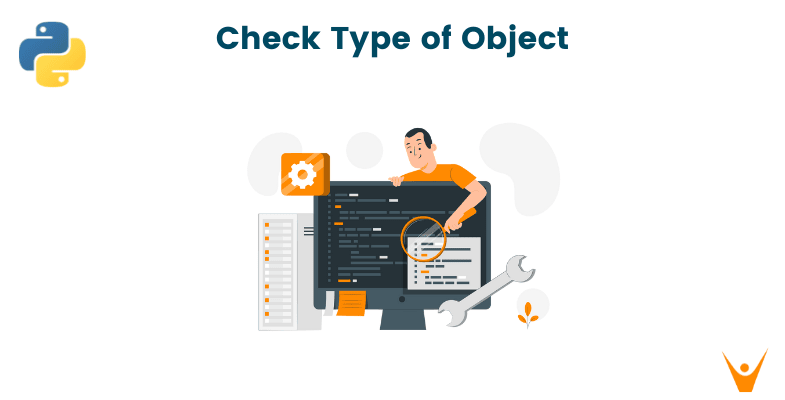 Check Object's Type in Python: 4 Easy Methods (with code) | Learn how to check the type of an object in python with code. There 4 methods including the built-in type function and isinstance method.
Check Object's Type in Python: 4 Easy Methods (with code) | Learn how to check the type of an object in python with code. There 4 methods including the built-in type function and isinstance method. How do I check if method is a class? - Python Help - Discussions on ... | Type() or isinstance() doesn’t work here, because it always points out missing position arguments. So if I have for example something like super(), how can I get the information, whether it is a class or not?
How do I check if method is a class? - Python Help - Discussions on ... | Type() or isinstance() doesn’t work here, because it always points out missing position arguments. So if I have for example something like super(), how can I get the information, whether it is a class or not?