Select Multiple Columns in Pandas DataFrame (Python)
Learn how to efficiently select multiple columns from a Pandas DataFrame in Python using various techniques for data analysis and manipulation.
Learn how to efficiently select multiple columns from a Pandas DataFrame in Python using various techniques for data analysis and manipulation.
In this article, we'll explore how to select multiple columns in a Pandas DataFrame using two primary methods: square bracket notation and the .loc indexer. We'll illustrate each method with clear examples to help you efficiently extract the columns you need for your data analysis tasks.
To select multiple columns in a Pandas DataFrame, you can use square brackets [] with a list of column names inside.
For example, if you have a DataFrame called df and you want to select columns 'A' and 'C', you would use:
df[['A', 'C']]This will return a new DataFrame containing only the specified columns 'A' and 'C'.
You can also use slicing with the .loc indexer to select a range of columns.
For instance, to select columns from 'C' to 'E' (inclusive), you can use:
df.loc[:, 'C':'E']This will select all rows (indicated by :) and columns from 'C' to 'E'.
The Python code demonstrates how to select specific columns from a Pandas DataFrame. It shows two methods: selecting columns by their names using a list and selecting a range of columns using slicing with the .loc indexer. The code first creates a sample DataFrame, then applies both methods to select and display different subsets of columns.
import pandas as pd
# Create a sample DataFrame
data = {'A': [1, 2, 3], 'B': [4, 5, 6], 'C': [7, 8, 9], 'D': [10, 11, 12], 'E': [13, 14, 15]}
df = pd.DataFrame(data)
# Select columns 'A' and 'C' using a list of column names
selected_columns = df[['A', 'C']]
print("Selected Columns 'A' and 'C':\n", selected_columns)
# Select columns from 'C' to 'E' using slicing with .loc
selected_range = df.loc[:, 'C':'E']
print("\nSelected Columns from 'C' to 'E':\n", selected_range)Output:
Selected Columns 'A' and 'C':
A C
0 1 7
1 2 8
2 3 9
Selected Columns from 'C' to 'E':
C D E
0 7 10 13
1 8 11 14
2 9 12 15
Explanation:
Creating a DataFrame:
import pandas as pd.data with sample data for columns 'A' to 'E'.pd.DataFrame(data), we create a Pandas DataFrame df from the dictionary.Selecting Columns with a List:
df[['A', 'C']] selects columns 'A' and 'C' by passing a list of their names inside square brackets. This returns a new DataFrame selected_columns containing only those columns.Selecting Columns with Slicing and .loc:
df.loc[:, 'C':'E'] uses the .loc indexer to select a range of columns.: before the comma selects all rows.'C':'E' selects columns from 'C' to 'E' (inclusive).selected_range with the specified rows and columns..loc) offer flexibility in selecting columns. You can combine them, use them with conditional statements, or apply them to subsets of the DataFrame.df[['A', 'C']]) is generally faster than using .loc. This is because .loc is primarily label-based and may involve more overhead..loc will maintain the original column order..loc[:, 'C':'E']: You can achieve the same column slicing using just square brackets like this: df.loc[:, ['C', 'D', 'E']]. This is useful if you want to select non-sequential columns within the specified range.df[['A', 'E']]..copy() method: df[['A', 'C']].copy().KeyError. Make sure to verify column names before selection.| Method | Description | Syntax |
|---|---|---|
Using brackets []
|
Selects specific columns by their names. | df[['column1', 'column2', ...]] |
Using .loc indexer with slicing |
Selects a range of columns by their names. | df.loc[:, 'start_column':'end_column'] |
Key Points:
.loc indexer, : before the comma selects all rows.Mastering column selection in Pandas is crucial for efficient data manipulation and analysis. Whether you're choosing columns by name or slicing a range, understanding these techniques will streamline your workflow. Remember to choose the method that best suits your needs, considering performance and readability. As you delve deeper into Pandas, explore its rich functionality for handling missing data, filtering rows, and performing various data transformations. By leveraging these tools, you'll be well-equipped to tackle diverse data analysis challenges with confidence.
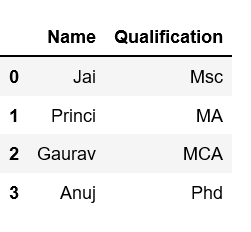 How to select multiple columns in a pandas dataframe ... | A Computer Science portal for geeks. It contains well written, well thought and well explained computer science and programming articles, quizzes and practice/competitive programming/company interview Questions.
How to select multiple columns in a pandas dataframe ... | A Computer Science portal for geeks. It contains well written, well thought and well explained computer science and programming articles, quizzes and practice/competitive programming/company interview Questions.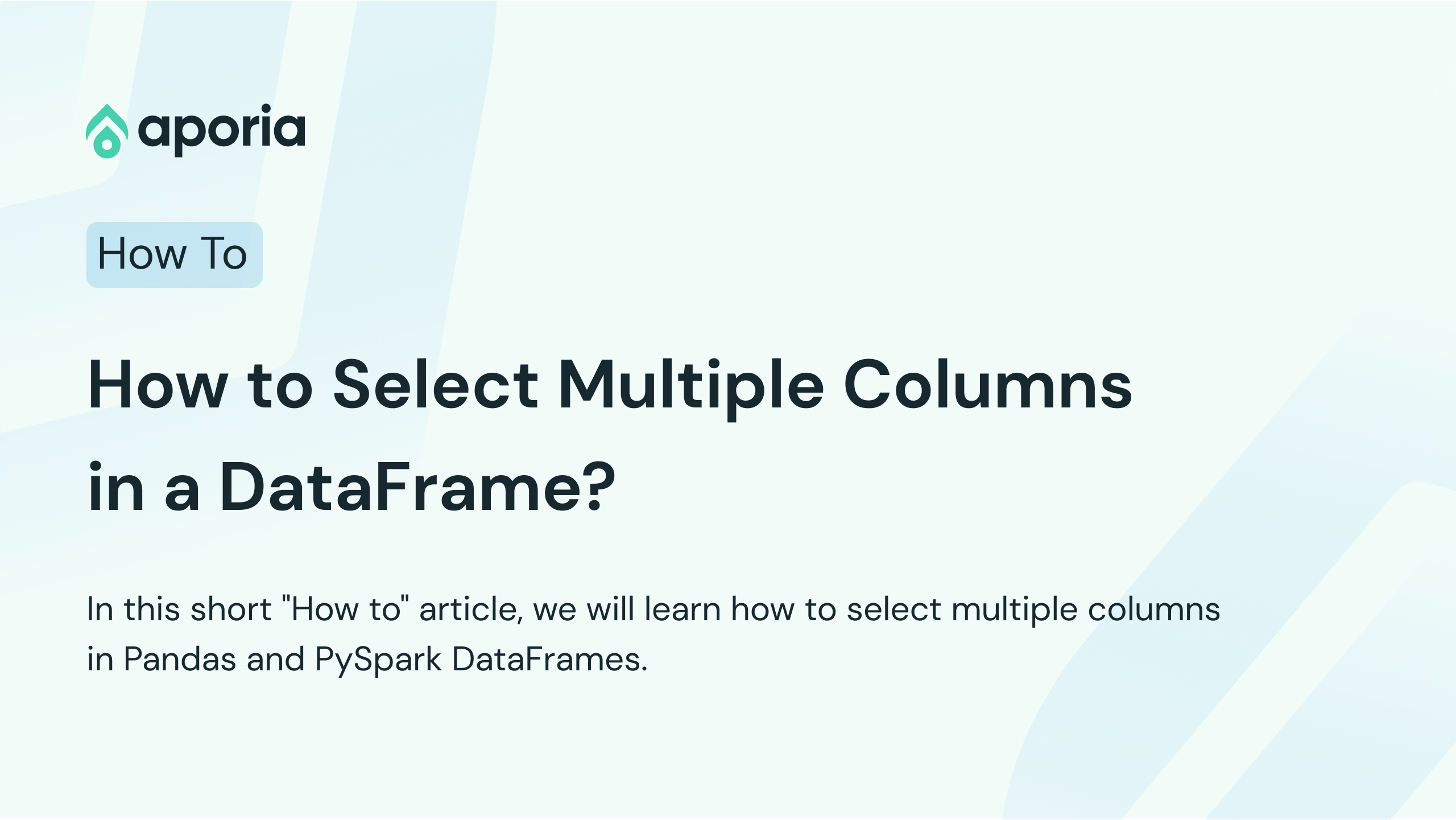 How to Select Multiple Columns in a DataFrame | Aporia | In this short "How to" article, we will learn how to select multiple columns in Pandas and PySpark DataFrames.
How to Select Multiple Columns in a DataFrame | Aporia | In this short "How to" article, we will learn how to select multiple columns in Pandas and PySpark DataFrames. Here is how to select multiple columns in a Pandas dataframe in ... | To select multiple columns in a Pandas DataFrame, you can pass a list of column names or indices to the indexing operator '[]'. You can also use a slice to ...
Here is how to select multiple columns in a Pandas dataframe in ... | To select multiple columns in a Pandas DataFrame, you can pass a list of column names or indices to the indexing operator '[]'. You can also use a slice to ... How to Select Multiple Columns in a Pandas Dataframe | Step-by-step guide on selecting multiple columns in a Pandas dataframe using Python.
How to Select Multiple Columns in a Pandas Dataframe | Step-by-step guide on selecting multiple columns in a Pandas dataframe using Python. How to Select Multiple Columns in Pandas (With Examples) | This tutorial explains how to select multiple columns of a pandas DataFrame, including several examples.
How to Select Multiple Columns in Pandas (With Examples) | This tutorial explains how to select multiple columns of a pandas DataFrame, including several examples. How do I select a subset of a DataFrame? — pandas 3.0.0.dev0+ ... | To select multiple columns, use a list of column names within the selection brackets [] . Note. The inner square brackets define a Python list with column names ...
How do I select a subset of a DataFrame? — pandas 3.0.0.dev0+ ... | To select multiple columns, use a list of column names within the selection brackets [] . Note. The inner square brackets define a Python list with column names ... Pandas: Selecting Multiple Columns from One Row | Saturn Cloud ... | If you are working with large datasets in the field of data science or software engineering, you are likely to come across the need to extract specific information from a given dataset. Pandas is a powerful and widely used Python library that provides a range of data manipulation capabilities. One such capability is the ability to select multiple columns from one row of a pandas dataframe. In this blog post, we will discuss how to do this efficiently.
Pandas: Selecting Multiple Columns from One Row | Saturn Cloud ... | If you are working with large datasets in the field of data science or software engineering, you are likely to come across the need to extract specific information from a given dataset. Pandas is a powerful and widely used Python library that provides a range of data manipulation capabilities. One such capability is the ability to select multiple columns from one row of a pandas dataframe. In this blog post, we will discuss how to do this efficiently. Pandas Select Multiple Columns in DataFrame - Spark By {Examples} | By using df[], loc[], iloc[], and get() you can select multiple columns from pandas DataFrame. When working with a table-like structure we are often
Pandas Select Multiple Columns in DataFrame - Spark By {Examples} | By using df[], loc[], iloc[], and get() you can select multiple columns from pandas DataFrame. When working with a table-like structure we are often Select multiple columns from pandas dataframe - General Usage ... | Hi, I imported pandas and read CSV, I can print the data. I want to select the first 3 columns, it is working in Python as df.iloc[:,:3] but didn’t work in Julia. I also tried df[[“col1”,“col2”,“col3”]]. Any suggestion, I don’t want to add other libraries. Thanks
Select multiple columns from pandas dataframe - General Usage ... | Hi, I imported pandas and read CSV, I can print the data. I want to select the first 3 columns, it is working in Python as df.iloc[:,:3] but didn’t work in Julia. I also tried df[[“col1”,“col2”,“col3”]]. Any suggestion, I don’t want to add other libraries. Thanks