PHP Double Equals vs. Triple Equals: Key Differences
Learn the difference between PHP's equality (==) and identity (===) operators for accurate value and type comparisons in your code.
Learn the difference between PHP's equality (==) and identity (===) operators for accurate value and type comparisons in your code.
In PHP, we can compare values using two different equality operators: loose comparison (==) and strict comparison (===). Understanding the difference between these operators is crucial for writing reliable and predictable code.
In PHP, we use == for loose comparison and === for strict comparison.
$a == $b checks if the values of $a and $b are equal after type juggling.
$a === $b checks if the values and types of $a and $b are equal.
Let's see some examples:
$x = 5;
$y = "5";
echo ($x == $y) ? "true" : "false"; // Outputs: true
echo ($x === $y) ? "true" : "false"; // Outputs: falseHere, $x == $y is true because PHP converts the string "5" to the integer 5 before comparison. However, $x === $y is false because they have different types.
Generally, it's safer to use === unless you have a specific reason to use ==. This helps avoid unexpected results due to type juggling.
The PHP code demonstrates the difference between loose and strict comparison operators. It shows how loose comparison (==) considers values as equal after type juggling, while strict comparison (===) requires both value and data type to be the same for equality. The code provides examples with integer and string, and then with integer and boolean, highlighting how loose comparison can lead to unexpected results.
<?php
$x = 5;
$y = "5";
// Loose comparison using ==
if ($x == $y) {
echo "($x == $y) is true (loose comparison)\n";
} else {
echo "($x == $y) is false (loose comparison)\n";
}
// Strict comparison using ===
if ($x === $y) {
echo "($x === $y) is true (strict comparison)\n";
} else {
echo "($x === $y) is false (strict comparison)\n";
}
// More examples
$a = 0;
$b = false;
echo "a = $a (type: " . gettype($a) . ")\n";
echo "b = $b (type: " . gettype($b) . ")\n";
if ($a == $b) {
echo "($a == $b) is true (loose comparison)\n";
} else {
echo "($a == $b) is false (loose comparison)\n";
}
if ($a === $b) {
echo "($a === $b) is true (strict comparison)\n";
} else {
echo "($a === $b) is false (strict comparison)\n";
}
?>This code will output:
(5 == 5) is true (loose comparison)
(5 === 5) is false (strict comparison)
a = 0 (type: integer)
b = false (type: boolean)
(0 == false) is true (loose comparison)
(0 === false) is false (strict comparison)
This demonstrates how loose comparison (==) can lead to potentially unexpected results when comparing different data types, while strict comparison (===) ensures that both value and type are the same.
== with type juggling can be convenient, it can lead to subtle bugs. For instance, '0' == 0 is true, but '0' == '' is also true! This is because an empty string is considered numerically equivalent to zero.== and === is negligible. Don't prioritize one over the other solely for performance reasons unless you've profiled your code and identified a bottleneck.=== clearly communicates your intent to check for both value and type equality. This makes your code easier to understand and maintain.strcmp() for strings: For strict string comparisons, consider using strcmp($str1, $str2) === 0. This function is generally faster than === for strings.is_int(), is_string(), is_array(), etc., to explicitly check data types. These can be useful in conjunction with loose comparison if you need to perform type coercion in a controlled manner.===: Make strict comparison your default choice unless you have a specific reason to use loose comparison.==, clearly document why you're doing so to avoid confusion for yourself and others in the future.| Operator | Description | Type Juggling | Example | Result |
|---|---|---|---|---|
== |
Loose comparison | Yes | 5 == "5" |
true |
=== |
Strict comparison | No | 5 === "5" |
false |
Summary:
=== for strict comparison, which checks both value and type.== for loose comparison, which allows type juggling and may lead to unexpected results.=== unless you have a specific reason to use ==.In conclusion, understanding the nuances of loose (==) and strict (===) comparison operators in PHP is essential for writing predictable and reliable code. While loose comparison with its type juggling behavior might seem convenient, it can lead to unexpected results and potential bugs. Therefore, adhering to the best practice of using strict comparison (===) as the default choice is highly recommended. When opting for loose comparison, ensure clear documentation to explain the reasoning behind the choice. Remember that type juggling can occur in other areas of PHP, such as conditional statements and function arguments, so maintaining awareness of potential type conversions in these situations is crucial. By grasping these concepts and adopting safe coding practices, you can minimize errors and write cleaner, more robust PHP code.
 How do the PHP equality (== double equals) and identity (=== triple ... | A Computer Science portal for geeks. It contains well written, well thought and well explained computer science and programming articles, quizzes and practice/competitive programming/company interview Questions.
How do the PHP equality (== double equals) and identity (=== triple ... | A Computer Science portal for geeks. It contains well written, well thought and well explained computer science and programming articles, quizzes and practice/competitive programming/company interview Questions. In PHP, should triple-equals comparison operators (===) be used ... | Sep 13, 2014 ... Learning programming: How do the PHP equality (== double equals) and identity (=== triple equals) comparison operators differ? == compares ...
In PHP, should triple-equals comparison operators (===) be used ... | Sep 13, 2014 ... Learning programming: How do the PHP equality (== double equals) and identity (=== triple equals) comparison operators differ? == compares ... How do the PHP equality (== double equals) and identity (=== triple ... | How do the PHP equality ( double equals) and identity ( triple equals) comparison operators differ - In PHP, the double equals (==) and triple equals (===) are comparison operators used to compare values for equality. However, they differ in terms of their behaviour and the level of strictness in the comparison process. Double Equals (==) The double equals operator checks for equality between two
How do the PHP equality (== double equals) and identity (=== triple ... | How do the PHP equality ( double equals) and identity ( triple equals) comparison operators differ - In PHP, the double equals (==) and triple equals (===) are comparison operators used to compare values for equality. However, they differ in terms of their behaviour and the level of strictness in the comparison process. Double Equals (==) The double equals operator checks for equality between two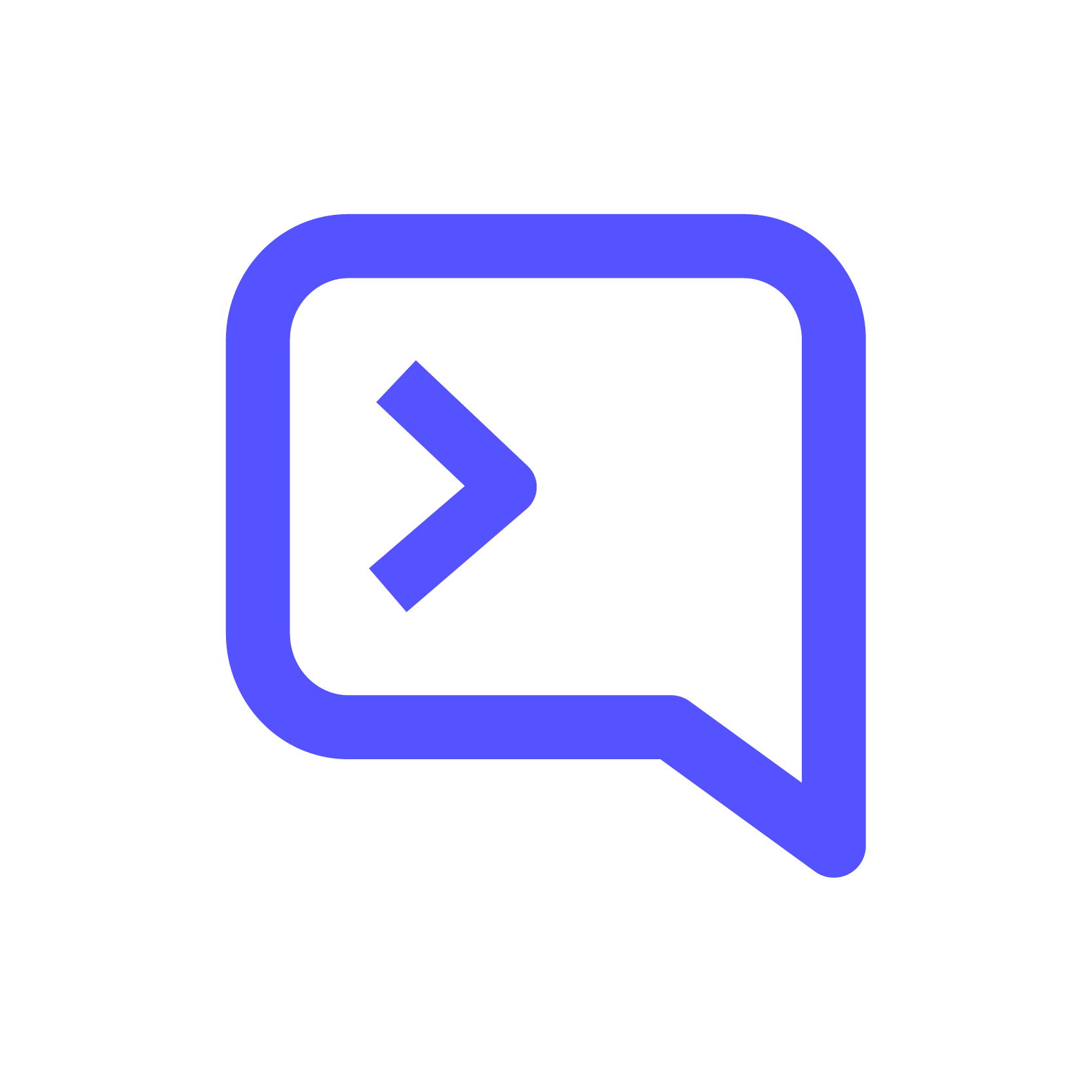 Difference between the (=), (==), and (===) operators in PHP | Contributor: NDUKWE CHIDERA K.
Difference between the (=), (==), and (===) operators in PHP | Contributor: NDUKWE CHIDERA K. Comparison - Manual - PHP | PHP is a popular general-purpose scripting language that powers everything from your blog to the most popular websites in the world.
Comparison - Manual - PHP | PHP is a popular general-purpose scripting language that powers everything from your blog to the most popular websites in the world. What is the difference between '==' and '===' operators in PHP? | Learn what is the difference between '==' and '===' operators in PHP, and when to use them correctly. This article explains how they work with different data types and values.
What is the difference between '==' and '===' operators in PHP? | Learn what is the difference between '==' and '===' operators in PHP, and when to use them correctly. This article explains how they work with different data types and values.