Laravel Eloquent Multiple Where Clause Queries
Learn how to easily build complex database queries in Laravel Eloquent using multiple where clauses for efficient data retrieval.
Learn how to easily build complex database queries in Laravel Eloquent using multiple where clauses for efficient data retrieval.
In Laravel Eloquent, constructing database queries with multiple conditions is made simple using the where and orWhere methods. These methods allow you to build expressive queries to retrieve data based on various criteria.
To build queries with multiple 'WHERE' clauses in Laravel Eloquent, you can chain the where method:
$users = User::where('active', 1)
->where('email_verified_at', '!=', null)
->get();This translates to "select users where 'active' is 1 AND 'email_verified_at' is not null".
For more complex scenarios with 'OR' conditions, use orWhere:
$products = Product::where('category_id', 1)
->orWhere('price', '<', 10)
->get();This fetches products belonging to category 1 OR priced below 10.
You can group conditions using closures for better readability:
$orders = Order::where('status', 'processing')
->where(function ($query) {
$query->where('payment_method', 'credit_card')
->orWhere('payment_status', 'paid');
})
->get();This selects processing orders where payment method is 'credit_card' OR payment status is 'paid'.
This code provides examples of how to use multiple WHERE clauses in Laravel Eloquent for building database queries. It showcases using AND and OR conditions, grouping conditions with closures for more complex logic, and combining AND/OR with nested closures for even more specific queries. The examples cover retrieving users, products, orders, and posts based on various criteria like status, price, payment methods, authors, and tags. The code emphasizes adapting the model and column names according to your application's specific requirements.
Here are some code examples demonstrating how to use multiple WHERE clauses in Laravel Eloquent:
1. Simple AND conditions:
use App\Models\User;
// Get all active users with verified emails
$users = User::where('active', 1)
->where('email_verified_at', '!=', null)
->get();
// Alternative syntax using array
$users = User::where([
'active' => 1,
'email_verified_at' => '!=', null
])->get();2. Using OR conditions:
use App\Models\Product;
// Get products in category 1 OR priced below 10
$products = Product::where('category_id', 1)
->orWhere('price', '<', 10)
->get();3. Grouping conditions with closures:
use App\Models\Order;
// Get processing orders where payment method is 'credit_card' OR payment status is 'paid'
$orders = Order::where('status', 'processing')
->where(function ($query) {
$query->where('payment_method', 'credit_card')
->orWhere('payment_status', 'paid');
})
->get();4. Combining AND and OR with nested closures:
use App\Models\Post;
// Get published posts created in the last month by specific authors OR with specific tags
$posts = Post::where('published', true)
->where('created_at', '>=', now()->subMonth())
->where(function ($query) {
$query->whereIn('author_id', [1, 2, 3])
->orWhere(function ($query) {
$query->where('tag', 'laravel')
->orWhere('tag', 'php');
});
})
->get();These examples demonstrate various ways to build complex queries with multiple WHERE clauses using Laravel Eloquent. Remember to adjust the model names, column names, and values according to your application's needs.
Flexibility: Eloquent's where and orWhere methods provide a highly flexible way to construct queries. You can combine them in various ways to achieve complex filtering logic.
Readability: Using closures to group related conditions significantly improves the readability of your code, especially for queries with many clauses.
Alternative Syntax: For simple AND conditions, you can pass an associative array to the where method instead of chaining multiple calls. This can be more concise for straightforward scenarios.
Dynamic Conditions: You can dynamically add where clauses based on conditions within your code. This is useful for building search filters where the criteria are determined by user input.
Performance: While Eloquent makes complex queries easy to write, be mindful of performance implications. For extremely complex queries or large datasets, consider optimization techniques like eager loading relationships or raw SQL when necessary.
Debugging: Utilize Laravel's query logging capabilities to inspect the generated SQL queries. This helps in understanding how your Eloquent code translates to SQL and can aid in debugging.
Beyond Basics: Eloquent offers a wide range of methods beyond where and orWhere for more advanced filtering, such as whereIn, whereBetween, whereDate, and more. Explore the documentation to leverage the full power of Eloquent for your database interactions.
| Feature | Description | Example | SQL Equivalent |
|---|---|---|---|
Chained where |
Combines multiple conditions with AND logic. | User::where('active', 1)->where('email_verified_at', '!=', null) |
SELECT * FROM users WHERE active = 1 AND email_verified_at IS NOT NULL |
orWhere |
Combines conditions with OR logic. | Product::where('category_id', 1)->orWhere('price', '<', 10) |
SELECT * FROM products WHERE category_id = 1 OR price < 10 |
| Closures for Grouping | Enhances readability by grouping conditions within a closure. | Order::where('status', 'processing')->where(function ($query) { $query->where('payment_method', 'credit_card')->orWhere('payment_status', 'paid'); }) |
SELECT * FROM orders WHERE status = 'processing' AND (payment_method = 'credit_card' OR payment_status = 'paid') |
By leveraging these methods and understanding the underlying logic, you can efficiently retrieve specific data from your database, forming the backbone of many application features. Remember to consult the Laravel documentation for a comprehensive understanding of Eloquent's capabilities and explore advanced features as your needs evolve.
 How can I write multiple where clause query using Laravel Eloquent? | How can I write multiple where clause query using Laravel Eloquent? ... $articles = \App\Article::where(['title', 'like', '%' . $data['title']] . '%'],[' ...
How can I write multiple where clause query using Laravel Eloquent? | How can I write multiple where clause query using Laravel Eloquent? ... $articles = \App\Article::where(['title', 'like', '%' . $data['title']] . '%'],[' ... How to Create Multiple Where Clause Query Using Laravel Eloquent | Eloquent is a beautiful Active Record implementation provided by Laravel. The framework Laravel itself is written and documented in a…
How to Create Multiple Where Clause Query Using Laravel Eloquent | Eloquent is a beautiful Active Record implementation provided by Laravel. The framework Laravel itself is written and documented in a… Laravel Multiple Where Condition Example - ItSolutionStuff.com | laravel eloquent multiple where conditions, laravel query builder multiple where conditions, laravel two where conditions, multiple where condition in laravel, multiple where clause in laravel query builder, multiple where condition in laravel query
Laravel Multiple Where Condition Example - ItSolutionStuff.com | laravel eloquent multiple where conditions, laravel query builder multiple where conditions, laravel two where conditions, multiple where condition in laravel, multiple where clause in laravel query builder, multiple where condition in laravel query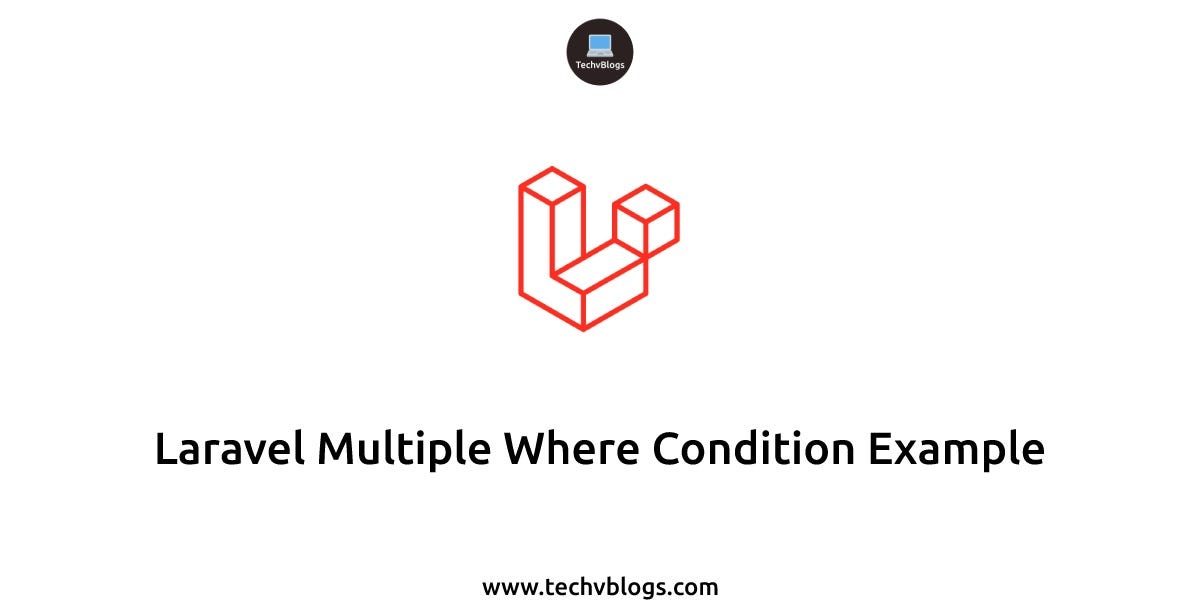 Laravel Multiple Where Condition Example | by Smit Pipaliya ... | Jun 20, 2022, Originally published at techvblogs.com ・2 min read
Laravel Multiple Where Condition Example | by Smit Pipaliya ... | Jun 20, 2022, Originally published at techvblogs.com ・2 min read Using Multiple Where Conditions with Laravel Eloquent | Laravel allows chaining calls to where() and orWhere() methods to add multiple conditions. In this post you'll lean how to use them and more advanced cases.
Using Multiple Where Conditions with Laravel Eloquent | Laravel allows chaining calls to where() and orWhere() methods to add multiple conditions. In this post you'll lean how to use them and more advanced cases.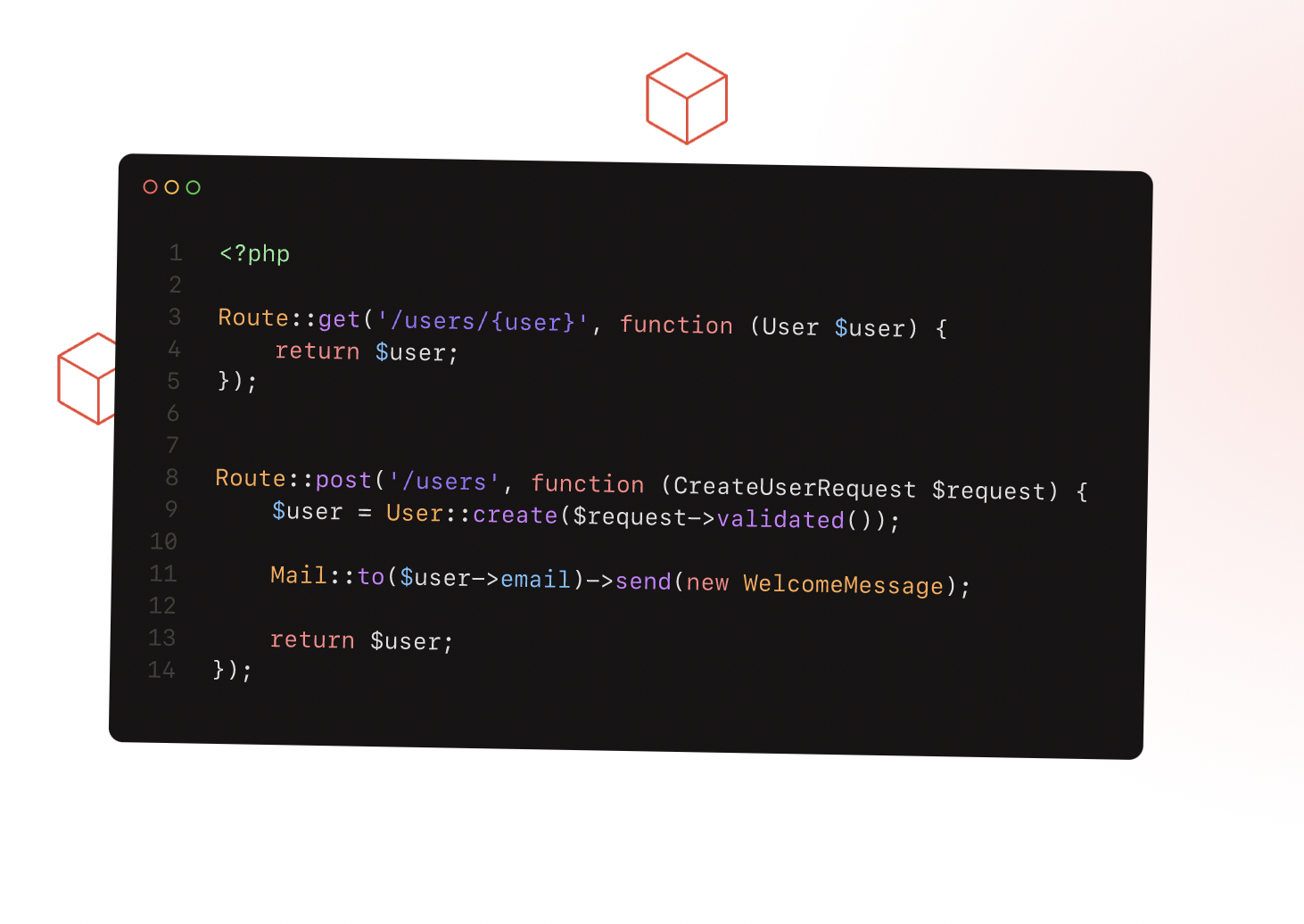 Eloquent: Relationships - Laravel 11.x - The PHP Framework For ... | Laravel is a PHP web application framework with expressive, elegant syntax. We’ve already laid the foundation — freeing you to create without sweating the small things.
Eloquent: Relationships - Laravel 11.x - The PHP Framework For ... | Laravel is a PHP web application framework with expressive, elegant syntax. We’ve already laid the foundation — freeing you to create without sweating the small things. Laravel Eloquent Query | Laravel Multiple Where Condition Example ... | Today, I teach you how to write multiple “where” clauses in the laravel query builder. I will give you an example of laravel eloquent…
Laravel Eloquent Query | Laravel Multiple Where Condition Example ... | Today, I teach you how to write multiple “where” clauses in the laravel query builder. I will give you an example of laravel eloquent…