PHPMyAdmin Countable Error: Fixing the Issue
Learn how to resolve the common PHP error "count(): Parameter must be an array or an object that implements Countable" when working with phpMyAdmin.
Learn how to resolve the common PHP error "count(): Parameter must be an array or an object that implements Countable" when working with phpMyAdmin.
The error message "count(): Parameter must be an array or an object that implements Countable" in phpMyAdmin typically occurs due to incompatibility between your PHP version and the phpMyAdmin version. This issue arises when the count() function, which is meant to count elements in arrays and countable objects, receives an argument that doesn't meet these criteria. To resolve this, you can follow these steps to pinpoint and rectify the problem in your phpMyAdmin installation.
The error message "count(): Parameter must be an array or an object that implements Countable" in phpMyAdmin usually arises from PHP version incompatibility. Here's how to resolve it:
Identify the problematic file: The error message often points to a specific file (e.g., sql.lib.php or plugin_interface.lib.php).
Open the file: Locate the file within your phpMyAdmin installation directory.
sudo nano /usr/share/phpmyadmin/libraries/sql.lib.php Find the erroneous line: The error message might specify a line number. Look for a count() function call around that line.
Inspect the argument: Ensure the variable passed to count() is indeed an array or an object implementing the Countable interface.
Add a conditional check: Wrap the count() function call within an is_array() or is_object() check to prevent the error.
if (is_array($variable)) {
$count = count($variable);
}Save the changes: Save the modified file.
Restart your web server: For the changes to take effect, restart your web server (e.g., Apache or Nginx).
sudo systemctl restart apache2If the issue persists, consider upgrading your phpMyAdmin installation to a version compatible with your PHP version.
The code change fixes a potential error in a PHP function by adding a check to ensure that the variable being counted is actually an array. This prevents a "count(): Parameter must be an array or an object that implements Countable" error that could occur due to version incompatibility or other factors. The fix makes the code more robust by handling cases where the variable might not be an array, preventing unexpected errors.
// Example code snippet from sql.lib.php (line number may vary)
// ... other code ...
function someFunction() {
// ...
// Problematic line: Assuming $result is expected to be an array
$num_rows = count($result);
// ... rest of the function ...
}
// ... other code ...Modified code with conditional check:
// Example code snippet from sql.lib.php (line number may vary)
// ... other code ...
function someFunction() {
// ...
// Fixed line: Check if $result is an array before counting
$num_rows = is_array($result) ? count($result) : 0;
// ... rest of the function ...
}
// ... other code ...Explanation:
$result would always be an array. However, due to PHP version incompatibility or other factors, it might sometimes be a different data type, leading to the "count(): Parameter must be an array or an object that implements Countable" error.is_array($result) before calling count().$result is an array, count($result) is executed.$result is not an array, the code avoids the error by setting $num_rows to 0 (or you can handle it differently based on your logic).Important:
$result in this case) will be different depending on the specific file and line number mentioned in your error message.Understanding the Error:
count() function expects either an array or an object specifically designed for counting (implementing the Countable interface).Debugging Tips:
var_dump() or Debugging Tools: Before the problematic count() call, use var_dump($variable) to inspect the variable's actual type and contents. This can reveal unexpected data or null values.Beyond Version Incompatibility:
Best Practices:
count(). Conditional checks prevent unexpected errors.This error typically stems from PHP version incompatibility and can be resolved by modifying the problematic file within your phpMyAdmin installation.
| Step | Action | Details |
|---|---|---|
| 1. Identify the file: | The error message will indicate the problematic file (e.g., sql.lib.php). |
|
| 2. Open the file: | Use a text editor to open the file within your phpMyAdmin directory. | Example: sudo nano /usr/share/phpmyadmin/libraries/sql.lib.php
|
| 3. Locate the error: | The error message may specify a line number. Look for a count() function call around that line. |
|
| 4. Inspect the argument: | Verify that the variable passed to count() is an array or an object implementing the Countable interface. |
|
| 5. Add a conditional check: | Wrap the count() call in an is_array() or is_object() check to prevent the error. |
Example: php if (is_array($variable)) { $count = count($variable); }
|
| 6. Save the changes: | Save the modified file. | |
| 7. Restart web server: | Restart your web server (e.g., Apache or Nginx) for the changes to take effect. | Example: sudo systemctl restart apache2
|
If the issue persists, consider upgrading your phpMyAdmin installation to a version compatible with your PHP version.
In conclusion, the "count(): Parameter must be an array or an object that implements Countable" error in phpMyAdmin, while primarily caused by PHP version incompatibility, highlights the importance of careful coding and data validation. By understanding the root cause, utilizing debugging techniques, and implementing defensive programming practices, you can effectively resolve this error and prevent similar issues in your PHP applications. Remember to keep your phpMyAdmin installation up-to-date and consult the documentation for both PHP and phpMyAdmin to ensure smooth and error-free operation.
 PHPMyAdmin – count(): Parameter must be an array or an object ... | Edit file /usr/share/phpmyadmin/libraries/sql.lib.php: sudo nano /usr/share/phpmyadmin/libraries/sql...
PHPMyAdmin – count(): Parameter must be an array or an object ... | Edit file /usr/share/phpmyadmin/libraries/sql.lib.php: sudo nano /usr/share/phpmyadmin/libraries/sql... phpmyadmin: Parameter must be an array or an object ... - Das ... | Dec 8, 2020 ... Warning in ./libraries/plugin_interface.lib.php#551 count(): Parameter must be an array or an object that implements Countable Backtrace
phpmyadmin: Parameter must be an array or an object ... - Das ... | Dec 8, 2020 ... Warning in ./libraries/plugin_interface.lib.php#551 count(): Parameter must be an array or an object that implements Countable Backtrace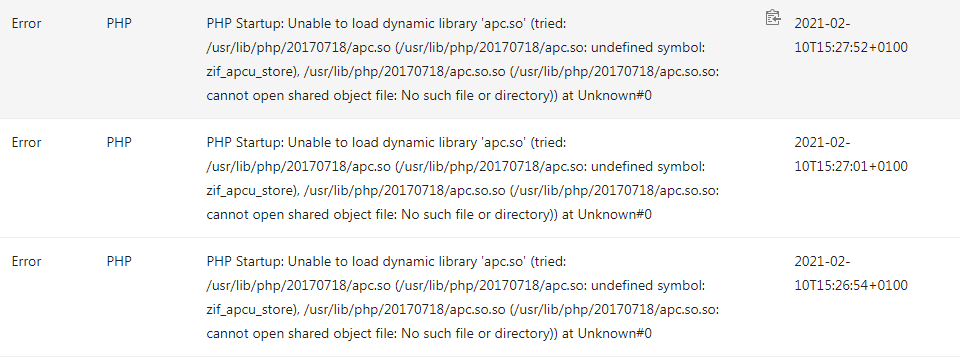 Problem in nextcloud logs PHP - ℹ️ Support - Nextcloud community | Hi everyone, I just installed nextcloud on an Ubuntu 18.04 distro. Everything seems to work correctly, but I see errors in the logs and I would like to correct them. I wouldn’t want it to have installed multiple versions of php during installation and this causes a problem: Thanks to anyone who can give me suggestions for the solution
Problem in nextcloud logs PHP - ℹ️ Support - Nextcloud community | Hi everyone, I just installed nextcloud on an Ubuntu 18.04 distro. Everything seems to work correctly, but I see errors in the logs and I would like to correct them. I wouldn’t want it to have installed multiple versions of php during installation and this causes a problem: Thanks to anyone who can give me suggestions for the solution![Fix Bug Phpmyadmin [plugin_interface.lib.php] + Php7.2 + Ubuntu ...](https://miro.medium.com/v2/resize:fit:1200/1*SxvFD0KMAyR3Fbpc-ow5eQ.png) Fix Bug Phpmyadmin [plugin_interface.lib.php] + Php7.2 + Ubuntu ... | Warning in ./libraries/plugin_interface.lib.php#532
Fix Bug Phpmyadmin [plugin_interface.lib.php] + Php7.2 + Ubuntu ... | Warning in ./libraries/plugin_interface.lib.php#532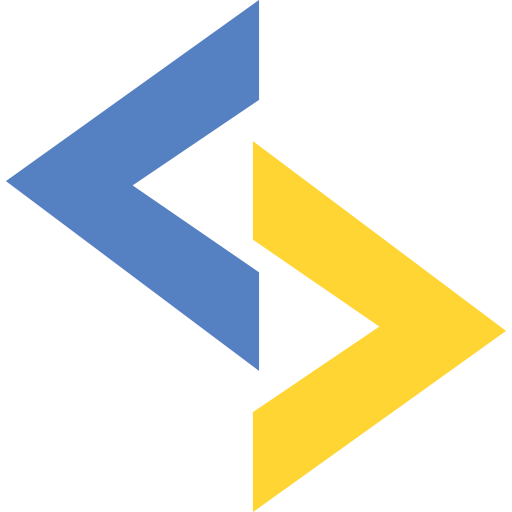 Error: count(): Parameter must be an array or an object that ... | I get this error in a script with count() after upgrade tot PHP 7.3 count(): Parameter must be an array or an object that implements Countable How to solve…?
Error: count(): Parameter must be an array or an object that ... | I get this error in a script with count() after upgrade tot PHP 7.3 count(): Parameter must be an array or an object that implements Countable How to solve…?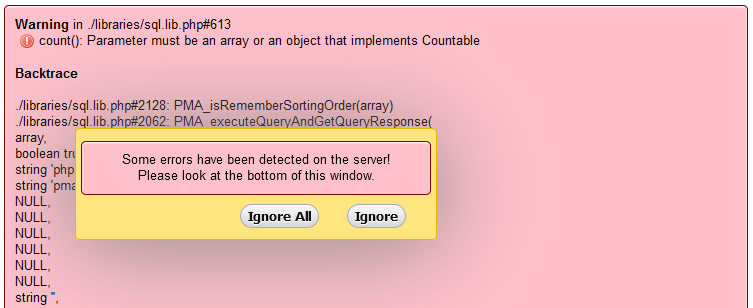 Issue with phpMyAdmin and PHP: Warning in ./libraries/sql.lib.php ... | Today, I had installed PHP 7.3 and phpMyAdmin on Ubuntu 18.04 LTS system. I am using MariaDB as database server running on the same instance. When I tried to access data in tables using phpMyAdmin got the following error message on screen. Warning in ./libraries/sql.lib.php#613 count(): Parameter must be an array or an object that
Issue with phpMyAdmin and PHP: Warning in ./libraries/sql.lib.php ... | Today, I had installed PHP 7.3 and phpMyAdmin on Ubuntu 18.04 LTS system. I am using MariaDB as database server running on the same instance. When I tried to access data in tables using phpMyAdmin got the following error message on screen. Warning in ./libraries/sql.lib.php#613 count(): Parameter must be an array or an object that Parameter must be an array or an object that implements Countable ... | I have been working with my Laravel Project and so far everything looks really good. Except that during my testing of a Delete Item Button it did not work as expected. The item i tried to delete st…
Parameter must be an array or an object that implements Countable ... | I have been working with my Laravel Project and so far everything looks really good. Except that during my testing of a Delete Item Button it did not work as expected. The item i tried to delete st…