PHP cURL Custom Headers: Examples & How to Set Them
Learn how to use cURL in PHP to set custom headers in your HTTP requests for enhanced web scraping, API interactions, and more.
Learn how to use cURL in PHP to set custom headers in your HTTP requests for enhanced web scraping, API interactions, and more.
In the realm of web development, interacting with APIs is a common task, and cURL in PHP provides a powerful toolset for making HTTP requests. This article will guide you through the process of sending custom headers with your cURL requests in PHP, enabling you to interact with APIs that require specific header information.
Initialize a cURL session:
$ch = curl_init();Set the target URL:
curl_setopt($ch, CURLOPT_URL, 'https://api.example.com/data');Create an array of custom headers:
$headers = [
'My-Custom-Header: Value1',
'Another-Header: Value2',
];Set the CURLOPT_HTTPHEADER option to your headers array:
curl_setopt($ch, CURLOPT_HTTPHEADER, $headers);Execute the cURL request:
$response = curl_exec($ch);Handle any errors:
if (curl_errno($ch)) {
echo 'cURL error: ' . curl_error($ch);
}Close the cURL session:
curl_close($ch);Complete Example:
$ch = curl_init();
curl_setopt($ch, CURLOPT_URL, 'https://api.example.com/data');
$headers = [
'My-Custom-Header: Value1',
'Another-Header: Value2',
];
curl_setopt($ch, CURLOPT_HTTPHEADER, $headers);
$response = curl_exec($ch);
if (curl_errno($ch)) {
echo 'cURL error: ' . curl_error($ch);
}
curl_close($ch);This PHP code uses cURL to make a GET request to an API endpoint. It sets two custom headers, sends the request, and then handles the response. The response is printed to the console. The code includes error handling to check for any issues during the cURL request.
<?php
// 1. Initialize a cURL session
$ch = curl_init();
// 2. Set the target URL
curl_setopt($ch, CURLOPT_URL, 'https://api.example.com/data');
// 3. Create an array of custom headers
$headers = [
'My-Custom-Header: Value1',
'Another-Header: Value2',
];
// 4. Set the CURLOPT_HTTPHEADER option to your headers array
curl_setopt($ch, CURLOPT_HTTPHEADER, $headers);
// 5. Execute the cURL request
$response = curl_exec($ch);
// 6. Handle any errors
if (curl_errno($ch)) {
echo 'cURL error: ' . curl_error($ch);
} else {
// 7. Process the response (e.g., print it)
echo $response;
}
// 7. Close the cURL session
curl_close($ch);
?>Explanation:
https://api.example.com/data.$headers containing two custom headers and sets the CURLOPT_HTTPHEADER option to this array. This tells cURL to include these headers in the request.$response variable.curl_errno(). If an error occurred, it prints the error message using curl_error(). Otherwise, it prints the response received from the server.Important Notes:
https://api.example.com/data with the actual URL of the API endpoint you want to call.$headers array according to the requirements of the API you are interacting with.json_decode() for JSON responses) to extract the data you need.General:
file_get_contents()) and Pecl HTTP extension. Consider these if you don't need cURL's full feature set.Code Specific:
json_decode() for JSON data) to work with it effectively.CURLOPT_CUSTOMREQUEST option and provide the desired method as a string.CURLOPT_POSTFIELDS to include the data.CURLOPT_USERPWD for basic authentication or CURLOPT_HTTPHEADER to include authentication tokens."Header-Name: Header-Value". Ensure correct formatting for successful header inclusion.curl_getinfo() to retrieve detailed information about the cURL request, which can be helpful for debugging.Best Practices:
CURLOPT_URL, CURLOPT_HTTPHEADER) for better readability and maintainability.curl_close() after finishing the request to free up resources.This code snippet demonstrates how to send custom HTTP headers with a cURL request in PHP.
Here's a breakdown:
curl_init().curl_setopt() with CURLOPT_URL.$headers is created to store the custom headers in the format "Header-Name: Header-Value".CURLOPT_HTTPHEADER option is used with curl_setopt() to apply the custom headers from the $headers array to the cURL request.curl_exec(), and the response is stored in the $response variable.curl_errno() checks for errors during the request. If an error occurred, curl_error() provides a description.curl_close().This example showcases a simple GET request. You can modify the code to perform other HTTP methods and send data as needed.
By mastering the techniques outlined in this article, you gain the ability to communicate with APIs that demand specific header information, ultimately expanding your web development capabilities. Remember to consult the documentation of the specific API you're working with to determine the exact headers required for successful integration. As you delve deeper into cURL and API interactions, you'll unlock a world of possibilities for building dynamic and interconnected web applications.
 PHP Curl Examples - PHP cURL Post, Get, Header | Learn more about the PHP cURL Examples - PHP cURL POST, Get Header and use them in your online projects. PHP hosting at an affordable price. Easy new website launch.
PHP Curl Examples - PHP cURL Post, Get, Header | Learn more about the PHP cURL Examples - PHP cURL POST, Get Header and use them in your online projects. PHP hosting at an affordable price. Easy new website launch. curl_setopt - Manual - PHP | PHP is a popular general-purpose scripting language that powers everything from your blog to the most popular websites in the world.
curl_setopt - Manual - PHP | PHP is a popular general-purpose scripting language that powers everything from your blog to the most popular websites in the world. How To Add Custom Headers To A PHP cURL Request? | Learn how to add custom headers to PHP cURL requests. This guide provides step-by-step instructions and code examples to help you customize your HTTP requests effectively.
How To Add Custom Headers To A PHP cURL Request? | Learn how to add custom headers to PHP cURL requests. This guide provides step-by-step instructions and code examples to help you customize your HTTP requests effectively.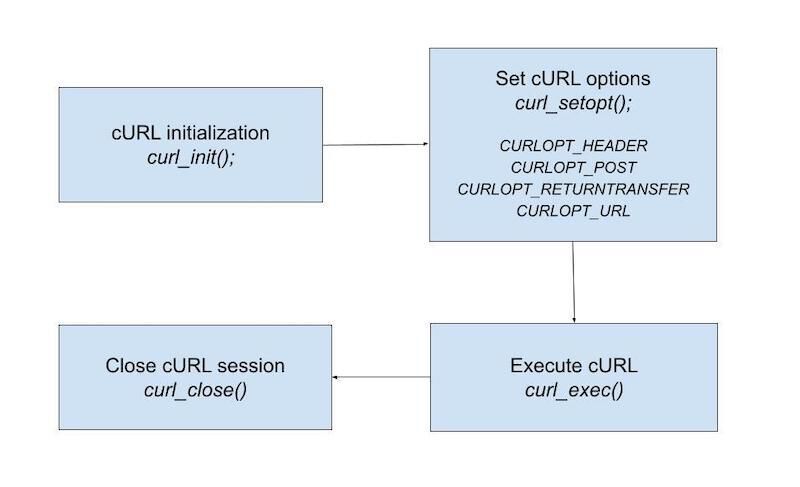 PHP CURL Post and Get request with example - Phppot | How to create PHP curl post and other request methods with a basic introduction and more use case examples.
PHP CURL Post and Get request with example - Phppot | How to create PHP curl post and other request methods with a basic introduction and more use case examples. Script to demonstrate how to extract Header and Body from the Curl ... | Script to demonstrate how to extract Header and Body from the Curl response in PHP. - curl.php
Script to demonstrate how to extract Header and Body from the Curl ... | Script to demonstrate how to extract Header and Body from the Curl response in PHP. - curl.php