Pandas Change Column Type in Python
Learn how to efficiently modify column data types in your Pandas DataFrames using Python, covering various techniques with examples.
Learn how to efficiently modify column data types in your Pandas DataFrames using Python, covering various techniques with examples.
In Pandas, modifying the data type of columns in your DataFrame is a common task. This article outlines various techniques to accomplish this, including using the astype() method with a dictionary for multiple columns or directly on a single column, employing the to_numeric() function for numeric conversions, utilizing the to_datetime() function for datetime objects, and applying the astype('category') method for categorical data. We'll also cover the importance of data compatibility and the use of the inplace parameter for modifying DataFrames directly.
To modify the data type of columns within a Pandas DataFrame, you can employ several methods. One approach is using the astype() method. Provide a dictionary as input to this method, where the keys represent column names and the values correspond to the desired data types. For instance, to transform the 'Age' column to integer and the 'Salary' column to float, you would use df = df.astype({'Age': 'int', 'Salary': 'float'}).
Another option is to directly assign the new data type to a specific column. For example, to convert the 'Age' column to integer, use df['Age'] = df['Age'].astype(int).
The to_numeric() function proves beneficial when you need to convert one or more columns to numeric types. This function attempts to coerce non-numeric values to numbers. For instance, df['Age'] = pd.to_numeric(df['Age']) transforms the 'Age' column to the most suitable numeric type.
If you're dealing with datetime objects, the to_datetime() function comes in handy. It converts a column to datetime objects, like this: df['Date'] = pd.to_datetime(df['Date']).
When working with categorical data, the astype('category') method is your go-to. It converts a column to a categorical data type, as shown here: df['City'] = df['City'].astype('category').
Remember that these methods create a modified copy of the DataFrame. If you want to alter the original DataFrame directly, set the inplace parameter to True. For instance, df.astype({'Age': 'int'}, inplace=True) modifies the DataFrame in place.
Before applying any of these methods, ensure that your data is compatible with the desired data type. Attempting to convert a column containing non-numeric values to a numeric type without proper handling will result in errors.
The Python code demonstrates various methods for converting data types in a Pandas DataFrame. It covers using astype() with a dictionary and for a single column, to_numeric(), to_datetime(), and astype('category'). The code includes creating a sample DataFrame, applying each method, and printing the resulting data types. It also shows how to modify the DataFrame in place using the inplace parameter.
import pandas as pd
# Sample DataFrame
data = {'Age': [25, 30, '28', '35'],
'Salary': [50000, 60000, 55000, 70000.50],
'Date': ['2023-01-15', '2023-02-20', '2023-03-10', '2023-04-05'],
'City': ['New York', 'London', 'Paris', 'Tokyo']}
df = pd.DataFrame(data)
# 1. Using astype() with a dictionary
df = df.astype({'Age': 'int', 'Salary': 'float'})
print("Using astype() with a dictionary:\n", df.dtypes)
# 2. Using astype() for a single column
df['Age'] = df['Age'].astype(int)
print("\nUsing astype() for a single column:\n", df.dtypes)
# 3. Using to_numeric()
df['Salary'] = pd.to_numeric(df['Salary'])
print("\nUsing to_numeric():\n", df.dtypes)
# 4. Using to_datetime()
df['Date'] = pd.to_datetime(df['Date'])
print("\nUsing to_datetime():\n", df.dtypes)
# 5. Using astype('category')
df['City'] = df['City'].astype('category')
print("\nUsing astype('category'):\n", df.dtypes)
# Modifying the DataFrame in place
df.astype({'Age': 'int'}, inplace=True)
print("\nAfter inplace modification:\n", df.dtypes)This code demonstrates each method with clear explanations and output showcasing the changes in data types. Remember to handle potential errors, especially when converting to numeric or datetime types.
errors Parameter in to_numeric(): Mention the errors parameter within pd.to_numeric(). It provides options for handling non-convertible values:
errors='ignore': Leaves the original value unchanged if conversion fails.errors='coerce': Replaces non-convertible values with NaN (Not a Number).Performance Considerations: Briefly touch upon performance. While astype() is generally efficient, using vectorized methods like pd.to_numeric() can be faster, especially for large DataFrames.
Alternatives for Datetime Conversion: If pd.to_datetime() encounters difficulties, suggest exploring:
dateutil offer more robust parsing for complex date formats.Benefits of Categorical Data: Highlight the advantages of using astype('category') for columns with repeating values:
Chaining Methods: Point out that data type conversion methods can be chained for concise code:
df['Date'] = pd.to_datetime(df['Date']).dt.strftime('%Y-%m') Error Handling: Suggest incorporating try...except blocks to gracefully handle potential errors during conversion, especially when dealing with real-world data that might have inconsistencies.
This article provides a concise guide to changing column data types within a Pandas DataFrame. Here's a breakdown of the methods discussed:
| Method | Description
In conclusion, mastering the art of data type conversion in Pandas is essential for effective data manipulation and analysis. This article explored a range of techniques, from the versatile astype() method to specialized functions like to_numeric() and to_datetime(). Remember to prioritize data compatibility checks, leverage the errors parameter for robust numeric conversions, and consider performance implications, especially with large datasets. By understanding these methods and best practices, you'll be well-equipped to wrangle your DataFrames into the desired formats for your data analysis tasks.
 pandas.DataFrame.astype — pandas 2.2.3 documentation | }, where col is a column label and dtype is a numpy.dtype or Python type to cast one or more of the DataFrame's columns to column-specific types. copybool ...
pandas.DataFrame.astype — pandas 2.2.3 documentation | }, where col is a column label and dtype is a numpy.dtype or Python type to cast one or more of the DataFrame's columns to column-specific types. copybool ... Change Data Type for one or more columns in Pandas Dataframe ... | A Computer Science portal for geeks. It contains well written, well thought and well explained computer science and programming articles, quizzes and practice/competitive programming/company interview Questions.
Change Data Type for one or more columns in Pandas Dataframe ... | A Computer Science portal for geeks. It contains well written, well thought and well explained computer science and programming articles, quizzes and practice/competitive programming/company interview Questions. Change a column type in a DataFrame in Python Pandas | Sentry | The Problem How can I change the data type of a column in a Pandas DataFrame? The Solution There are a few different ways to do this in Pandas. Which one to use…
Change a column type in a DataFrame in Python Pandas | Sentry | The Problem How can I change the data type of a column in a Pandas DataFrame? The Solution There are a few different ways to do this in Pandas. Which one to use…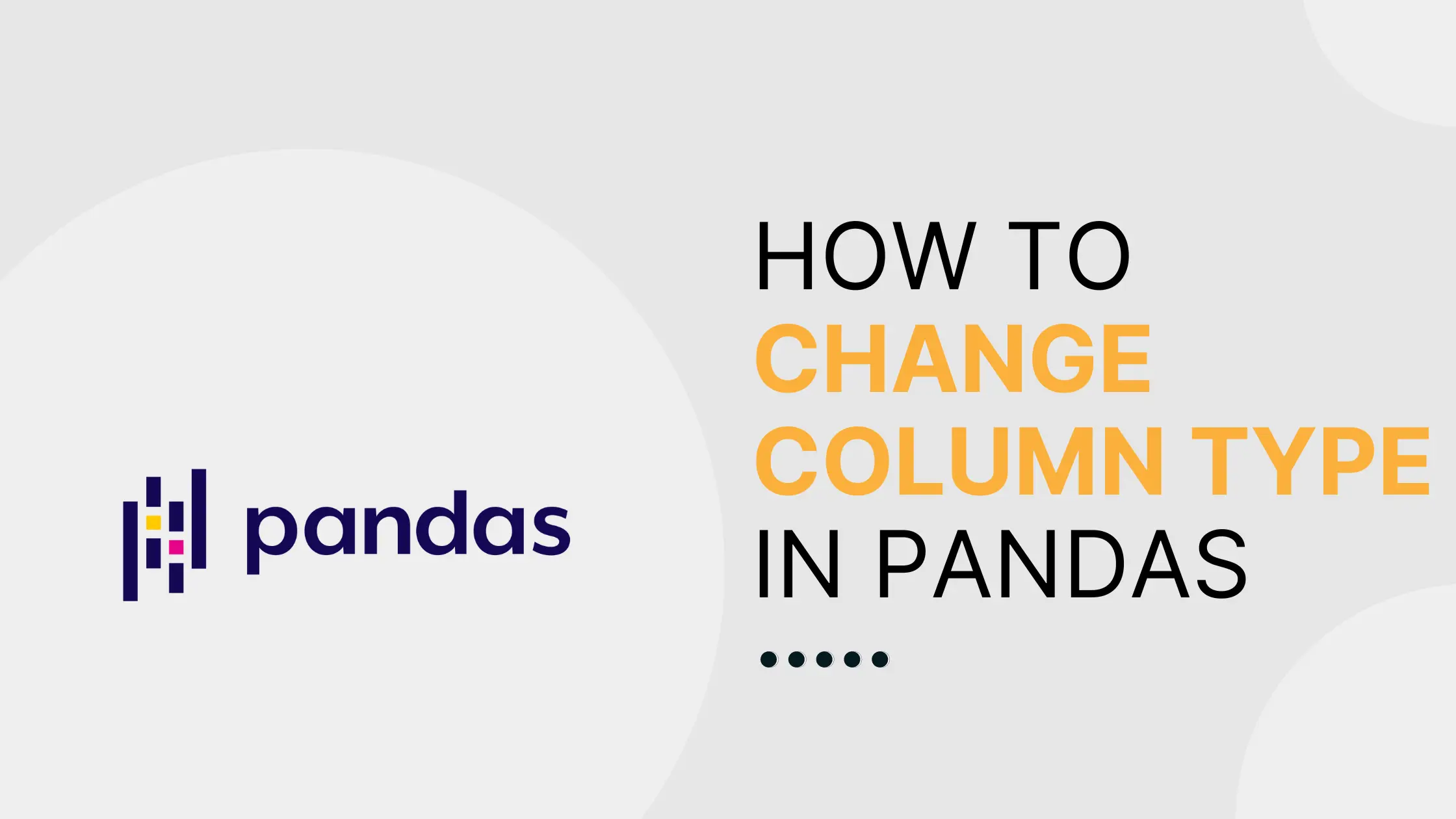 How to change column type in Pandas | Saturn Cloud Blog | Learn how to change the data type of DataFrame columns
How to change column type in Pandas | Saturn Cloud Blog | Learn how to change the data type of DataFrame columns How To Change Column Type in Pandas DataFrames | Towards ... | Exploring 3 different options for changing dtypes of columns in pandas
How To Change Column Type in Pandas DataFrames | Towards ... | Exploring 3 different options for changing dtypes of columns in pandas How to Change Column Type in Pandas (With Examples) | This tutorial explains how to change column type in pandas, including several examples.
How to Change Column Type in Pandas (With Examples) | This tutorial explains how to change column type in pandas, including several examples. Different Ways to Change Data Type in Pandas - Spark By ... | While working in Pandas DataFrame or any table-like data structures we are often required to change the data type(dtype) of a column also called type
Different Ways to Change Data Type in Pandas - Spark By ... | While working in Pandas DataFrame or any table-like data structures we are often required to change the data type(dtype) of a column also called type