Pass by Reference in Python: Explained with Examples
Learn how to modify Python function arguments directly using pass-by-assignment and mutable data types for efficient code.
Learn how to modify Python function arguments directly using pass-by-assignment and mutable data types for efficient code.
Understanding how Python handles function arguments is fundamental to writing effective code. Unlike some languages with "pass by value" or "pass by reference," Python uses a distinct approach known as "pass by assignment." This concept centers around the idea that variables in Python act like labels attached to objects, rather than containers storing values.
Python doesn't quite follow the traditional "pass by value" or "pass by reference" models you might see in languages like C++ or Java. Instead, it uses a mechanism often called "pass by assignment" or "call by object/sharing." Here's how it works:
Think of variables as labels: In Python, variables are more like labels stuck on objects rather than containers holding values. When you assign a value to a variable, you're attaching that label to the object representing that value.
Passing arguments to functions: When you pass an argument to a function, Python creates a new label inside the function, pointing to the same object the original variable points to.
Modifying mutable objects: If the object is mutable (like a list or dictionary), changes made inside the function directly affect the original object because both labels point to the same object in memory.
Reassigning inside the function: If you reassign a variable inside the function, you're simply making that label point to a different object. The original variable outside the function remains unaffected.
Here's an analogy:
Imagine you have a dog named "Buddy." You tell your friend, "This is Buddy." You haven't given your friend your dog; you've given them a way to refer to your dog. If your friend teaches Buddy a trick, Buddy learns it regardless of who asked. However, if your friend decides to call their cat "Buddy," it doesn't change the fact that your dog is still named "Buddy."
Key takeaways:
While Python's approach might seem different, understanding this "pass by assignment" concept is crucial for writing correct and predictable code.
This code demonstrates how Python handles function arguments, specifically illustrating the difference between modifying mutable objects versus reassigning variables. It shows that changes to mutable objects inside a function affect the original object, while reassigning a variable inside a function only affects the local copy. It also provides an example of simulating "pass by reference" by returning a modified value and reassigning it to the original variable.
# Example 1: Modifying a mutable object (list)
def add_item(my_list):
"""Adds an item to the input list."""
my_list.append("New Item")
my_items = ["Apple", "Banana"]
add_item(my_items)
print(my_items) # Output: ['Apple', 'Banana', 'New Item']
# The 'add_item' function modifies the original list because
# both 'my_list' (inside the function) and 'my_items'
# (outside the function) point to the same list object.
# Example 2: Reassigning a variable inside a function
def change_name(name):
"""Changes the value of the input name."""
name = "Bob"
original_name = "Alice"
change_name(original_name)
print(original_name) # Output: Alice
# Reassigning 'name' inside the function only affects the local
# variable 'name'. It doesn't change the value of 'original_name'.
# Example 3: Simulating "pass by reference" using return values
def get_doubled_list(numbers):
"""Returns a new list with doubled values."""
doubled_numbers = [num * 2 for num in numbers]
return doubled_numbers
my_numbers = [1, 2, 3]
my_numbers = get_doubled_list(my_numbers)
print(my_numbers) # Output: [2, 4, 6]
# To achieve an effect similar to "pass by reference," we return
# the modified list and reassign it to the original variable.Explanation:
Importance of Mutability: The distinction between mutable and immutable objects is key to understanding Python's parameter passing. Focus on how this difference affects whether changes inside a function are reflected outside.
Visualizations: Diagrams showing variables as labels pointing to objects in memory can be incredibly helpful in understanding this concept. Search online for "Python pass by assignment diagram" for visual explanations.
Common Pitfalls: Beginners often stumble when trying to modify immutable objects (like integers, strings, tuples) in-place within functions. Emphasize that you need to return the modified value and reassign it outside the function for such cases.
Alternative Terminology: "Call by object/sharing" is a more accurate description than "pass by assignment." It highlights that functions receive their own references to objects, and changes to those objects are shared if they're mutable.
Practical Implications: Understanding this mechanism helps avoid unexpected behavior and write more efficient code. For instance, passing large data structures by assignment is faster than creating copies.
Deeper Dive: Explore the concepts of "references" and "object identity" in Python for a more comprehensive understanding. The id() function can be useful for inspecting object identity.
Python doesn't strictly adhere to "pass by value" or "pass by reference." Instead, it employs "pass by assignment." Here's a breakdown:
Core Concept:
How it Works:
Analogy:
Think of telling a friend your dog's name. They now have a way to refer to your dog, but it's still your dog. Teaching the dog a trick affects the dog regardless of who asked. However, your friend calling their cat by the same name doesn't change your dog's name.
Key Points:
Understanding "pass by assignment" is crucial for writing predictable Python code.
In conclusion, while Python might appear to use a familiar "pass by value" or "pass by reference" mechanism, it actually employs a distinct approach: "pass by assignment." Grasping this concept is essential for Python programmers. Remember that variables act like labels stuck to objects. When passing arguments to functions, Python creates a new label inside the function, pointing to the same object as the original variable. Modifications to mutable objects within the function affect the original object, while reassigning a variable inside the function only affects the local label. To emulate "pass by reference," return the modified value and reassign it outside the function. By understanding "pass by assignment," you can write more predictable and efficient Python code.
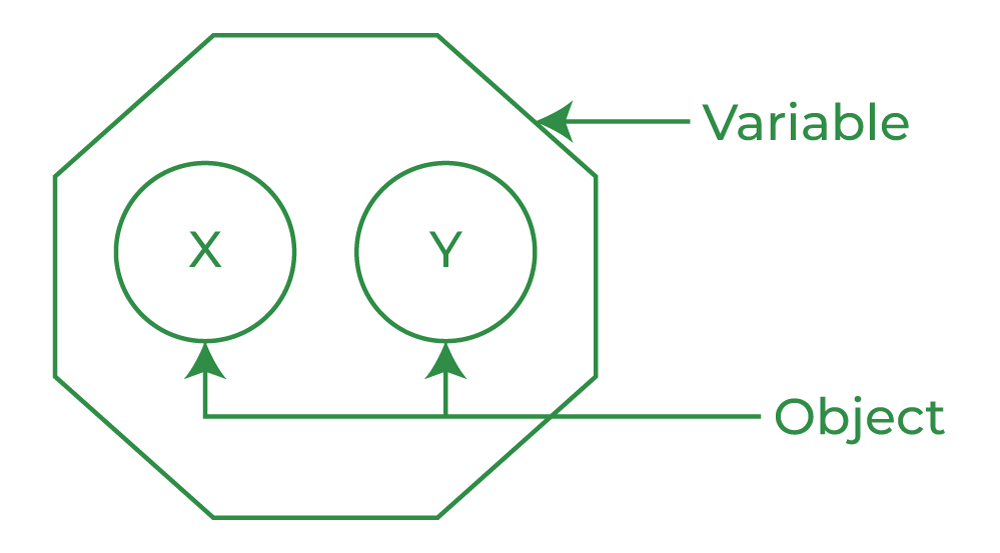 Pass by reference vs value in Python - GeeksforGeeks | A Computer Science portal for geeks. It contains well written, well thought and well explained computer science and programming articles, quizzes and practice/competitive programming/company interview Questions.
Pass by reference vs value in Python - GeeksforGeeks | A Computer Science portal for geeks. It contains well written, well thought and well explained computer science and programming articles, quizzes and practice/competitive programming/company interview Questions.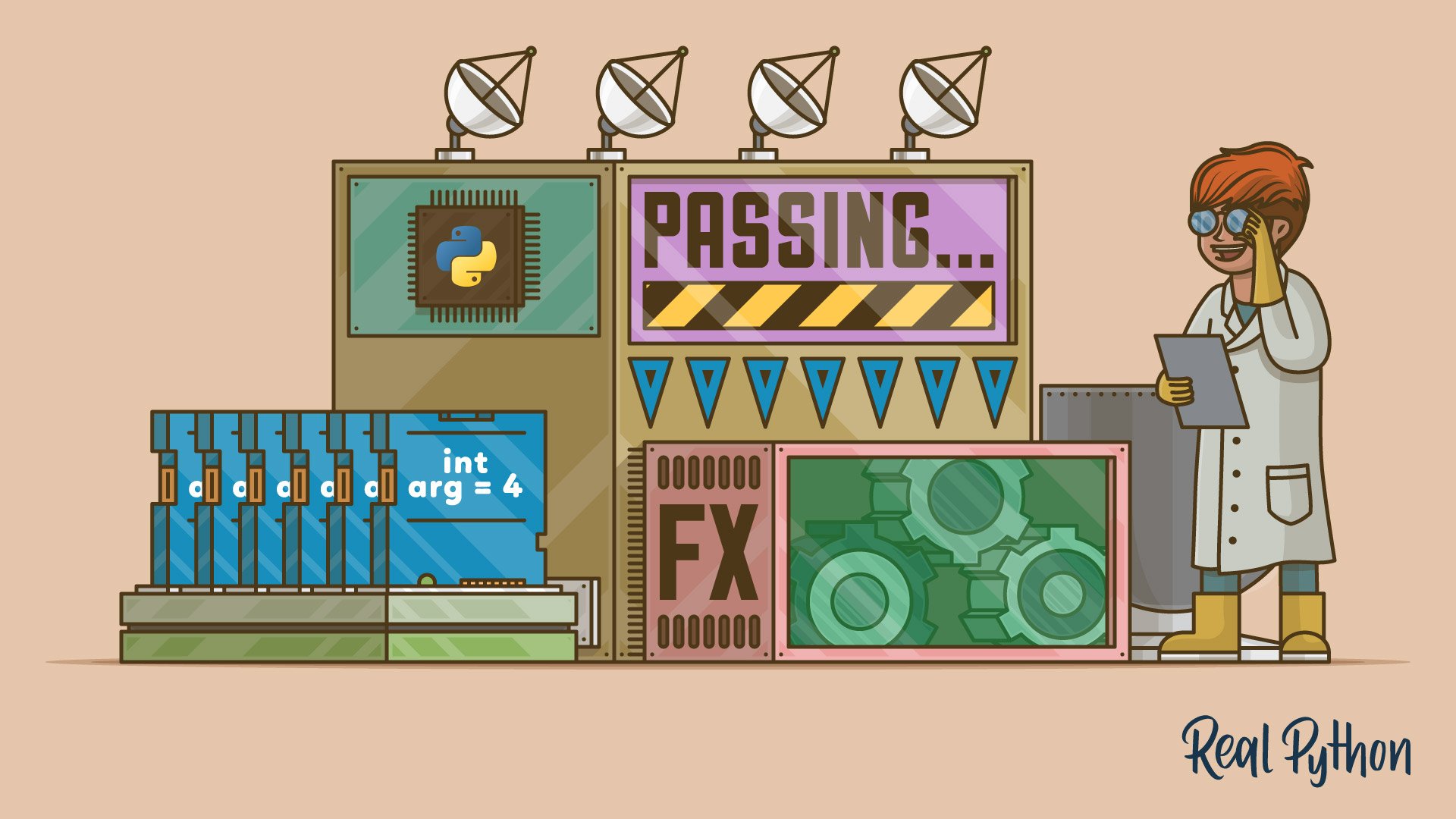 Pass by Reference in Python: Background and Best Practices ... | In this tutorial, you'll explore the concept of passing by reference and learn how it relates to Python's own system for handling function arguments. You'll look at several use cases for passing by reference and learn some best practices for implementing pass-by-reference constructs in Python.
Pass by Reference in Python: Background and Best Practices ... | In this tutorial, you'll explore the concept of passing by reference and learn how it relates to Python's own system for handling function arguments. You'll look at several use cases for passing by reference and learn some best practices for implementing pass-by-reference constructs in Python. Python : What is it? Pass by Value or Pass by Reference? It is Pass ... | Python often confuses newcomers with its approach to handling function arguments. The debate of “pass by value” versus “pass by reference”…
Python : What is it? Pass by Value or Pass by Reference? It is Pass ... | Python often confuses newcomers with its approach to handling function arguments. The debate of “pass by value” versus “pass by reference”… Here is how to pass a variable by reference in Python | Here is how to pass a variable by reference in Python. ... In Python, variables are passed by reference. This means that when you pass a variable to a function, ...
Here is how to pass a variable by reference in Python | Here is how to pass a variable by reference in Python. ... In Python, variables are passed by reference. This means that when you pass a variable to a function, ... Python - pass by reference | Flexiple Tutorials | Python - Flexiple | Here, you will learn about the Python pass by reference method. How to use it and what other methods can be used to call an argument in Python.
Python - pass by reference | Flexiple Tutorials | Python - Flexiple | Here, you will learn about the Python pass by reference method. How to use it and what other methods can be used to call an argument in Python. Passing a robot variable by reference to a python function | Mar 23, 2016 ... I deduce the variables are passed by value and not by reference. Is there a way to pass the variable by reference? Or else to return the 3 variables as a ...
Passing a robot variable by reference to a python function | Mar 23, 2016 ... I deduce the variables are passed by value and not by reference. Is there a way to pass the variable by reference? Or else to return the 3 variables as a ...