Python String Slicing: Get Substrings Easily
Learn different ways to extract substrings from strings in Python, using slicing, methods like find() and index(), and powerful string manipulation techniques.
Learn different ways to extract substrings from strings in Python, using slicing, methods like find() and index(), and powerful string manipulation techniques.
In Python, extracting a portion of a string, called a substring, is achieved through slicing. Slicing allows you to access a specific range of characters within a string.
To extract a portion of a string in Python, known as a substring, you can use the slicing technique. Slicing allows you to access a range of characters within a string.
The basic syntax for slicing is:
string[start:end:step]
Let's break down each component:
string: This represents the original string from which you want to extract a substring.
start: This is the index of the first character you want to include in your substring. Python uses zero-based indexing, meaning the first character has an index of 0. If you omit start, the slice will begin from the beginning of the string.
end: This is the index of the character that comes after the last character you want in your substring. In other words, the character at the end index is not included. If you omit end, the slice will continue to the end of the string.
step: This optional component determines the increment between characters in the substring. For example, a step of 2 would select every other character. If you omit step, it defaults to 1, selecting each character consecutively.
Here are some examples:
To get the first 3 characters of the string "Hello", you would use string[0:3], which would result in "Hel".
To get every other character from the string "Python", you would use string[::2], resulting in "Pto".
To reverse a string, you can use string[::-1].
Remember that if start or end are negative, they count from the end of the string. For instance, string[-3:] would give you the last 3 characters of the string.
The Python code demonstrates string slicing by extracting various substrings from the string "Hello, Python!". It showcases extracting a specific range of characters, extracting every other character, extracting characters from the end, reversing the string, and extracting characters using both positive and negative indices.
# Define a string
my_string = "Hello, Python!"
# Extract the first 5 characters
substring1 = my_string[0:5]
print(f"Substring 1: {substring1}") # Output: Hello
# Extract every other character
substring2 = my_string[::2]
print(f"Substring 2: {substring2}") # Output: Hlo yhn
# Extract the last 6 characters
substring3 = my_string[-6:]
print(f"Substring 3: {substring3}") # Output: Python
# Reverse the string
substring4 = my_string[::-1]
print(f"Substring 4: {substring4}") # Output: !nohtyP ,olleH
# Extract characters from index 7 to 2nd last character
substring5 = my_string[7:-2]
print(f"Substring 5: {substring5}") # Output: PythonThis code demonstrates various ways to use slicing to extract substrings:
my_string[0:5]: Extracts characters from index 0 (inclusive) to 5 (exclusive), resulting in "Hello".my_string[::2]: Extracts every other character from the beginning to the end.my_string[-6:]: Extracts characters starting from the 6th character from the end until the end of the string.my_string[::-1]: Reverses the string by using a step of -1.my_string[7:-2]: Extracts characters from index 7 to the 2nd last character (exclusive).These examples illustrate the flexibility and power of slicing in Python for manipulating strings.
IndexError. However, slicing handles out-of-bounds indices gracefully. If start is beyond the string's end, it returns an empty string. If end is beyond the string's end, it slices up to the end.in operator: To check if a substring exists within a string.string.find(substring): To find the index of the first occurrence of a substring.| Feature | Description | Example | Result |
|---|---|---|---|
| Purpose | Extract a portion (substring) from a string. | ||
| Syntax | string[start:end:step] |
||
string |
The original string. | "Hello" |
|
start |
Index of the first character (inclusive, 0-based). Omit for string start. |
0 in "Hello"[0:3]
|
"Hel" |
end |
Index of the character after the last desired character (exclusive). Omit for string end. |
3 in "Hello"[0:3]
|
"Hel" |
step |
Increment between characters (optional, defaults to 1). |
2 in "Python"[::2]
|
"Pto" |
| Negative Indexing |
start and end can be negative to count from the string's end. |
-3 in "Hello"[-3:]
|
"llo" |
| Reverse String | Use [::-1] to reverse the entire string. |
"Hello"[::-1] |
"olleH" |
In conclusion, string slicing in Python, using the [start:end:step] syntax, provides a powerful and flexible way to extract substrings. It allows for selecting character ranges, skipping characters, and even reversing strings. Understanding slicing is essential for efficient string manipulation in various programming tasks. While slicing is versatile, remember Python offers other methods like in, string.find(), and regular expressions for specific substring operations. Choosing the right tool for the task can improve code readability and efficiency.
 How to Substring a String in Python | Python offers many ways to substring a string. This is often called "slicing". Here is the syntax: string[start:end:step] Where, start: The starting index of the substring. The character at this index is included in the substring. If start is not in...
How to Substring a String in Python | Python offers many ways to substring a string. This is often called "slicing". Here is the syntax: string[start:end:step] Where, start: The starting index of the substring. The character at this index is included in the substring. If start is not in... How to Substring a String in Python - GeeksforGeeks | A Computer Science portal for geeks. It contains well written, well thought and well explained computer science and programming articles, quizzes and practice/competitive programming/company interview Questions.
How to Substring a String in Python - GeeksforGeeks | A Computer Science portal for geeks. It contains well written, well thought and well explained computer science and programming articles, quizzes and practice/competitive programming/company interview Questions. Extract a substring from a string in Python | Sentry | The Problem How do I extract a substring from a string in Python? The Solution We can extract a substring from a string using Python's slice notation. The…
Extract a substring from a string in Python | Sentry | The Problem How do I extract a substring from a string in Python? The Solution We can extract a substring from a string using Python's slice notation. The… Python | Substrings | Codecademy | A substring is a sequence of characters that are part of an original string.
Python | Substrings | Codecademy | A substring is a sequence of characters that are part of an original string. How to Get a Substring of a String in Python | LearnPython.com | Working with strings in Python is an important skill. Here, we show you how to get a substring of a string in Python.
How to Get a Substring of a String in Python | LearnPython.com | Working with strings in Python is an important skill. Here, we show you how to get a substring of a string in Python. Python String Substring | DigitalOcean | A substring is the part of a string. Python string provides various methods to create a substring, check if it contains a substring, index of substring etc. …
Python String Substring | DigitalOcean | A substring is the part of a string. Python string provides various methods to create a substring, check if it contains a substring, index of substring etc. … What is Substring in Python and How to Create a Substring | Part of a string is known as a substring. Learn different methods of creating substring in python with syntax and examples in this tutorial. Start now!
What is Substring in Python and How to Create a Substring | Part of a string is known as a substring. Learn different methods of creating substring in python with syntax and examples in this tutorial. Start now! Longest substring in a string - Python Help - Discussions on Python ... | Hello, I have the following assignment: ’ ’ ’ ’ ’ ’ ’ ’ ’ ’ ’ ’ ’ ’ ’ ’ ’ ’ ’ ’ ’ ’ ’ ’ ’ ’ ’ ’ ’ ’ ’ ’ ’ ’ ’ ’ ’ ’ ’ ’ ’ ’ ’ ’ ’ ’ ’ ’ ’ ’ ’ ‘’ ’ ’ ‘’ ’ ’ ’ Assume s is a string of lower case characters. Write a program that prints the longest substring of s in which the letters occur in alphabetical order. For example, if s = ‘azcbobobegghakl’, then your program should print Longest substring in alphabetical order is: beggh In the case of ties, print the first substring. For example, if ...
Longest substring in a string - Python Help - Discussions on Python ... | Hello, I have the following assignment: ’ ’ ’ ’ ’ ’ ’ ’ ’ ’ ’ ’ ’ ’ ’ ’ ’ ’ ’ ’ ’ ’ ’ ’ ’ ’ ’ ’ ’ ’ ’ ’ ’ ’ ’ ’ ’ ’ ’ ’ ’ ’ ’ ’ ’ ’ ’ ’ ’ ’ ’ ‘’ ’ ’ ‘’ ’ ’ ’ Assume s is a string of lower case characters. Write a program that prints the longest substring of s in which the letters occur in alphabetical order. For example, if s = ‘azcbobobegghakl’, then your program should print Longest substring in alphabetical order is: beggh In the case of ties, print the first substring. For example, if ...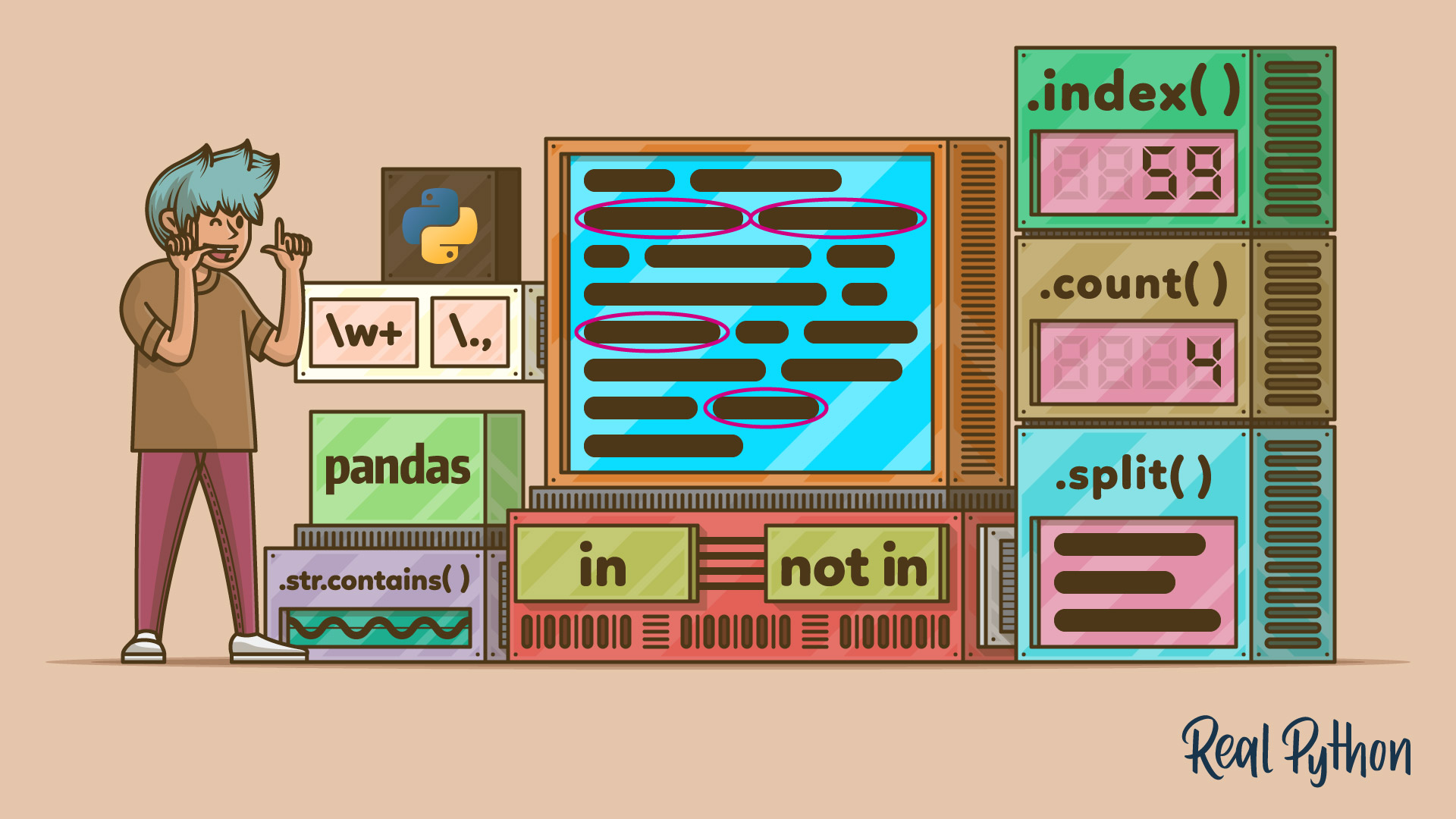 How to Check if a Python String Contains a Substring – Real Python | In this tutorial, you'll learn the best way to check whether a Python string contains a substring. You'll also learn about idiomatic ways to inspect the substring further, match substrings with conditions using regular expressions, and search for substrings in pandas.
How to Check if a Python String Contains a Substring – Real Python | In this tutorial, you'll learn the best way to check whether a Python string contains a substring. You'll also learn about idiomatic ways to inspect the substring further, match substrings with conditions using regular expressions, and search for substrings in pandas.