Call Python Function From String (Dynamically)
Learn how to dynamically call Python functions from a module using their names as strings for increased code flexibility and extensibility.
Learn how to dynamically call Python functions from a module using their names as strings for increased code flexibility and extensibility.
In Python, functions are first-class citizens, meaning you can work with them dynamically. This article demonstrates how to call a Python function using only its name as a string. This technique is valuable when you need to determine the function to execute at runtime. We'll cover two primary methods: using getattr() for functions within modules or classes and utilizing globals() and locals() for functions in the current scope. We'll also touch upon important security considerations and potential alternatives to calling functions from strings.
Let's explore how to call a Python function when you only have its name as a string.
Understanding the Goal
Imagine you have a string like "my_function" and you want Python to execute the code within the function named my_function. This is useful for scenarios like:
Methods
getattr() for Objects and Modules
If your function is part of a module or a class, getattr() is your friend.
import my_module
function_name = "my_function"
function_to_call = getattr(my_module, function_name)
function_to_call() my_module with the actual module name.globals() and locals() for Functions in Current Scope
When the function you need is defined in the same file and at the same level of indentation as your current code, use globals() or locals().
def greet():
print("Hello!")
function_name = "greet"
globals()[function_name]() # Calls the 'greet' functionglobals() provides a dictionary of globally available names.locals() does the same for locally available names.Important Considerations
eval() or exec(). If the string containing the function name comes from an untrusted source (like user input), it could allow malicious code execution.Let me know if you'd like a deeper dive into a specific method or have a particular use case in mind!
The code demonstrates how to call Python functions from strings using methods like getattr(), globals(), and locals(). It emphasizes security concerns and advises against using eval() and exec() due to potential risks. The code provides examples of using getattr() to retrieve functions from modules and classes, and globals() to call functions within the current scope. It highlights the importance of validating user input to prevent arbitrary code execution. A safer alternative using a dictionary mapping of function names to functions is presented, promoting secure execution without directly evaluating code from strings.
Here's a breakdown of the methods with examples, addressing security concerns:
1. getattr() for Modules and Classes
# my_module.py
def my_function():
print("Hello from my_function!")
# main.py
import my_module
function_name = "my_function"
# Get the function from the module
function_to_call = getattr(my_module, function_name)
# Call the function
function_to_call() # Output: Hello from my_function!
# Example with a class
class MyClass:
def my_method(self):
print("Hello from my_method!")
my_object = MyClass()
method_name = "my_method"
getattr(my_object, method_name)() # Output: Hello from my_method!2. globals() and locals() for Functions in Current Scope
def greet():
print("Hello from greet!")
def say_goodbye():
print("Goodbye!")
function_name = input("Enter function name (greet or say_goodbye): ")
# Safely call the function based on user input
if function_name in ("greet", "say_goodbye"):
globals()[function_name]()
else:
print("Invalid function name.")Important Notes:
globals() demonstrates a safer approach by validating user input against a list of allowed function names. This prevents arbitrary code execution.eval() and exec(): ** Avoid using eval() and exec() for dynamically calling functions from strings unless absolutely necessary and you have strong security measures in place.Dictionary Mapping (Safer Alternative)
def greet():
print("Hello!")
def say_goodbye():
print("Goodbye!")
function_mapping = {
"greet": greet,
"say_goodbye": say_goodbye
}
function_name = input("Enter function name (greet or say_goodbye): ")
# Safely call the function using the dictionary
if function_name in function_mapping:
function_mapping[function_name]()
else:
print("Invalid function name.")This approach avoids directly executing code from strings, making it significantly more secure.
Flexibility and Use Cases:
Best Practices and Alternatives:
Beyond the Basics:
inspect module provides advanced tools for examining objects like functions at runtime.Key Takeaways:
eval() and exec().| Method | Description | Use Case | Security Considerations |
|---|---|---|---|
getattr(object, function_name) |
Calls a function that is a member of an object (like a module or class). | When the function is defined within a module or class. | Generally safe when used with trusted modules and classes. |
globals()[function_name]() |
Calls a function that is globally defined in the same file. | When the function is in the same scope as the calling code. | Generally safe within a controlled environment, but be cautious with external inputs. |
locals()[function_name]() |
Calls a function that is locally defined in the same scope. | When the function is in the same scope as the calling code. | Generally safe within a controlled environment, but be cautious with external inputs. |
Important Notes:
eval() and exec() for calling functions from strings due to security risks, especially with untrusted input.This exploration highlighted the methods for calling Python functions using their string names, a technique valuable for dynamic program behavior. We delved into using getattr() for functions within modules or classes and employing globals() and locals() for functions in the current scope. Security concerns were emphasized, particularly advising against eval() and exec() due to potential risks, especially with external inputs. Safer alternatives like dictionary mapping were presented, promoting secure execution without directly evaluating code from strings. Remember to prioritize security, consider design patterns for complex scenarios, and document dynamic function invocation for clarity. By understanding these techniques and their implications, you can leverage the flexibility of Python while writing more dynamic and robust code.
 Call a function by a String name - Python - GeeksforGeeks | A Computer Science portal for geeks. It contains well written, well thought and well explained computer science and programming articles, quizzes and practice/competitive programming/company interview Questions.
Call a function by a String name - Python - GeeksforGeeks | A Computer Science portal for geeks. It contains well written, well thought and well explained computer science and programming articles, quizzes and practice/competitive programming/company interview Questions. Here is how to call a function of a module by using its name in Python | To call a function of a module by using its name in Python, you can use the getattr function. Alternatively, you can also use the globals() function to retrieve ...
Here is how to call a function of a module by using its name in Python | To call a function of a module by using its name in Python, you can use the getattr function. Alternatively, you can also use the globals() function to retrieve ... Python: How to dynamically call a method/function given a string of ... | Python: How to dynamically call a method/function given a string of its name - python-call-method-from-string.py
Python: How to dynamically call a method/function given a string of ... | Python: How to dynamically call a method/function given a string of its name - python-call-method-from-string.py inspect — Inspect live objects — Python 3.12.7 documentation | Source code: Lib/inspect.py The inspect module provides several useful functions to help get information about live objects such as modules, classes, methods, functions, tracebacks, frame objects, ...
inspect — Inspect live objects — Python 3.12.7 documentation | Source code: Lib/inspect.py The inspect module provides several useful functions to help get information about live objects such as modules, classes, methods, functions, tracebacks, frame objects, ...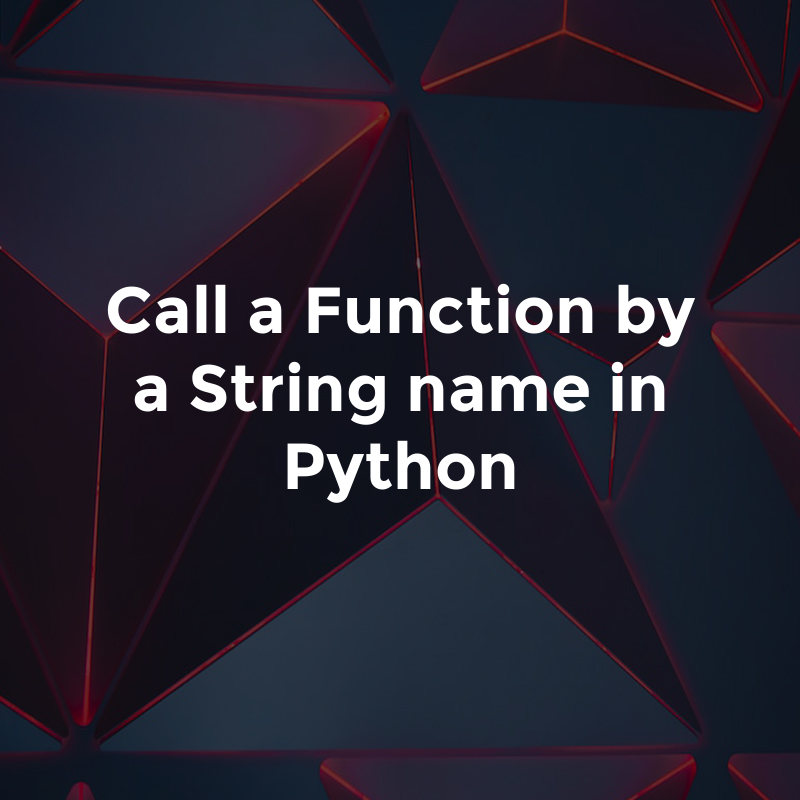 Call a Function by a String name in Python | by Glasshost | Medium | Sometimes, we may need to call a function in Python whose name is only known during runtime or whose name is stored in a string. In such cases, we can use the
Call a Function by a String name in Python | by Glasshost | Medium | Sometimes, we may need to call a function in Python whose name is only known during runtime or whose name is stored in a string. In such cases, we can use the getattr() function to call the… ctypes — A foreign function library for Python — Python 3.12.7 ... | Source code: Lib/ctypes ctypes is a foreign function library for Python. It provides C compatible data types, and allows calling functions in DLLs or shared libraries. It can be used to wrap these ...
ctypes — A foreign function library for Python — Python 3.12.7 ... | Source code: Lib/ctypes ctypes is a foreign function library for Python. It provides C compatible data types, and allows calling functions in DLLs or shared libraries. It can be used to wrap these ...