OpenCV imshow Error: (-215) size.width>0 && size.height>0 Fix
Learn how to fix the common OpenCV error "(-215)size.width>0 && size.height>0 in function imshow," which indicates an issue with loading or processing images in your Python code.
Learn how to fix the common OpenCV error "(-215)size.width>0 && size.height>0 in function imshow," which indicates an issue with loading or processing images in your Python code.
The error message "(-215:Assertion failed) size.width>0 && size.height>0 in function 'cv::imshow'" indicates that the image you are trying to display using the cv2.imshow() function in OpenCV is empty. This error occurs when the image being passed to the function has either zero width or zero height, essentially meaning there's no image data to display.
The error message "(-215:Assertion failed) size.width>0 && size.height>0 in function 'cv::imshow'" means that you are trying to display an image using cv2.imshow() but the image is empty (has zero width or height).
Here's a breakdown of why this happens and how to fix it:
Problem: The cv2.imshow() function in OpenCV expects a valid image with a width and height greater than zero. If you pass an empty image (a NumPy array with incorrect dimensions or no data), you'll get this error.
Common Causes:
image = cv2.imread("path/to/your/image.jpg") cap = cv2.VideoCapture(0) ret, frame = cap.read()
if not ret:
print("Error reading frame")Debugging Steps:
cv2.imshow(), print the shape of your image using print(image.shape). This will tell you the dimensions (height, width, channels) of the image. If it shows (0, 0, x) or something similar, your image is empty.Example Solution (Camera):
import cv2
cap = cv2.VideoCapture(0)
if not cap.isOpened():
print("Cannot open camera")
exit()
while True:
ret, frame = cap.read()
if not ret:
print("Can't receive frame (stream end?). Exiting ...")
break
cv2.imshow("Camera Feed", frame)
if cv2.waitKey(1) == ord('q'):
break
cap.release()
cv2.destroyAllWindows()Remember: Carefully examine your code, especially the parts where you load or manipulate images/frames, to pinpoint the source of the empty image.
This Python code demonstrates common OpenCV errors related to image loading, camera access, and image manipulation. It shows how to handle cases like incorrect file paths, invalid camera indices, and out-of-bounds array access. The code includes error checking mechanisms using conditional statements and prints informative messages when errors occur. It emphasizes the importance of validating function return values, inspecting image dimensions, and implementing robust error handling in OpenCV applications.
import cv2
# Scenario 1: Incorrect File Path
image_path = "non_existent_image.jpg" # Incorrect path
image = cv2.imread(image_path)
if image is None: # Check if image loading failed
print(f"Error: Could not load image from '{image_path}'")
else:
cv2.imshow("Image", image)
cv2.waitKey(0)
# Scenario 2: Camera Issues (Incorrect Index)
cap = cv2.VideoCapture(10) # Incorrect camera index (assuming you don't have 11 cameras)
if not cap.isOpened():
print("Error: Could not open camera")
else:
while True:
ret, frame = cap.read()
if not ret:
print("Error: Can't receive frame. Exiting ...")
break
cv2.imshow("Camera Feed", frame)
if cv2.waitKey(1) == ord('q'):
break
cap.release()
# Scenario 3: Incorrect Array Manipulation (Resulting in Empty Image)
valid_image = cv2.imread("valid_image.jpg") # Assuming you have a valid image file
if valid_image is not None:
# Simulate incorrect manipulation resulting in an empty image
empty_image = valid_image[1000:, 5000:] # Trying to access out-of-bounds indices
print("Shape of valid_image:", valid_image.shape)
print("Shape of empty_image:", empty_image.shape) # Will likely be (0, 0, 3)
# This will cause the error because empty_image is empty
cv2.imshow("Empty Image", empty_image)
cv2.waitKey(0)
cv2.destroyAllWindows()Explanation:
Incorrect File Path: The code first tries to load an image from an incorrect path. It then checks if the image variable is None. If it is, it means the image loading failed, and an error message is printed.
Camera Issues: This part attempts to open a camera with an incorrect index. It checks if the camera opened successfully using cap.isOpened(). If not, it prints an error message.
Incorrect Array Manipulation: This demonstrates how incorrect image manipulation can lead to an empty image. It loads a valid image and then tries to extract a portion using out-of-bounds indices, resulting in an empty array. The shapes of the original and the resulting empty images are printed to show the difference. Finally, it attempts to display the empty image, which will cause the error.
Key Points:
cv2.imread() and cap.read() return values indicating success or failure. Always check these values to prevent unexpected errors.image.shape to verify its dimensions.Error Message Interpretation: The error message itself, "(-215:Assertion failed) size.width>0 && size.height>0 in function 'cv::imshow'", is quite informative. It explicitly tells you:
cv::imshow function (which cv2.imshow calls internally) has failed.Importance of None Check: When loading images with cv2.imread, it's crucial to check if the loading was successful. If the image path is incorrect or the file is corrupted, cv2.imread will return None. Trying to display a None value will lead to this error.
Camera Connection and Access:
Array Slicing and Indexing: Be cautious when slicing or indexing NumPy arrays (which OpenCV images are based on). Accessing out-of-bounds indices can result in empty arrays.
Resource Management: Always release the camera using cap.release() and close all OpenCV windows using cv2.destroyAllWindows() when you're finished with them. This is good practice to avoid resource leaks.
Additional Debugging Tips:
Community Resources: If you're still stuck, don't hesitate to seek help from the OpenCV community on forums like the OpenCV Q&A Forum or Stack Overflow. Provide a clear explanation of your problem, your code, and the steps you've already taken to debug.
This error occurs when attempting to display an empty image (zero width or height) using cv2.imshow().
Causes:
cv2.imread().cv2.VideoCapture()).if not ret: after cap.read().Debugging:
print(image.shape) before cv2.imshow() to check image dimensions.Key takeaway: This error highlights the importance of validating image data before attempting to display it using OpenCV's cv2.imshow() function.
To summarize, encountering the "(-215:Assertion failed) size.width>0 && size.height>0 in function 'cv::imshow'" error in OpenCV means you're attempting to display an empty image with cv2.imshow(). This usually stems from issues like an incorrect file path provided to cv2.imread(), problems with camera access or initialization, unsuccessful image/frame reading, or erroneous array manipulations that result in an empty image array. Debugging involves verifying the image file path, ensuring the camera is accessible and the index is correct, confirming successful image/frame reads by checking return values, and inspecting image dimensions using image.shape. Remember to handle these situations gracefully in your code by incorporating checks and error messages. By addressing these potential pitfalls, you can prevent this error and ensure the smooth execution of your OpenCV image processing applications.
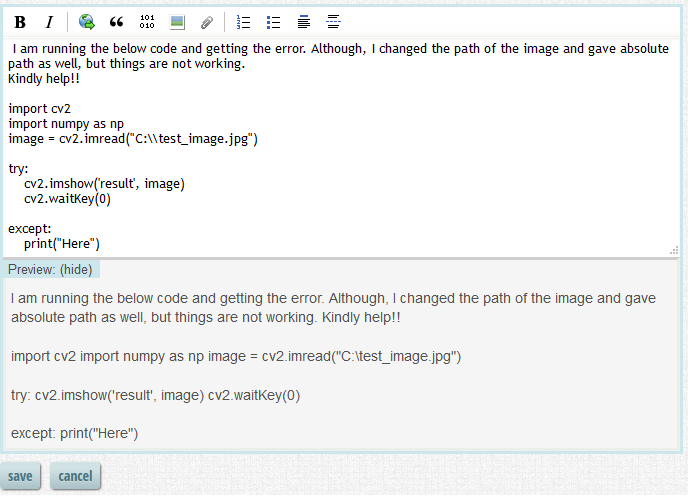 error: (-215:Assertion failed) size.width>0 && size.height>0 in ... | Jan 5, 2025 ... error: (-215:Assertion failed) size.width>0 && size.height>0 in function 'cv::imshow'. edit
error: (-215:Assertion failed) size.width>0 && size.height>0 in ... | Jan 5, 2025 ... error: (-215:Assertion failed) size.width>0 && size.height>0 in function 'cv::imshow'. edit Onboard camera not working with OpenCV - Jetson TX2 - NVIDIA ... | I’m trying to read from the onboard camera with opencv and even after following many other solutions online, can not get it to work. When I try with code like: cam = cv2.VideoCapture(“nvarguscamersrc ! video/x-raw(memory:NVMM), width=(int)640, height=(int)480, format=(string)I420, framerate=(fraction)30/1 ! nvvidconv flip-method=2 ! video/x-raw, format=(string)I420 ! videoconvert ! video/x-raw, format=(string)BGR ! appsink”) _, img = cam.read() cv2.imshow(‘input’, img) I get the following ...
Onboard camera not working with OpenCV - Jetson TX2 - NVIDIA ... | I’m trying to read from the onboard camera with opencv and even after following many other solutions online, can not get it to work. When I try with code like: cam = cv2.VideoCapture(“nvarguscamersrc ! video/x-raw(memory:NVMM), width=(int)640, height=(int)480, format=(string)I420, framerate=(fraction)30/1 ! nvvidconv flip-method=2 ! video/x-raw, format=(string)I420 ! videoconvert ! video/x-raw, format=(string)BGR ! appsink”) _, img = cam.read() cv2.imshow(‘input’, img) I get the following ... Error : (-215:Assertion failed) size.width>0 && size.height>0 in ... | import cv2 cap = cv2.VideoCapture(0) while True: _,frame = cap.read() cv2.imshow("frame",frame) if cv2.waitKey(1) & 0xff == ord("q"): break cap.release() cv2.destroyAllWindows() Error: Traceback (most recent call last): File “/home/erdem/Desktop/deneme1.py”, line 8, in cv2.imshow(“frame”,frame) cv2.error: OpenCV(4.6.0) /io/opencv/modules/highgui/src/window.cpp:967: error: (-215:Assertion failed) size.width>0 && size.height>0 in function ‘imshow’ How can I solve this erro...
Error : (-215:Assertion failed) size.width>0 && size.height>0 in ... | import cv2 cap = cv2.VideoCapture(0) while True: _,frame = cap.read() cv2.imshow("frame",frame) if cv2.waitKey(1) & 0xff == ord("q"): break cap.release() cv2.destroyAllWindows() Error: Traceback (most recent call last): File “/home/erdem/Desktop/deneme1.py”, line 8, in cv2.imshow(“frame”,frame) cv2.error: OpenCV(4.6.0) /io/opencv/modules/highgui/src/window.cpp:967: error: (-215:Assertion failed) size.width>0 && size.height>0 in function ‘imshow’ How can I solve this erro... cv2 show image | I am trying to display the images I take with the webcam.
The iteration presents no issue, but right after the loop is finished,
I get this error:
cv2 show image | I am trying to display the images I take with the webcam.
The iteration presents no issue, but right after the loop is finished,
I get this error:Error:[ WARN:0] global C:\projects\opencv-python\opencv\modules\videoio\src\cap_msmf.cpp (674) Source...
 -215:Assertion failed - Python - OpenCV | Hi. I’m a begginer in opencv. Today, I wrote a Python program for ROI, but i have error , cv2.error: OpenCV(4.5.1) /tmp/pip-wheel-qd18ncao/opencv-python/opencv/modules/highgui/src/window.cpp:376: error: (-215:Assertion failed) size.width>0 && size.height>0 in function ‘imshow’" I using raspbian on raspberry pi 4B, and nano. Thanks for any help. Code: import cv2 import numpy image = cv2.imread("/home/pi/Desktop/pobrane.jpeg") ROI = image [100:250, 400:69] #wybieranie pikseli do pokazania ...
-215:Assertion failed - Python - OpenCV | Hi. I’m a begginer in opencv. Today, I wrote a Python program for ROI, but i have error , cv2.error: OpenCV(4.5.1) /tmp/pip-wheel-qd18ncao/opencv-python/opencv/modules/highgui/src/window.cpp:376: error: (-215:Assertion failed) size.width>0 && size.height>0 in function ‘imshow’" I using raspbian on raspberry pi 4B, and nano. Thanks for any help. Code: import cv2 import numpy image = cv2.imread("/home/pi/Desktop/pobrane.jpeg") ROI = image [100:250, 400:69] #wybieranie pikseli do pokazania ...