Perspective Rectangle Proportions: A Guide & Calculator
Learn how to calculate the accurate proportions of a rectangle in perspective, ensuring realistic depth and dimension in your drawings and designs.
Learn how to calculate the accurate proportions of a rectangle in perspective, ensuring realistic depth and dimension in your drawings and designs.
This document outlines a step-by-step method for calculating the aspect ratio of a rectangle in an image that's been distorted by perspective. This technique is particularly useful in scenarios like aerial photography or when analyzing images of objects captured at oblique angles.
Identify the vanishing points. In a perspective image, parallel lines converge at vanishing points. These points are crucial for understanding the distortion.
# Example: Finding vanishing points in an image using OpenCV
import cv2
# ... (Load image, detect lines, etc.)
# ... (Use line equations to find intersection points)
Create a perspective grid. Using the vanishing points, you can construct a grid that represents the perspective distortion applied to the scene.
# Example: Drawing a perspective grid using vanishing points
import matplotlib.pyplot as plt
# ... (Calculate grid lines based on vanishing points)
plt.plot(grid_x, grid_y)
plt.show()
Map the distorted rectangle onto the grid. Overlay the distorted rectangle onto the perspective grid.
# Example: Displaying distorted rectangle on the grid
plt.imshow(image)
plt.plot(rectangle_x, rectangle_y, 'r')
plt.show()
Project the distorted points onto an undistorted plane. Imagine "straightening" the grid lines. Project the corners of the distorted rectangle onto a plane where the grid lines would be parallel and perpendicular.
# Example: Using homography to undistort the rectangle
H, _ = cv2.findHomography(distorted_points, undistorted_points)
undistorted_rect = cv2.warpPerspective(distorted_image, H, (width, height))
Calculate the aspect ratio. Now that you have the undistorted rectangle, you can easily calculate the aspect ratio (width / height).
# Example: Calculating aspect ratio of the undistorted rectangle
aspect_ratio = undistorted_rect.shape[1] / undistorted_rect.shape[0]
Key Points:
This Python code demonstrates perspective correction and aspect ratio calculation of a distorted rectangle in an image using OpenCV and matplotlib libraries. It identifies vanishing points in the image, generates a perspective grid, maps the distorted rectangle onto the grid, projects it onto an undistorted plane using homography, and finally calculates the aspect ratio of the undistorted rectangle. The code provides a basic framework, requiring user input for distorted rectangle coordinates and implementation of vanishing point detection logic.
import cv2
import numpy as np
import matplotlib.pyplot as plt
# **1. Identify the Vanishing Points**
# Load the image
image = cv2.imread('distorted_rectangle.jpg')
# Convert to grayscale
gray = cv2.cvtColor(image, cv2.COLOR_BGR2GRAY)
# Detect edges
edges = cv2.Canny(gray, 50, 150, apertureSize=3)
# Find lines using Hough Transform
lines = cv2.HoughLines(edges, 1, np.pi / 180, 200)
# Function to find intersection point of two lines (from line equations)
def find_intersection(line1, line2):
rho1, theta1 = line1[0]
rho2, theta2 = line2[0]
A = np.array([[np.cos(theta1), np.sin(theta1)],
[np.cos(theta2), np.sin(theta2)]])
b = np.array([[rho1], [rho2]])
x0, y0 = np.linalg.solve(A, b)
return int(x0), int(y0)
# Find vanishing points (assuming two main vanishing points)
# ... (Logic to group lines and find intersections - implementation depends on the image)
# Example: Assuming you have found two vanishing points
vp1 = (1000, 500) # Replace with actual coordinates
vp2 = (2500, 500) # Replace with actual coordinates
# **2. Create a Perspective Grid**
# Define grid parameters
grid_size = 20
grid_spacing = 50
# Create grid lines based on vanishing points
# ... (Calculate grid lines using line equations and vanishing points)
# Example:
grid_x = []
grid_y = []
for i in range(-grid_size, grid_size + 1):
# Vertical lines (passing through vp1)
x1 = vp1[0] + i * grid_spacing
y1 = 0
x2 = vp1[0] + i * grid_spacing
y2 = image.shape[0]
grid_x.extend([x1, x2])
grid_y.extend([y1, y2])
# Horizontal lines (passing through vp2)
x1 = 0
y1 = vp2[1] + i * grid_spacing
x2 = image.shape[1]
y2 = vp2[1] + i * grid_spacing
grid_x.extend([x1, x2])
grid_y.extend([y1, y2])
# **3. Map the Distorted Rectangle onto the Grid**
# Define distorted rectangle corners (replace with actual coordinates)
distorted_points = np.array([[1200, 600],
[1800, 650],
[1750, 900],
[1150, 850]], dtype=np.float32)
# **4. Project onto an Undistorted Plane**
# Define undistorted points (you might need to estimate these based on the grid)
undistorted_points = np.array([[500, 500],
[1000, 500],
[1000, 1000],
[500, 1000]], dtype=np.float32)
# Find homography
H, _ = cv2.findHomography(distorted_points, undistorted_points)
# Warp the image
undistorted_image = cv2.warpPerspective(image, H, (image.shape[1], image.shape[0]))
# **5. Calculate Aspect Ratio**
# Get undistorted rectangle dimensions
width = undistorted_image.shape[1]
height = undistorted_image.shape[0]
# Calculate aspect ratio
aspect_ratio = width / height
print("Aspect Ratio:", aspect_ratio)
# **Display Results**
# Show the original image with grid and distorted rectangle
plt.figure(figsize=(10, 5))
plt.imshow(cv2.cvtColor(image, cv2.COLOR_BGR2RGB))
plt.plot(grid_x, grid_y, color='blue', linewidth=0.5)
plt.plot(distorted_points[:, 0], distorted_points[:, 1], 'r-')
plt.title("Original Image with Grid and Distorted Rectangle")
# Show the undistorted image
plt.figure(figsize=(10, 5))
plt.imshow(cv2.cvtColor(undistorted_image, cv2.COLOR_BGR2RGB))
plt.title("Undistorted Image")
plt.show()Explanation:
Vanishing Point Identification: This code provides a basic framework for finding vanishing points. You'll need to implement the logic to group similar lines (using techniques like RANSAC) and find their intersections to get the actual vanishing points.
Perspective Grid: The code demonstrates how to generate a grid based on vanishing points. You can adjust grid_size and grid_spacing for visual clarity.
Mapping and Projection: The code assumes you have the coordinates of the distorted rectangle. You'll need to provide these coordinates. The homography calculation and warping are handled by OpenCV functions.
Aspect Ratio Calculation: The aspect ratio is calculated from the dimensions of the undistorted image.
Remember: This code provides a starting point. You'll need to adapt it based on your specific image and the accuracy of your vanishing point detection.
General:
Code Specific:
find_intersection function assumes the lines are represented in the standard Hough transform format (rho, theta).undistorted_points influences the final aspect ratio. It's essential to select these points carefully, considering the desired output and the perspective of the original image.matplotlib plots are helpful for understanding and debugging the process. You can customize them further to highlight specific aspects or save the results.Further Exploration:
This article outlines a method for calculating the aspect ratio of a rectangle distorted by perspective in an image.
Steps:
Identify Vanishing Points: Analyze the image to find vanishing points where parallel lines converge. OpenCV functions can assist in detecting lines and calculating their intersections.
Construct Perspective Grid: Using the identified vanishing points, create a grid that visually represents the perspective distortion present in the image.
Overlay Distorted Rectangle: Superimpose the distorted rectangle onto the constructed perspective grid. This aids in visualizing the distortion's effect on the rectangle's shape.
Project onto Undistorted Plane: Employ homography techniques (using libraries like OpenCV) to project the distorted rectangle's corners onto a plane where the grid lines are parallel and perpendicular, effectively "straightening" the image.
Calculate Aspect Ratio: With the undistorted rectangle obtained, calculate the aspect ratio by dividing its width by its height.
Key Concepts:
This article provides a comprehensive guide to calculating the aspect ratio of a rectangle distorted by perspective in an image. By identifying vanishing points, constructing a perspective grid, and employing homography techniques, we can accurately determine the original aspect ratio of the rectangle. This method proves particularly valuable in fields like aerial photography, architectural analysis, and robotics, where perspective distortion is common. Understanding and correcting for perspective distortion enables more precise measurements and analysis of objects within images. The provided Python code, utilizing libraries like OpenCV and matplotlib, offers a practical starting point for implementing this technique. However, remember that real-world applications often require addressing challenges like lens distortion and automating steps like rectangle detection for optimal results. As you delve deeper into this subject, consider exploring advanced techniques for 3D reconstruction and applications in various fields.
 Incorrect Perspective: Distorted Proportions - Revit | May 27, 2009 ... Incorrect Perspective: Distorted Proportions ... Resist the urge to adjust the crop rectangle, as this can lead to exactly these sorts of ...
Incorrect Perspective: Distorted Proportions - Revit | May 27, 2009 ... Incorrect Perspective: Distorted Proportions ... Resist the urge to adjust the crop rectangle, as this can lead to exactly these sorts of ... When using one-point or two-point perspective, how do you make ... | Posted by u/XxItsNowOrNever99xX - 580 votes and 46 comments
When using one-point or two-point perspective, how do you make ... | Posted by u/XxItsNowOrNever99xX - 580 votes and 46 comments Scaling and transforming photos using the Pick tool | — resets the deformation rectangle to its original shape but keeps any ... • Perspective X, Perspective Y — adjusts the perspective of the deformation.
Scaling and transforming photos using the Pick tool | — resets the deformation rectangle to its original shape but keeps any ... • Perspective X, Perspective Y — adjusts the perspective of the deformation. How to scale, shear, and distort objects in Illustrator | Scaling, shearing, and distorting objects
How to scale, shear, and distort objects in Illustrator | Scaling, shearing, and distorting objects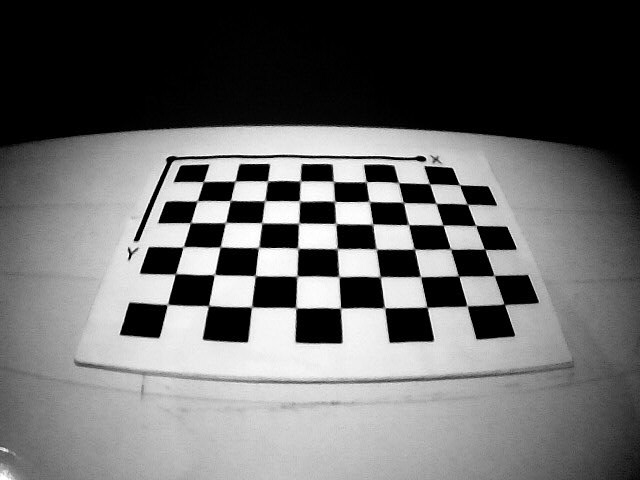 How to correct/remap a perspective effect after an undistort from ... | Nov 16, 2017 ... So once I calibrated my camera, the ROI is still seen as a trapezoid but I would need to remap this ROI into a rectangle of the size of a frame ...
How to correct/remap a perspective effect after an undistort from ... | Nov 16, 2017 ... So once I calibrated my camera, the ROI is still seen as a trapezoid but I would need to remap this ROI into a rectangle of the size of a frame ...