MySQL 8.0 Client Auth Error: Upgrade Client
Learn how to fix the MySQL 8.0 client authentication protocol error with a simple upgrade to ensure smooth database connections and prevent disruptions to your applications.
Learn how to fix the MySQL 8.0 client authentication protocol error with a simple upgrade to ensure smooth database connections and prevent disruptions to your applications.
This guide helps you resolve the "Client does not support authentication protocol" error when connecting to a MySQL 8.0 server from a Node.js application. The error occurs due to incompatibility between older client libraries and the new default authentication plugin in MySQL 8.0. The guide provides two solutions: upgrading to the mysql2 library for compatibility or modifying the user's authentication plugin on the server (less secure). It also covers additional considerations for SSL connections and connection details.
This error typically arises when attempting to connect to a MySQL 8.0 server using an older client library that doesn't support the new default authentication plugin, caching_sha2_password. Here's how to address it:
1. Upgrade to mysql2 Library:
The mysql library, commonly used for Node.js and MySQL interaction, doesn't support the newer authentication method. Switch to the mysql2 library, which offers compatibility with MySQL 8.0 and its authentication protocols.
Steps:
mysql2:npm install mysql2Replace instances of require('mysql') with require('mysql2'). The connection and query syntax remains largely similar, ensuring a smooth transition.
Example:
// Old code using 'mysql'
const mysql = require('mysql');
const connection = mysql.createConnection({
// ... connection details
});
// New code using 'mysql2'
const mysql = require('mysql2');
const connection = mysql.createConnection({
// ... connection details
});2. Modify User Authentication Plugin (Alternative):
If upgrading the library isn't feasible, you can modify the authentication plugin for the user on the MySQL server to the older mysql_native_password method.
Caution: This approach is less secure and not recommended for production environments.
Steps:
'your_username' with the actual username:ALTER USER 'your_username'@'localhost' IDENTIFIED WITH mysql_native_password BY 'your_password';3. Additional Considerations:
By following these steps, you should be able to successfully connect to your MySQL 8.0 server from your Node.js application and avoid the "Client does not support authentication protocol" error.
This JavaScript code demonstrates how to connect to and interact with a MySQL database using the 'mysql2' library. It establishes a connection, executes a sample query, and handles potential errors. Remember to replace placeholder values with your actual database credentials and install the 'mysql2' library before running the code.
const mysql = require('mysql2');
// Connection details
const connection = mysql.createConnection({
host: 'your_hostname',
user: 'your_username',
password: 'your_password',
database: 'your_database_name'
});
// Connect to the database
connection.connect((err) => {
if (err) {
console.error('Error connecting to database:', err);
return;
}
console.log('Connected to database successfully!');
});
// Example query
connection.query('SELECT * FROM your_table', (err, results, fields) => {
if (err) {
console.error('Error executing query:', err);
return;
}
console.log('Query results:', results);
});
// Close the connection
connection.end((err) => {
if (err) {
console.error('Error closing connection:', err);
return;
}
console.log('Connection closed successfully!');
});Explanation:
mysql2: We require the mysql2 library to interact with the MySQL database.connect method establishes a connection to the database. We handle potential errors and log a success message.SELECT query. You can replace it with your desired SQL statements.Remember:
mysql2 using npm install mysql2 before running this code.Security Considerations:
mysql2 Upgrade: Upgrading to the mysql2 library is the recommended and more secure approach. It ensures compatibility with MySQL 8.0's authentication protocols without compromising security.mysql_native_password in Production: If you must use the mysql_native_password plugin, limit its use to development or testing environments. For production, consider alternative authentication methods like sha256_password that offer better security.Troubleshooting Tips:
mysql2 library. Check your package.json or use npm list mysql2 to confirm.Alternative Authentication Plugins:
sha256_password: Offers stronger security than mysql_native_password and is supported by mysql2.ed25519_password: Provides even stronger security but may require additional configuration.Additional Resources:
mysql2 Library Documentation: https://www.npmjs.com/package/mysql2
By considering these additional notes, you can effectively address the authentication error and establish secure connections between your Node.js application and MySQL 8.0 server.
Problem: Connecting to MySQL 8.0 from Node.js applications using older client libraries results in an authentication error due to incompatibility with the new default authentication plugin (caching_sha2_password).
Solutions:
mysql2 Library:
mysql2: npm install mysql2
require('mysql2') instead of require('mysql')
ALTER USER 'your_username'@'localhost' IDENTIFIED WITH mysql_native_password BY 'your_password';
Additional Considerations:
Recommendation: Upgrading to the mysql2 library is the preferred and more secure solution for long-term compatibility and security.
By understanding the cause of the "Client does not support authentication protocol" error and implementing the solutions provided in this guide, you can effectively resolve connection issues between your Node.js applications and MySQL 8.0 servers. Prioritize upgrading to the mysql2 library for compatibility and security. If necessary, consider alternative authentication plugins like sha256_password for enhanced security. Remember to follow security best practices and keep your software updated. With these steps, you can ensure seamless and secure interactions between your Node.js applications and MySQL 8.0 databases.
 MYSQL: Client does not support authentication protocol… | by ... | Error: ER_NOT_SUPPORTED_AUTH_MODE: Client does not support authentication protocol requested by server; consider upgrading MySQL client…
MYSQL: Client does not support authentication protocol… | by ... | Error: ER_NOT_SUPPORTED_AUTH_MODE: Client does not support authentication protocol requested by server; consider upgrading MySQL client…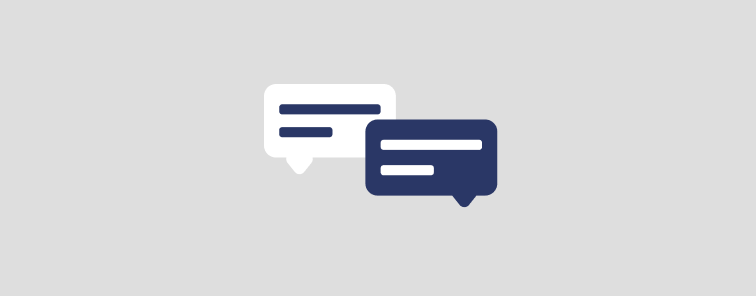 ER_NOT_SUPPORTED_AUTH_MODE on MySQL - Queries and ... | I just installed MySQL Community Edition 8.0 on my local machine. I then installed Retool local edition via: https://docs.retool.com/docs/running-retool-locally When trying to connect Retool to my local MySQL database, I get the following error: "Error: ER_NOT_SUPPORTED_AUTH_MODE: Client does not support authentication protocol requested by server; consider upgrading MySQL client" I've tried without SSL. I've tried with SSL (using the self-signed certificates from the MySQL data directory)...
ER_NOT_SUPPORTED_AUTH_MODE on MySQL - Queries and ... | I just installed MySQL Community Edition 8.0 on my local machine. I then installed Retool local edition via: https://docs.retool.com/docs/running-retool-locally When trying to connect Retool to my local MySQL database, I get the following error: "Error: ER_NOT_SUPPORTED_AUTH_MODE: Client does not support authentication protocol requested by server; consider upgrading MySQL client" I've tried without SSL. I've tried with SSL (using the self-signed certificates from the MySQL data directory)...