Node.js JSON Parsing: A How-To Guide
Learn how to efficiently parse JSON data in your Node.js applications using built-in modules and popular third-party libraries.
Learn how to efficiently parse JSON data in your Node.js applications using built-in modules and popular third-party libraries.
This guide will walk you through the process of parsing JSON data in Node.js. You'll learn how to interpret the structure of JSON, convert JSON strings into JavaScript objects, handle potential errors during parsing, read JSON data from files, and even use advanced techniques like the reviver function for custom value transformations. Whether you're working with API responses, configuration files, or any other form of JSON data, this guide will provide you with the essential knowledge and tools to effectively parse and utilize JSON in your Node.js projects.
JSON (JavaScript Object Notation) is a widely used data format for exchanging information between applications. In Node.js, we often need to parse JSON data, whether it's from a file, an API response, or a string within our code. Here's a step-by-step guide on how to effectively parse JSON in Node.js:
1. Understanding JSON Structure:
2. Parsing JSON from a String:
JSON.parse() method is your go-to tool for converting a JSON string into a JavaScript object.const jsonString = '{"name":"John", "age":30, "city":"New York"}';
const jsonObject = JSON.parse(jsonString);
console.log(jsonObject.name); // Output: John
console.log(jsonObject.age); // Output: 303. Handling Parsing Errors:
JSON.parse() will throw an error.try...catch block to handle potential errors gracefully:try {
const jsonObject = JSON.parse(jsonString);
// ... further processing
} catch (error) {
console.error("Error parsing JSON:", error);
// ... handle the error appropriately
}4. Reading JSON from a File:
fs (file system) module to interact with files.const fs = require('fs');
fs.readFile('data.json', 'utf8', (err, jsonString) => {
if (err) {
console.error("Error reading file:", err);
return;
}
try {
const jsonObject = JSON.parse(jsonString);
// ... process the JSON data
} catch (error) {
console.error("Error parsing JSON:", error);
}
});5. Using the reviver Function (Optional):
JSON.parse() accepts an optional second argument, a reviver function.function reviver(key, value) {
if (typeof value === 'string' && /^\d{4}-\d{2}-\d{2}$/.test(value)) {
return new Date(value);
}
return value;
}
const jsonObject = JSON.parse(jsonString, reviver);6. Additional Considerations:
JSONStream offer more advanced parsing options.By following these steps and understanding the core concepts, you'll be well-equipped to handle JSON data effectively in your Node.js applications.
This code provides examples of how to parse JSON data in Node.js. It includes examples of parsing JSON from a string, handling parsing errors, reading JSON from a file, and using a reviver function to customize the parsing process. The code also includes instructions on how to install the necessary modules and how to use the examples with your own JSON data.
Following your provided guide, let's illustrate the concepts with practical JavaScript examples:
Example 1: Parsing JSON from a String
const jsonString = '{"name":"Alice", "age":25, "occupation":"Software Engineer"}';
try {
const jsonObject = JSON.parse(jsonString);
console.log("Name:", jsonObject.name);
console.log("Age:", jsonObject.age);
console.log("Occupation:", jsonObject.occupation);
} catch (error) {
console.error("Error parsing JSON:", error);
}Example 2: Handling Parsing Errors
const invalidJsonString = '{name:"Bob", age:30}'; // Missing quotes around "Bob"
try {
const jsonObject = JSON.parse(invalidJsonString);
console.log(jsonObject);
} catch (error) {
console.error("Invalid JSON:", error);
}Example 3: Reading JSON from a File (data.json)
const fs = require('fs');
fs.readFile('data.json', 'utf-8', (err, jsonString) => {
if (err) {
console.error("Error reading file:", err);
return;
}
try {
const jsonObject = JSON.parse(jsonString);
console.log("File Data:", jsonObject);
} catch (error) {
console.error("Error parsing JSON:", error);
}
});Example 4: Using the reviver Function
const jsonStringWithDate = '{"event":"Birthday", "date":"2023-11-15"}';
function reviver(key, value) {
if (key === 'date' && typeof value === 'string') {
return new Date(value);
}
return value;
}
const jsonObject = JSON.parse(jsonStringWithDate, reviver);
console.log(jsonObject.date.toDateString()); // Output: Wed Nov 15 2023Remember:
fs module if you're working with files: npm install fs
'data.json' with the actual path to your JSON file.JSONStream for more advanced use cases.Error Handling Best Practices:
SyntaxError for JSON parsing errors. This allows for more targeted error handling and recovery.Security Considerations:
Performance Optimization:
JSONStream to process data in chunks, reducing memory usage and improving performance.Advanced Parsing Techniques:
Alternative Data Formats:
Testing and Debugging:
Community Resources:
JSON object and its methods.By incorporating these additional notes into your understanding of JSON parsing in Node.js, you can enhance the reliability, security, and efficiency of your applications while effectively handling complex data structures.
| Step | Description | Code Example |
|---|---|---|
| 1. Understanding JSON Structure | - Key-value pairs - Values can be strings, numbers, booleans, arrays, or objects | |
| 2. Parsing JSON from a String | - Use JSON.parse() to convert a JSON string to a JavaScript object |
const jsonObject = JSON.parse(jsonString); |
| 3. Handling Parsing Errors | - Use try...catch block to handle potential errors |
try { ... } catch (error) { ... } |
| 4. Reading JSON from a File | - Use fs module to read the file and JSON.parse() to parse contents |
fs.readFile('data.json', 'utf8', (err, jsonString) => { ... }); |
5. Using the reviver Function (Optional) |
- Second argument to JSON.parse() to transform values during parsing |
function reviver(key, value) { ... } |
| 6. Additional Considerations | - Security concerns when parsing untrusted sources - Streaming parsers for large files - Alternative libraries like JSONStream
|
In conclusion, parsing JSON data in Node.js is a fundamental skill for any developer working with this versatile data format. By understanding the structure of JSON, utilizing the JSON.parse() method, and implementing proper error handling, you can effectively extract and manipulate data from various sources. Remember to consider security implications, performance optimization techniques, and advanced parsing options for more complex scenarios. With the knowledge and tools provided in this guide, you'll be well-equipped to handle JSON data efficiently and confidently in your Node.js applications.
 JSON.parse() - JavaScript | MDN | The JSON.parse() static method parses a JSON string, constructing the JavaScript value or object described by the string. An optional reviver function can be provided to perform a transformation on the resulting object before it is returned.
JSON.parse() - JavaScript | MDN | The JSON.parse() static method parses a JSON string, constructing the JavaScript value or object described by the string. An optional reviver function can be provided to perform a transformation on the resulting object before it is returned. Parsing JSON with Node.js - DEV Community | If you have JSON data as part of a string, the best way to parse it is by using t...
Parsing JSON with Node.js - DEV Community | If you have JSON data as part of a string, the best way to parse it is by using t...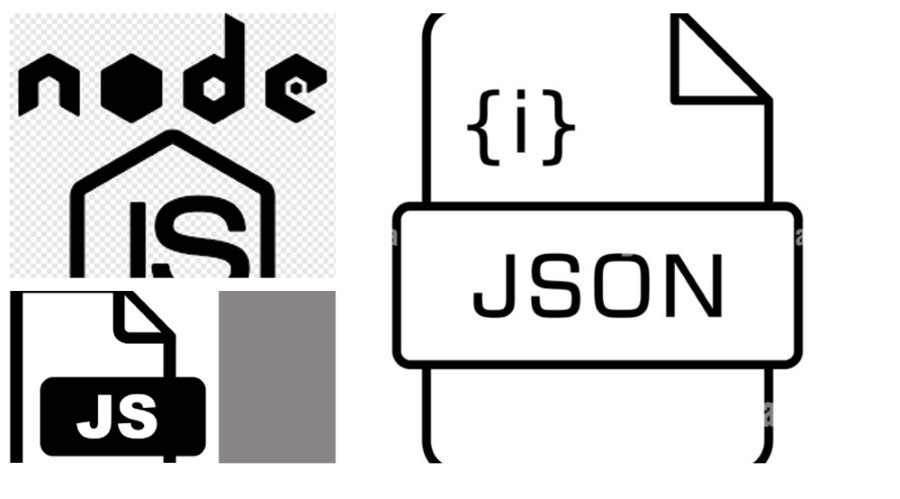 Different ways to parse JSON in JavaScript | Why should we parse a JSON file? When you write a JSON in a file (Ex: employee.json), that file actually contains JSON object or array in the form of text Similarly, when you make a request to an API, it will return response as JSON in text format, So, if you want to use JSON in your project, then y
Different ways to parse JSON in JavaScript | Why should we parse a JSON file? When you write a JSON in a file (Ex: employee.json), that file actually contains JSON object or array in the form of text Similarly, when you make a request to an API, it will return response as JSON in text format, So, if you want to use JSON in your project, then y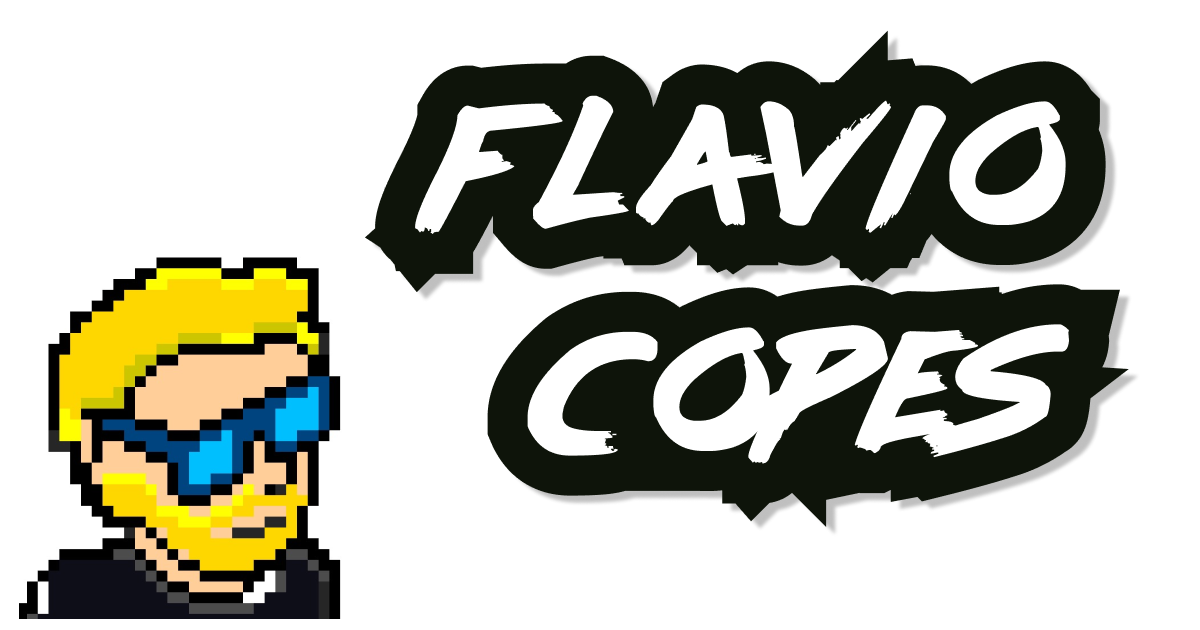 Parsing JSON with Node.js | How to parse JSON from a string, and how to read a JSON file in Node.js
Parsing JSON with Node.js | How to parse JSON from a string, and how to read a JSON file in Node.js Read/Write JSON Files with Node.js | heynode.com | Read/Write JSON Files with Node.js
Read/Write JSON Files with Node.js | heynode.com | Read/Write JSON Files with Node.js![SOLVED - [solved]Parsing JSON in Node.js from GameMaker ...](/placeholder.png) SOLVED - [solved]Parsing JSON in Node.js from GameMaker ... | I have been trying to use data from GameMaker from inside Node, but I'm having trouble figuring out how to format the data to send to the Node process.
SOLVED - [solved]Parsing JSON in Node.js from GameMaker ... | I have been trying to use data from GameMaker from inside Node, but I'm having trouble figuring out how to format the data to send to the Node process.Here is my GML code:
to_send = { one: "data", two: 2, my_list: [1,2,3,4] };
var json_send = json_stringify(to_send);
buffer_seek(buff...
 JSON.parse() | W3Schools offers free online tutorials, references and exercises in all the major languages of the web. Covering popular subjects like HTML, CSS, JavaScript, Python, SQL, Java, and many, many more.
JSON.parse() | W3Schools offers free online tutorials, references and exercises in all the major languages of the web. Covering popular subjects like HTML, CSS, JavaScript, Python, SQL, Java, and many, many more.