Node.js File Download: No Libraries Needed
Learn how to download files in Node.js without relying on external libraries, using only built-in modules for efficient and lightweight file retrieval.
Learn how to download files in Node.js without relying on external libraries, using only built-in modules for efficient and lightweight file retrieval.
This guide demonstrates how to download files directly within your Node.js applications without relying on external libraries. We'll leverage the built-in https or http modules for making requests and the fs module for handling file operations. By following these steps, you'll gain the ability to fetch files from URLs and save them locally using pure Node.js code.
While Node.js doesn't offer a direct "download" function, we can achieve this using built-in modules like https or http and fs. Here's a step-by-step guide:
1. Import Required Modules:
const https = require('https'); // Or 'http' for non-secure connections
const fs = require('fs');2. Define URL and Destination File:
const fileUrl = 'https://example.com/path/to/file.txt';
const filePath = './downloaded_file.txt'; // Local path to save the file3. Create a Write Stream:
const fileStream = fs.createWriteStream(filePath);This creates a writable stream to the specified file path.
4. Make the HTTP/HTTPS Request:
https.get(fileUrl, (response) => {
// Pipe the response data to the file stream
response.pipe(fileStream);
// Handle download completion
fileStream.on('finish', () => {
fileStream.close();
console.log('File downloaded successfully!');
});
});Here, we use https.get to fetch the file from the URL. The response object is then piped to the file stream, writing the downloaded data directly to the file.
5. Error Handling (Optional):
fileStream.on('error', (err) => {
console.error('Error downloading file:', err);
});This adds error handling to catch any issues during the download process.
Explanation:
https module to make a GET request to the specified URL.finish event is emitted when the download is complete, and we close the file stream.Advantages of this approach:
Limitations:
Alternatives:
request or axios.Remember to choose the approach that best suits your specific needs and project requirements.
This JavaScript code downloads a file from a given URL and saves it to the local file system. It uses the 'https' module to make the request and the 'fs' module to write the file data. The code defines the file URL and download location, creates a write stream, initiates the download, and handles completion and error events.
const https = require('https');
const fs = require('fs');
// Replace with your desired file URL and download location
const fileUrl = 'https://example.com/path/to/file.pdf';
const filePath = './myDownloadedFile.pdf';
const fileStream = fs.createWriteStream(filePath);
https.get(fileUrl, (response) => {
response.pipe(fileStream);
fileStream.on('finish', () => {
fileStream.close();
console.log('File downloaded successfully!');
});
}).on('error', (err) => {
console.error('Error during download:', err);
});Explanation:
Import Modules: We bring in the necessary https (or http for non-secure connections) and fs (file system) modules.
Specify URL and Path: Replace fileUrl with the actual URL of the file you want to download and filePath with the desired location and name for the downloaded file on your local system.
Create Write Stream: A write stream is established using fs.createWriteStream(filePath) to write the downloaded data into the specified file.
Initiate Download: https.get(fileUrl, (response) => { ... }) sends a GET request to the provided URL. The response object, containing the file data, is then piped to the fileStream using response.pipe(fileStream).
Completion Handling: When the download finishes, the finish event is triggered, closing the fileStream and logging a success message.
Error Handling: The .on('error', (err) => { ... }) part handles any errors that might occur during the download process, logging the error message.
To run this code:
.js file (e.g., downloadFile.js).node downloadFile.js.The file should download to the specified location.
Security Considerations:
Advanced Techniques:
data event on the response object to track download progress and provide feedback to the user.download or node-fetch that support resuming interrupted downloads.Content-Disposition header in the response or use the URL path to determine a suitable filename.Alternative Approaches:
wget or curl.Error Handling Best Practices:
Additional Tips:
| Step | Action | Description |
|---|---|---|
| 1. Import Modules |
https, fs
|
Import necessary modules for HTTP/HTTPS requests and file system operations. |
| 2. Define URL & File |
fileUrl, filePath
|
Specify the URL of the file to download and the local path to save it. |
| 3. Create Write Stream | fs.createWriteStream(filePath) |
Create a writable stream to write the downloaded data to the specified file. |
| 4. Make HTTP/HTTPS Request | https.get(fileUrl, (response) => { ... }) |
Fetch the file from the URL and pipe the response data to the write stream. |
| 5. Handle Completion | fileStream.on('finish', () => { ... }) |
Close the file stream and log a success message when the download is complete. |
| 6. Error Handling | fileStream.on('error', (err) => { ... }) |
(Optional) Handle any errors that occur during the download process. |
Advantages:
Limitations:
By understanding these core concepts and exploring the additional considerations, you'll be well-equipped to handle file downloads effectively in your Node.js projects. Remember to choose the approach that aligns best with your specific requirements and prioritize security and error handling to ensure robust and reliable download functionality.
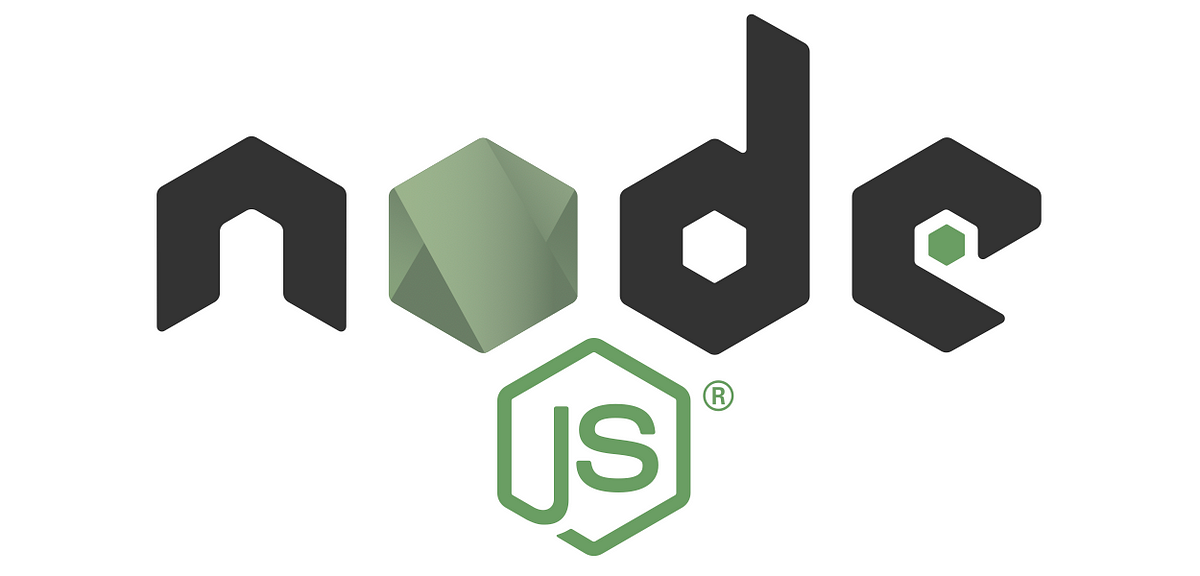 Upload files to Node.js without form and without third-party ... | Before jumping into Express or any other Node.js frameworks I want to learn a little low-level stuff so that I know what’s happening…
Upload files to Node.js without form and without third-party ... | Before jumping into Express or any other Node.js frameworks I want to learn a little low-level stuff so that I know what’s happening…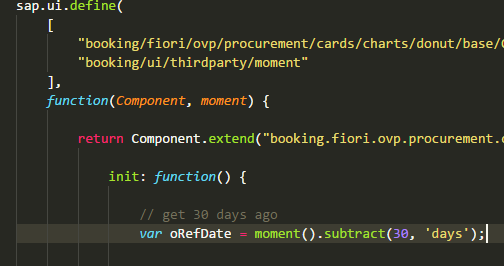 How to reuse third-party library in SAPUI5 (lodash and moment.js ... | Hello SAPUI5 experts,
How to reuse third-party library in SAPUI5 (lodash and moment.js ... | Hello SAPUI5 experts, Why my import * as THREE from three didn't work? - three.js forum | I need to use three.js to do my school work and when I try run the code, appear nothing. I already did npm install --global webpack npm install --global webpack-cli and put my server to run this is my code: <title>My first three.js app</title> <style> body { margin: 0; } canvas { display: block; } </style> <script> import * as THREE from 'three'; var scene = new THREE.Scene(); ...
Why my import * as THREE from three didn't work? - three.js forum | I need to use three.js to do my school work and when I try run the code, appear nothing. I already did npm install --global webpack npm install --global webpack-cli and put my server to run this is my code: <title>My first three.js app</title> <style> body { margin: 0; } canvas { display: block; } </style> <script> import * as THREE from 'three'; var scene = new THREE.Scene(); ... Download a file from a URL using Node.js · GitHub | Download a file from a URL using Node.js. GitHub Gist: instantly share code, notes, and snippets.
Download a file from a URL using Node.js · GitHub | Download a file from a URL using Node.js. GitHub Gist: instantly share code, notes, and snippets.