Next.js Warning: Function Components and Refs Explained
Learn why React's "Function components cannot be given refs" warning appears in your Next.js project and how to solve it using different approaches.
Learn why React's "Function components cannot be given refs" warning appears in your Next.js project and how to solve it using different approaches.
In React development, especially with Next.js, you might encounter the error "Function components cannot be given refs". This occurs when you attempt to directly assign a ref to a functional component, which is not possible due to the nature of functional components. Unlike class components, functional components lack instances that refs can reference. This article explains why this error happens and provides solutions to overcome it.
The error "Function components cannot be given refs" arises in React, particularly with Next.js, when you try to directly attach a ref to a functional component. This is because, unlike class components, functional components don't have instances that refs can point to.
Let's break down why this happens and how to solve it:
Understanding the Problem
Solutions
React.forwardRef (For component libraries): If you're building a reusable component library and need to pass refs through your functional components, React.forwardRef is the solution.
const FancyInput = React.forwardRef((props, ref) => {
return <input type="text" ref={ref} {...props} />;
});
// Usage in a parent component
const inputRef = useRef(null);
<FancyInput ref={inputRef} /> useRef and DOM manipulation (Within your application): For most use cases within your application, you don't need to attach refs directly to functional components. Instead, use useRef to target the DOM element within the functional component.
function MyComponent() {
const inputRef = useRef(null);
const handleClick = () => {
inputRef.current.focus();
};
return (
<div>
<input type="text" ref={inputRef} />
<button onClick={handleClick}>Focus Input</button>
</div>
);
}Alternative approaches: Sometimes, you can achieve the desired outcome without refs altogether:
onClick, onChange, etc., to interact with elements directly.Common Scenarios and Solutions
<Link> component: If you encounter the error with Next.js's <Link> component, ensure you're not passing a functional component as a direct child. Wrap the content in a div or a fragment (<> ... </>).Key Takeaways
React.forwardRef when building reusable components that need to accept refs.useRef to target DOM elements within your functional components.This code provides examples of how to solve the "Function components cannot be given refs" error in React. It demonstrates using React.forwardRef for creating reusable components that accept refs, useRef for directly accessing DOM elements within a component, and an alternative approach using state management instead of refs. Additionally, it addresses a specific issue with Next.js Link component where functional components should be wrapped in a div to avoid ref-related problems.
Here are examples demonstrating the solutions mentioned in the article:
1. Using React.forwardRef for Reusable Components:
import React, { forwardRef } from 'react';
const FancyInput = forwardRef((props, ref) => {
return <input type="text" ref={ref} {...props} />;
});
function MyComponent() {
const inputRef = React.useRef(null);
const focusInput = () => {
if (inputRef.current) {
inputRef.current.focus();
}
};
return (
<div>
<FancyInput ref={inputRef} placeholder="Enter text" />
<button onClick={focusInput}>Focus Input</button>
</div>
);
}
export default MyComponent;2. Using useRef for DOM Manipulation within a Component:
import React, { useRef } from 'react';
function MyComponent() {
const inputRef = useRef(null);
const handleClick = () => {
if (inputRef.current) {
inputRef.current.focus();
}
};
return (
<div>
<input type="text" ref={inputRef} />
<button onClick={handleClick}>Focus Input</button>
</div>
);
}
export default MyComponent;3. Alternative Approach: Using State Management:
import React, { useState } from 'react';
function MyComponent() {
const [inputValue, setInputValue] = useState('');
const handleChange = (event) => {
setInputValue(event.target.value);
};
return (
<div>
<input type="text" value={inputValue} onChange={handleChange} />
<p>Current Input: {inputValue}</p>
</div>
);
}
export default MyComponent;4. Next.js <Link> Component Issue:
// Incorrect: Passing a functional component directly to <Link>
<Link href="/about">
<MyComponent />
</Link>
// Correct: Wrapping the content in a div
<Link href="/about">
<div>
<MyComponent />
</div>
</Link>These examples illustrate how to handle refs correctly with functional components in React and Next.js. Remember to choose the approach that best suits your specific use case.
Lifecycle Methods: It's important to note that because functional components don't have lifecycle methods like componentDidMount or componentDidUpdate, you can't rely on these methods for DOM manipulation when using refs with functional components. Instead, use the useEffect hook.
Performance Considerations: While refs are a powerful tool, excessive use can potentially impact performance. If you find yourself using refs extensively, consider whether there are more efficient ways to achieve the desired functionality, such as state management or event handling.
Debugging: When debugging ref-related issues, make sure ref.current is not null before accessing its properties or methods. You can use conditional statements or optional chaining to prevent errors.
TypeScript: When using TypeScript, ensure that the type of the ref matches the type of the element or component you're referencing. This helps prevent type errors and improves code clarity.
Alternatives to Refs: While refs are valuable, always consider if there are alternative solutions that align better with React's declarative approach. For instance:
Accessibility: When using refs for DOM manipulation, ensure your implementation doesn't negatively impact accessibility. For example, avoid abruptly moving focus or changing content without proper user feedback.
This error occurs when you try to directly attach a ref to a functional component in React. This is because functional components, unlike class components, don't have instances for refs to reference.
Here's how to solve it:
React.forwardRef to pass refs through your functional component.useRef to target the element directly.Remember:
forwardRef for component libraries, useRef for internal DOM manipulation.Understanding why you can't directly use refs with functional components and knowing the right techniques to overcome this limitation are crucial for effective React development, especially within frameworks like Next.js. By leveraging React.forwardRef for reusable components and useRef for direct DOM manipulation within your components, you can harness the power of refs while adhering to the principles of functional components. Remember to consider alternative approaches like state management or event handlers, as they often provide a more elegant and efficient solution than refs. By choosing the appropriate method for each scenario, you can write cleaner, more maintainable, and performant React code.
 NEXT.JS getting Warning message For both for NEW issue page ... | app-index.js:31 Warning: Function components cannot be given refs. Attempts to access this ref will fail. Did you mean to use React.forwardRef()? Check the render method of Controller. 'use client'; import { ErrorMessage, Spinner } from '@/app/components'; import { createIssueSchema } from '@/app/validationSchemas'; import { zodResolver } from '@hookform/resolvers/zod'; import { Issue } from '@prisma/client'; import { Button, Callout, TextField } from '@radix-ui/themes'; import axios from 'ax...
NEXT.JS getting Warning message For both for NEW issue page ... | app-index.js:31 Warning: Function components cannot be given refs. Attempts to access this ref will fail. Did you mean to use React.forwardRef()? Check the render method of Controller. 'use client'; import { ErrorMessage, Spinner } from '@/app/components'; import { createIssueSchema } from '@/app/validationSchemas'; import { zodResolver } from '@hookform/resolvers/zod'; import { Issue } from '@prisma/client'; import { Button, Callout, TextField } from '@radix-ui/themes'; import axios from 'ax... NextJS + Simple MDE + React Forms Hook Server Error - Next.js ... | My form works, and stores to the database, but I get this server error when trying to use both the Smple MDE with the React Forms Hook Controller, but not when I use either one alone. The error: node_modules/codemirror/lib/codemirror.js (88:2) @ eval ⨯ ReferenceError: document is not defined at webpack_require (/Users/suzanne2022/Developer/React/tricoach24/.next/server/webpack-runtime.js:33:43) at webpack_require (/Users/suzanne2022/Developer/React/tricoach24/.next/server/web...
NextJS + Simple MDE + React Forms Hook Server Error - Next.js ... | My form works, and stores to the database, but I get this server error when trying to use both the Smple MDE with the React Forms Hook Controller, but not when I use either one alone. The error: node_modules/codemirror/lib/codemirror.js (88:2) @ eval ⨯ ReferenceError: document is not defined at webpack_require (/Users/suzanne2022/Developer/React/tricoach24/.next/server/webpack-runtime.js:33:43) at webpack_require (/Users/suzanne2022/Developer/React/tricoach24/.next/server/web...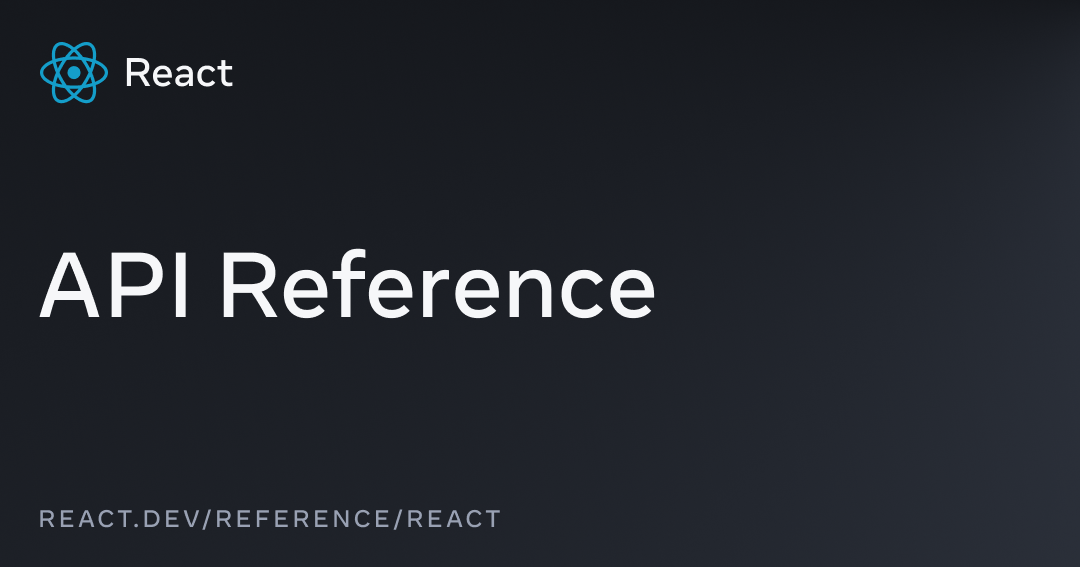 useRef – React | The library for web and native user interfaces
useRef – React | The library for web and native user interfaces