Next.js Middleware: Using Multiple Middlewares in middleware.ts
Learn how to streamline your Next.js application development by leveraging the power of multiple middlewares within the middleware.ts file.
Learn how to streamline your Next.js application development by leveraging the power of multiple middlewares within the middleware.ts file.
Next.js middleware empowers you to execute code before a request hits your page, proving invaluable for tasks like authentication, redirects, and header manipulation. This article will guide you through creating middleware functions, understanding their placement and execution order, and effectively chaining them for complex scenarios. We'll illustrate these concepts with practical examples, including combining authentication and logging middleware. By the end, you'll grasp how middleware can enhance your Next.js application's security, SEO, and user experience.
Next.js middleware allows you to run code before a request reaches your page. This is useful for tasks like authentication, redirecting users, or modifying headers. You can have multiple middleware functions, and they execute in the order they're defined within a specific directory.
1. Creating Middleware Functions
A middleware function is defined in a middleware.ts file within your app's directory. Here's a basic example:
// app/login/_middleware.ts
import { NextResponse } from 'next/server';
export function middleware(request) {
// Check if the user is authenticated (example logic)
const isAuthenticated = false;
if (!isAuthenticated) {
// Redirect to the login page if not authenticated
return NextResponse.redirect(new URL('/login', request.url));
}
// If authenticated, continue to the requested page
return NextResponse.next();
}2. Middleware Placement and Execution Order
middleware.ts in the directory where you want the middleware to apply. For example, app/login/_middleware.ts applies to all routes within the app/login directory.app/dashboard/_middleware.ts runs before app/middleware.ts for requests within app/dashboard.middleware.ts file in your project's root directory (app/middleware.ts) applies to all requests.3. Chaining Middleware
While you can't directly chain middleware functions, their execution order is determined by their directory structure. If you need to execute logic in a specific sequence, you can:
Example: Combining Authentication and Logging
// app/_middleware.ts (Logs all requests)
import { NextResponse } from 'next/server';
export function middleware(request) {
console.log(`Incoming request to: ${request.url}`);
return NextResponse.next();
}
// app/dashboard/_middleware.ts (Protects dashboard routes)
import { NextResponse } from 'next/server';
export function middleware(request) {
const isAuthenticated = true; // Replace with your authentication check
if (!isAuthenticated) {
return NextResponse.redirect(new URL('/login', request.url));
}
return NextResponse.next();
}In this example:
app/_middleware.ts./dashboard and its subroutes are further processed by app/dashboard/_middleware.ts, which handles authentication.Key Points:
NextResponse.next() to pass control to the next middleware or the route handler.Remember to consult the Next.js documentation for the most up-to-date information and advanced use cases.
This code is an example of how to use Next.js middleware for authentication and logging. It includes a root middleware that logs all incoming requests, an authentication middleware that protects the /dashboard route, a login page that sets a cookie upon successful login, and a dashboard page that is only accessible after authentication. The example demonstrates how to combine multiple middleware functions to achieve different functionalities.
This example demonstrates how to use Next.js middleware for authentication and logging.
Project Structure:
app/
├── login/
│ └── _middleware.ts
├── dashboard/
│ └── _middleware.ts
└── _middleware.ts
pages/
├── login.js
└── dashboard.js
1. Root Middleware (app/_middleware.ts):
// app/_middleware.ts
import { NextResponse } from 'next/server';
export function middleware(request) {
console.log(`Incoming request to: ${request.url}`);
return NextResponse.next();
}This middleware logs all incoming requests to the console.
2. Authentication Middleware (app/dashboard/_middleware.ts):
// app/dashboard/_middleware.ts
import { NextResponse } from 'next/server';
export function middleware(request) {
// Simulate authentication check (replace with your logic)
const isAuthenticated = request.cookies.get('token') ? true : false;
if (!isAuthenticated) {
// Redirect to login if not authenticated
return NextResponse.redirect(new URL('/login', request.url));
}
// If authenticated, continue to the dashboard route
return NextResponse.next();
}This middleware protects all routes within the /dashboard directory. It checks for a hypothetical authentication token (replace with your actual authentication mechanism). If not authenticated, it redirects the user to the /login page.
3. Login Page (pages/login.js):
// pages/login.js
import { useState } from 'react';
export default function LoginPage() {
const [loggedIn, setLoggedIn] = useState(false);
const handleLogin = () => {
// Simulate successful login (replace with your logic)
setLoggedIn(true);
// Set a cookie to indicate authentication (replace with your logic)
document.cookie = 'token=some-auth-token';
};
return (
<div>
{!loggedIn && (
<button onClick={handleLogin}>Login</button>
)}
{loggedIn && (
<p>You are logged in!</p>
)}
</div>
);
}This page provides a simple login form. Upon successful login, it sets a cookie to simulate authentication.
4. Dashboard Page (pages/dashboard.js):
// pages/dashboard.js
export default function DashboardPage() {
return (
<div>
<h1>Welcome to the Dashboard!</h1>
</div>
);
}This page represents a protected dashboard route accessible only after authentication.
Explanation:
/dashboard), the following happens:
app/_middleware.ts logs the request.app/dashboard/_middleware.ts checks for authentication./login.This example demonstrates how to combine multiple middleware functions to achieve different functionalities. You can extend this pattern to implement other middleware features like header modification, A/B testing, and more.
Understanding the Power:
Best Practices and Considerations:
Going Further:
getServerSideProps or getStaticProps might be more suitable.Remember: The provided examples are simplified for demonstration purposes. In a real-world application, you'll likely have more complex authentication mechanisms, logging systems, and other middleware functionalities.
| Feature | Description |
|---|---|
| Purpose | Execute code before a request reaches a page, enabling tasks like authentication, redirects, and header modification. |
| Implementation | Define a middleware.ts file containing a middleware(request) function. |
| Placement | |
| - Directory-based | Place middleware.ts in the directory where you want it to apply (e.g., app/login/_middleware.ts for all routes within app/login). |
| - Nested Middleware | Middleware in nested directories executes before middleware in parent directories. |
| - Root Middleware |
middleware.ts in the project's root directory (app/middleware.ts) applies to all requests. |
| Execution Order | Determined by directory structure; nested before parent, root applies to all. |
| Chaining | Achieved through directory structure and conditional logic within middleware functions. |
| Key Actions | |
- NextResponse.redirect()
|
Redirects the user to a different URL. |
- NextResponse.next()
|
Passes control to the next middleware or the route handler. |
| Benefits | |
| - Enhanced Security | Implement authentication and authorization. |
| - Improved SEO | Handle redirects and optimize headers. |
| - Better User Experience | Customize responses based on user context. |
Note: Middleware runs on the server and provides access to request and response objects. For detailed information and advanced use cases, refer to the official Next.js documentation.
In conclusion, Next.js middleware provides a powerful mechanism for intercepting and modifying requests and responses within your application. By strategically placing middleware.ts files and defining your middleware logic, you can implement essential features like authentication, redirects, logging, and more. Understanding the execution order based on directory structure and leveraging conditional logic empowers you to create sophisticated middleware chains for complex scenarios. Whether you're enhancing security, optimizing for SEO, or customizing user experiences, Next.js middleware proves to be an invaluable tool in your development arsenal. Remember to explore the official Next.js documentation for in-depth knowledge and advanced use cases to unlock the full potential of middleware in your applications.
 Implementing Multiple Middleware in Next.js: Combining NextAuth V ... | Subtle Middleware Mastery: Combining NextAuth and Internationalization in Next.js
Implementing Multiple Middleware in Next.js: Combining NextAuth V ... | Subtle Middleware Mastery: Combining NextAuth and Internationalization in Next.js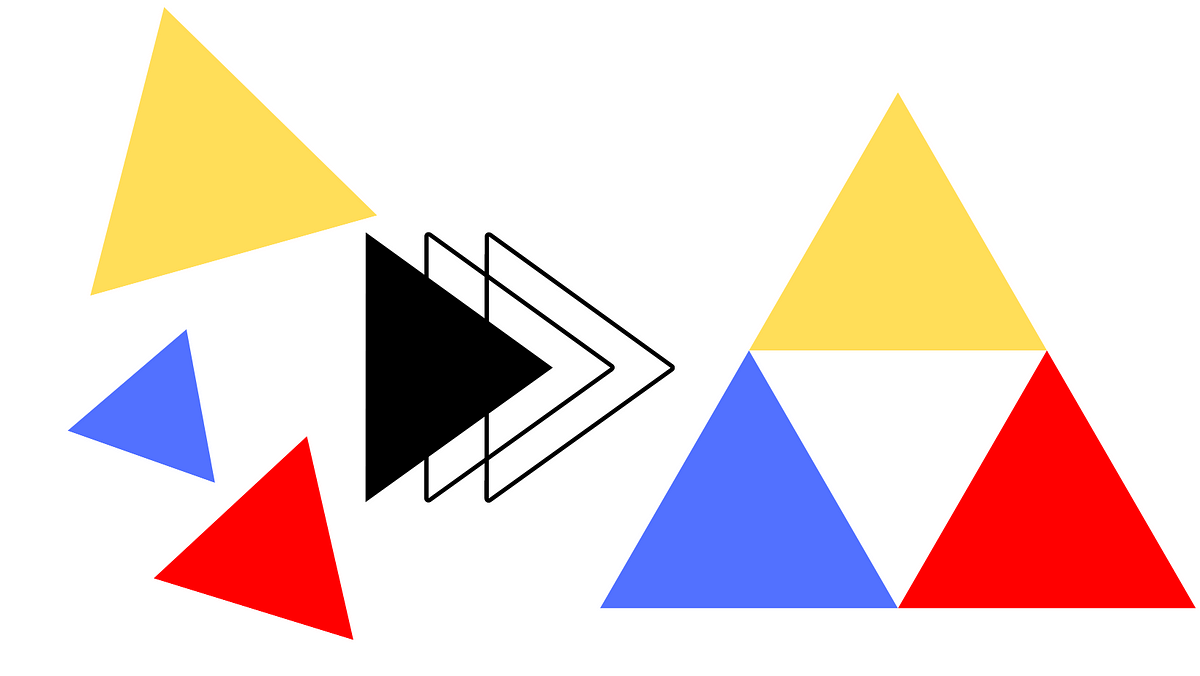 Three Things You Wanted to Know About Next.js Middleware | by ... | Middlewares became stable in Next 12.2. This is great news, since it’s mindblowing how much stuff can be done using this feature:
Three Things You Wanted to Know About Next.js Middleware | by ... | Middlewares became stable in Next 12.2. This is great news, since it’s mindblowing how much stuff can be done using this feature: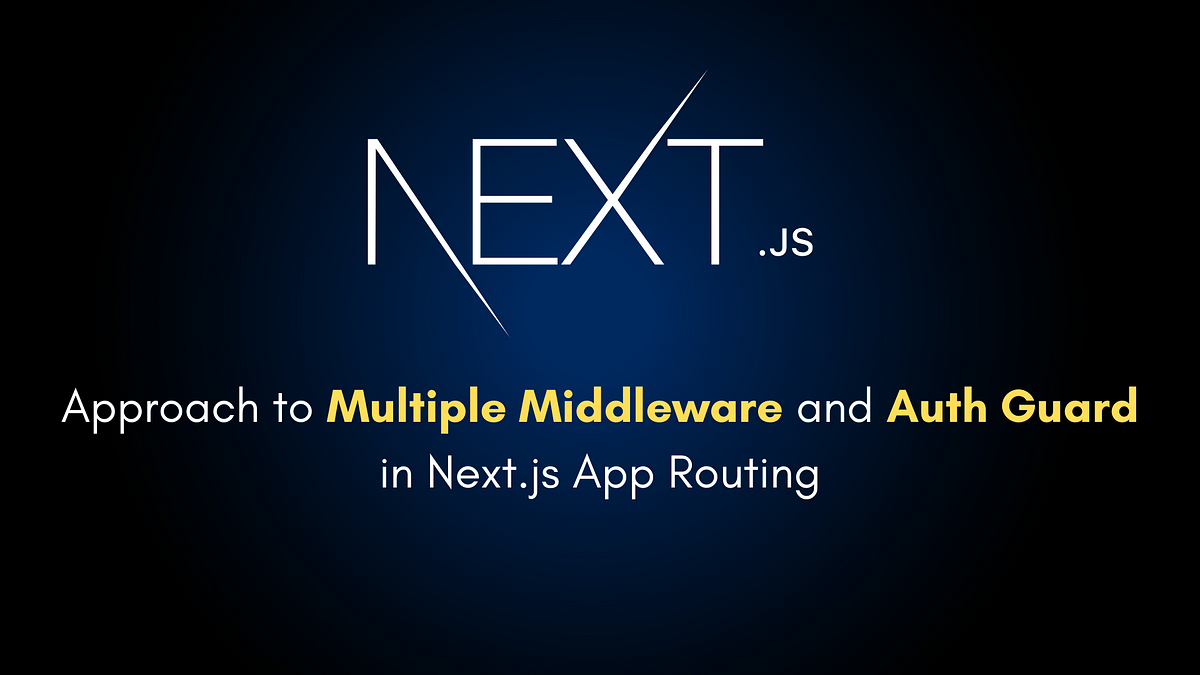 Approach to Multiple Middleware and Auth Guard in Next.js App ... | Hey there! Ready to level up your Next.js website? 🚀 Let’s explore two powerful tools: Middleware and Authentication Guards.
Approach to Multiple Middleware and Auth Guard in Next.js App ... | Hey there! Ready to level up your Next.js website? 🚀 Let’s explore two powerful tools: Middleware and Authentication Guards.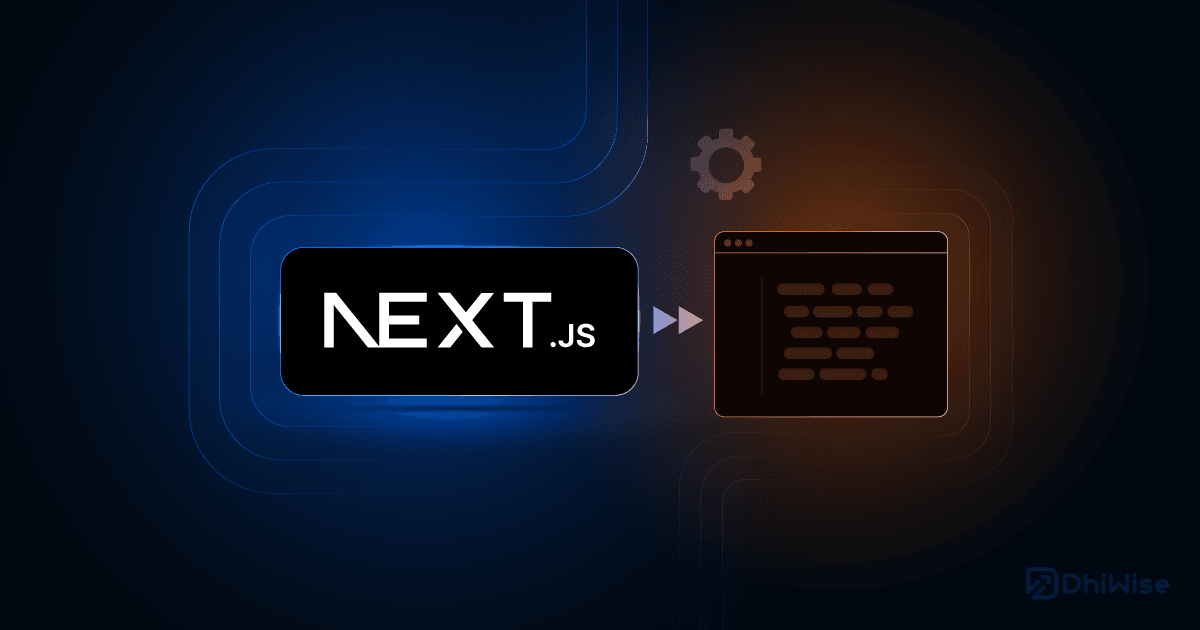 A Beginner's Guide to Setting Up NextJS Multiple Middlewares | Let's dive deep into configuring NextJS multiple middlewares.
A Beginner's Guide to Setting Up NextJS Multiple Middlewares | Let's dive deep into configuring NextJS multiple middlewares. Chain Multiple Middleware Functions in NextJs 13 - YouTube | Aug 2, 2023 ... Comments129 · Chain NextAuth and Internationalization Middlewares in NextJs 14 · Server vs client components in NextJs 13 – When to use which.
Chain Multiple Middleware Functions in NextJs 13 - YouTube | Aug 2, 2023 ... Comments129 · Chain NextAuth and Internationalization Middlewares in NextJs 14 · Server vs client components in NextJs 13 – When to use which.