ESLint Parsing Error: Unexpected Token Fix
Learn common causes and fixes for the ESLint "Parsing error: Unexpected token" issue, helping you debug JavaScript code efficiently.
Learn common causes and fixes for the ESLint "Parsing error: Unexpected token" issue, helping you debug JavaScript code efficiently.
The "Parsing error: Unexpected token" is a frequent roadblock for developers using ESLint. This error message indicates that ESLint has encountered code it cannot interpret due to an unexpected character or syntax. Let's explore the common causes of this error and how to resolve them.
"Parsing error: Unexpected token" is a common error encountered when using ESLint, a JavaScript linting utility. This error signifies that ESLint encountered code it couldn't understand due to an unexpected character or syntax. Here's a breakdown of common causes and how to troubleshoot them:
1. Incompatibility Issues:
ESLint Version & ECMAScript Version Mismatch: ESLint might not understand modern JavaScript syntax (like arrow functions, destructuring) if it's not configured to use the correct ECMAScript version.
.eslintrc.js, .eslintrc.json, etc.) specifies the appropriate ecmaVersion in the parserOptions. For example, to support modern JavaScript:// .eslintrc.js
module.exports = {
parserOptions: {
ecmaVersion: 2021, // Or the latest supported version
sourceType: 'module' // If using ES modules
}
};Missing Plugins (Especially for TypeScript): If you're using TypeScript, JSX, or other non-standard JavaScript syntax, ESLint needs additional plugins to understand them.
npm install --save-dev @typescript-eslint/parser @typescript-eslint/eslint-plugin// .eslintrc.js
module.exports = {
parser: '@typescript-eslint/parser', // Use TypeScript parser
plugins: ['@typescript-eslint'],
extends: [
'eslint:recommended',
'plugin:@typescript-eslint/recommended' // Use recommended TypeScript rules
],
// ... other configurations
};2. Code Syntax Errors:
Typos and Syntax Mistakes: A simple typo, like a missing semicolon or an incorrectly placed colon, can confuse ESLint.
Unsupported Features: Using features not yet supported by your chosen ESLint configuration (or your Node.js version) can lead to errors.
3. Configuration Problems:
Incorrect ESLint Configuration: Errors in your .eslintrc file (like typos, invalid JSON, or incorrect rule settings) can cause unexpected behavior.
.eslintrc.json files. Ensure rules are correctly named and configured.Conflicting ESLint Plugins: Conflicts between ESLint plugins can lead to parsing issues.
4. IDE and Editor Issues:
Outdated ESLint Extension: An outdated ESLint extension in your code editor might not support the latest syntax or have compatibility issues.
Caching Problems: Sometimes, your code editor or ESLint might be using cached data, leading to incorrect error reporting.
Debugging Tips:
Remember, "Parsing error: Unexpected token" errors usually point to a mismatch between your code, your ESLint configuration, or your development environment. By systematically checking these areas, you can effectively resolve these errors and ensure your code is clean and error-free.
This code provides examples of JavaScript code that can cause "Parsing error: Unexpected token" errors in ESLint. These errors can be caused by mismatches between ESLint and ECMAScript versions, missing plugins like TypeScript, syntax errors such as typos or missing parentheses, and incorrect ESLint configuration like a missing comma. The code provides solutions for each of these scenarios, emphasizing the importance of reviewing code, configuration, and the development environment to resolve these errors.
Here are some JavaScript code examples illustrating common causes of the "Parsing error: Unexpected token" error in ESLint and how to fix them:
1. Incompatibility Issues:
a) ESLint Version & ECMAScript Version Mismatch:
// error.js
const myArrowFunction = () => {
console.log("Hello from arrow function!");
};
myArrowFunction();Running ESLint with an older configuration (without specifying ecmaVersion) might result in:
error.js:1:1: Parsing error: Unexpected token '=>'
Solution:
// .eslintrc.js
module.exports = {
parserOptions: {
ecmaVersion: 2015, // Supports arrow functions
sourceType: 'module'
}
};b) Missing Plugins (TypeScript Example):
// error.ts
let message: string = "Hello, TypeScript!";
console.log(message);Using ESLint without the TypeScript plugin will lead to:
error.ts:1:5: Parsing error: Unexpected token ':'
Solution:
npm install --save-dev @typescript-eslint/parser @typescript-eslint/eslint-plugin// .eslintrc.js
module.exports = {
parser: '@typescript-eslint/parser',
plugins: ['@typescript-eslint'],
extends: [
'eslint:recommended',
'plugin:@typescript-eslint/recommended'
],
};2. Code Syntax Errors:
a) Typos and Syntax Mistakes:
// error.js
function greet(name {
console.log("Hello, " + name + "!");
}
greet("John");This code has a missing parenthesis after name in the function definition:
error.js:1:16: Parsing error: Unexpected token '{'
Solution:
// error.js
function greet(name) { // Add the missing parenthesis
console.log("Hello, " + name + "!");
}
greet("John");3. Configuration Problems:
a) Incorrect ESLint Configuration:
// .eslintrc.js
module.exports = {
parserOptions: {
ecmaVersion: 2021,
sourceType: 'module',
// Missing comma after 'module'
rules: {
'no-console': 'warn'
}
};This missing comma can cause a parsing error when ESLint tries to read the configuration file.
Solution:
// .eslintrc.js
module.exports = {
parserOptions: {
ecmaVersion: 2021,
sourceType: 'module', // Add the missing comma
},
rules: {
'no-console': 'warn'
}
};These examples demonstrate how seemingly minor issues can lead to "Parsing error: Unexpected token" errors in ESLint. By carefully reviewing your code, configuration, and development environment, you can effectively identify and resolve these errors.
Here are some additional notes to supplement the article:
Understanding the Error:
Best Practices:
Troubleshooting Workflow:
ecmaVersion supports the JavaScript features you're using..eslintrc file.Additional Resources:
Remember, "Parsing error: Unexpected token" errors are usually solvable. By understanding the common causes and following a systematic troubleshooting approach, you can quickly get your code linting cleanly again.
This error means ESLint encountered code it couldn't understand. Here's a summary of common causes and solutions:
1. Incompatibility:
ecmaVersion in your .eslintrc file to match the JavaScript version you're using..eslintrc file.2. Code Errors:
3. Configuration Problems:
.eslintrc file for typos, invalid JSON, and correct rule settings.4. IDE/Editor Issues:
Debugging Tips:
By systematically addressing these areas, you can resolve "Parsing error: Unexpected token" errors and maintain clean, error-free code.
By addressing potential incompatibility issues, rectifying code syntax errors, ensuring proper ESLint configuration, and resolving any IDE or editor-related problems, developers can effectively overcome the "Parsing error: Unexpected token" hurdle in ESLint. Taking a systematic approach to troubleshoot, utilizing debugging tips, and leveraging the wealth of resources available online, developers can ensure their code is free from syntax errors and adheres to best practices, leading to cleaner, more maintainable JavaScript code.
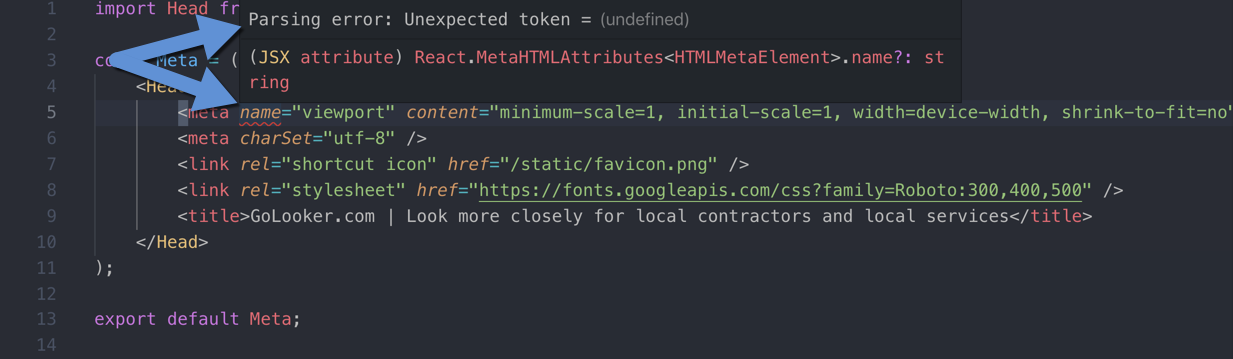 ESLint: “Parsing error: Unexpected token” in Visual Studio Code ... | While adding the plumbing for a new JavaScript website project, I knew it needed an ESLint config to keep my code linted and clean. So I installed ESLint the usual way, answered a few questions to customize my install, and I went along my merry way. Here's how to fix "Parsing error: Unexpected token" errors from ESLint when working in Visual Studio Code ...
ESLint: “Parsing error: Unexpected token” in Visual Studio Code ... | While adding the plumbing for a new JavaScript website project, I knew it needed an ESLint config to keep my code linted and clean. So I installed ESLint the usual way, answered a few questions to customize my install, and I went along my merry way. Here's how to fix "Parsing error: Unexpected token" errors from ESLint when working in Visual Studio Code ...assert {type: "json"} · eslint eslint · Discussion #15305 ... | Starting Node.js 17.1.x, the assert {type: "json"} suffix is mandatory to be able importing the JSON modules. ESLint 8.2.0 is not aware of this syntax and therefore marks it as an error: ESLint: Pa... Parsing error: unexpected token ':' - JavaScript - The freeCodeCamp ... | Hi everyone, I have a (hopefully) quick question. I am working on a project that has come up with an ‘eslint’ Parsing error: Unexpected token, expected ";" for the dateFormatted section in the code below. data: () => { date: null, dateFormatted: null, menu: false, I am using vueJS in this part, and have the feeling that I need to fix the data: ()... part, but am currently know lost. Any help would be greatly appreciated! Thanks, Boris (p.s. if there is not enough i...
Parsing error: unexpected token ':' - JavaScript - The freeCodeCamp ... | Hi everyone, I have a (hopefully) quick question. I am working on a project that has come up with an ‘eslint’ Parsing error: Unexpected token, expected ";" for the dateFormatted section in the code below. data: () => { date: null, dateFormatted: null, menu: false, I am using vueJS in this part, and have the feeling that I need to fix the data: ()... part, but am currently know lost. Any help would be greatly appreciated! Thanks, Boris (p.s. if there is not enough i...![[ESLint] Parsing error: unexpected token => - DEV Community](https://media.dev.to/cdn-cgi/image/width=1000,height=500,fit=cover,gravity=auto,format=auto/https%3A%2F%2Fdev-to-uploads.s3.amazonaws.com%2Fi%2Ftginvarv2fu9ow6af8sd.jpg) [ESLint] Parsing error: unexpected token => - DEV Community | Hi there! I'm Arisa, a freelance Full Stack Developer. I'm developing Lilac, an online school with...
[ESLint] Parsing error: unexpected token => - DEV Community | Hi there! I'm Arisa, a freelance Full Stack Developer. I'm developing Lilac, an online school with....eslintrc.json file.However, Webstorm merely tells me that I have an unexpected token - not where...import · Issue #11189 · eslint ... | ESLint Version: 5.10.0 Node Version: 11.4.0 npm Version: 6.4.1 What parser (default, Babel-ESLint, etc.) are you using? Default. Please show your full configuration: Configuration { "extends": "esl...