Local Dependency in package.json Explained
This article explains how to install and use local dependencies in your Node.js project using the package.json file.
This article explains how to install and use local dependencies in your Node.js project using the package.json file.
This guide will explain how to use local dependencies in your Node.js projects, offering a step-by-step approach to managing and utilizing code within your project ecosystem. We will cover project structure setup, specifying dependencies in your package.json, installation, usage, and updates. Additionally, we'll touch on version control, publishing options, and alternative tools for managing local dependencies. Finally, a practical example will demonstrate how to implement these concepts in a real-world scenario.
While npm is typically used for installing packages from the public registry, it also supports managing local dependencies within your project. This can be useful for code organization, testing unpublished packages, or sharing code between related projects. Here's how to effectively use local dependencies in your Node.js projects:
1. Project Structure:
package.json file.2. Specifying the Local Dependency:
In your main project's package.json file, you'll need to add the local dependency to the dependencies or devDependencies section, depending on its purpose. Use the following format:
"dependencies": {
"local-dependency-name": "file:../path/to/local/dependency"
}"local-dependency-name" with the name you want to use for the dependency within your main project.../path/to/local/dependency with the relative path from your main project's package.json to the local dependency's root directory.3. Installing the Local Dependency:
npm install. This will install the local dependency, creating a symlink in your main project's node_modules folder.4. Using the Local Dependency:
You can now import and use the local dependency in your main project's JavaScript files just like any other npm package:
const localDependency = require('local-dependency-name');
// Use functions or objects from the local dependency
localDependency.someFunction();5. Updating the Local Dependency:
package.json (e.g., version number), run npm install again in your main project.Additional Considerations:
npm publish from the local dependency's directory.yalc or npm link offer more advanced features for managing local dependencies, especially when working with multiple projects or complex dependency trees.Example:
Let's say you have a local dependency called my-utils with a file named utils.js containing some utility functions. Here's how you would use it in your main project:
my-utils/utils.js:
function sayHello(name) {
console.log(`Hello, ${name}!`);
}
module.exports = { sayHello };main-project/package.json:
"dependencies": {
"my-utils": "file:../my-utils"
}main-project/index.js:
const utils = require('my-utils');
utils.sayHello('World'); // Output: Hello, World!By following these steps, you can effectively leverage local dependencies to modularize your code, improve development workflow, and maintain a clean project structure in your Node.js applications.
This code demonstrates using a local project as a dependency in another project. The "my-utils" project contains a utility function for formatting names, and the "main-project" uses this function as a dependency. The package.json in "main-project" specifies the path to "my-utils" using the "file:" protocol. After installing dependencies, the "main-project" can import and use the "formatName" function from "my-utils". This setup allows for easy sharing and reuse of code between projects without publishing to a public registry.
This example demonstrates a simple scenario with two projects:
my-utils: The local dependency project containing utility functions.main-project: The main project that uses the my-utils dependency.my-utils/utils.js:
function formatName(firstName, lastName) {
return `${firstName.toUpperCase()} ${lastName.toUpperCase()}`;
}
module.exports = { formatName };main-project/package.json:
{
"name": "main-project",
"version": "1.0.0",
"dependencies": {
"my-utils": "file:../my-utils"
}
}main-project/index.js:
const utils = require('my-utils');
const fullName = utils.formatName('John', 'Doe');
console.log(fullName); // Output: JOHN DOESteps to Run:
Set up the Projects:
my-utils and main-project.utils.js and package.json files in each folder.Install Dependency:
main-project directory.npm install. This will install my-utils as a dependency.Run the Main Project:
node index.js.JOHN DOE
Explanation:
my-utils/utils.js: This file defines a formatName function that takes a first and last name and returns them in uppercase.main-project/package.json: The dependencies section specifies my-utils with the path to its directory.main-project/index.js: This file imports the formatName function from my-utils and uses it to format a name, then logs the result.Key Points:
file: protocol in package.json tells npm to look for the dependency locally.my-utils will be reflected in main-project automatically due to the symlink created by npm install.yalc or npm link.file:../path/to/local/dependency approach works well for simple cases, consider using dedicated dependency management tools like yalc or npm link for more complex projects or when working with multiple local dependencies. These tools offer features like versioning, publishing to a local registry, and easier management of dependency trees.Lerna or Yarn Workspaces help manage dependencies and run scripts across multiple packages within a single repository.| Step | Action | Description |
|---|---|---|
| 1 | Project Structure | Create a main project and a separate local dependency project. |
| 2 | Specify Dependency | Add the local dependency to dependencies or devDependencies in package.json. |
| 3 | Install Dependency | Run npm install in the main project to create a symlink. |
| 4 | Use Dependency | Import and use the local dependency like any other npm package. |
| 5 | Update Dependency | Make changes in the local dependency; changes reflect automatically. |
| Additional Considerations | Use version control, consider publishing, explore alternative tools. |
Example:
my-utils/utils.js): Contains a sayHello(name) function.package.json): Adds "my-utils": "file:../my-utils" to dependencies.index.js): Uses require('my-utils') to access and call sayHello().In conclusion, utilizing local dependencies in Node.js projects offers a powerful approach to code organization, modularity, and efficient development workflows. By following the outlined steps and considering the additional factors discussed, you can effectively manage and leverage local dependencies to enhance your Node.js applications. Whether you're working on small personal projects or large-scale enterprise systems, understanding and implementing local dependencies can significantly improve your development experience and the overall quality of your codebase. Remember to choose the appropriate tools and strategies based on your project's complexity and requirements, and always prioritize clear documentation and testing to ensure maintainability and reliability.
 Local NPM dependency in package.json not installing - Support ... | I forked an NPM package and included it in the root directory of my source code (./dependencies/module-name) I added in my package.json as: “module-name”: “file:dependencies/module-name” It works locally, but when deploying on Netlify, it doesn’t work and can’t find the module-name in the app. Any ideas? Thanks a lot!
Local NPM dependency in package.json not installing - Support ... | I forked an NPM package and included it in the root directory of my source code (./dependencies/module-name) I added in my package.json as: “module-name”: “file:dependencies/module-name” It works locally, but when deploying on Netlify, it doesn’t work and can’t find the module-name in the app. Any ideas? Thanks a lot! package.json | npm Docs | Specifics of npm's package.json handling
package.json | npm Docs | Specifics of npm's package.json handling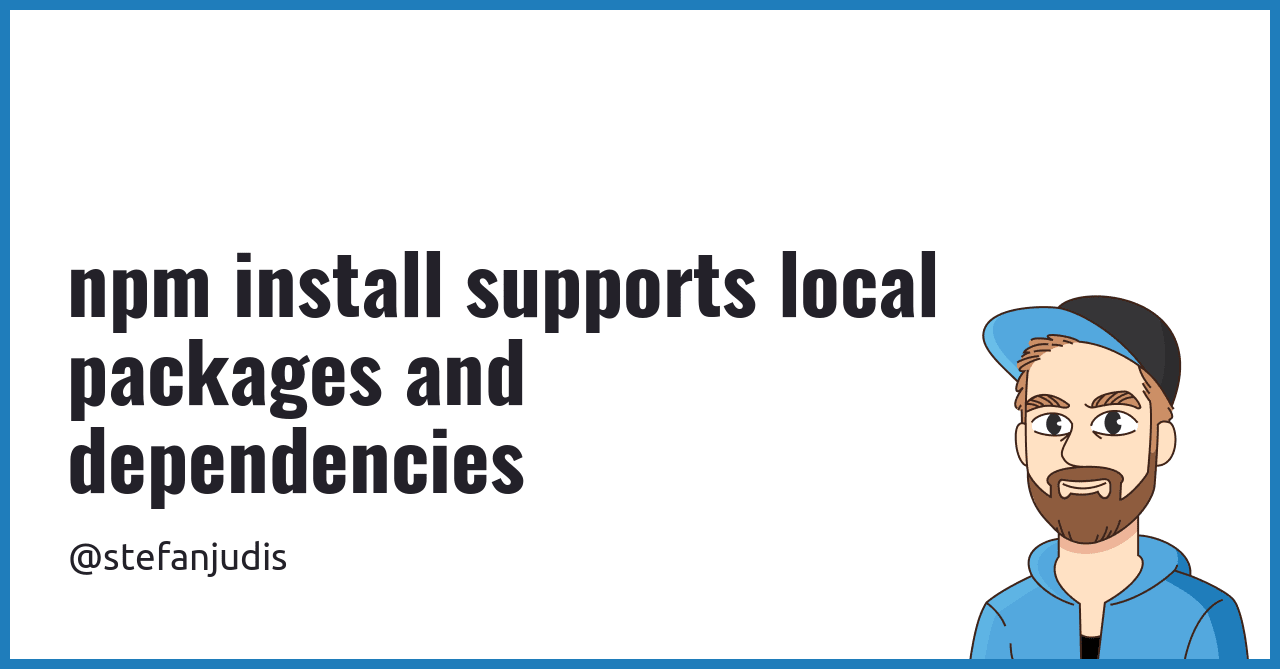 npm install supports local packages and dependencies | Stefan ... | The npm install command supports local development and allows to quickly install and symlink local modules and packages.
npm install supports local packages and dependencies | Stefan ... | The npm install command supports local development and allows to quickly install and symlink local modules and packages.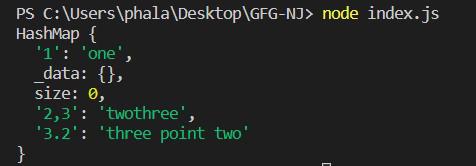 How to add a non-npm dependency to package.json ... | A Computer Science portal for geeks. It contains well written, well thought and well explained computer science and programming articles, quizzes and practice/competitive programming/company interview Questions.
How to add a non-npm dependency to package.json ... | A Computer Science portal for geeks. It contains well written, well thought and well explained computer science and programming articles, quizzes and practice/competitive programming/company interview Questions. How to use local Node packages as project dependencies | Viget | Test packages that have not been published to a registry, without getting caught in the pitfalls of npm and yarn's built-in solutions.
How to use local Node packages as project dependencies | Viget | Test packages that have not been published to a registry, without getting caught in the pitfalls of npm and yarn's built-in solutions.