License Plate Detection Algorithms: Top Methods & Techniques
This article explores the most effective algorithms used for accurate and efficient vehicle license plate detection in various applications.
This article explores the most effective algorithms used for accurate and efficient vehicle license plate detection in various applications.
Automatic License Plate Recognition (ALPR) is a technology that uses image processing and machine learning to identify vehicles by their license plates. This process involves several steps to extract the license plate information from an image. We'll outline a common pipeline for ALPR, using Python and libraries like OpenCV and Tesseract OCR.
Image Preprocessing: Begin by preparing the image for analysis. This might involve resizing, converting to grayscale, and applying noise reduction techniques like Gaussian blur.
import cv2
image = cv2.imread("image.jpg")
gray = cv2.cvtColor(image, cv2.COLOR_BGR2GRAY)
blur = cv2.GaussianBlur(gray,(5,5),0)Edge Detection: Highlight areas of the image where pixel brightness changes sharply, indicating potential plate boundaries. The Canny edge detection algorithm is commonly used.
edges = cv2.Canny(blur, 100, 200) Contour Detection: Find closed shapes (contours) in the edge-detected image. License plates often appear as rectangular contours.
contours, _ = cv2.findContours(edges, cv2.RETR_EXTERNAL, cv2.CHAIN_APPROX_SIMPLE)Contour Filtering: Not all contours will represent license plates. Filter contours based on characteristics like aspect ratio (width-to-height ratio) and area to narrow down potential candidates.
for contour in contours:
x, y, w, h = cv2.boundingRect(contour)
aspect_ratio = w / float(h)
if 0.5 <= aspect_ratio <= 1.5 and w * h > 1000:
# Potential license plate contour
cv2.rectangle(image, (x, y), (x + w, y + h), (0, 255, 0), 2)Character Segmentation: Once a potential license plate region is identified, isolate individual characters within it. Techniques like thresholding and connected component analysis can be helpful.
Character Recognition: Use Optical Character Recognition (OCR) to convert segmented characters into machine-readable text. Libraries like Tesseract OCR are commonly employed.
import pytesseract
text = pytesseract.image_to_string(cropped_plate)
print(text)Post-processing: Clean up the recognized text by removing any non-alphanumeric characters and potentially validating the format against known license plate patterns.
This Python code uses OpenCV and Tesseract OCR to detect and recognize license plates in an image. It preprocesses the image, detects edges and contours, filters for potential license plates, crops the plate region, performs character recognition using Tesseract, and cleans up the recognized text.
import cv2
import pytesseract
# Load the image
image = cv2.imread("image.jpg")
# 1. Image Preprocessing
gray = cv2.cvtColor(image, cv2.COLOR_BGR2GRAY)
blur = cv2.GaussianBlur(gray, (5, 5), 0)
# 2. Edge Detection
edges = cv2.Canny(blur, 100, 200)
# 3. Contour Detection
contours, _ = cv2.findContours(edges, cv2.RETR_EXTERNAL, cv2.CHAIN_APPROX_SIMPLE)
# 4. Contour Filtering
for contour in contours:
x, y, w, h = cv2.boundingRect(contour)
aspect_ratio = w / float(h)
if 0.5 <= aspect_ratio <= 1.5 and w * h > 1000:
# Potential license plate contour
cv2.rectangle(image, (x, y), (x + w, y + h), (0, 255, 0), 2)
# 5. Character Segmentation (Simplified - cropping the plate region)
cropped_plate = gray[y:y + h, x:x + w]
# 6. Character Recognition
text = pytesseract.image_to_string(cropped_plate)
print(f"Detected Plate: {text}")
# 7. Post-processing (Example: Removing non-alphanumeric characters)
cleaned_text = ''.join(ch for ch in text if ch.isalnum())
print(f"Cleaned Plate: {cleaned_text}")
# Display the image with detected plates (optional)
cv2.imshow("License Plate Detection", image)
cv2.waitKey(0)
cv2.destroyAllWindows()Explanation:
To use this code:
pip install opencv-python pytesseract
"image.jpg" with the path to your image file.This code provides a basic framework for license plate recognition. You can enhance it further by:
General Considerations:
Specific to Code Sections:
1. Image Preprocessing: * Adaptive Techniques: Consider adaptive thresholding or histogram equalization for images with varying lighting conditions. * Morphological Operations: Operations like erosion and dilation can help refine edges and remove noise after blurring.
2. Edge Detection: * Parameter Tuning: The Canny edge detection thresholds (100 and 200 in the code) might need adjustment based on image characteristics. * Alternative Algorithms: Explore other edge detection methods like Sobel or Laplacian operators.
3. Contour Detection: * Contour Hierarchies: Utilize contour hierarchy information to potentially identify license plates within other contours (e.g., car bumpers).
4. Contour Filtering: * Advanced Features: Incorporate additional features like corner detection or Hough line transform to improve license plate candidate selection. * Machine Learning: Train a classifier (e.g., Support Vector Machine) on contour features for more robust license plate detection.
5. Character Segmentation: * Thresholding: Apply thresholding techniques (e.g., Otsu's thresholding) to separate characters from the license plate background. * Connected Component Analysis: Group connected pixels into individual characters.
6. Character Recognition: * Training Data: For better accuracy, consider training Tesseract OCR on a dataset of license plate characters specific to your region or font style. * Alternative OCR Engines: Explore other OCR engines like Google Cloud Vision API or Amazon Rekognition.
7. Post-processing: * Regular Expressions: Use regular expressions to validate the recognized text against known license plate patterns. * Error Correction: Implement error correction mechanisms based on common OCR errors or license plate format rules.
Additional Enhancements:
This code implements a basic pipeline for Automatic License Plate Recognition (ALPR) using Python and OpenCV:
| Step | Description | Code Snippet |
|---|---|---|
| 1. Image Preprocessing | Prepares the image by resizing, converting to grayscale, and applying noise reduction (Gaussian blur). |
gray = cv2.cvtColor(image, cv2.COLOR_BGR2GRAY)blur = cv2.GaussianBlur(gray,(5,5),0)
|
| 2. Edge Detection | Detects edges in the image, highlighting potential plate boundaries using the Canny edge detection algorithm. | edges = cv2.Canny(blur, 100, 200) |
| 3. Contour Detection | Identifies closed shapes (contours) in the edge-detected image, which might represent license plates. | contours, _ = cv2.findContours(edges, cv2.RETR_EXTERNAL, cv2.CHAIN_APPROX_SIMPLE) |
| 4. Contour Filtering | Filters detected contours based on characteristics like aspect ratio and area to isolate potential license plate candidates. |
if 0.5 <= aspect_ratio <= 1.5 and w * h > 1000: # Potential license plate contour
|
| 5. Character Segmentation | Isolates individual characters within the identified license plate region using techniques like thresholding and connected component analysis. | (Not shown in code) |
| 6. Character Recognition | Employs Optical Character Recognition (OCR) using libraries like Tesseract to convert segmented characters into machine-readable text. | text = pytesseract.image_to_string(cropped_plate) |
| 7. Post-processing | Cleans the recognized text by removing non-alphanumeric characters and validating the format against known license plate patterns. | (Not shown in code) |
This pipeline provides a basic framework for ALPR. Further refinements and optimizations can be implemented for improved accuracy and robustness in real-world scenarios.
By combining these image processing techniques and OCR capabilities, ALPR systems can effectively automate the process of extracting license plate information from images, proving valuable in various applications like traffic monitoring, parking management, and security systems. However, it's crucial to address challenges related to image quality, computational cost, and ethical considerations to ensure the accuracy, efficiency, and responsible use of this technology.
 Guide for License Plate recognition in 2022 | by Anton Maltsev ... | One of the first tasks of Computer Vision was license plate recognition. But LPR systems 25 years ago and today are fundamentally…
Guide for License Plate recognition in 2022 | by Anton Maltsev ... | One of the first tasks of Computer Vision was license plate recognition. But LPR systems 25 years ago and today are fundamentally… License plate detection and recognition algorithm for vehicle black ... | Almost every vehicle has currently installed black box since the stored images by black box can be used to investigate the exact cause of the accident. One of the most important aspects in an accident investigation is the license plate detection and recognition as the license plate has information about the driver and car. This paper presents a novel algorithm for license plate detection and recognition using black box image. The proposed license plate recognition system is divided into three stages: license plate detection, individual number and character extraction, and number and character recognition. The Gaussian blur filter is used to remove noise in the image and then we detect the license plate edge using modified Canny algorithm. Second, we determine license plate candidate image using morphology and support vector machine. Finally, we recognize the numbers and characters using k-nearest neighbor classifier. The experimental study results indicate that the license plate detection and recognition algo
License plate detection and recognition algorithm for vehicle black ... | Almost every vehicle has currently installed black box since the stored images by black box can be used to investigate the exact cause of the accident. One of the most important aspects in an accident investigation is the license plate detection and recognition as the license plate has information about the driver and car. This paper presents a novel algorithm for license plate detection and recognition using black box image. The proposed license plate recognition system is divided into three stages: license plate detection, individual number and character extraction, and number and character recognition. The Gaussian blur filter is used to remove noise in the image and then we detect the license plate edge using modified Canny algorithm. Second, we determine license plate candidate image using morphology and support vector machine. Finally, we recognize the numbers and characters using k-nearest neighbor classifier. The experimental study results indicate that the license plate detection and recognition algo (PDF) Research on License Plate Recognition Algorithms Based on ... | PDF | License plate recognition systems are widely used in modern smart cities, such as toll payment systems, parking fee payment systems and... | Find, read and cite all the research you need on ResearchGate
(PDF) Research on License Plate Recognition Algorithms Based on ... | PDF | License plate recognition systems are widely used in modern smart cities, such as toll payment systems, parking fee payment systems and... | Find, read and cite all the research you need on ResearchGate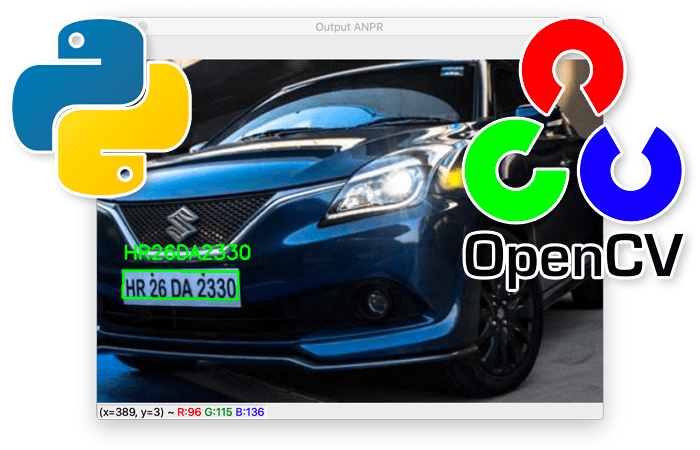 OpenCV: Automatic License/Number Plate Recognition (ANPR) with ... | In this tutorial, you will build a basic Automatic License/Number Plate (ANPR) recognition system using OpenCV and Python.
OpenCV: Automatic License/Number Plate Recognition (ANPR) with ... | In this tutorial, you will build a basic Automatic License/Number Plate (ANPR) recognition system using OpenCV and Python. Two-Step Algorithm for License Plate Identification Using Deep ... | Apr 13, 2023 ... This paper proposes a solution by modifying the standard car–license plate–letter detection approach into a preliminary license plate detection.
Two-Step Algorithm for License Plate Identification Using Deep ... | Apr 13, 2023 ... This paper proposes a solution by modifying the standard car–license plate–letter detection approach into a preliminary license plate detection.