CNN Image Resizing: Padding vs No Padding for Aspect Ratio
Learn when to resize or pad images for CNNs and how aspect ratio impacts model performance in this comprehensive guide.
Learn when to resize or pad images for CNNs and how aspect ratio impacts model performance in this comprehensive guide.
When preparing images for use with Convolutional Neural Networks (CNNs), image preprocessing plays a crucial role in ensuring optimal performance. This article delves into essential image preprocessing techniques, focusing on resizing, aspect ratio considerations, padding, and alternatives, to help you understand and implement these techniques effectively.
torchvision.transforms.Resize((224, 224))torchvision.transforms.Resize(224, antialias=True)torchvision.transforms.Resize((224, 224))torchvision.transforms.Pad(padding=(10, 20), fill=0)torchvision.transforms.CenterCrop(224)This Python code demonstrates image transformations using torchvision, essential for preparing images for computer vision tasks. It covers resizing with and without maintaining aspect ratio, padding, cropping, and creating a transformation pipeline. The code provides examples of applying these transformations to individual images and integrating them with a dataset for training. It emphasizes the importance of choosing appropriate transformations based on the dataset and task, highlighting the trade-offs between maintaining aspect ratio and computational efficiency. The code serves as a practical guide for anyone working with image data in PyTorch, offering a starting point for building and experimenting with image processing pipelines.
import torch
from torchvision import transforms, datasets
from PIL import Image
# Load a sample image (replace with your image loading logic)
image = Image.open("sample_image.jpg")
# 1. Resizing to a uniform size
resize_transform = transforms.Resize((224, 224))
resized_image = resize_transform(image)
# 2. Resizing with aspect ratio considerations
# 2a. Maintain aspect ratio (requires padding later)
resize_maintain_aspect = transforms.Resize(224, antialias=True)
resized_maintained_aspect_image = resize_maintain_aspect(image)
# 2b. Don't maintain aspect ratio (faster, but potential distortion)
resize_no_aspect = transforms.Resize((224, 224))
resized_no_aspect_image = resize_no_aspect(image)
# 3. Padding (if maintaining aspect ratio)
pad_transform = transforms.Pad(padding=(10, 20), fill=0) # Example padding
padded_image = pad_transform(resized_maintained_aspect_image)
# 5. Alternatives to padding
# 5a. Cropping
crop_transform = transforms.CenterCrop(224)
cropped_image = crop_transform(image)
# Display images (replace with your image display logic)
resized_image.show()
resized_maintained_aspect_image.show()
resized_no_aspect_image.show()
padded_image.show()
cropped_image.show()
# --- Example of combining transforms in a pipeline ---
transform_pipeline = transforms.Compose([
transforms.Resize(256, antialias=True), # Resize larger dimension to 256
transforms.CenterCrop(224), # Crop center to 224x224
transforms.ToTensor(), # Convert to PyTorch tensor
transforms.Normalize(mean=[0.485, 0.456, 0.406], std=[0.229, 0.224, 0.225]) # Normalize
])
# Apply the pipeline to an image
transformed_image = transform_pipeline(image)
# --- Example of using transforms with a dataset ---
train_dataset = datasets.ImageFolder(
'path/to/your/dataset',
transform=transform_pipeline
)
train_loader = torch.utils.data.DataLoader(train_dataset, batch_size=32, shuffle=True)
# ... (Rest of your training code) ... Explanation:
torch, torchvision, and PIL."sample_image.jpg" with your image path.transforms.Resize((224, 224)): Resizes the image to a fixed 224x224 size.transforms.Resize(224, antialias=True): Resizes the smaller dimension to 224 while maintaining aspect ratio. Uses anti-aliasing for better quality.transforms.Pad(padding=(10, 20), fill=0): Adds 10 pixels of padding on the left/right and 20 pixels on the top/bottom, filled with zeros.transforms.CenterCrop(224): Crops a 224x224 region from the center of the image.transforms.Compose(): Chains multiple transformations together.transforms.ToTensor(): Converts the PIL Image to a PyTorch tensor (required for CNN input).transforms.Normalize(): Normalizes the image data using ImageNet's mean and standard deviation for better training.ImageFolder dataset during training.Key Points:
fill=0 is common, but you can experiment with other values (e.g., image mean) depending on the task.torchvision.transforms work seamlessly with data loaders for efficient batch processing during training.This table summarizes key considerations for resizing and padding images before feeding them into a Convolutional Neural Network (CNN):
| Aspect | Description | Code Example | Pros | Cons |
|---|---|---|---|---|
| Resizing | ||||
| Standardize image size for consistent CNN input. | torchvision.transforms.Resize((224, 224)) |
Essential for most CNNs. | ||
| Aspect Ratio | ||||
| Maintain | Preserve original object proportions. | torchvision.transforms.Resize(224, antialias=True) |
Prevents distortion. | May require padding, increasing computation. |
| Don't Maintain | Ignore aspect ratio, resize directly. | torchvision.transforms.Resize((224, 224)) |
Faster. | Can distort object shapes, potentially impacting accuracy. |
| Padding | ||||
| Add borders to non-square images after resizing to create a square input. | torchvision.transforms.Pad(padding=(10, 20), fill=0) |
Enables the use of architectures requiring square inputs. | Large padding can lead to the CNN ignoring relevant image areas. | |
| Padding Effects | ||||
| Large Padding | Significant padding added to the image. | CNN might learn to ignore padded areas, reducing accuracy. | ||
| Minimal Padding | Smallest amount of padding used. | Minimizes the influence of padding on learning. | ||
| Alternatives to Padding | ||||
| Cropping | Extract the central or most relevant region of the image. | torchvision.transforms.CenterCrop(224) |
Avoids introducing artificial padding. | Might crop out important information. |
| Non-Square Input | Use CNN architectures that accept variable input sizes. | Flexibility in input size. | Not all architectures support this. | |
| Experimentation | ||||
| The optimal approach depends on the dataset and task. |
Key Takeaway: Experiment with different combinations of resizing, padding, and cropping techniques to determine the best preprocessing pipeline for your specific CNN application.
By understanding these techniques and through careful experimentation, you can optimize your image preprocessing pipeline to achieve the best possible results for your specific CNN task. Remember that the ideal approach depends heavily on your dataset's characteristics and the goals of your computer vision application. This guide provides a solid foundation for effectively preparing your image data for use with CNNs, ultimately contributing to improved model performance and more accurate results.
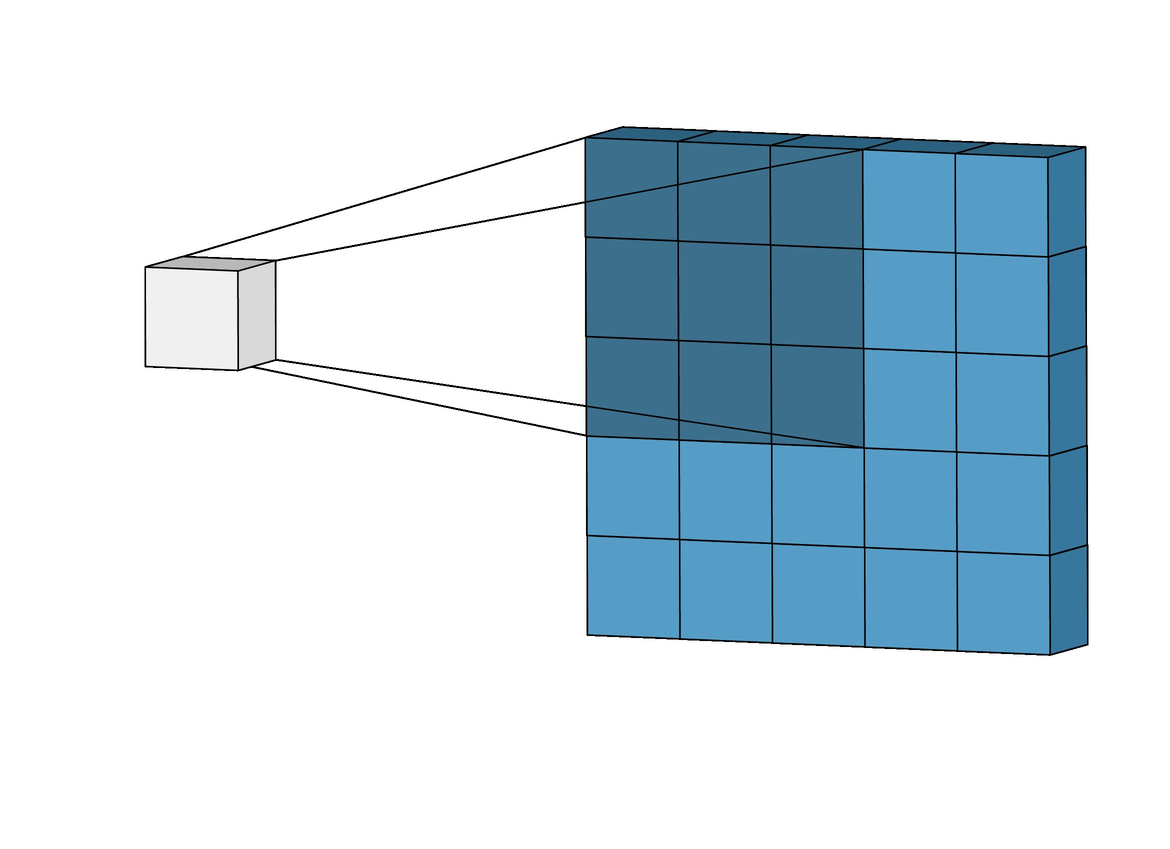 You Might Be Resizing Your Images Incorrectly | Resizing images is a critical preprocessing step in computer vision.
Principally, our machine learning models [https://models.roboflow.ai] train
faster on smaller images. An input image that is twice as large requires our
network to learn from four times as many pixels — and that time adds up.
Moreover, many
You Might Be Resizing Your Images Incorrectly | Resizing images is a critical preprocessing step in computer vision.
Principally, our machine learning models [https://models.roboflow.ai] train
faster on smaller images. An input image that is twice as large requires our
network to learn from four times as many pixels — and that time adds up.
Moreover, many Best way to resize pictures for model training - Advanced (Part 1 v3 ... | What is the best way to resize pictures for the ConvLearner model? In the old version, there was a way to resize and it would create a new folder with the resized images, but I haven’t been able to figure out if that exists in v1. The reason I ask is because currently, my model I’m trying to train for classification takes a long time to run and I think it is because it is resizing the images every time instead of resizing them once at the beginning and using the small resized images for the re...
Best way to resize pictures for model training - Advanced (Part 1 v3 ... | What is the best way to resize pictures for the ConvLearner model? In the old version, there was a way to resize and it would create a new folder with the resized images, but I haven’t been able to figure out if that exists in v1. The reason I ask is because currently, my model I’m trying to train for classification takes a long time to run and I think it is because it is resizing the images every time instead of resizing them once at the beginning and using the small resized images for the re... How to resize and pad in a torchvision.transforms.Compose ... | I’m creating a torchvision.datasets.ImageFolder() data loader, adding torchvision.transforms steps for preprocessing each image inside my training/validation datasets. My main issue is that each image from training/validation has a different size (i.e.: 224x400, 150x300, 300x150, 224x224 etc). Since the classification model I’m training is very sensitive to the shape of the object in the image, I can’t make a simple torchvision.transforms.Resize(), I need to use padding to maintain the proporti...
How to resize and pad in a torchvision.transforms.Compose ... | I’m creating a torchvision.datasets.ImageFolder() data loader, adding torchvision.transforms steps for preprocessing each image inside my training/validation datasets. My main issue is that each image from training/validation has a different size (i.e.: 224x400, 150x300, 300x150, 224x224 etc). Since the classification model I’m training is very sensitive to the shape of the object in the image, I can’t make a simple torchvision.transforms.Resize(), I need to use padding to maintain the proporti... Is it possible to train ViT with different number of patches in every ... | Hi everyone. I have an image classification dataset consisting of non-square images with different sizes each of them. Training CNN, I used to rescale them to have 224 longer side and pad with zeros other side to make them square. Then I decided to use ViT and figured out zero padding drastically affect classification performance since lot of patches have only zeros. Random cropping and force rescaling to be square does not work because it is important to include all of the object in image a...
Is it possible to train ViT with different number of patches in every ... | Hi everyone. I have an image classification dataset consisting of non-square images with different sizes each of them. Training CNN, I used to rescale them to have 224 longer side and pad with zeros other side to make them square. Then I decided to use ViT and figured out zero padding drastically affect classification performance since lot of patches have only zeros. Random cropping and force rescaling to be square does not work because it is important to include all of the object in image a...