Kubernetes ImagePullBackOff: Meaning and Solutions
Learn about the "ImagePullBackOff" status in Kubernetes, its causes, troubleshooting steps, and how to resolve it to get your pods running.
Learn about the "ImagePullBackOff" status in Kubernetes, its causes, troubleshooting steps, and how to resolve it to get your pods running.
The dreaded "ImagePullBackOff" error in Kubernetes can bring your deployments to a screeching halt. This error indicates that your pod can't fetch its required container image from the registry. Don't panic, this issue is usually straightforward to resolve. Let's walk through a series of troubleshooting steps to get your pods up and running:
The "ImagePullBackOff" error in Kubernetes means a pod can't get its required image from a container registry. Here's a breakdown of how to troubleshoot it:
Check the error message:
kubectl describe pod <pod-name>Look for specifics like "ErrImagePull" or "ImagePullBackOff."
Verify image name and tag: Ensure the image name and tag in your pod definition are accurate. Typos are a common culprit.
apiVersion: v1
kind: Pod
spec:
containers:
- name: my-container
image: <correct-image-name>:<correct-tag> Test pulling the image locally: Try pulling the image to your local machine using Docker:
docker pull <image-name>:<tag>If this fails, the issue lies with the registry or image itself.
Check for private registry access: If the image is in a private registry, ensure your Kubernetes cluster has the necessary credentials:
apiVersion: v1
kind: Secret
metadata:
name: myregistrykey
type: kubernetes.io/dockerconfigjson
data:
.dockerconfigjson: <base64-encoded-config>apiVersion: v1
kind: Pod
spec:
containers:
- name: my-container
image: <private-registry>/<image-name>:<tag>
imagePullSecrets:
- name: myregistrykeyInspect resource limits: If your nodes have limited resources (CPU, memory), pulling large images might fail. Check resource requests and limits in your pod definition.
Examine image pull policy:
By default, Kubernetes tries to pull images if they don't exist locally. If you're using a fixed tag and want to rely on cached images, set imagePullPolicy to "IfNotPresent" or "Never" in your pod definition.
imagePullPolicy: IfNotPresent Network connectivity: Ensure your nodes can reach the container registry. Check firewalls, DNS settings, and network policies.
Restart the pod: Sometimes, a simple restart can resolve transient issues:
kubectl delete pod <pod-name>Kubernetes will recreate the pod and attempt to pull the image again.
This text provides code examples for troubleshooting "ImagePullBackOff" errors in Kubernetes. It includes commands to check pod descriptions, verify image details in YAML, test image pulling locally, and manage private registry access using secrets or service accounts. It also covers resource limit inspection, image pull policy adjustments, network connectivity checks, and pod restarts.
This document provides code examples for the troubleshooting steps outlined in the article.
1. Check the error message:
kubectl describe pod <pod-name>Example output:
Events:
Type Reason Age From Message
---- ------ ---- ---- -------
Normal Scheduled 2m5s default-scheduler Successfully assigned default/my-pod to node-1
Normal Pulling 2m4s kubelet Pulling image "my-private-registry/my-image:latest"
Warning Failed 2m3s (x4) kubelet Failed to pull image "my-private-registry/my-image:latest": rpc error: code = Unknown desc = Error response from daemon: Get https://my-private-registry/v2/: unauthorized: authentication required
Warning BackOff 103s (x9 over 2m) kubelet Back-off pulling image "my-private-registry/my-image:latest"
2. Verify image name and tag:
apiVersion: v1
kind: Pod
metadata:
name: my-pod
spec:
containers:
- name: my-container
image: my-correct-registry/my-image:latest # Ensure correct registry, image name, and tag3. Test pulling the image locally:
docker pull my-correct-registry/my-image:latest4. Check for private registry access:
a) Secret method:
Create a Docker config file (config.json):
{
"auths": {
"my-private-registry": {
"username": "your-username",
"password": "your-password",
"email": "your-email@example.com"
}
}
}Create the secret:
kubectl create secret docker-registry myregistrykey --from-file=.dockerconfigjson=config.jsonReference the secret in your pod definition:
apiVersion: v1
kind: Pod
metadata:
name: my-pod
spec:
containers:
- name: my-container
image: my-private-registry/my-image:latest
imagePullSecrets:
- name: myregistrykeyb) Service account method:
Create a service account:
apiVersion: v1
kind: ServiceAccount
metadata:
name: my-service-accountAdd image pull secret to the service account:
kubectl secrets add my-service-account myregistrykey --for=pullUse the service account in your pod definition:
apiVersion: v1
kind: Pod
metadata:
name: my-pod
spec:
serviceAccountName: my-service-account
containers:
- name: my-container
image: my-private-registry/my-image:latest5. Inspect resource limits:
apiVersion: v1
kind: Pod
metadata:
name: my-pod
spec:
containers:
- name: my-container
image: my-image:latest
resources:
limits:
cpu: "500m"
memory: "512Mi"
requests:
cpu: "250m"
memory: "256Mi"6. Examine image pull policy:
apiVersion: v1
kind: Pod
metadata:
name: my-pod
spec:
containers:
- name: my-container
image: my-image:latest
imagePullPolicy: IfNotPresent # Use "IfNotPresent" or "Never" if appropriate7. Network connectivity:
8. Restart the pod:
kubectl delete pod my-podThese code examples provide practical ways to troubleshoot the "ImagePullBackOff" error in Kubernetes. Remember to adapt the code snippets to your specific environment and requirements.
Common Causes: While the main article covers the steps, here's a quick list of the most frequent culprits:
Debugging Tips:
kubectl logs <pod-name>) and kubelet logs (usually in /var/log/kubelet.log on nodes) for detailed error messages.Preventative Measures:
latest if possible. Specific tags make deployments more predictable.Beyond the Basics:
Remember, "ImagePullBackOff" is a symptom, not the root cause. By systematically investigating and understanding the underlying reasons, you can resolve these errors effectively and keep your Kubernetes deployments running smoothly.
This table summarizes common causes and solutions for the "ImagePullBackOff" error in Kubernetes:
| Issue | Description
By addressing these common causes and following the troubleshooting steps, you can overcome the "ImagePullBackOff" error and ensure your Kubernetes applications run smoothly. Remember to carefully examine error messages, verify image details, check registry access, and inspect network settings. With a systematic approach, you can quickly diagnose and resolve image pull issues, keeping your Kubernetes deployments on track.
 What Is Kubernetes ImagePullBackOff Error and How to Fix It | The ImagePullBackOff error is a common error message in Kubernetes that occurs when a container running in a pod fails to pull the required image from a container registry.
What Is Kubernetes ImagePullBackOff Error and How to Fix It | The ImagePullBackOff error is a common error message in Kubernetes that occurs when a container running in a pod fails to pull the required image from a container registry.![Kubernetes ImagePullBackOff [What is It & Troubleshooting]](https://spaceliftio.wpcomstaging.com/wp-content/uploads/2023/11/295.kubernetes-imagepullbackoff.png) Kubernetes ImagePullBackOff [What is It & Troubleshooting] | What is status ImagePullBackOff Kubernetes error, and what does it mean? Learn how to troubleshoot and debug to get rid of ImagePullBackOff.
Kubernetes ImagePullBackOff [What is It & Troubleshooting] | What is status ImagePullBackOff Kubernetes error, and what does it mean? Learn how to troubleshoot and debug to get rid of ImagePullBackOff. Kubernetes ImagePullBackOff: What It Is and How to Fix It | Demystifying Kubernetes ImagePullBackOff. Learn its role in managing container images and troubleshooting registry issues.
Kubernetes ImagePullBackOff: What It Is and How to Fix It | Demystifying Kubernetes ImagePullBackOff. Learn its role in managing container images and troubleshooting registry issues. How to fix and prevent ImagePullBackOff events in Kubernetes | You'll often hear the term "containers" used to refer to the entire landscape of self-contained software packages: this includes tools like Docker and Kubernetes, platforms like Amazon Elastic Container Service (ECS), and even the process of building these packages. But there's an even more important layer that often gets overlooked, and that's container images. Without images, containers as we know them wouldn't exist—but this means that if our images fail, running containers becomes impossible.
How to fix and prevent ImagePullBackOff events in Kubernetes | You'll often hear the term "containers" used to refer to the entire landscape of self-contained software packages: this includes tools like Docker and Kubernetes, platforms like Amazon Elastic Container Service (ECS), and even the process of building these packages. But there's an even more important layer that often gets overlooked, and that's container images. Without images, containers as we know them wouldn't exist—but this means that if our images fail, running containers becomes impossible.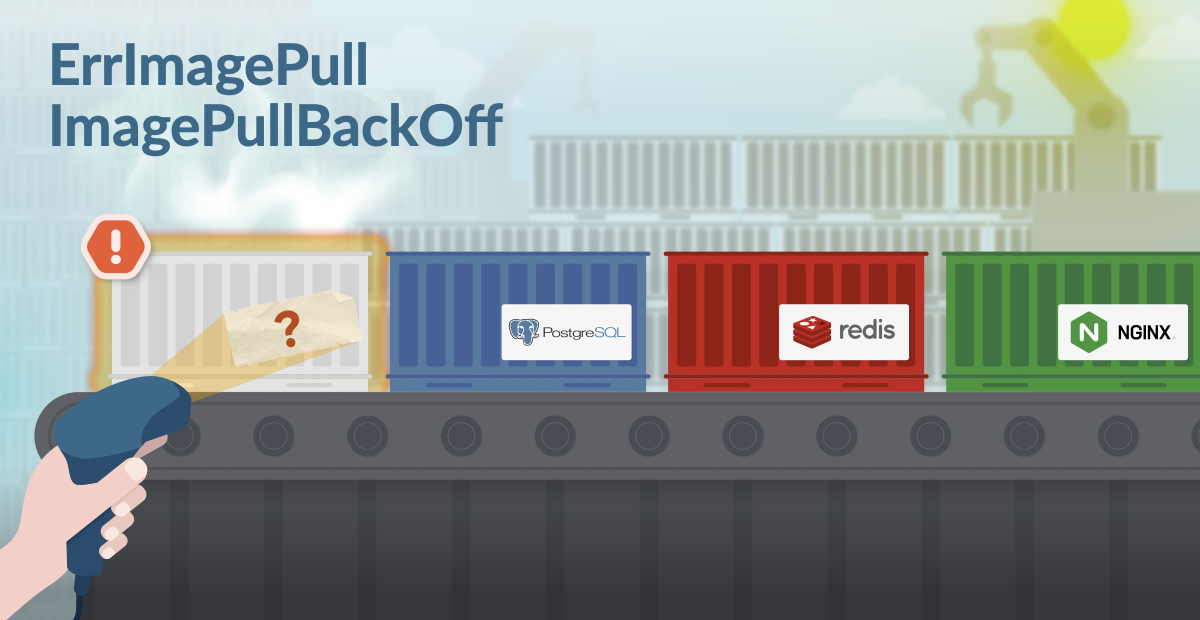 Kubernetes ErrImagePull and ImagePullBackOff in detail | Sysdig | Learn how to detect and debug ErrImagePull errors in Kubernetes and understand ImagePullBackOff status
Kubernetes ErrImagePull and ImagePullBackOff in detail | Sysdig | Learn how to detect and debug ErrImagePull errors in Kubernetes and understand ImagePullBackOff status Images | Kubernetes | A container image represents binary data that encapsulates an application and all its software dependencies. Container images are executable software bundles that can run standalone and that make very well defined assumptions about their runtime environment.
You typically create a container image of your application and push it to a registry before referring to it in a Pod.
This page provides an outline of the container image concept.
Note:If you are looking for the container images for a Kubernetes release (such as v1.
Images | Kubernetes | A container image represents binary data that encapsulates an application and all its software dependencies. Container images are executable software bundles that can run standalone and that make very well defined assumptions about their runtime environment.
You typically create a container image of your application and push it to a registry before referring to it in a Pod.
This page provides an outline of the container image concept.
Note:If you are looking for the container images for a Kubernetes release (such as v1.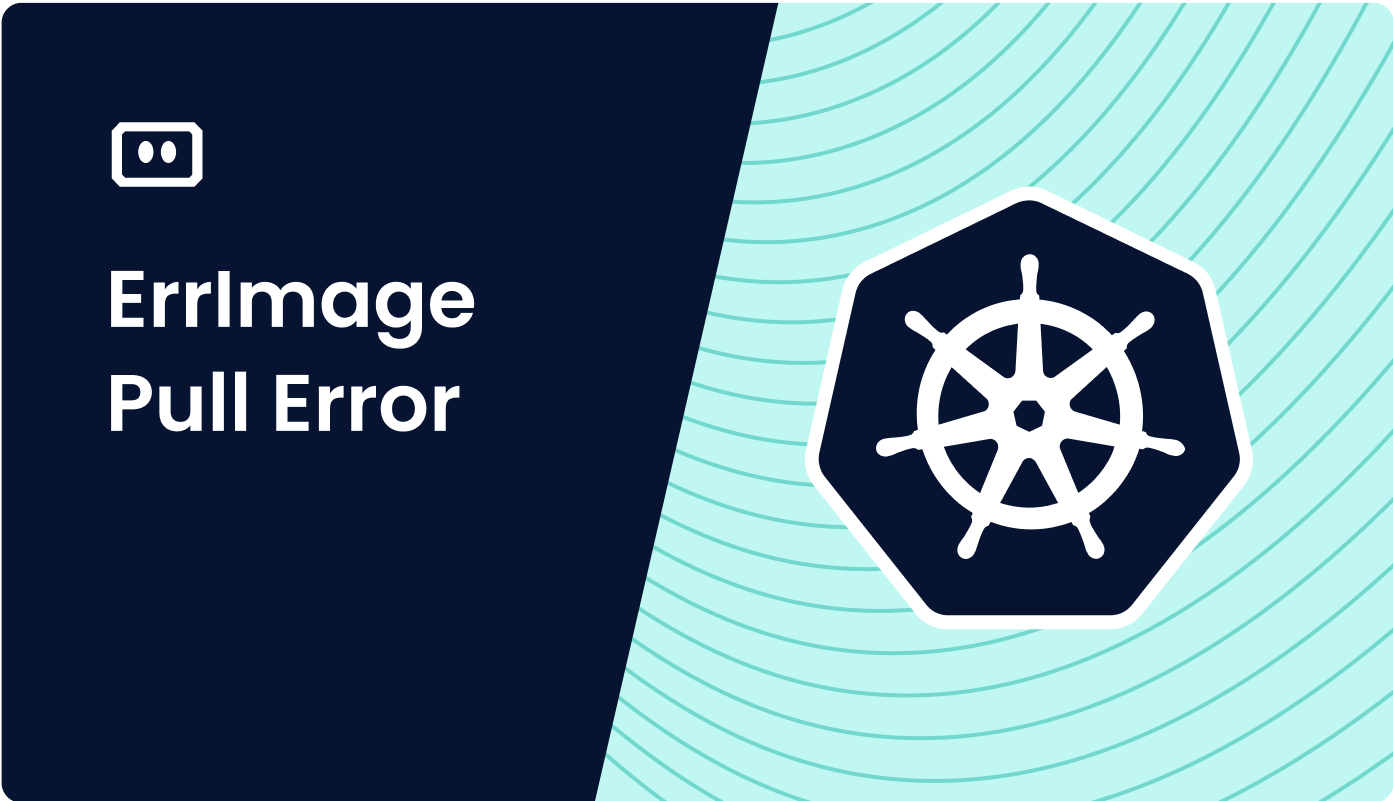 Troubleshooting Kubernetes ImagePullBackOff and ErrImagePull ... | ImagePullBackOff / ErrImagePull error means that a pod cannot pull an image from a container registry. Learn to identify and resolve this error.
Troubleshooting Kubernetes ImagePullBackOff and ErrImagePull ... | ImagePullBackOff / ErrImagePull error means that a pod cannot pull an image from a container registry. Learn to identify and resolve this error. Fixing ImagePullBackOff in Kubernetes Pods - GeeksforGeeks | A Computer Science portal for geeks. It contains well written, well thought and well explained computer science and programming articles, quizzes and practice/competitive programming/company interview Questions.
Fixing ImagePullBackOff in Kubernetes Pods - GeeksforGeeks | A Computer Science portal for geeks. It contains well written, well thought and well explained computer science and programming articles, quizzes and practice/competitive programming/company interview Questions.