kubectl: Get Current Namespace (Examples & Tips)
Learn how to easily retrieve the active namespace in your current Kubernetes context using simple kubectl commands.
Learn how to easily retrieve the active namespace in your current Kubernetes context using simple kubectl commands.
Knowing your current namespace in Kubernetes is crucial for interacting with your resources effectively. Whether you're deploying applications, managing secrets, or troubleshooting issues, identifying your namespace helps you target the right scope. Here are three simple ways to check your current namespace in Kubernetes:
Check your current context: This will show you the active cluster, user, and namespace.
kubectl config get-contextsView the current namespace directly: This command extracts and displays the namespace from your current context.
kubectl config view --minify -o jsonpath='{..namespace}'List all namespaces: If you're unsure and want to see all available namespaces:
kubectl get namespacesRemember that some Kubernetes objects are cluster-wide and don't belong to a specific namespace.
This script provides three methods for checking your current Kubernetes namespace. It first displays all configured contexts, highlighting the active one. Then, it directly outputs the namespace of the active context. Finally, it lists all available namespaces in the cluster. The script is intended to be saved as a shell file, made executable, and run from the command line.
This script demonstrates the different ways to check your current Kubernetes namespace:
#!/bin/bash
echo "## 1. Check your current context:"
kubectl config get-contexts
echo "## 2. View the current namespace directly:"
kubectl config view --minify -o jsonpath='{..namespace}'
echo "## 3. List all namespaces:"
kubectl get namespaces
echo "Remember that some Kubernetes objects are cluster-wide and don't belong to a specific namespace."Explanation:
kubectl config get-contexts: This command lists all configured contexts in your kubeconfig file. The active context will be marked with an asterisk (*).kubectl config view --minify -o jsonpath='{..namespace}': This command extracts the namespace field from your current context and displays it.kubectl get namespaces: This command lists all available namespaces in your cluster.Running the script:
.sh file (e.g., check_namespace.sh).chmod +x check_namespace.sh../check_namespace.sh.This script will output the results of each command, allowing you to easily identify your current namespace and view all available namespaces in your cluster.
default namespace.kubectl config set-context or kubectl config use-context.Nodes, PersistentVolumes, and ClusterRoles.kubectl get ns for kubectl get namespaces.This text describes three ways to check namespaces in Kubernetes:
| Method | Command | Description |
|---|---|---|
| Check Current Context | kubectl config get-contexts |
Lists all available contexts, highlighting the active one. This indirectly shows the active namespace. |
| View Current Namespace Directly | kubectl config view --minify -o jsonpath='{..namespace}' |
Extracts and displays only the namespace from the active context. |
| List All Namespaces | kubectl get namespaces |
Provides a list of all namespaces available in the cluster. |
Important Note: Some Kubernetes objects are cluster-wide and don't belong to any specific namespace.
Understanding how to determine your current namespace is fundamental for working effectively with Kubernetes. The provided commands and explanations offer a clear path to identifying your current namespace, listing available namespaces, and understanding the implications of cluster-wide resources. By mastering these simple commands, you can confidently interact with your Kubernetes resources and streamline your workflow.
 How to know which namespace I am using? - Discuss Kubernetes | I can use kubectl get namespaces to list all the namespaces: $ kubectl get namespaces NAME STATUS AGE default Active 10d kube-node-lease Active 10d kube-public Active 10d kube-system Active 10d how to know which namespace I am using?
How to know which namespace I am using? - Discuss Kubernetes | I can use kubectl get namespaces to list all the namespaces: $ kubectl get namespaces NAME STATUS AGE default Active 10d kube-node-lease Active 10d kube-public Active 10d kube-system Active 10d how to know which namespace I am using?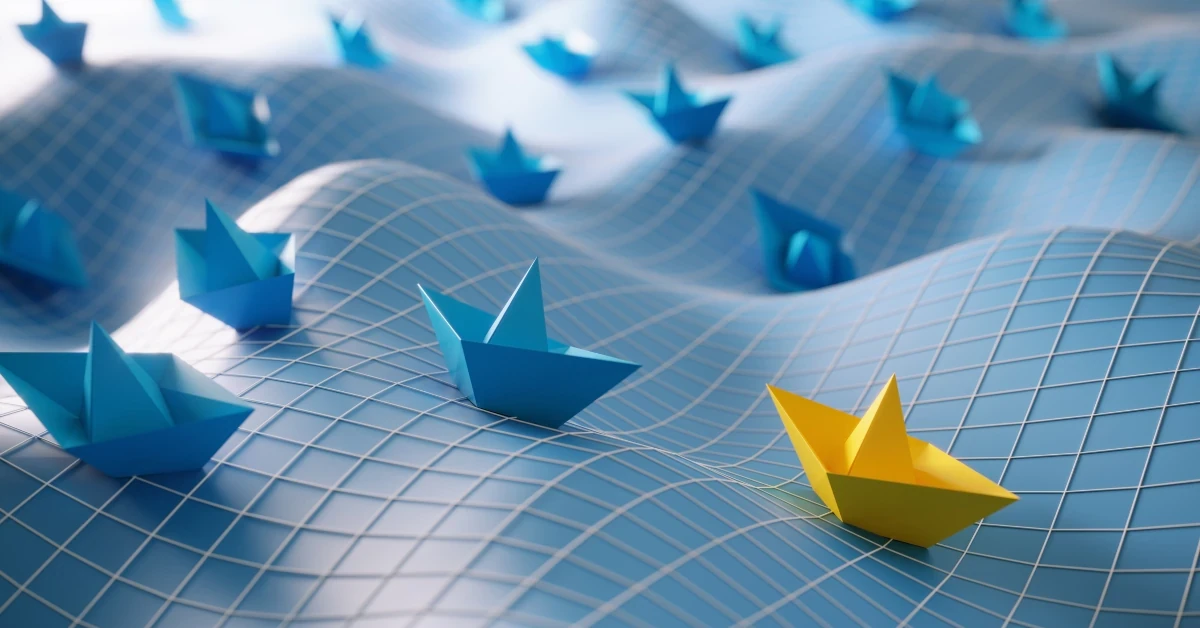 Navigating Kubernetes Contexts and Namespaces with kubectl ... | Managing multiple Kubernetes clusters and their resources can be challenging. This guide will walk you through using kubectl to manage your Kubernetes environments.
Navigating Kubernetes Contexts and Namespaces with kubectl ... | Managing multiple Kubernetes clusters and their resources can be challenging. This guide will walk you through using kubectl to manage your Kubernetes environments. Namespaces | Kubernetes | In Kubernetes, namespaces provide a mechanism for isolating groups of resources within a single cluster. Names of resources need to be unique within a namespace, but not across namespaces. Namespace-based scoping is applicable only for namespaced objects (e.g. Deployments, Services, etc.) and not for cluster-wide objects (e.g. StorageClass, Nodes, PersistentVolumes, etc.).
When to Use Multiple Namespaces Namespaces are intended for use in environments with many users spread across multiple teams, or projects.
Namespaces | Kubernetes | In Kubernetes, namespaces provide a mechanism for isolating groups of resources within a single cluster. Names of resources need to be unique within a namespace, but not across namespaces. Namespace-based scoping is applicable only for namespaced objects (e.g. Deployments, Services, etc.) and not for cluster-wide objects (e.g. StorageClass, Nodes, PersistentVolumes, etc.).
When to Use Multiple Namespaces Namespaces are intended for use in environments with many users spread across multiple teams, or projects. kubectl Quick Reference | Kubernetes | This page contains a list of commonly used kubectl commands and flags.
Note:These instructions are for Kubernetes v1.32. To check the version, use the kubectl version command. Kubectl autocomplete BASH source <(kubectl completion bash) # set up autocomplete in bash into the current shell, bash-completion package should be installed first. echo "source <(kubectl completion bash)" >> ~/.bashrc # add autocomplete permanently to your bash shell. You can also use a shorthand alias for kubectl that also works with completion:
kubectl Quick Reference | Kubernetes | This page contains a list of commonly used kubectl commands and flags.
Note:These instructions are for Kubernetes v1.32. To check the version, use the kubectl version command. Kubectl autocomplete BASH source <(kubectl completion bash) # set up autocomplete in bash into the current shell, bash-completion package should be installed first. echo "source <(kubectl completion bash)" >> ~/.bashrc # add autocomplete permanently to your bash shell. You can also use a shorthand alias for kubectl that also works with completion: Kubectl Get Context : Current Context, Switching & Listing | Learn how to use the kubectl config current-context command and how to get the current namespace from contexts in Kubernetes.
Kubectl Get Context : Current Context, Switching & Listing | Learn how to use the kubectl config current-context command and how to get the current namespace from contexts in Kubernetes. kubectl config set-context | Kubernetes | Synopsis Set a context entry in kubeconfig.
Specifying a name that already exists will merge new fields on top of existing values for those fields.
kubectl config set-context [NAME | --current] [--cluster=cluster_nickname] [--user=user_nickname] [--namespace=namespace] Examples # Set the user field on the gce context entry without touching other values kubectl config set-context gce --user=cluster-admin Options --cluster string cluster for the context entry in kubeconfig
--current Modify the current context
kubectl config set-context | Kubernetes | Synopsis Set a context entry in kubeconfig.
Specifying a name that already exists will merge new fields on top of existing values for those fields.
kubectl config set-context [NAME | --current] [--cluster=cluster_nickname] [--user=user_nickname] [--namespace=namespace] Examples # Set the user field on the gce context entry without touching other values kubectl config set-context gce --user=cluster-admin Options --cluster string cluster for the context entry in kubeconfig
--current Modify the current context