Keras Flatten Explained: Usage and Purpose in Neural Networks
Learn how Keras Flatten layer transforms multi-dimensional data into a single vector, enabling dense layers to process complex inputs for accurate predictions.
Learn how Keras Flatten layer transforms multi-dimensional data into a single vector, enabling dense layers to process complex inputs for accurate predictions.
Imagine you have a box of colorful marbles arranged in neat rows and columns. That's how a computer often sees an image - as a grid of pixels with different color values. Now, you want to string these marbles together to make a necklace. You need to take them out of their rows and columns and put them in a single line. That's what the "Flatten" layer does in Keras. It takes the multi-dimensional input (like your image grid) and turns it into a one-dimensional array (like your marble necklace). This flattened array is then easier to feed into other layers of your neural network, especially the "Dense" layers, which are like connecting the marbles on your necklace with string. Each connection can learn a pattern, and by combining many connections, the network can learn complex patterns from your data.
Imagine you have a box of colorful marbles arranged in neat rows and columns. That's how a computer often sees an image - as a grid of pixels with different color values.
image = [
[[128, 0, 0], [255, 0, 0], [0, 128, 0]],
[[0, 0, 128], [0, 255, 0], [0, 0, 255]],
[[255, 255, 0], [0, 255, 255], [255, 0, 255]]
]Now, you want to string these marbles together to make a necklace. You need to take them out of their rows and columns and put them in a single line. That's what the "Flatten" layer does in Keras. It takes the multi-dimensional input (like your image grid) and turns it into a one-dimensional array (like your marble necklace).
from tensorflow.keras.layers import Flatten
flatten_layer = Flatten()
flattened_image = flatten_layer(image)
print(flattened_image)
# Output: [128, 0, 0, 255, 0, 0, 0, 128, 0, ..., 255, 0, 255]This flattened array is then easier to feed into other layers of your neural network, especially the "Dense" layers, which are like connecting the marbles on your necklace with string. Each connection can learn a pattern, and by combining many connections, the network can learn complex patterns from your data.
The code demonstrates the use of TensorFlow's Flatten layer to convert a 3D image tensor into a 1D array. It creates a sample image, applies the Flatten layer, and then prints the shapes of both the original and flattened images, along with the flattened image data. This shows how the Flatten layer transforms multi-dimensional data into a single vector, a common preprocessing step in neural networks.
import tensorflow as tf
from tensorflow.keras.layers import Flatten
# Define a sample image as a 3D array (height, width, channels)
image = tf.constant([
[[128, 0, 0], [255, 0, 0], [0, 128, 0]],
[[0, 0, 128], [0, 255, 0], [0, 0, 255]],
[[255, 255, 0], [0, 255, 255], [255, 0, 255]]
], dtype=tf.uint8)
# Create a Flatten layer
flatten_layer = Flatten()
# Apply the Flatten layer to the image
flattened_image = flatten_layer(image)
# Print the flattened image
print("Original Image Shape:", image.shape)
print("Flattened Image Shape:", flattened_image.shape)
print("Flattened Image:", flattened_image.numpy()) Explanation:
Import Necessary Libraries:
tensorflow is imported as tf for working with tensors and Keras.Create a Sample Image:
image is created to represent a simplified image.[128, 0, 0] is dark red).Create a Flatten Layer:
flatten_layer = Flatten() creates an instance of the Flatten layer.Apply Flatten to the Image:
flattened_image = flatten_layer(image) applies the Flatten layer to the image tensor. This transforms the multi-dimensional image into a 1D array.Print the Results:
flattened_image to demonstrate how the pixel values are arranged in a linear sequence.Output:
Original Image Shape: (3, 3, 3)
Flattened Image Shape: (27,)
Flattened Image: [128 0 0 255 0 0 0 128 0 0 0 128 0 255 0 0 0 255 255 255 0 0 255 255 255 0 255]
This output clearly shows how the Flatten layer takes the 3x3x3 image and converts it into a 1D array of length 27, effectively "stringing" the pixel values together.
Why Flatten?
Key Points:
Beyond Images:
Debugging Tip:
.summary() method on your model to inspect layer shapes.This article explains the concept of the "Flatten" layer in Keras, a crucial step in preparing image data for neural networks.
Key Points:
tensorflow.keras.layers.Flatten() to flatten a sample image represented as a 3D array.In essence, the Flatten layer in Keras plays a crucial role in bridging the gap between the multi-dimensional world of image data and the linear input requirements of dense layers in neural networks. By unraveling the image grid into a one-dimensional array, it enables the network to learn complex patterns and relationships from the sequenced pixel values, ultimately contributing to tasks like image classification and object recognition. Understanding the Flatten layer's function is fundamental for building and working with convolutional neural networks in Keras.
 What is the role of 'Flatten' in Keras? - GeeksforGeeks | A Computer Science portal for geeks. It contains well written, well thought and well explained computer science and programming articles, quizzes and practice/competitive programming/company interview Questions.
What is the role of 'Flatten' in Keras? - GeeksforGeeks | A Computer Science portal for geeks. It contains well written, well thought and well explained computer science and programming articles, quizzes and practice/competitive programming/company interview Questions. Understanding the Difference Between Flatten() and ... | When working with convolutional neural networks (CNNs) in Keras, you'll often need to reshape your data or reduce its dimensionality. Two common methods for this are Flatten() and GlobalAveragePooling2D(). While they may seem similar, they serve different purposes and can significantly impact your model's performance. This post will delve into the differences between these two functions, their use cases, and how to implement them in Keras.
Understanding the Difference Between Flatten() and ... | When working with convolutional neural networks (CNNs) in Keras, you'll often need to reshape your data or reduce its dimensionality. Two common methods for this are Flatten() and GlobalAveragePooling2D(). While they may seem similar, they serve different purposes and can significantly impact your model's performance. This post will delve into the differences between these two functions, their use cases, and how to implement them in Keras. Keras documentation: Flatten layer | Flatten class ... Flattens the input. Does not affect the batch size. Note: If inputs are shaped (batch,) without a feature axis, then flattening adds an extra ...
Keras documentation: Flatten layer | Flatten class ... Flattens the input. Does not affect the batch size. Note: If inputs are shaped (batch,) without a feature axis, then flattening adds an extra ...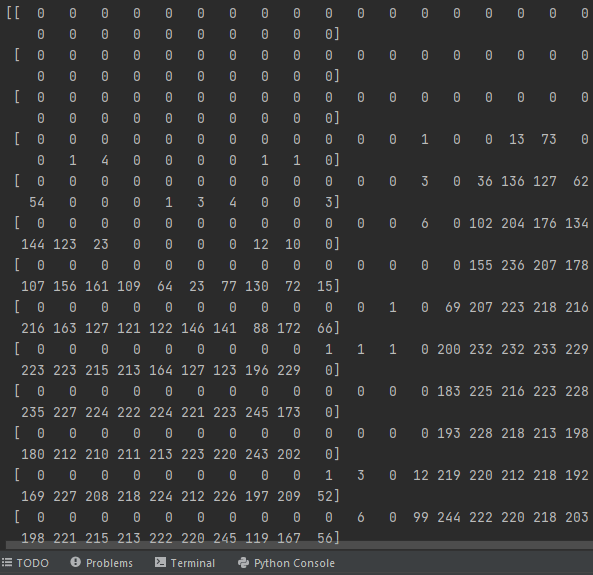 HOW TO USE keras.layers.flatten() | by Kevin McLean | Medium | Keras is definitely one of the best free machine learning libraries. It acts as a high-level python API for TensorFlow.
HOW TO USE keras.layers.flatten() | by Kevin McLean | Medium | Keras is definitely one of the best free machine learning libraries. It acts as a high-level python API for TensorFlow. Keras Flatten | What is keras flatten? | How to use keras flatten? | Guide to Keras Flatten. Here we discuss the Definition, What is keras flatten, How to use it with examples and code implementation.
Keras Flatten | What is keras flatten? | How to use keras flatten? | Guide to Keras Flatten. Here we discuss the Definition, What is keras flatten, How to use it with examples and code implementation. tf.keras.layers.Flatten | TensorFlow v2.16.1 | Flattens the input. Does not affect the batch size.
tf.keras.layers.Flatten | TensorFlow v2.16.1 | Flattens the input. Does not affect the batch size. How To Use the Flatten Layer in Keras | tips – Weights & Biases | In this article, we explore how to use Flatten layer in Keras and provide a very short tutorial complete with code so that you can easily follow along yourself.
How To Use the Flatten Layer in Keras | tips – Weights & Biases | In this article, we explore how to use Flatten layer in Keras and provide a very short tutorial complete with code so that you can easily follow along yourself. Flatten and Dense layers | Computer Vision with Keras p.6 - Pysource | We will see how to apply flatting operation and dense layer into a convolutional neural network with Keras Flatten and Dense layers in a simple VGG16 architetture To better understand the concept and purpose of using Flatten and Dense layers let’s see this simple architecture of the VGG16 model as an example. There are several […]
Flatten and Dense layers | Computer Vision with Keras p.6 - Pysource | We will see how to apply flatting operation and dense layer into a convolutional neural network with Keras Flatten and Dense layers in a simple VGG16 architetture To better understand the concept and purpose of using Flatten and Dense layers let’s see this simple architecture of the VGG16 model as an example. There are several […]