Get Parameter Value From Query String
Learn how to effectively retrieve specific parameter values from a URL query string using various programming languages and techniques.
Learn how to effectively retrieve specific parameter values from a URL query string using various programming languages and techniques.
In web development, query strings play a crucial role in passing data between pages and enabling dynamic interactions. This guide will walk you through the process of extracting and utilizing query string parameters effectively using JavaScript. We'll explore methods for accessing the query string, parsing its contents, and leveraging parameter values to enhance your web applications. Whether you're new to JavaScript or looking to refine your skills, this guide will provide valuable insights and practical examples to help you master query string manipulation.
Query strings are essential for passing data between web pages and interacting with web applications. Here's how to effectively retrieve and utilize query string parameters in JavaScript:
1. Accessing the Query String:
window.location.search: This property provides the entire query string portion of the URL, starting with the "?" character.const queryString = window.location.search;
console.log(queryString); // Output: "?param1=value1¶m2=value2"2. Parsing the Query String:
Several methods can be used to parse the query string and extract individual parameter values:
a) Manual Parsing:
split() method to separate parameters based on the "&" delimiter. Then, further split each parameter based on the "=" delimiter to isolate the key and value.const params = {};
queryString.substring(1).split("&").forEach(param => {
const [key, value] = param.split("=");
params[key] = value;
});
console.log(params); // Output: {param1: "value1", param2: "value2"}b) URLSearchParams API:
URLSearchParams interface provides a more structured approach to parsing and manipulating query strings.const urlParams = new URLSearchParams(queryString);
for (const [key, value] of urlParams) {
console.log(`${key}: ${value}`);
}3. Utilizing Parameter Values:
Once you have extracted the parameter values, you can use them in your JavaScript code for various purposes:
Example: Filtering a List Based on a Query Parameter
const urlParams = new URLSearchParams(window.location.search);
const category = urlParams.get("category");
const items = [
{ name: "Item 1", category: "A" },
{ name: "Item 2", category: "B" },
{ name: "Item 3", category: "A" },
];
const filteredItems = items.filter(item => item.category === category);
// Display filteredItems on the pageAdditional Considerations:
qs or query-string for more advanced query string parsing and manipulation.By following these steps and understanding the available methods, you can effectively work with query string parameters in your JavaScript applications.
This JavaScript code provides various methods to extract and utilize parameters from a URL's query string. It demonstrates accessing the entire query string, parsing it into key-value pairs using both manual string manipulation and the URLSearchParams API, and then using a parameter value to filter a list of items. The code includes explanations and reminders about URL decoding, input validation, and alternative libraries for more complex use cases.
Here's the JavaScript code demonstrating the methods described in the article:
1. Accessing the Query String:
const queryString = window.location.search;
console.log("Full Query String:", queryString);2. Parsing the Query String:
a) Manual Parsing:
const params = {};
queryString.substring(1).split("&").forEach(param => {
const [key, value] = param.split("=");
params[key] = value;
});
console.log("Manually Parsed Parameters:", params);b) URLSearchParams API:
const urlParams = new URLSearchParams(queryString);
console.log("URLSearchParams Object:", urlParams);
for (const [key, value] of urlParams) {
console.log(`Parameter: ${key}, Value: ${value}`);
}3. Utilizing Parameter Values (Example):
const urlParams = new URLSearchParams(window.location.search);
const category = urlParams.get("category");
const items = [
{ name: "Item 1", category: "A" },
{ name: "Item 2", category: "B" },
{ name: "Item 3", category: "A" },
];
const filteredItems = items.filter(item => item.category === category);
// Display filteredItems (assuming you have a function to display items)
displayItems(filteredItems);Explanation:
window.location.search."&" and then by "=" to get key-value pairs.items array based on it.Remember:
qs or query-string for more complex scenarios.Beyond the Basics:
?color=red&color=blue). You'll need to adapt your parsing logic to handle such cases, perhaps storing values in an array.JSON.parse().Security Considerations:
Libraries and Frameworks:
qs and query-string offer more advanced parsing options, handling nested objects and arrays, and dealing with complex query string structures.Real-World Applications:
Testing and Debugging:
console.log() to inspect the query string and parameter values during development.URLSearchParams object provides methods like has(), get(), getAll(), and toString() for testing and debugging purposes.By understanding these additional considerations and exploring the broader applications of query string manipulation, you can effectively leverage this essential technique to build dynamic and interactive web applications.
| Step | Method | Description |
|---|---|---|
| 1 | window.location.search |
Access the entire query string (including "?") from the URL. |
| 2a | Manual Parsing with split()
|
Split the string by "&" and "=" to separate keys and values. |
| 2b |
URLSearchParams API |
Use the built-in API for structured parsing and manipulation of query strings. |
| 3 | Utilize Parameter Values | Use extracted values to update content, filter data, track behavior, etc. |
| Additional Considerations: | ||
| - URL Encoding/Decoding | Handle special characters correctly. | |
| - Security (Validation & Sanitization) | Protect against vulnerabilities from user input. | |
- Libraries (e.g., qs, query-string) |
Consider using libraries for advanced parsing and manipulation. |
Mastering query string manipulation in JavaScript empowers you to create dynamic and interactive web experiences. By understanding the methods for accessing, parsing, and utilizing query string parameters, you can effectively pass data between pages, personalize user experiences, and build robust web applications. Remember to consider security implications, explore advanced techniques, and leverage available libraries to enhance your development process. With these skills, you'll be well-equipped to handle the complexities of modern web development and deliver exceptional user experiences.
 How to get values from URLs in JavaScript | Sentry | The Problem You have a URL with parameters, which are known as query string parameters. For example, your query string may have a type, page, and sort parameter…
How to get values from URLs in JavaScript | Sentry | The Problem You have a URL with parameters, which are known as query string parameters. For example, your query string may have a type, page, and sort parameter… Modify query param in pre-request script - Help - Postman Community | I need to programmatically set a query parameter on my request. Up until a week or two ago I was able to do the following, and it worked: //url: env.com/path?param1 // update param1 to new value let queryParam1 = 'whatever'; pm.request.url.query[0] = queryParam1; This doesn’t work anymore. How do I modify (or add) a query parameter to my request in the pre-request script?
Modify query param in pre-request script - Help - Postman Community | I need to programmatically set a query parameter on my request. Up until a week or two ago I was able to do the following, and it worked: //url: env.com/path?param1 // update param1 to new value let queryParam1 = 'whatever'; pm.request.url.query[0] = queryParam1; This doesn’t work anymore. How do I modify (or add) a query parameter to my request in the pre-request script? HTTP::query, How to grab PART of the query parameters ... | I am looking to use a query string parameter as part of an authentication profile but I am unsure of the behavior if there are multiple parameters. Example:...
HTTP::query, How to grab PART of the query parameters ... | I am looking to use a query string parameter as part of an authentication profile but I am unsure of the behavior if there are multiple parameters. Example:...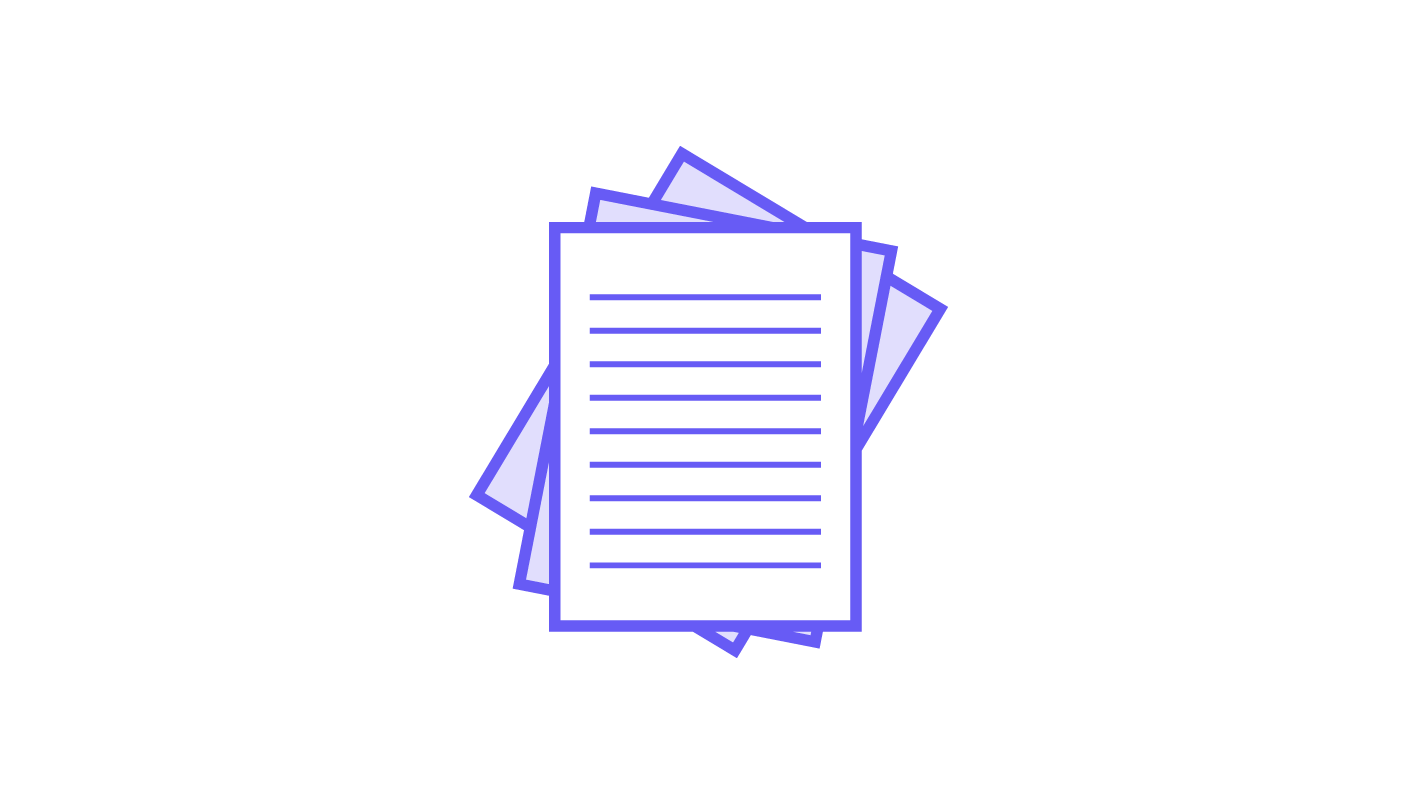 How to Get URL Parameters with JavaScript — SitePoint | Learn how to parse query string parameters and get their values in JavaScript. Use the results for tracking referrals, autocomplete, and more
How to Get URL Parameters with JavaScript — SitePoint | Learn how to parse query string parameters and get their values in JavaScript. Use the results for tracking referrals, autocomplete, and more Query string - Wikipedia | A query string is a part of a uniform resource locator (URL) that assigns values to specified parameters. A query string commonly includes fields added to a ...
Query string - Wikipedia | A query string is a part of a uniform resource locator (URL) that assigns values to specified parameters. A query string commonly includes fields added to a ...