Get Page URL or Hostname in Next.js
Learn how to easily access and utilize the current page URL and hostname within your Next.js project for dynamic routing, SEO optimization, and more.
Learn how to easily access and utilize the current page URL and hostname within your Next.js project for dynamic routing, SEO optimization, and more.
In Next.js, there are different ways to get the current URL depending on whether you're on the client-side or server-side. This guide will explain the various methods and when to use them.
Next.js offers various methods to access the current URL depending on your specific needs and the context (client-side or server-side). Here's a breakdown of different approaches:
Client-Side Rendering (CSR):
Using window.location:
window.location only after the component mounts, as it's not available during server-side rendering.import { useEffect, useState } from 'react';
function MyComponent() {
const [url, setUrl] = useState('');
useEffect(() => {
setUrl(window.location.href); // Get the full URL
// You can also access specific parts like hostname, pathname, etc.
}, []);
return <div>The current URL is: {url}</div>;
}Using the useRouter Hook (Next.js Specific):
import { useRouter } from 'next/router';
function MyComponent() {
const router = useRouter();
const currentPath = router.pathname; // Get the current route path
const currentQuery = router.query; // Get query parameters as an object
return (
<div>
Current path: {currentPath}
<br />
Query parameters: {JSON.stringify(currentQuery)}
</div>
);
}Server-Side Rendering (SSR) and API Routes:
Using NextApiRequest Object:
req) which contains URL information.export default function handler(req, res) {
const url = req.url; // Get the full URL
const host = req.headers.host; // Get the hostname
// ... your logic
}Using usePathname Hook (Next.js 13 App Router):
usePathname hook to access the current route's pathname.import { usePathname } from 'next/navigation';
function MyComponent() {
const pathname = usePathname();
return <div>The current pathname is: {pathname}</div>;
}Additional Considerations:
useRouter hook or the req.query object.Choosing the Right Method:
window.location.useRouter hook.NextApiRequest object.usePathname hook for the current route's pathname.Remember to choose the method that best suits your specific use case and context within your Next.js application.
This code provides various methods to get the current URL in a Next.js application, covering both client-side rendering (CSR) and server-side rendering (SSR) scenarios. For CSR, it demonstrates using window.location to access the full URL and its components, as well as using the useRouter hook from Next.js to get the current path and query parameters. For SSR and API routes, it shows how to utilize the NextApiRequest object to retrieve the URL and hostname. Additionally, it introduces the usePathname hook (available in Next.js 13) as another way to get the current pathname. The code emphasizes choosing the appropriate method based on the context and highlights important considerations such as accessing window.location after component mount and handling dynamic routes.
Following your provided guide, here are the JavaScript examples for each method:
Client-Side Rendering (CSR):
1. Using window.location:
import { useEffect, useState } from 'react';
function MyComponent() {
const [url, setUrl] = useState('');
useEffect(() => {
setUrl(window.location.href); // Get the full URL
// You can also access specific parts like:
// window.location.hostname // Hostname
// window.location.pathname // Path
// window.location.search // Query string
}, []);
return <div>The current URL is: {url}</div>;
}2. Using the useRouter Hook:
import { useRouter } from 'next/router';
function MyComponent() {
const router = useRouter();
const currentPath = router.pathname;
const currentQuery = router.query;
return (
<div>
Current path: {currentPath}
<br />
Query parameters: {JSON.stringify(currentQuery)}
</div>
);
}Server-Side Rendering (SSR) and API Routes:
1. Using NextApiRequest Object:
export default function handler(req, res) {
const url = req.url; // Get the full URL
const host = req.headers.host; // Get the hostname
// ... your logic to handle the request
}2. Using usePathname Hook (Next.js 13):
import { usePathname } from 'next/navigation';
function MyComponent() {
const pathname = usePathname();
return <div>The current pathname is: {pathname}</div>;
}Remember:
window.location is accessed after component mounts.useRouter or req.query to access segments.Dynamic Routes and URL Parameters:
/blog/[slug]), you can access the dynamic segments of the URL using the useRouter hook:const router = useRouter();
const { slug } = router.query; // Access the 'slug' parameter/blog/[...slug]), the slug parameter will be an array containing all segments after /blog/.Edge Cases and Considerations:
NextResponse object to set the destination URL and status code.Advanced Use Cases:
path-to-regexp or query-string can provide more advanced URL parsing and manipulation capabilities.Security Best Practices:
| Context | Method | Description |
|---|---|---|
| Client-side Rendering | window.location |
Provides complete URL information after component mounts. |
| Client-side Rendering |
useRouter hook (Next.js) |
Offers access to routing details like path and query parameters. |
| Server-side Rendering |
NextApiRequest object |
Exposes URL details within API routes or during server-side rendering. |
| Next.js 13 App Router |
usePathname hook (Next.js 13) |
Retrieves the current route's pathname within the App Router context. |
| Dynamic Routes |
useRouter hook or req.query object |
Allows access to dynamic segments within the URL. |
| Custom Servers | Server-specific configuration | May require setup for URL parsing and routing depending on the server used. |
By understanding these methods and considerations, you can effectively work with URLs in your Next.js applications, ensuring smooth navigation, data fetching, and a seamless user experience. Remember to choose the approach that aligns best with your specific use case and the context of your application.
 How to use SSL for SaaS and Pages - Cloudflare Pages - Cloudflare ... | I’m unable to use Cloudflare SSL for Saas (custom hostnames) with Cloudflare Pages. It seems something related to Cloudflare Pages, because I could successfully configure SSL for SaaS pointing to a external service, but when I try to use it with Cloudflare Pages I always get a 522 page. I have used the official documentation to configure SSL for SaaS cloudflare-for-platforms/cloudflare-for-saas/start/getting-started/ I followed all the steps, and as I said before, I could make it work for ex...
How to use SSL for SaaS and Pages - Cloudflare Pages - Cloudflare ... | I’m unable to use Cloudflare SSL for Saas (custom hostnames) with Cloudflare Pages. It seems something related to Cloudflare Pages, because I could successfully configure SSL for SaaS pointing to a external service, but when I try to use it with Cloudflare Pages I always get a 522 page. I have used the official documentation to configure SSL for SaaS cloudflare-for-platforms/cloudflare-for-saas/start/getting-started/ I followed all the steps, and as I said before, I could make it work for ex...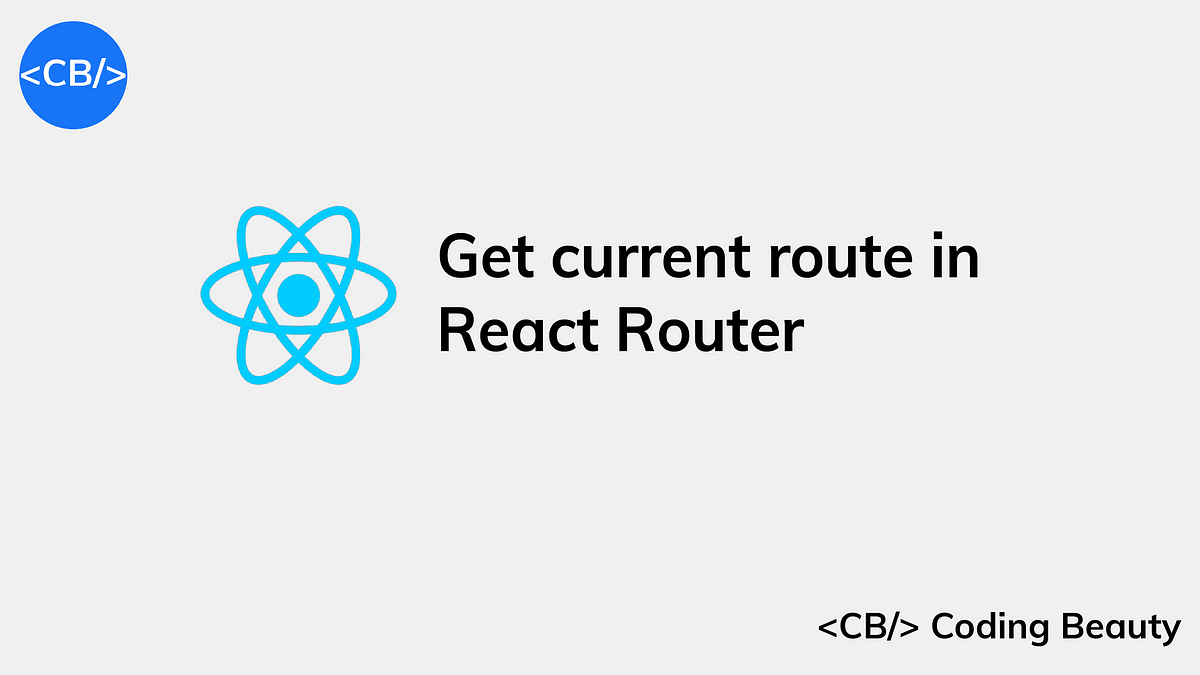 How to Get the Current Route or URL in React Router | Coding ... | Learn how to easily get the current route in React Router with this step-by-step guide. Improve your web app navigation today!
How to Get the Current Route or URL in React Router | Coding ... | Learn how to easily get the current route in React Router with this step-by-step guide. Improve your web app navigation today! Can I use computer/host name instead of IP number in URL ... | I have a flask app that I converted as a streamlit app. The streamlit app works fine. With my flask app, I can replace my IP # with my computer name in the URL and it works fine. However, with my streamlit app, if I replace the my IP # with computer name or host name, my streamlit app appears to be stuck with the message of “Connecting” showing up in top right and then in the body of the page it just keeps saying “Please wait…” I prefer to be able to use my computer/host name instead of IP #...
Can I use computer/host name instead of IP number in URL ... | I have a flask app that I converted as a streamlit app. The streamlit app works fine. With my flask app, I can replace my IP # with my computer name in the URL and it works fine. However, with my streamlit app, if I replace the my IP # with computer name or host name, my streamlit app appears to be stuck with the message of “Connecting” showing up in top right and then in the body of the page it just keeps saying “Please wait…” I prefer to be able to use my computer/host name instead of IP #...