Fix "Export is Reserved" Error
Troubleshoot the "Parsing error: The keyword 'export' is reserved" error and learn how to fix it with our comprehensive guide.
Troubleshoot the "Parsing error: The keyword 'export' is reserved" error and learn how to fix it with our comprehensive guide.
This guide will help you fix the "Parsing error: The keyword '...' is reserved" error in JavaScript. This error usually happens when you use new JavaScript features without setting up your environment correctly.
This error typically arises when using modern JavaScript features (like import or export) without configuring your environment to understand them. Here's how to tackle it:
1. Identify the problematic keyword:
The error message will specify the keyword causing the issue, such as import, export, or const. This helps pinpoint the area needing adjustment.
2. Check your environment:
parserOptions: Ensure your ESLint configuration file (.eslintrc) has the parserOptions field set correctly.sourceType: Set "sourceType": "module" to enable ES modules and the use of import and export.ecmaVersion: Specify the ECMAScript version you're using (e.g., 2020 for ES2020 features).// .eslintrc example
{
"parserOptions": {
"sourceType": "module",
"ecmaVersion": 2020
}
}@typescript-eslint/parser installed and configured as your parser.3. Consider your JavaScript runtime:
4. Additional Tips:
Example Scenario:
Let's say you encounter the error "Parsing error: The keyword 'import' is reserved" while using import statements in your JavaScript file.
import..eslintrc file has "sourceType": "module" set within parserOptions.By following these steps and understanding the root cause, you can effectively resolve parsing errors related to reserved keywords and leverage modern JavaScript features in your projects.
This code explains how to fix the "Parsing error: The keyword '...' is reserved" error, which happens when using the 'import' keyword in environments that don't support ES modules. The example shows how to use Babel to transpile the code to be compatible with older environments.
This example demonstrates a scenario where the error occurs due to using the import keyword without proper configuration, and how to fix it using Babel.
Scenario:
You have a file named module.js with the following code:
// module.js
export const message = "Hello from the module!";And another file named app.js attempting to import it:
// app.js
import { message } from './module.js';
console.log(message);Running app.js in an older environment that doesn't support ES modules natively will result in the error: "Parsing error: The keyword 'import' is reserved".
Solution using Babel:
npm install --save-dev @babel/core @babel/cli @babel/preset-env.babelrc):{
"presets": ["@babel/preset-env"]
}npx babel app.js -o compiled.jsThis will create a new file compiled.js with the code transformed to be compatible with older environments.
compiled.js:
"use strict";
var _module = require("./module.js");
console.log(_module.message);Now, running compiled.js should work without the parsing error.
Additional Notes:
import keyword, but the same principles apply to other reserved keywords like export or features introduced in newer ECMAScript versions.Understanding the Error:
Beyond ESLint:
Transpilation Considerations:
Debugging Tips:
Staying Updated:
Community Resources:
| Issue | Solution |
|---|---|
| ESLint | Set "sourceType": "module" and appropriate ecmaVersion in .eslintrc. |
| TypeScript | Use @typescript-eslint/parser. |
| Old browsers | Transpile code using Babel. |
| Editor/IDE | Adjust linter settings. |
| Build tools | Configure to handle modern JavaScript. |
By addressing the environment's ability to understand modern JavaScript features, you can effectively resolve the "Parsing error: The keyword '...' is reserved" error and leverage the full potential of JavaScript in your projects. Remember to consider the specific keyword causing the issue, configure your linting and build tools appropriately, and account for target environment compatibility through transpilation or polyfills. With careful troubleshooting and a solid understanding of the underlying causes, you can overcome this error and continue building robust and modern JavaScript applications.
 How to Fix Common ESLint Parser Errors | Learn how to fix some common ESLint parser errors caused by syntax or configuration issues. Find out how to change the parser, the source type, and the ECMAScript version.
How to Fix Common ESLint Parser Errors | Learn how to fix some common ESLint parser errors caused by syntax or configuration issues. Find out how to change the parser, the source type, and the ECMAScript version. First word in all .ts files is marked as reserved : WEB-62175 | ... says: "ESLint: Parsing error: The keyword "[insert keyword]" is reserved". So far it's happening on these keywords: export, import, const. image.png. image1.png.
First word in all .ts files is marked as reserved : WEB-62175 | ... says: "ESLint: Parsing error: The keyword "[insert keyword]" is reserved". So far it's happening on these keywords: export, import, const. image.png. image1.png.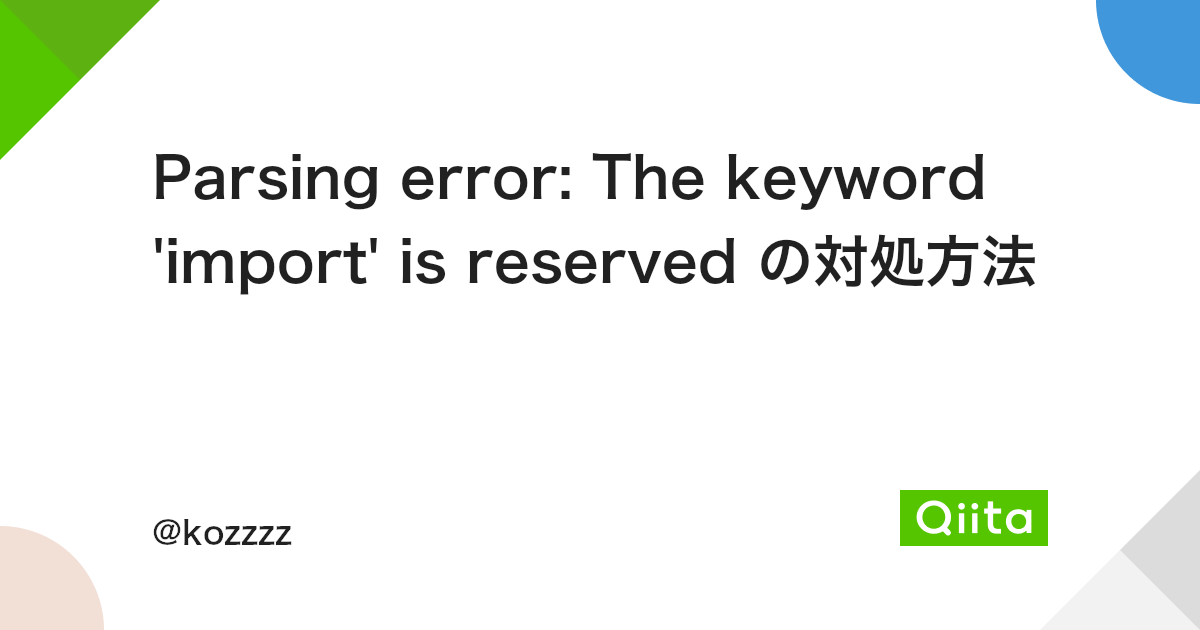 Parsing error: The keyword 'import' is reserved の対処方法 ... | EslintのエラーParsing error: The keyword 'import' is reservedの対処方法です。出力イメージimport XXX from "./XXX.js"…
Parsing error: The keyword 'import' is reserved の対処方法 ... | EslintのエラーParsing error: The keyword 'import' is reservedの対処方法です。出力イメージimport XXX from "./XXX.js"… Prettier, ESLint and Typescript | I decided to write this article to sum up a struggle of mine. We've started a new project in the company, Prettier was set up, ESLint was set up and at some point, we added Typescript.
Prettier, ESLint and Typescript | I decided to write this article to sum up a struggle of mine. We've started a new project in the company, Prettier was set up, ESLint was set up and at some point, we added Typescript. Please help me debug: "keyword 'const' is reserved" : r/Bitburner | Posted by u/Boomdingo - 3 votes and 3 comments
Please help me debug: "keyword 'const' is reserved" : r/Bitburner | Posted by u/Boomdingo - 3 votes and 3 comments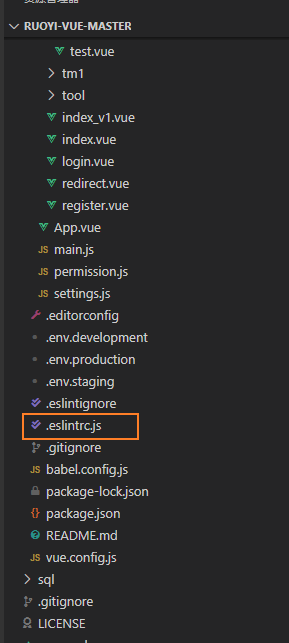 运行报错Parsing error: The keyword 'import' is reserved 原创 | Aug 16, 2021 ... 文章浏览阅读3.5w次,点赞14次,收藏7次。问:运行报错Parsing error: The keyword 'import' is reserved答:分析:这是因为我们还没有在配置 ...
运行报错Parsing error: The keyword 'import' is reserved 原创 | Aug 16, 2021 ... 文章浏览阅读3.5w次,点赞14次,收藏7次。问:运行报错Parsing error: The keyword 'import' is reserved答:分析:这是因为我们还没有在配置 ...