Fetch API: Using "no-cors" Mode
Learn how using `fetch` with `mode: 'no-cors'` can restrict your access to response data and explore alternative methods for cross-origin communication.
Learn how using `fetch` with `mode: 'no-cors'` can restrict your access to response data and explore alternative methods for cross-origin communication.
This article explains Cross-Origin Resource Sharing (CORS) and the 'no-cors' mode, a way to make requests to resources without CORS enabled. CORS is a security mechanism that restricts how websites access resources from other domains. The 'no-cors' mode allows bypassing CORS restrictions but limits you to simple HTTP methods, restricts access to response headers and the body, and prevents direct reading of the response body in JavaScript. To use 'no-cors' mode, identify the API endpoint, construct a fetch request with the mode set to 'no-cors', and handle the opaque response, accessing limited headers and checking the status. Remember, 'no-cors' mode is not ideal for situations requiring direct response body access and has security implications as it bypasses CORS. Consider alternatives like JSONP or server-side proxies if needed. If the API supports CORS, using the default 'cors' mode is recommended for better data access and security. An example demonstrates fetching data from the GitHub API using 'no-cors' mode, showing how to check the status and 'Content-Type' header despite limitations in accessing the response body.
Before diving into the steps, let's clarify what CORS and the 'no-cors' mode are:
fetch('https://api.example.com/data', {
method: 'GET', // or 'HEAD', 'POST'
mode: 'no-cors' // This is crucial for bypassing CORS
}).then(response => {
if (response.ok) {
console.log("Request successful!");
// Access response headers (e.g., response.headers.get('Content-Type'))
} else {
console.error("Request failed:", response.status);
}
}).catch(error => {
console.error("Fetch error:", error);
});fetch('https://api.github.com/users/geminibot', {
method: 'GET',
mode: 'no-cors'
})
.then(response => {
if (response.ok) {
console.log("Request successful!");
console.log("Content-Type:", response.headers.get('Content-Type'));
} else {
console.error("Request failed:", response.status);
}
})
.catch(error => {
console.error("Fetch error:", error);
});This example attempts to fetch data from the GitHub API using 'no-cors' mode. While you won't be able to access the response body directly, you can still check the status and the 'Content-Type' header.
This JavaScript code demonstrates a 'no-cors' fetch request to an API endpoint. It sends a GET request and handles the response, checking for success and accessing limited headers. Error handling is included. Remember, 'no-cors' mode restricts access to the response body and certain headers, and should be used with caution due to potential security risks.
const apiUrl = 'https://api.example.com/data'; // Replace with your API endpoint
fetch(apiUrl, {
method: 'GET',
mode: 'no-cors'
})
.then(response => {
if (!response.ok) {
throw new Error(`HTTP error! Status: ${response.status}`);
}
console.log("Request successful!");
// Access limited headers
console.log("Content-Type:", response.headers.get('Content-Type'));
})
.catch(error => {
console.error("Fetch error:", error);
});Explanation:
apiUrl with the actual URL of the API you want to access.fetch API with the URL and options.
method: 'GET' specifies the HTTP method. Remember, 'no-cors' only allows simple methods like GET, HEAD, and POST.mode: 'no-cors' is crucial for bypassing CORS restrictions.response.ok to see if the request was successful (status code in the 200-299 range).Content-Type header as an example.Important Reminders:
| Topic | Description |
|---|---|
| CORS (Cross-Origin Resource Sharing) | A security mechanism that controls how websites access resources from other domains. |
| 'no-cors' mode | A fetch option that allows requests to resources without CORS enabled, but with limitations. |
| Limitations of 'no-cors' mode | * Only simple HTTP methods (GET, HEAD, POST) allowed. * Limited access to response headers and body. * Cannot directly read response body in JavaScript. |
| Steps to use 'no-cors' mode | 1. Identify API endpoint URL. 2. Construct fetch request with mode: 'no-cors'. 3. Handle opaque response (check status, access limited headers). 4. Implement error handling. |
| Important Considerations | * Limited data access - not suitable for reading response body. * Security implications - bypasses CORS security. * Consider alternatives like JSONP or server-side proxies if needed. * Use 'cors' mode if API supports it. |
In conclusion, understanding CORS and the 'no-cors' mode is crucial for developers working with cross-origin requests. While 'no-cors' offers a way to bypass CORS restrictions, it comes with limitations in data access and potential security risks. Carefully evaluate your use case and consider alternatives like CORS-enabled APIs or server-side proxies whenever possible. Remember to prioritize security and be mindful of the implications of bypassing CORS. By understanding these concepts and best practices, you can make informed decisions about handling cross-origin requests in your web applications.
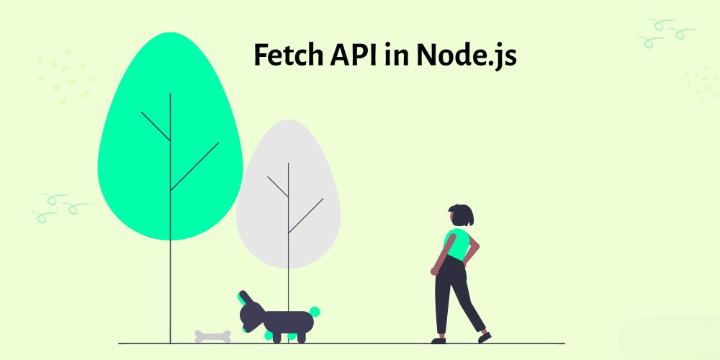 Fetch API: The Ultimate Guide to CORS and 'no-cors' | by ... | Do you need to fetch data from a third-party API or server in your web application? If so, you may have encountered Cross-Origin Resource…
Fetch API: The Ultimate Guide to CORS and 'no-cors' | by ... | Do you need to fetch data from a third-party API or server in your web application? If so, you may have encountered Cross-Origin Resource… Using the Fetch API - Web APIs | MDN | The Fetch API provides a JavaScript interface for accessing and manipulating parts of the protocol, such as requests and responses. It also provides a global fetch() method that provides an easy, logical way to fetch resources asynchronously across the network.
Using the Fetch API - Web APIs | MDN | The Fetch API provides a JavaScript interface for accessing and manipulating parts of the protocol, such as requests and responses. It also provides a global fetch() method that provides an easy, logical way to fetch resources asynchronously across the network. Plugin won't connect to API - Ask the community - Figma Community ... | Hello! I am trying to hookup a plugin to an API. Basically, I am extracting the local variables from a Figma file and I want to store them in a database. Thus far, I am able to get the variables to my codebase. I have also built a simple API that adds a row to my database. I know that the API works because I have tested it in Postman and get the expected response. The function to use this API call in the code looks like this: async function sendJSONToDB(files) { console.log("in download")...
Plugin won't connect to API - Ask the community - Figma Community ... | Hello! I am trying to hookup a plugin to an API. Basically, I am extracting the local variables from a Figma file and I want to store them in a database. Thus far, I am able to get the variables to my codebase. I have also built a simple API that adds a row to my database. I know that the API works because I have tested it in Postman and get the expected response. The function to use this API call in the code looks like this: async function sendJSONToDB(files) { console.log("in download")... API, Error Using the Get users by usernames - Twitter API v2 - X ... | Hi. I’m trying to use the Twitter API v2, but i’m having some issues. I’m trying to use twitter’s sample github code ( get_users_with_bearer_token.js). Getting some errors. “Error: incorrect header check”. I’m basically using the same code, funny thing is that the Network tab contains the correct response, request’s response code is 200 ok.
API, Error Using the Get users by usernames - Twitter API v2 - X ... | Hi. I’m trying to use the Twitter API v2, but i’m having some issues. I’m trying to use twitter’s sample github code ( get_users_with_bearer_token.js). Getting some errors. “Error: incorrect header check”. I’m basically using the same code, funny thing is that the Network tab contains the correct response, request’s response code is 200 ok. How to resolve Cros Error while fetching API in LWC lightning | Trailhead, the fun way to learn Salesforce
How to resolve Cros Error while fetching API in LWC lightning | Trailhead, the fun way to learn Salesforce Getting a 403 when doing a POST to Jira Cloud API using proxy ... | Hi everyone! Forgive me if this has been solved, I’ve looked through every past related question I could find and was not able to get a working solution. I’m building a small Figma plugin to allow users to create tickets in JIRA from Figma. Since Figma effectively runs as a browser-based application, following the advice of past questions on here I am doing the request through a proxy (Heroku), following the advice of the first answer in a stack overflow post (it won’t let me post the link, ple...
Getting a 403 when doing a POST to Jira Cloud API using proxy ... | Hi everyone! Forgive me if this has been solved, I’ve looked through every past related question I could find and was not able to get a working solution. I’m building a small Figma plugin to allow users to create tickets in JIRA from Figma. Since Figma effectively runs as a browser-based application, following the advice of past questions on here I am doing the request through a proxy (Heroku), following the advice of the first answer in a stack overflow post (it won’t let me post the link, ple... API access control issue - help - Meteor.js forums | Hello everyone I need to retrieve data from a remote server, through an API whose URL I have. If I use my browser (chrome or firefox) I get the expected result in the form of a JSON file. If I use the following code fetch(URL) .then(function(res) { if (res.ok) { return res.json(); } }) .then(function(value) { console.log(value); }) .catch(function(err) { }); I have the error: Access to fetch at ‘https://www. …’ from origin ...
API access control issue - help - Meteor.js forums | Hello everyone I need to retrieve data from a remote server, through an API whose URL I have. If I use my browser (chrome or firefox) I get the expected result in the form of a JSON file. If I use the following code fetch(URL) .then(function(res) { if (res.ok) { return res.json(); } }) .then(function(value) { console.log(value); }) .catch(function(err) { }); I have the error: Access to fetch at ‘https://www. …’ from origin ...