Cron Expressions Guide: Learn Scheduling Syntax
Learn how to schedule tasks using Cron expressions, from basic syntax to complex examples, and master time-based job automation.
Learn how to schedule tasks using Cron expressions, from basic syntax to complex examples, and master time-based job automation.
Cron expressions, used for scheduling tasks, can seem complex at first. This guide will simplify understanding and creating them. We'll cover the structure of cron expressions, which consist of six or seven fields representing units of time like minutes, hours, days, etc. We'll explore special characters like asterisks, hyphens, and commas that provide flexibility in scheduling. We'll demonstrate building a cron expression with an example and introduce JavaScript libraries like node-cron for working with them. We'll emphasize testing and validation using tools like crontab.guru and discuss common use cases for cron expressions, such as data backups and sending notifications. Remember to start with simple expressions, use available tools, and test thoroughly. By following these steps, you'll gain proficiency in using cron expressions for precise task automation.
Cron expressions, while incredibly powerful for scheduling tasks, can appear daunting at first glance. But fear not! We'll break down the process of understanding and creating them step by step.
1. Understanding the Structure:
A cron expression is essentially a string composed of six or seven fields separated by spaces. Each field represents a unit of time, defining when a task should run. The order is as follows:
2. Special Characters:
Cron expressions utilize special characters to provide flexibility and control:
* in the minute field means every minute.10-15 in the hour field signifies 10 AM to 3 PM.1,3,5 in the day of the week field indicates Monday, Wednesday, and Friday.*/15 in the minute field means every 15 minutes.L in the day of the month field signifies the last day of the month.15W in the day of the month field means the weekday closest to the 15th.2#3 in the day of the week field means the third Tuesday of the month.3. Building a Cron Expression:
Let's illustrate with an example. Suppose we want a task to run every weekday at 10:15 AM. The cron expression would be:
15 10 * * MON-FRI
4. JavaScript and Cron Libraries:
While cron expressions themselves are not language-specific, numerous libraries in JavaScript can help you parse and work with them. One popular option is node-cron:
const cron = require('node-cron');
cron.schedule('15 10 * * MON-FRI', () => {
console.log('Running task at 10:15 AM every weekday');
});5. Testing and Validation:
Tools like crontab.guru allow you to test and validate your cron expressions, ensuring they execute as intended.
6. Common Use Cases:
Cron expressions are invaluable for automating various tasks:
7. Remember:
By following these steps and exploring the resources provided, you'll be well on your way to mastering cron expressions and automating tasks with precision.
This code demonstrates how to use the node-cron library in JavaScript to schedule tasks based on cron expressions. It provides examples of scheduling tasks for specific times and intervals, such as every weekday at 10:15 AM, every 5 minutes, every hour at the 30th minute, and more. The code also includes an advanced example of how to schedule a task for the last Friday of the month.
Here's how to implement the cron examples from the article using JavaScript and the node-cron library:
1. Installation:
First, install node-cron using npm or yarn:
npm install node-cron2. Basic Example (Every Weekday at 10:15 AM):
const cron = require('node-cron');
cron.schedule('15 10 * * MON-FRI', () => {
console.log('Running task at 10:15 AM every weekday');
});3. More Examples:
cron.schedule('*/5 * * * *', () => {
console.log('Running task every 5 minutes');
});cron.schedule('30 * * * *', () => {
console.log('Running task every hour at the 30th minute');
});cron.schedule('0 0 * * *', () => {
console.log('Running task every day at midnight');
});cron.schedule('0 9 * * SUN', () => {
console.log('Running task every Sunday at 9 AM');
});cron.schedule('0 12 1,15 * *', () => {
console.log('Running task on the 1st and 15th of every month at noon');
});4. Advanced Example (Last Friday of the Month):
const cron = require('node-cron');
// Function to check if it's the last Friday of the month
const isLastFriday = (date) => {
const lastDayOfMonth = new Date(date.getFullYear(), date.getMonth() + 1, 0);
return lastDayOfMonth.getDay() === 5 && date.getDate() > (lastDayOfMonth.getDate() - 7);
};
cron.schedule('* * * * FRI', () => {
if (isLastFriday(new Date())) {
console.log('Running task on the last Friday of the month');
}
});5. Remember:
node-cron documentation for more features and options.| Field | Allowed Values | Special Characters | Description |
|---|---|---|---|
| Minute | 0-59 | *, -, / | Specifies the minute of the hour the task should run. |
| Hour | 0-23 | *, -, / | Specifies the hour of the day the task should run. |
| Day of Month | 1-31 | *, -, /, L, W | Specifies the day of the month the task should run. |
| Month | 1-12 or JAN-DEC | *, -, / | Specifies the month the task should run. |
| Day of Week | 0-6 or SUN-SAT | *, -, /, L, # | Specifies the day of the week the task should run. |
| Year | (Optional) 1970-2099 | *, -, / | Specifies the year the task should run (optional field). |
Special Character Meanings:
By mastering cron expressions, you unlock the ability to automate tasks with precision and efficiency. From simple schedules to complex recurring patterns, cron empowers you to streamline workflows, improve productivity, and ensure critical tasks are executed reliably. Remember to start with basic expressions, leverage available tools and libraries, and test thoroughly. With practice and exploration, you'll become a cron expert, orchestrating your tasks like a maestro.
 Cron Expressions | Cron expressions are used to configure instances of CronTrigger, a subclass of org.quartz.Trigger. A cron expression is a string consisting of six or seven ...
Cron Expressions | Cron expressions are used to configure instances of CronTrigger, a subclass of org.quartz.Trigger. A cron expression is a string consisting of six or seven ... Cron Trigger Tutorial | Cron expressions are powerful, but can be pretty confusing. This tutorial aims to take some of the mystery out of creating a cron expression, giving users a ...
Cron Trigger Tutorial | Cron expressions are powerful, but can be pretty confusing. This tutorial aims to take some of the mystery out of creating a cron expression, giving users a ... The Ultimate Guide to Cron: Read and write cron expressions like a ... | Learn everything there is to know about Cron expressions. How to read and parse them, what every field means and how they interact with each other and how to write your own to automate tasks and jobs easily.
The Ultimate Guide to Cron: Read and write cron expressions like a ... | Learn everything there is to know about Cron expressions. How to read and parse them, what every field means and how they interact with each other and how to write your own to automate tasks and jobs easily. Creating an Amazon EventBridge rule that runs on a schedule ... | User GuideUser Guide. Feedback. Preferences. Amazon EventBridge ... For more information on constructing a cron expression, see Cron expressions reference.
Creating an Amazon EventBridge rule that runs on a schedule ... | User GuideUser Guide. Feedback. Preferences. Amazon EventBridge ... For more information on constructing a cron expression, see Cron expressions reference.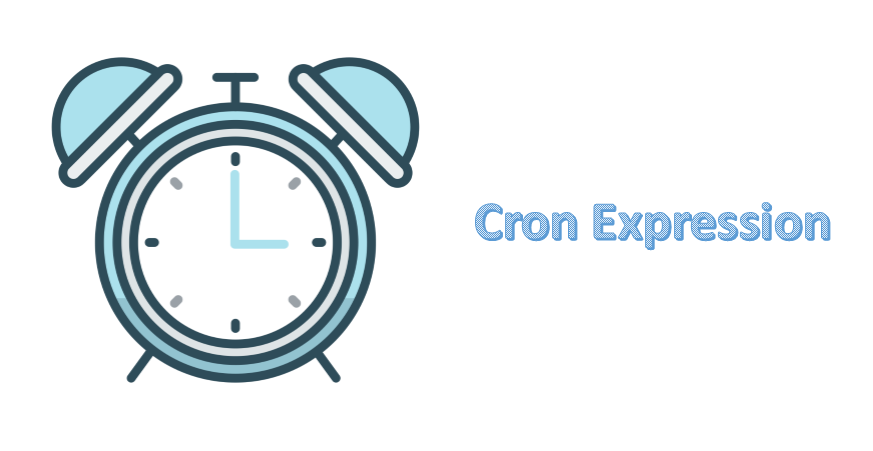 Cron Expression: Tutorial. Ok, so you would have ended on this ... | Ok, so you would have ended on this article while searching for how to create a “cron expression”. Let’s start with some basic and…
Cron Expression: Tutorial. Ok, so you would have ended on this ... | Ok, so you would have ended on this article while searching for how to create a “cron expression”. Let’s start with some basic and… Cron expressions reference - Amazon EventBridge | Cron expressions have six required fields, which are separated by white space.
Cron expressions reference - Amazon EventBridge | Cron expressions have six required fields, which are separated by white space.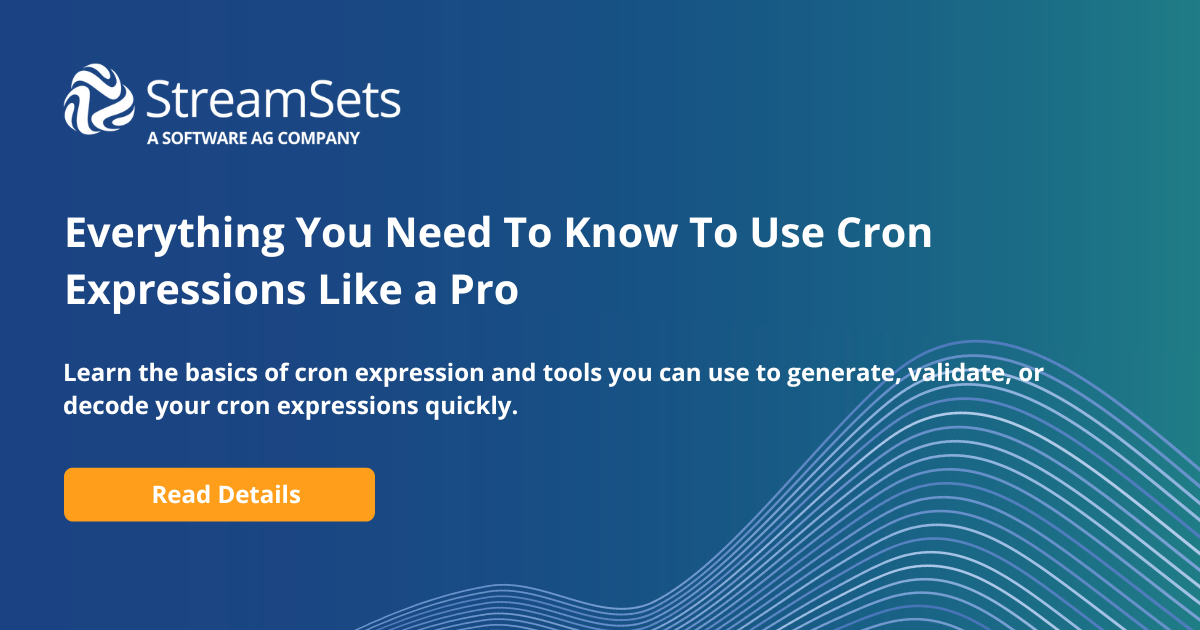 Everything You Need to Know to Use Cron Expressions like a Pro ... | A cron expression is a simple tool used to automate the scheduling of tasks such as database updates, batch processing, or regular system maintenance.
Everything You Need to Know to Use Cron Expressions like a Pro ... | A cron expression is a simple tool used to automate the scheduling of tasks such as database updates, batch processing, or regular system maintenance. Writing Cron Expressions for scheduling tasks - GeeksforGeeks | A Computer Science portal for geeks. It contains well written, well thought and well explained computer science and programming articles, quizzes and practice/competitive programming/company interview Questions.
Writing Cron Expressions for scheduling tasks - GeeksforGeeks | A Computer Science portal for geeks. It contains well written, well thought and well explained computer science and programming articles, quizzes and practice/competitive programming/company interview Questions.